
12 Best Subtitle Fonts for Video Editing (Free and Paid Options)
Want videos that are more engaging because they're easier to follow along? Here's 12 of the best free and paid subtitle fonts for better video content.
Translate subtitles online. Translate your SRT file, audio, or video instantly!
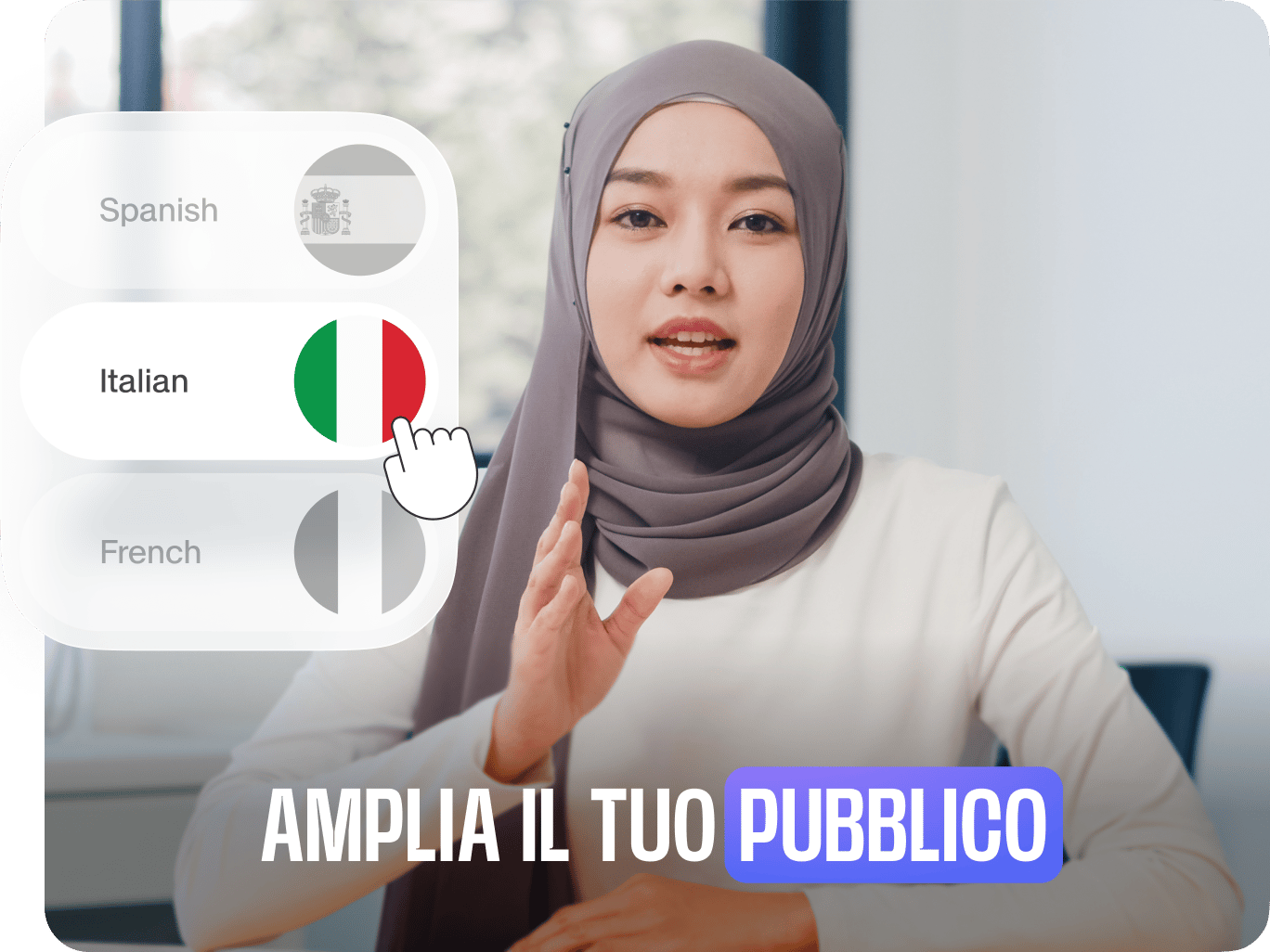
4.6
319 reviews


























Use VEED’s online automatic subtitle translator to translate your subtitles to over 100 languages! Translate subtitles written in your native language to any foreign language or vice versa. You can translate your audio or video or upload an SRT file. No need to spend countless painful hours manually translating using Google Translate, which can often have a lot of inaccuracies. Our online subtitle translator and editor tool features 95% accuracy—and you can easily edit words or phrases after auto-translating.
Auto-generate subtitles from YouTube videos or add subtitles to your video and translate them into any language. No need to pay for expensive translation services or manually translate transcripts! Our online translation software guarantees professional translation. Generate English subtitles and translate them to Spanish, French, Greek, Brazillian, Portuguese, and more. Our premium subscribers can download unlimited SRT files. Check our pricing page for more info.
How to translate subtitles:

Step 1
Upload your video or audio to VEED. If you don’t have a media file to upload, just click on ‘Blank Canvas’ to start right away.

Step 2
Click ‘Subtitles’ > ‘Auto Subtitle’ to generate subtitles automatically. Or click ‘Subtitles’ > ‘Upload Subtitle File’ if you want to upload your own SRT/VTT file, select a language, and click ‘Translate’.

Step 3
Download your translated subtitle file by clicking on the download button. You can download it in SRT or TXT format.
Learn More
Watch to learn more about our subtitle multi-translator:
Break language barriers by translating your subtitles!
VEED can help you break language barriers and reach a global audience. Automatically add subtitles to your videos or translate an existing SRT file. Use our auto-subtitle tool to add subtitles instantly. You can also translate directly from an audio file. You may need or want to edit the text, but it only takes a few minutes since VEED has a 95% accuracy in generating subtitles. Once the subtitles are generated, click on the Translate button and select a language. Our automatic subtitle translation tool can detect different accents—eg English (United States) or English (United Kingdom), and will then be able to translate it to any language. It’s the best way to ensure your content is accessible to all!

Easy, fast, and affordable online translation
VEED’s online subtitle translation tool features a smooth and intuitive interface. Translating your subtitle file only takes a few clicks. It also boasts much higher accuracy than other translation and transcription services in its price range. With VEED, you get auto transcription and translation within a single app. With a premium subscription, you get all our video editing features plus unlimited downloads of your transcripts. You can visit our pricing page for more information.

Create content using our professional online video editor
Our subtitle tool is just one of the things you can enjoy when you choose VEED. Apart from adding subtitles and closed captions, you can add images, background music, and sound effects to your videos. Edit your content right within VEED and make it accessible to a global audience! Add camera filters and effects to make your videos look professional. You can also remove your video’s background, remove background noise, and more! Perfect for creating professional-quality educational content. Our online video editor is browser-based, so you can access your projects from anywhere in the world, from any device!

FAQ
Loved by the Fortune 500
VEED has been game-changing. It's allowed us to create gorgeous content for social promotion and ad units with ease.

Max Alter
Director of Audience Development, NBCUniversal

I love using VEED. The subtitles are the most accurate I've seen on the market. It's helped take my content to the next level.

Laura Haleydt
Brand Marketing Manager, Carlsberg Importers

I used Loom to record, Rev for captions, Google for storing and Youtube to get a share link. I can now do this all in one spot with VEED.

Cedric Gustavo Ravache
Enterprise Account Executive, Cloud Software Group

VEED is my one-stop video editing shop! It's cut my editing time by around 60%, freeing me to focus on my online career coaching business.

Nadeem L
Entrepreneur and Owner, TheCareerCEO.com

More from VEED
When it comes to amazing videos, all you need is VEED
No credit card required
More than a subtitle translator
VEED is a powerful, professional online video editor that lets you do more than just translate subtitles! Within our app, you can do all sorts of editing for your video, whether that’s adding camera effects or filters or adding other elements. You can add images, captions, emojis, and more. Rotate, crop, and resize your video for any social media platform. Do all these straight from your browser! Save tons of time compared to other translation and video editing software! Download the VEED mobile app on iOS!
