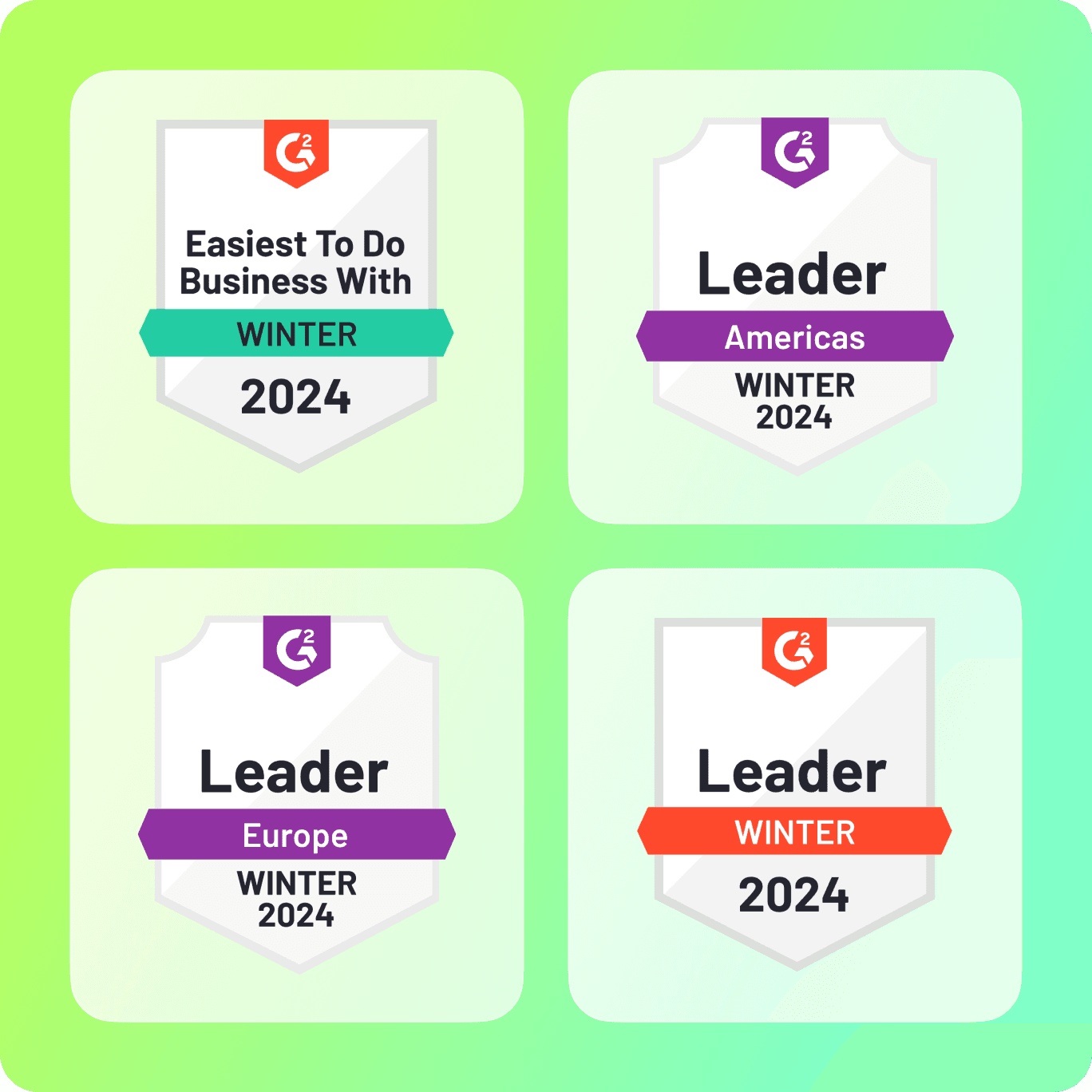Train your team video-first
Employees retain 95% of the info in video trainings vs 10% in text. Wow your team without any editing skills.
4.6
319 reviews


























However you train your team, VEED can help
Masterclasses made interesting
No more long, unengaging training modules. Video trainings are proven to boost content engagement by 70%. All with a smaller time commitment.
75% of employees prefer video training
8x talking head training videos, zero skills required
Anyone on your team can spin up compelling training videos as easily as a slide deck — no skills required.
Editing Features
98.5% accurate translations, instantly done for you
Create inclusive, high-retention trainings to engage your global audience — and your team. 90% cheaper than a translation agency.
Translation Features
Create learning videos from text
Create easy-to-update videos from text using AI avatars and custom voice overs instead of actors.
Text-to-video Features
Make it easy to create on-brand videos
Empower your team to create on-brand videos efficiently with custom templates, asset libraries, and brand kit guidelines.
Brand Features
Trusted by 76% of Fortune 500
Thanks to VEED, each trainer now can create a couple of videos per week. That’s 8x more than what was happening before. It has made a huge impact.

Yvonne Gettins. Training Content Designer, Whirlpool.
Our agency screwed up by not including subtitles on a video and wanted to charge us a stupid amount of money to add them. I signed up for VEED and did it myself in 10 minutes. I’m blown away. It has saved me thousands of pounds and time.
Maria Uranga Bradwell. Global Head of Recruitment Operations, Deliveroo
Streamline video with AI editing
Magic Cut
Replace hours of editing with a single click
Text to Speech
Convert written content into spoken audio with our text-to-speech tool.
Voice Dubbing
Replace original audio with a new, translated version
AI Script Generator
Effortlessly create compelling video scripts.
Magic Cut
Replace hours of editing with a single click
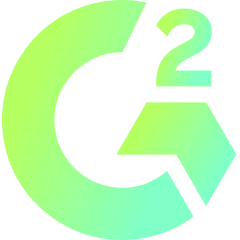
The video engine of enterprise companies
Read reviews on G2