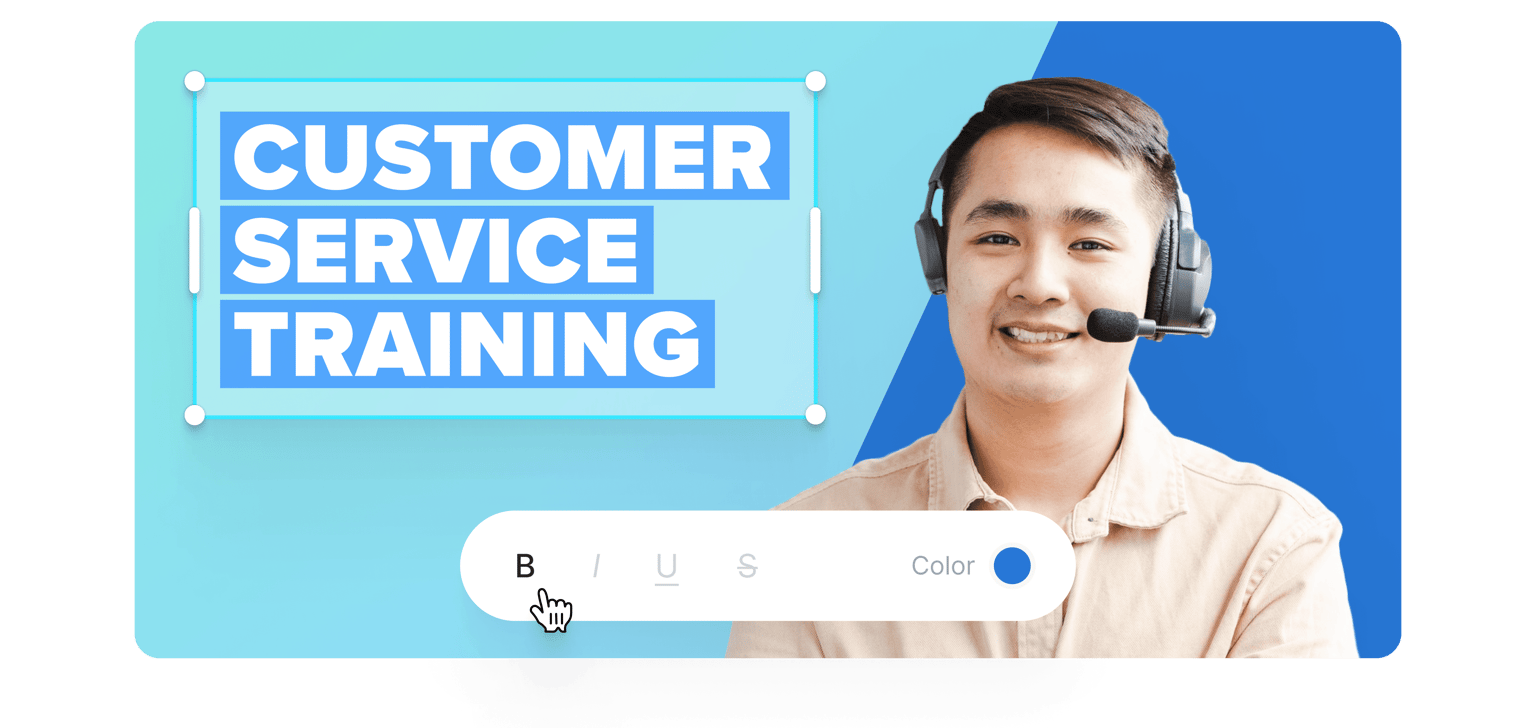
4.6
319 reviews


























Fun, effective training videos: Instructional video creator
Create training videos that engage your audience and develop their skills. Whether you're an educator, trainer, or business owner, our tools empower you to convey your message effectively. Use AI generated avatars to create perfect training videos without even using a camera. Add subtitles, music, text, and more. Translate your training videos into any language. Try it free, now!
How to create business training videos:
Step 1
Upload
Upload videos, photos, images, audio. It couldn’t be easier with VEED. Just drag and drop right into your browser. No software needed.
Step 2
Customize your training video
Add an audio voiceover, draw on video, add text, images, shapes, subtitles, and more with our tools panel.
Step 3
Share!
Share your training video to your students or colleagues. Just download the video in the format that you prefer.
Learn More
Learn more about making training videos:
Training videos for staff or a conference
Create training videos to onboard new team members or create internal company material. Make a memorable training video for your next conference with VEED’s online video editor. Your company does not need to hire expensive video editors when you use VEED. It is incredibly easy to use!
Create training videos with free software
Whether you have an online course or are a full-time teacher, create training videos your students will learn from. You can add text, draw on your screen while recording your webcam using our screen recorder, add music, and so much more!
Add subtitles: Free training videos for employees
Training videos are so much more effective when they include subtitles. This way, more people will be able to understand your content. A lot of people also learn faster and easier when they watch videos with subtitles. VEED can automatically generate subtitles for you. Just click on Auto Subtitle under the Subtitles tab!
FAQ
Discover more
Loved by creators.
Loved by the Fortune 500
VEED has been game-changing. It's allowed us to create gorgeous content for social promotion and ad units with ease.

Max Alter
Director of Audience Development, NBCUniversal

I love using VEED. The subtitles are the most accurate I've seen on the market. It's helped take my content to the next level.

Laura Haleydt
Brand Marketing Manager, Carlsberg Importers

I used Loom to record, Rev for captions, Google for storing and Youtube to get a share link. I can now do this all in one spot with VEED.

Cedric Gustavo Ravache
Enterprise Account Executive, Cloud Software Group

VEED is my one-stop video editing shop! It's cut my editing time by around 60%, freeing me to focus on my online career coaching business.

Nadeem L
Entrepreneur and Owner, TheCareerCEO.com

When it comes to amazing videos, all you need is VEED
No credit card required
More than a training video maker
Need a simple all-in-one tool for your video editing needs? From creating training videos to social media videos to promo videos – VEED has your back. Get started for free, no credit card required.
