
How to Crop a Video (Free and Paid Easy-to-Use Methods)
The easiest way to crop videos (free & paid ways) whether on Windows 10 with VLC or online with VEED. Here's how!
Cut videos without compromising on quality with VEED’s easy-to-use video trimmer.

4.6
319 reviews


























VEED lets you easily and quickly cut, trim, and crop your videos for multiple platforms. Whether you’re a video editing pro or a complete beginner, you will find our software is super simple to use. Simply choose a video file - we support all video formats (MP4, MOV, AVI, WMV, etc.) - and use the timeline to drag the ends of the video. You can also use the ‘Split’ button if you want to remove the middle part of your video. Cut something from the beginning or end of a video without leaving your web browser. Our tool is intuitive and easy to use, so you don’t need any video editing experience to trim your clips.
How to cut or trim a video:
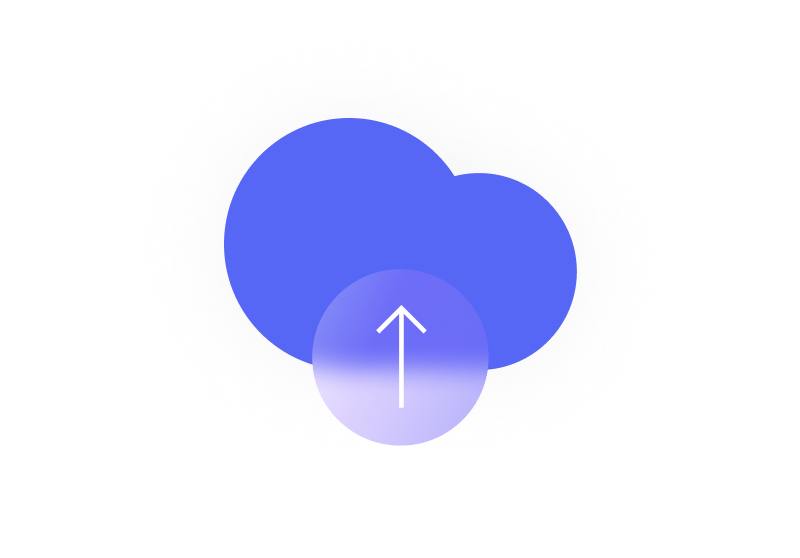
Step 1
Select a file or drag and drop it into the editor.
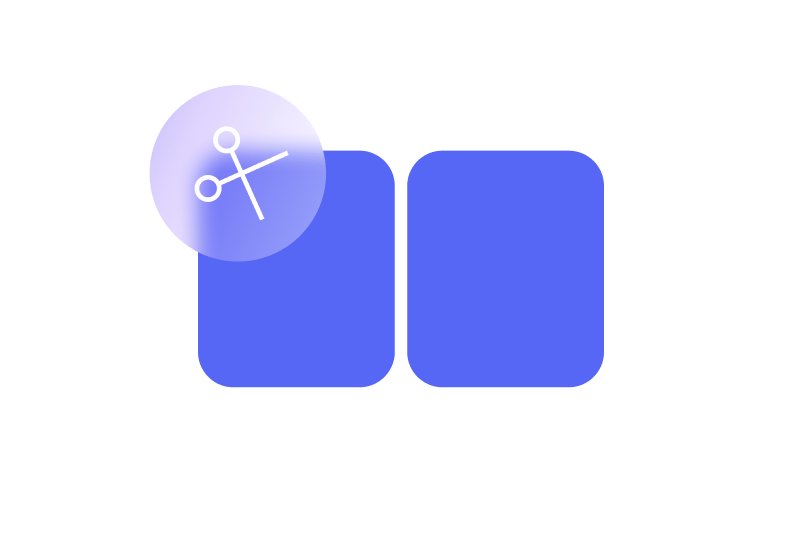
Step 2
Use the timeline to drag the ends of the video just how you want it. You can also click ‘Split’ to remove the middle part of your video. It’s that easy!
Learn More
Watch this walkthrough on how to cut and trim a video:
FOCUS ON WORK
Make impactful videos: Trim videos in just a few clicks
As a professional, you understand the significance of capturing your audience's attention within the first 5 seconds. By skillfully trimming your video in just a few clicks, you can eliminate all the extraneous information and keep only the relevant content that caters to your viewer's interests. With VEED, you can create fresh content with your existing YouTube videos. You can cut, trim, crop your video, remove audio, add music, and more. Use the timeline to split videos with a single click.
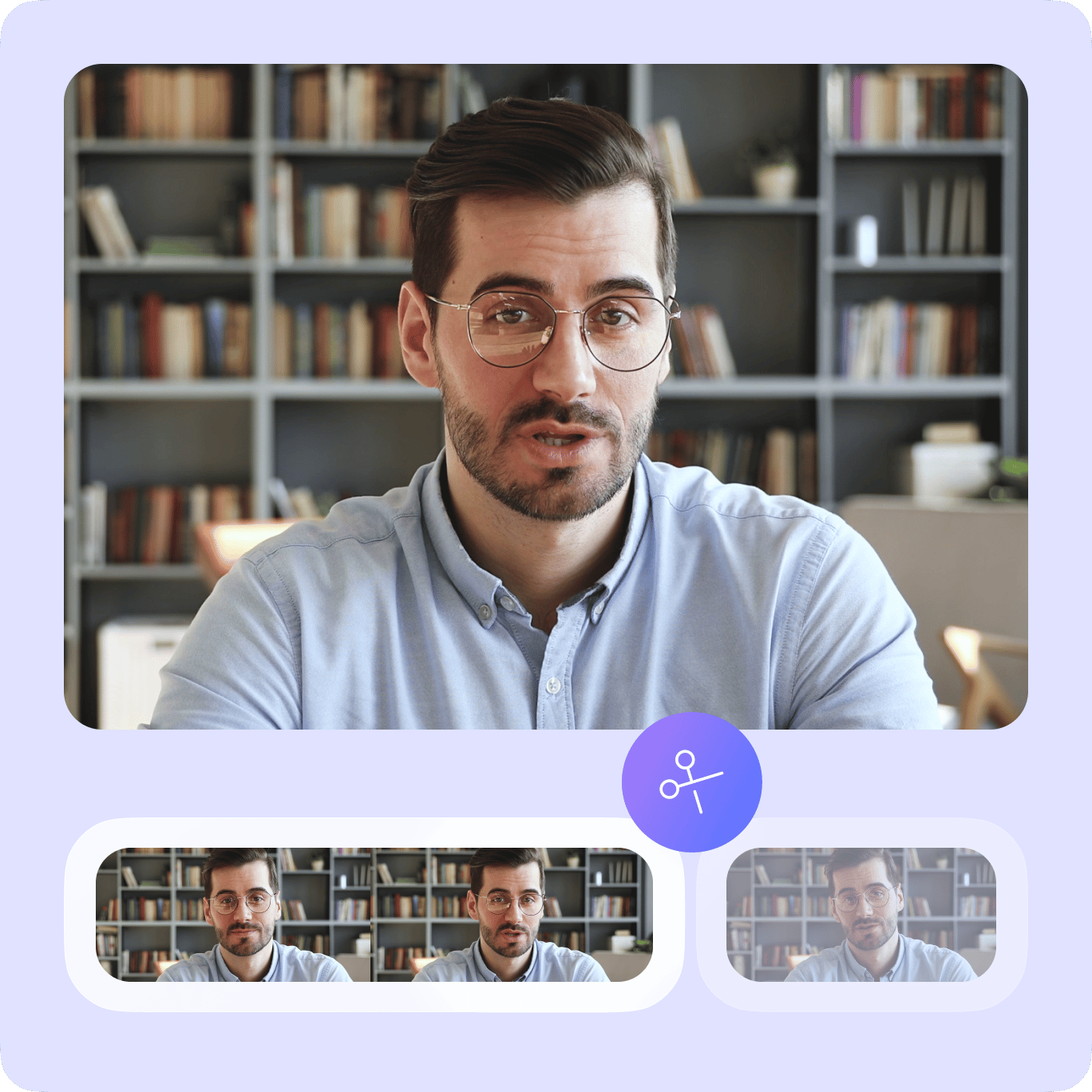
Create the best clips for socials with Magic Cut
Cut and trim your videos to the perfect length for any social media platform with VEED’s video cutter and splitter. Or use our nifty Magic Cut tool to let our AI enhance your video clips for your social media marketing campaigns. Remove background noise, filler words, and more. Our video editing software lets you tailor your content for TikTok, Instagram Reels, and more. Increase engagement on your social media channel with high-impact videos.

The best video cutter to repurpose your videos
Not only can you use our super-simple video trimmer tool, but you can also resize your video to fit any social media platform with a single click. You can also compress videos on VEED, all without compromising the quality. Use the same video across multiple social platforms by changing the canvas size to fit YouTube, Facebook Cover, Instagram, Instagram Stories, Instagram Reels, TikTok, Twitter, Snapchat, and more.

FAQ
Discover more
Explore related tools
Loved by the Fortune 500
VEED has been game-changing. It's allowed us to create gorgeous content for social promotion and ad units with ease.

Max Alter
Director of Audience Development, NBCUniversal

I love using VEED. The subtitles are the most accurate I've seen on the market. It's helped take my content to the next level.

Laura Haleydt
Brand Marketing Manager, Carlsberg Importers

I used Loom to record, Rev for captions, Google for storing and Youtube to get a share link. I can now do this all in one spot with VEED.

Cedric Gustavo Ravache
Enterprise Account Executive, Cloud Software Group

VEED is my one-stop video editing shop! It's cut my editing time by around 60%, freeing me to focus on my online career coaching business.

Nadeem L
Entrepreneur and Owner, TheCareerCEO.com

More from VEED
When it comes to amazing videos, all you need is VEED
No credit card required
More than a video cutter and trimmer
You can cut videos, trim videos, merge, join, combine, split videos, and so much more using VEED’s video editing software. It features manual and automatic AI video editing called Magic Cut. VEED is an online video editor that lets you create stunning videos for social media. You can rotate, crop, compress, resize your videos, and more. This is your one-stop video editor!
