
4.6
319 评论


























一鍵剪輯和修剪影片
有了 VEED,您可以快速又輕鬆地剪輯和修剪影片。無論您是影片編輯專家,還是超級新手,您都會發現我們軟體真的超好使用。只需選擇影片檔(我們支援所有影片格式,如 MP4、MOV、AVI、WMV 等),並利用時間軸,拖曳影片末端進行調整。如果您想要移除影片的中間部分,還可以使用「分離」按鈕。有了 VEED,您無需下載檔案即可對影片進行剪輯和修剪,還可以編輯GIF 和音訊檔(MP3、WAV、M4A 等)。您甚至可以直接利用網址新增 YouTube 影片!和 VEED 一起迎接一鍵影片編輯吧!
如何剪輯/修剪影片
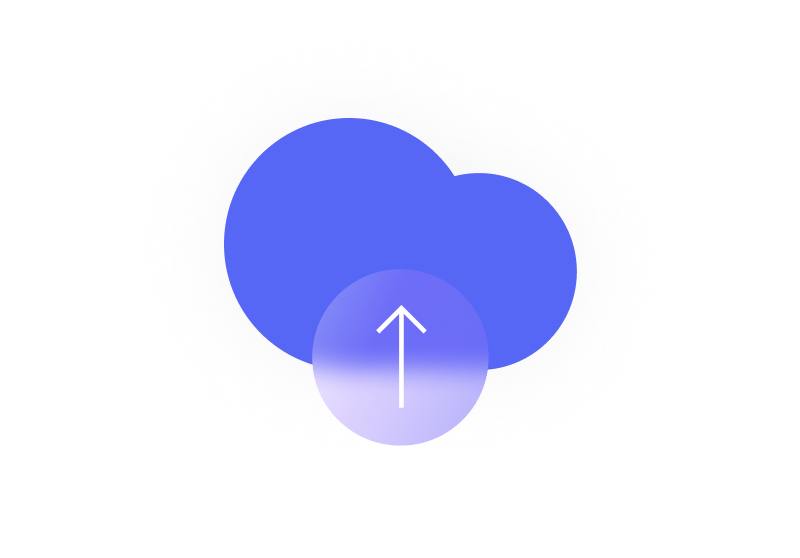
步骤 1
選擇檔案
請選擇檔案或拖曳檔案至編輯工具。您甚至可以直接利用網址新增 YouTube 影片喔!
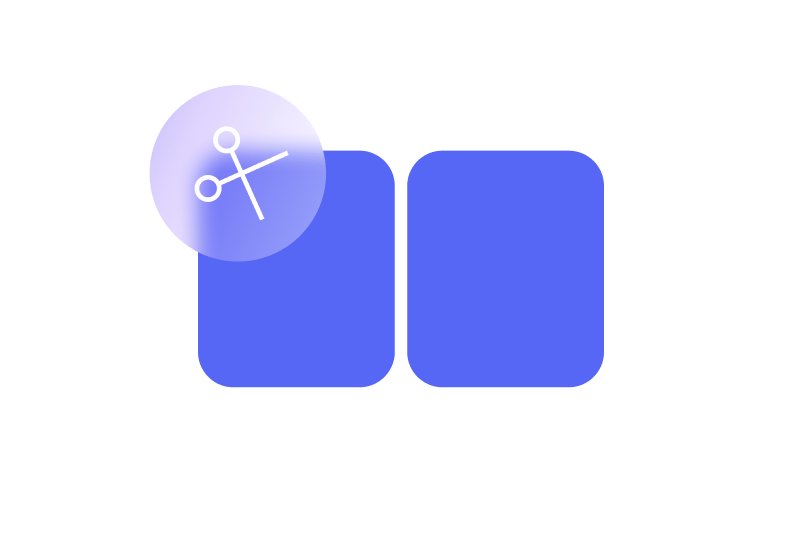
步骤 2
剪輯/修剪影片
依您的需求,利用時間軸拖曳影片末端。您還可以點擊「分離」移除影片的中間部分。
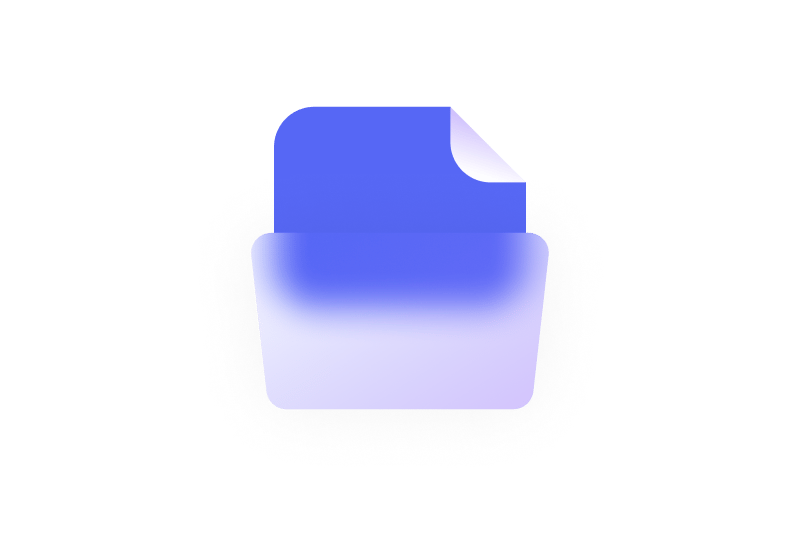
步骤 3
下載
點擊「匯出」就完成了。下載檔案並與您的朋友和粉絲分享吧!
了解更多
「簡易影片剪輯工具」教學
快速又輕鬆地剪輯出適合社群媒體的影片
有了 VEED,您可以非常輕鬆地剪輯和修剪影片,製成適合所有社群媒體平台的完美長度。例如,Instagram 連續短片有 15 秒的限制、TikTok 影片最長只能 1 分鐘。您只需拖曳時間軸上的滑標,即可調整影片長度。或者,如果您需要非常精準的時間點,還可以輸入特定的持續時間(精確到毫秒)。
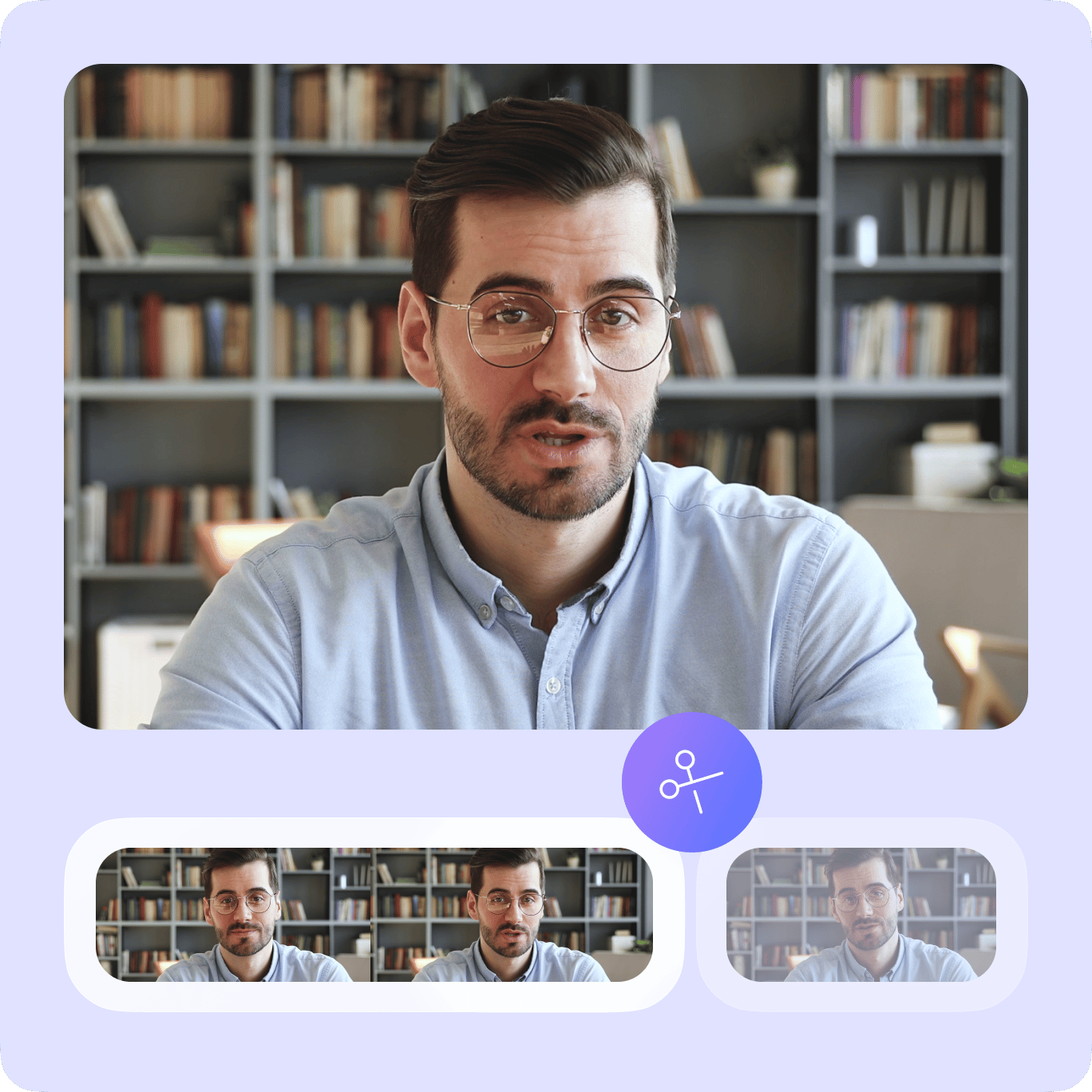
直接利用網址剪輯 YouTube 影片
有了 VEED,您可以直接利用網址新增 YouTube 影片。也就是說,您無需先下載影片。只需從您的搜尋欄複製網址(URL),然後貼至 VEED。剩下的交給我們處理!您還可以剪輯、修剪、裁切影片,以及移除音訊、新增音樂等。

不要在品質上妥協
您不僅可以使用我們超級簡單的影片修剪工具,且只需點擊一下,即可將影片調整成適合所有社群媒體平台的尺寸。藉由改變畫布尺寸,即可將相同的影片發佈至多個社群媒體平台,如 YouTube、Facebook 封面、Instagram、Instagram 限時動態、Instagram 連續短片、TikTok、Twitter、Snapchat 等。

常見問題
發掘更多:
深受创作者喜爱。
深受财富 500 强公司喜爱
VEED 是改变游戏规则的工具。它让我们能够轻松创建华丽的社交推广和广告单元内容。
Max Alter
Director of Audience Development, NBCUniversal
我喜欢使用 VEED。它的字幕是我在市场上见过的最准确的。它帮助我的内容提升到了一个新的水平。
Laura Haleydt
Brand Marketing Manager, Carlsberg Importers
我用 Loom 录制,用 Rev 添加字幕,用 Google 存储,用 YouTube 获取分享链接。现在我可以在 VEED 上完成所有这些操作。
Cedric Gustavo Ravache
Enterprise Account Executive, Cloud Software Group
VEED 是我一站式的视频编辑店!它减少了我大约 60% 的编辑时间,让我可以专注于我的在线职业教练业务。
Nadeem L
Entrepreneur and Owner, TheCareerCEO.com
谈到 精彩视频,你只需要 VEED
无需信用卡
不只是單純的影片剪輯
您可以用 VEED 對影片進行剪輯、修剪、合併、結合、分離等。VEED 是一款線上影片編輯工具,您可以用來創作適合社群媒體的精彩影片。內含多種功能供您使用,如一鍵新增字幕、建立文字方框,並上傳和保存您自己的字體。有了 VEED,您還可以對影片進行旋轉、裁切、壓縮、調整尺寸等!
