
The Complete Guide to Corporate Video Production
Learn all there is to know about corporate video production, including what it is, examples of what sticks, how to get started, and a cost-breakdown.
Turn your pitch deck into a professional video in minutes. Generate a script and realistic avatar to present your pitch
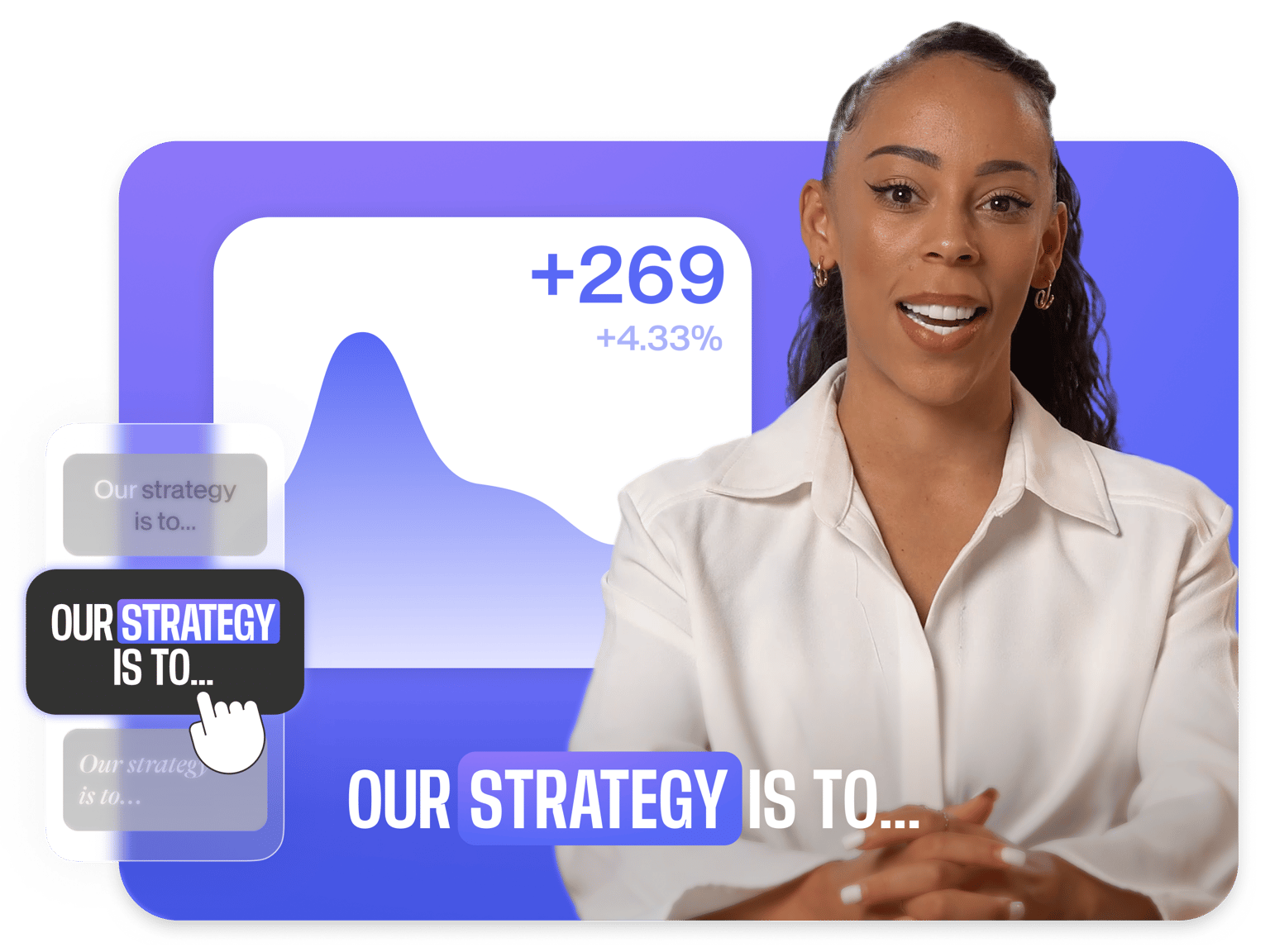
4.6
319 reviews


























Static slides don’t sell your story. VEED turns your presentations into dynamic, professional videos in just a few clicks. Upload your slides, and our AI generates a script with a lifelike presenter. Or record yourself with our presentation recorder. No software downloads, no complex editing. Create, polish, and export your pitch video right from your browser. Perfect for investor pitches, client proposals, and team presentations.
How to create a pitch video:
Step 1
Turn your slides into a professional video with AI narration. Or record yourself presenting over your deck.
Step 2
Add text, captions, animation, and music. Enhance with images and text-to-speech voiceovers.
Step 3
Export and download your video in any format. You can also share the video link with investors, potential clients, or team stakeholders.
Learn More
Learn how to turn PowerPoint slides into a video with AI:
Create professional presentations
Make professional videos in a few clicks. With our drag-and-drop editor, it’s quick and easy. Generate a script, upload product images, and add your logo and subtitles. Record with our built-in prompter, and let Magic Cut remove filler words and awkward pauses.
Generate pitch decks with AI
Skip the boring slides; convert your deck into a dynamic video. Upload your presentation, customize the style, and refine the AI-generated script. Instantly create a polished video with an AI presenter or voiceover that keeps your audience hooked from start to finish.
Tell your story without going on camera
Camera-shy or short on time? Choose a lifelike AI avatar and enter your script. You can even create a custom avatar or clone your voice. Let AI handle the delivery, helping you pitch your ideas confidently and consistently. No need to step in front of the camera every time.
FAQ
Discover more
Explore related tools
Loved by the Fortune 500
VEED has been game-changing. It's allowed us to create gorgeous content for social promotion and ad units with ease.

Max Alter
Director of Audience Development, NBCUniversal

I love using VEED. The subtitles are the most accurate I've seen on the market. It's helped take my content to the next level.

Laura Haleydt
Brand Marketing Manager, Carlsberg Importers

I used Loom to record, Rev for captions, Google for storing and Youtube to get a share link. I can now do this all in one spot with VEED.

Cedric Gustavo Ravache
Enterprise Account Executive, Cloud Software Group

VEED is my one-stop video editing shop! It's cut my editing time by around 60%, freeing me to focus on my online career coaching business.

Nadeem L
Entrepreneur and Owner, TheCareerCEO.com

More from VEED
When it comes to amazing videos, all you need is VEED
No credit card required
More than a pitch video maker
VEED goes beyond pitch decks. Create product demos, investor updates, and marketing videos—all with one powerful, drag-and-drop editor. Generate scripts, record polished presentations, and clean up your audio. Every tool simplifies your workflow and gives you professional results. Explore VEED’s full suite of tools and level up your business content. Try VEED now for free.
