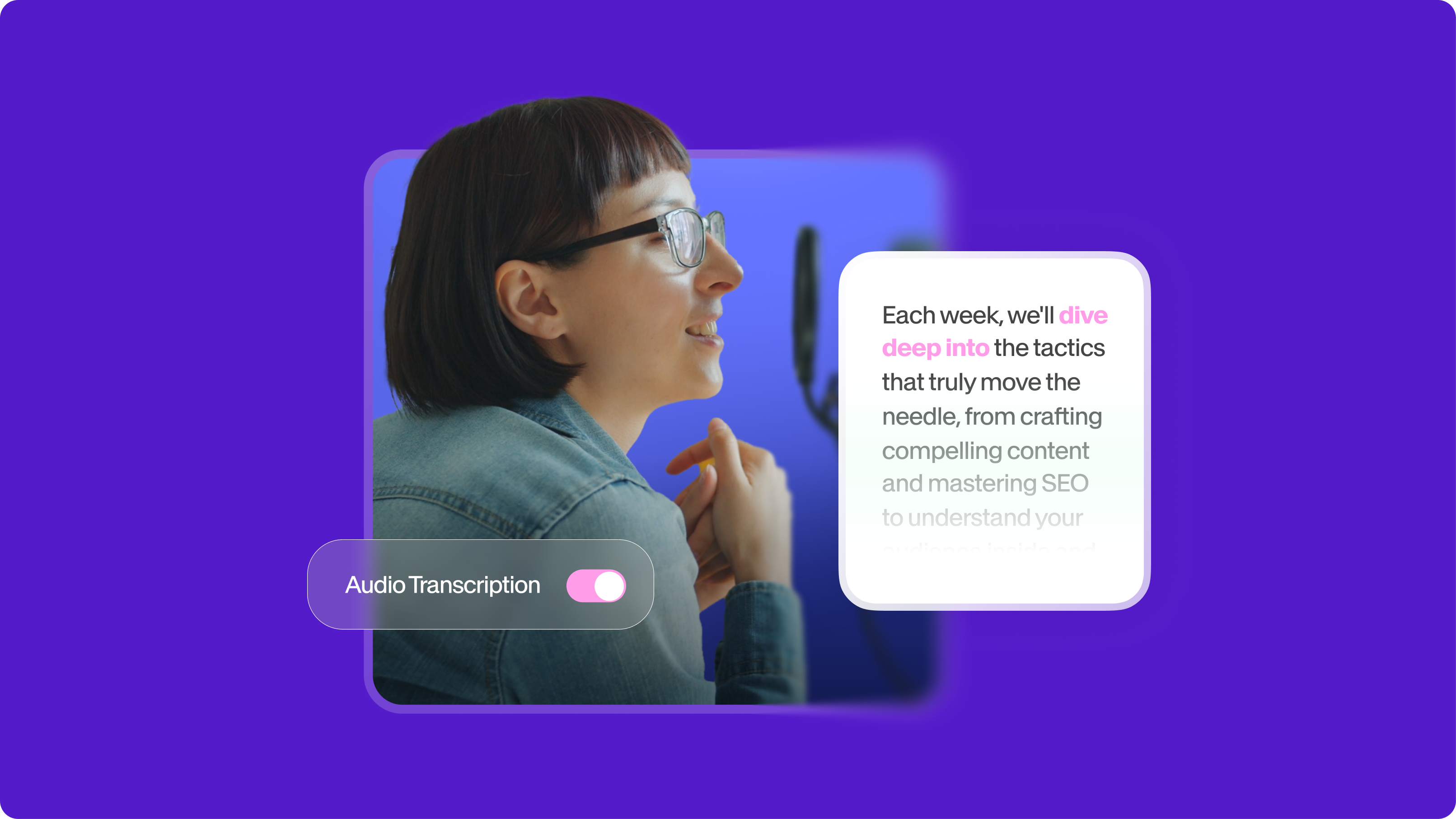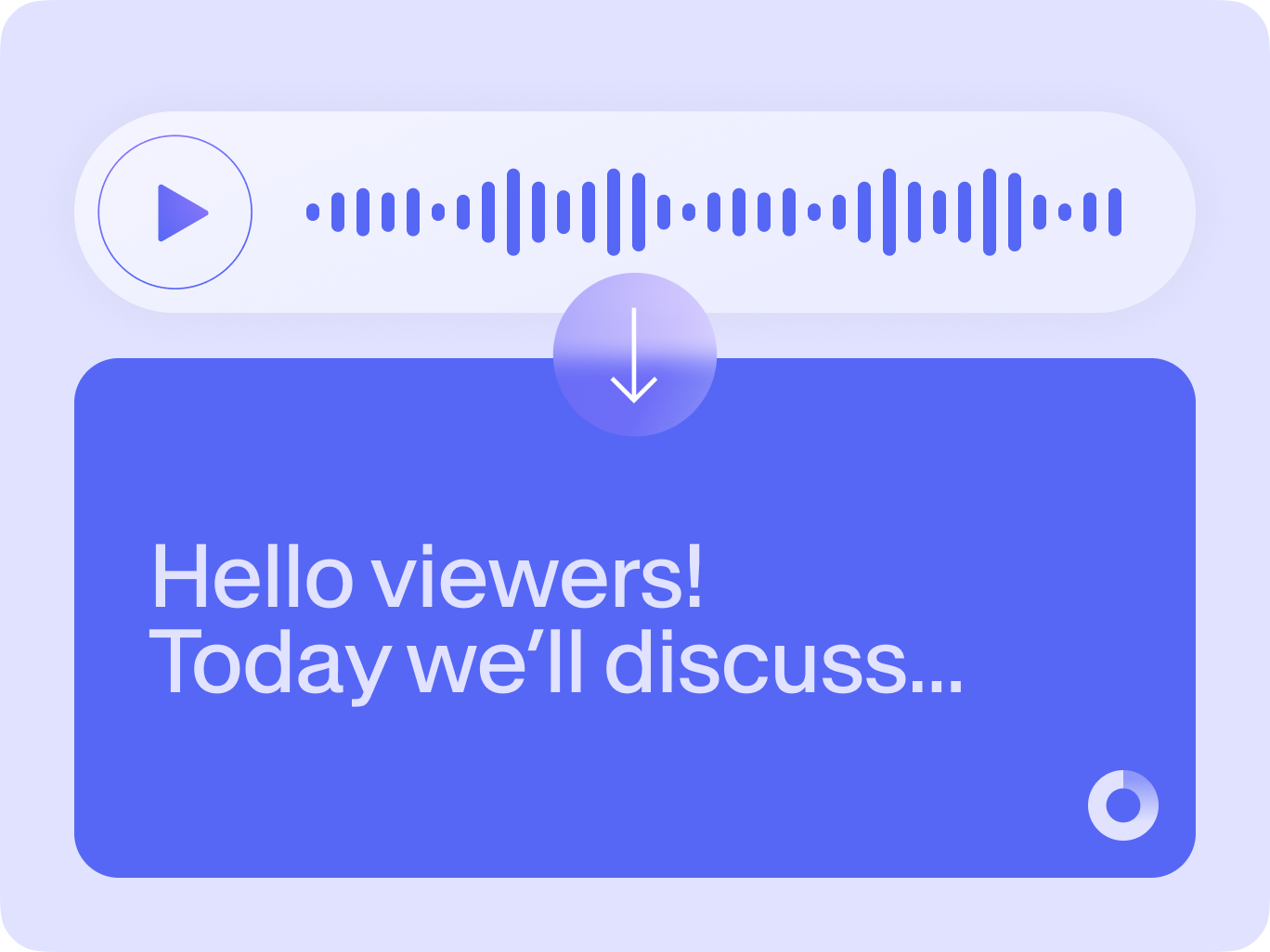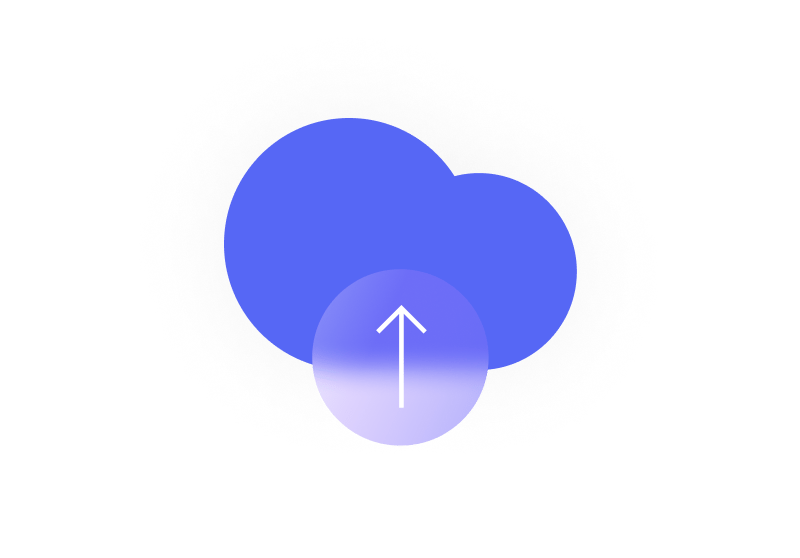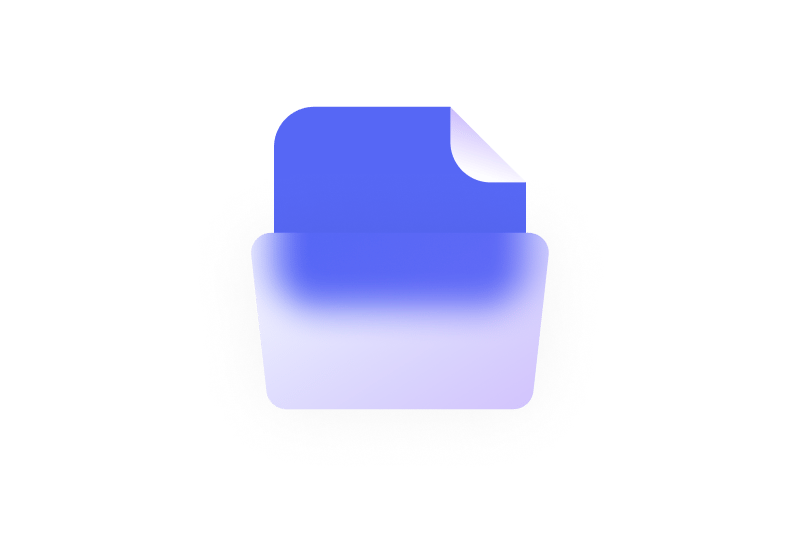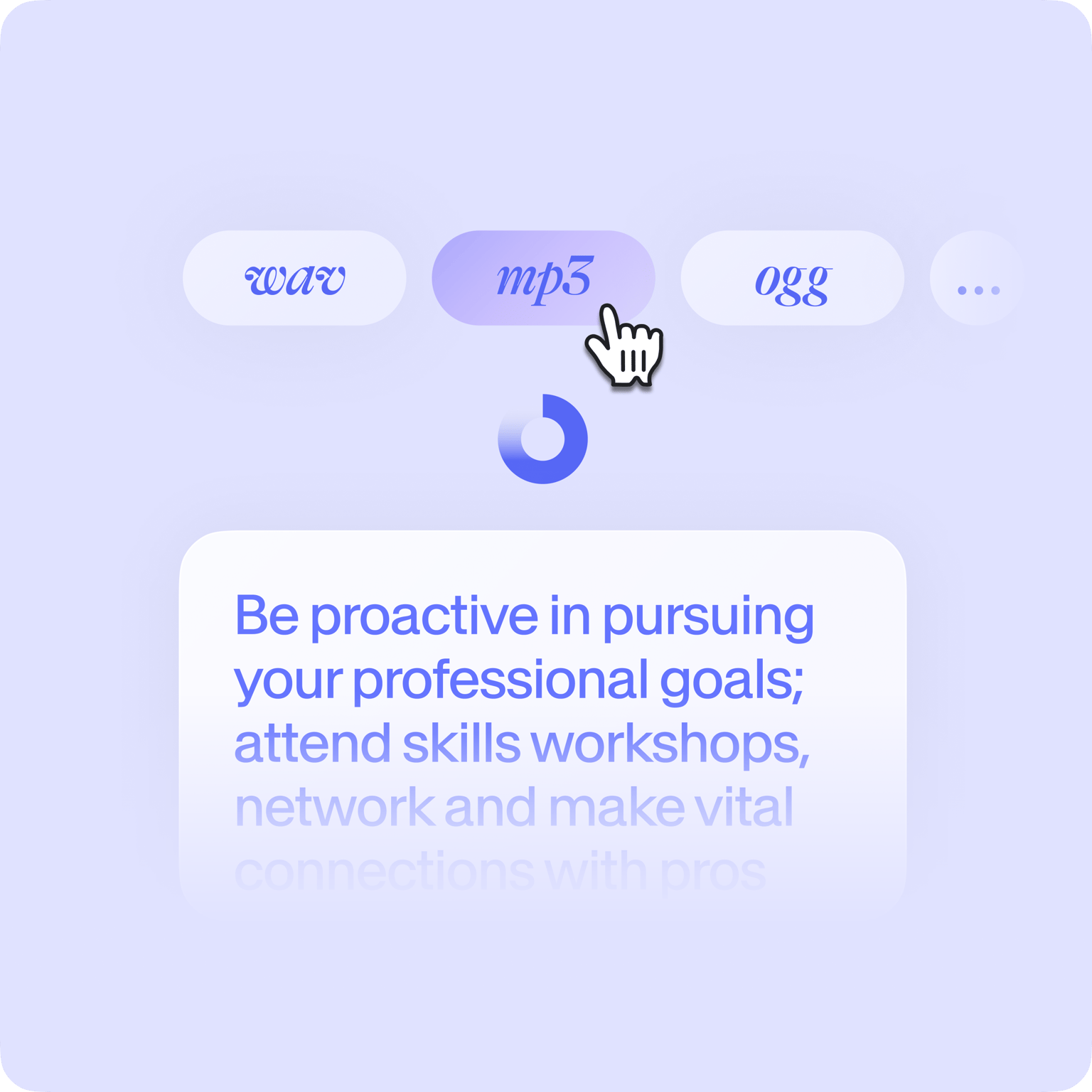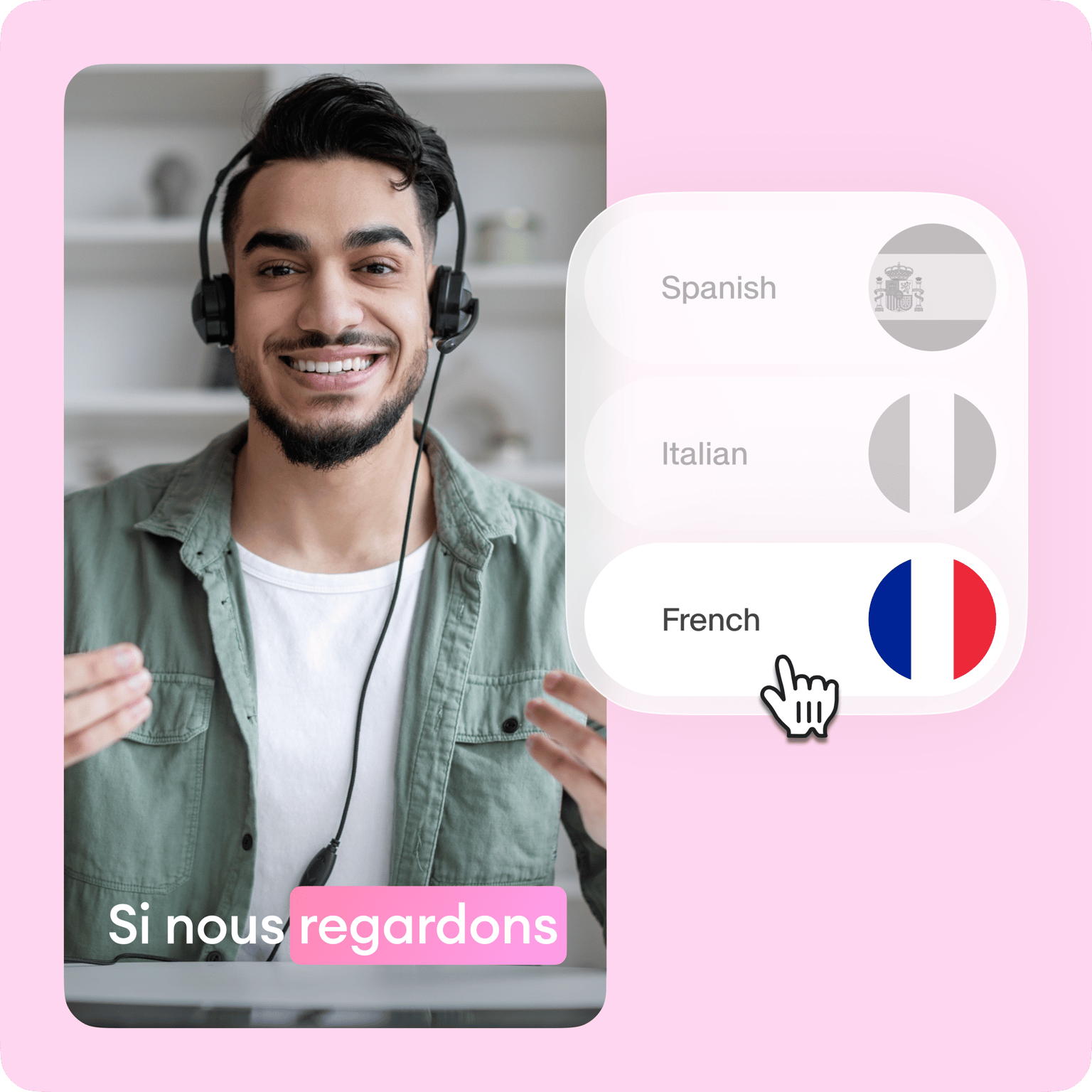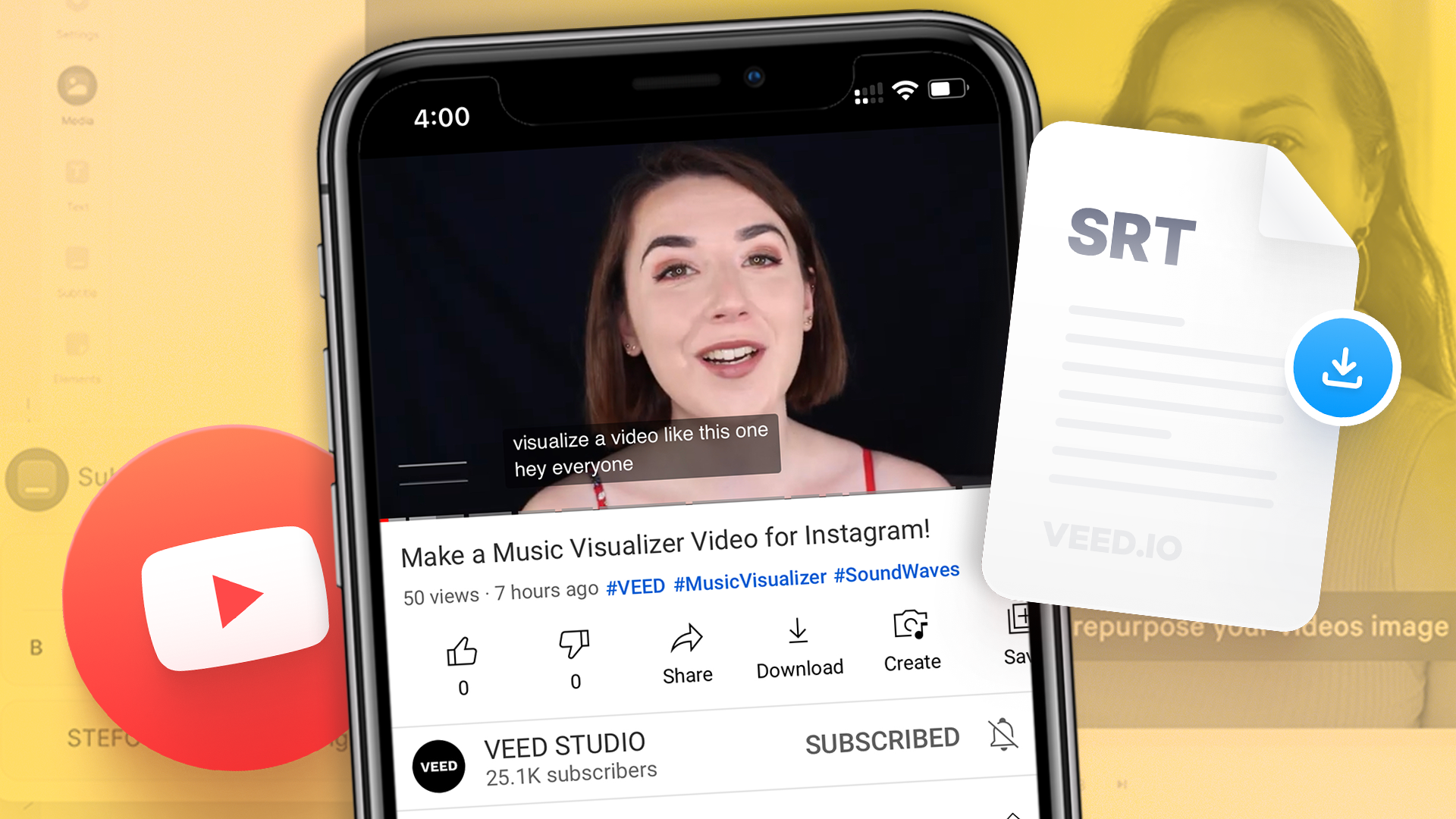Transcribe audio to text without manual typing. Simply upload your audio file and let our AI audio to text converter handle the work. Get up to 99.9% accurate transcriptions for your podcasts, interviews, lectures, meetings, and business communications. Our AI transcription tool supports MP3, WAV, M4A, AAC, and other popular audio formats. Start transcribing for free with no signup required. Everything happens in your browser—no software installation needed.
Perfect for podcasters creating SEO-friendly episode transcripts, students converting lectures to searchable notes, and businesses documenting important meetings. Our AI transcription technology delivers professional results while you focus on creating great content. Need to add subtitles to video? We have that covered too. Our platform also features built-in audio editing tools to help you achieve crisp, studio-quality sound for your recordings.