
Top 5 Best Music Visualizers [Free and Paid]
Here are some of the best music visualizers available on the internet and how to use them!
Add images, photos, and logos to your video online. Create dynamic and engaging video presentations!

4.6
319 reviews


























Combine images and videos online using VEED’s professional video editor. Get more creative with your video’s design and make dynamic video presentations. You can upload as many images as you want. Resize, crop, rotate, rearrange, and edit your images.
Add a picture, logo, or watermark to stay on brand for your social media marketing campaigns. Position your images with pixel-perfect precision using arrow keys, and align everything exactly where you want it with interactive snapping lines. Plus, you can add royalty-free stock music and sound effects to make your video even more engaging!
How to put a picture on a video:
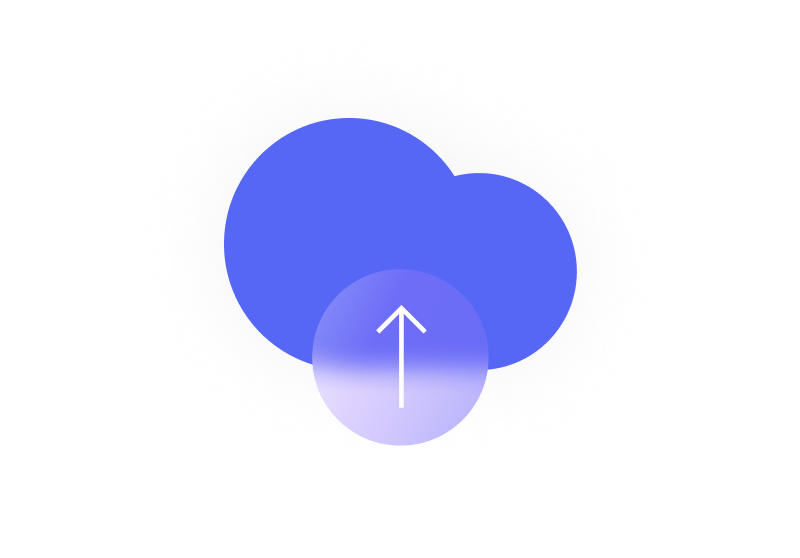
Step 1
Upload your video file or start recording using our webcam recorder. You can also start with our video templates.

Step 2
Drag and drop your photos, logos, or watermarks. You can position them anywhere on the canvas and set when they appear in your video. Crop, resize, and edit your images as you wish.
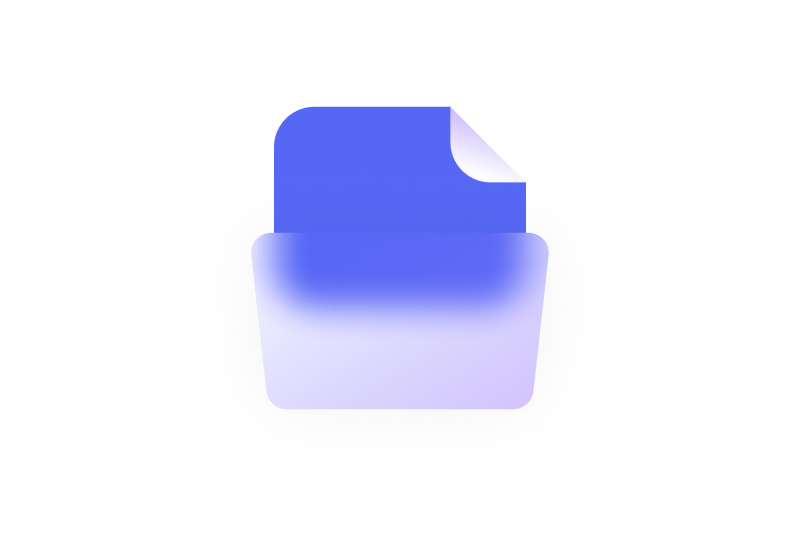
Step 3
Export your video or keep exploring our full suite of video editing tools. You can add royalty-free music, transitions between clips, and more.
Learn More
Watch this tutorial on adding pictures to video:
Create fun and informative videos that tell stories
Adding photos to your videos helps you tell unique stories, grab your audience’s attention, and increase engagement on social media. It’s great for creating marketing videos or just sharing special moments captured on camera with your friends. Add images of your products or service menu, logos, and watermarks. Quickly repurpose videos for social media and your YouTube channel.
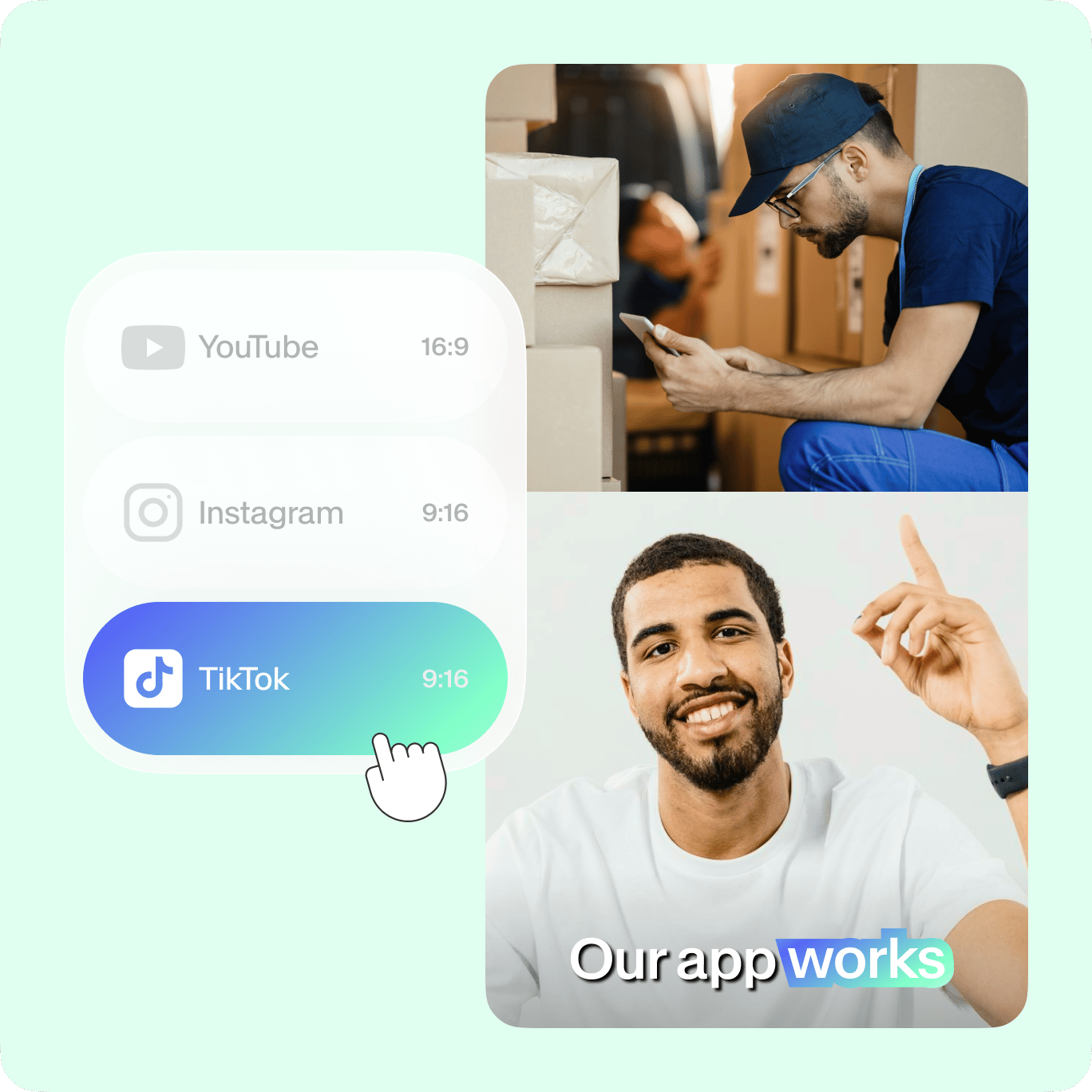
Place images anywhere on the timeline
VEED features an intuitive user interface and an easy-to-use video timeline. Choose when and where you want your images to appear on your video and how long they will stay on the screen. Just drag and drop each photo layer anywhere you want. Place your images anywhere on the video frame: the middle, corners, top, or bottom. Rotate, crop, and resize your photos however you like.
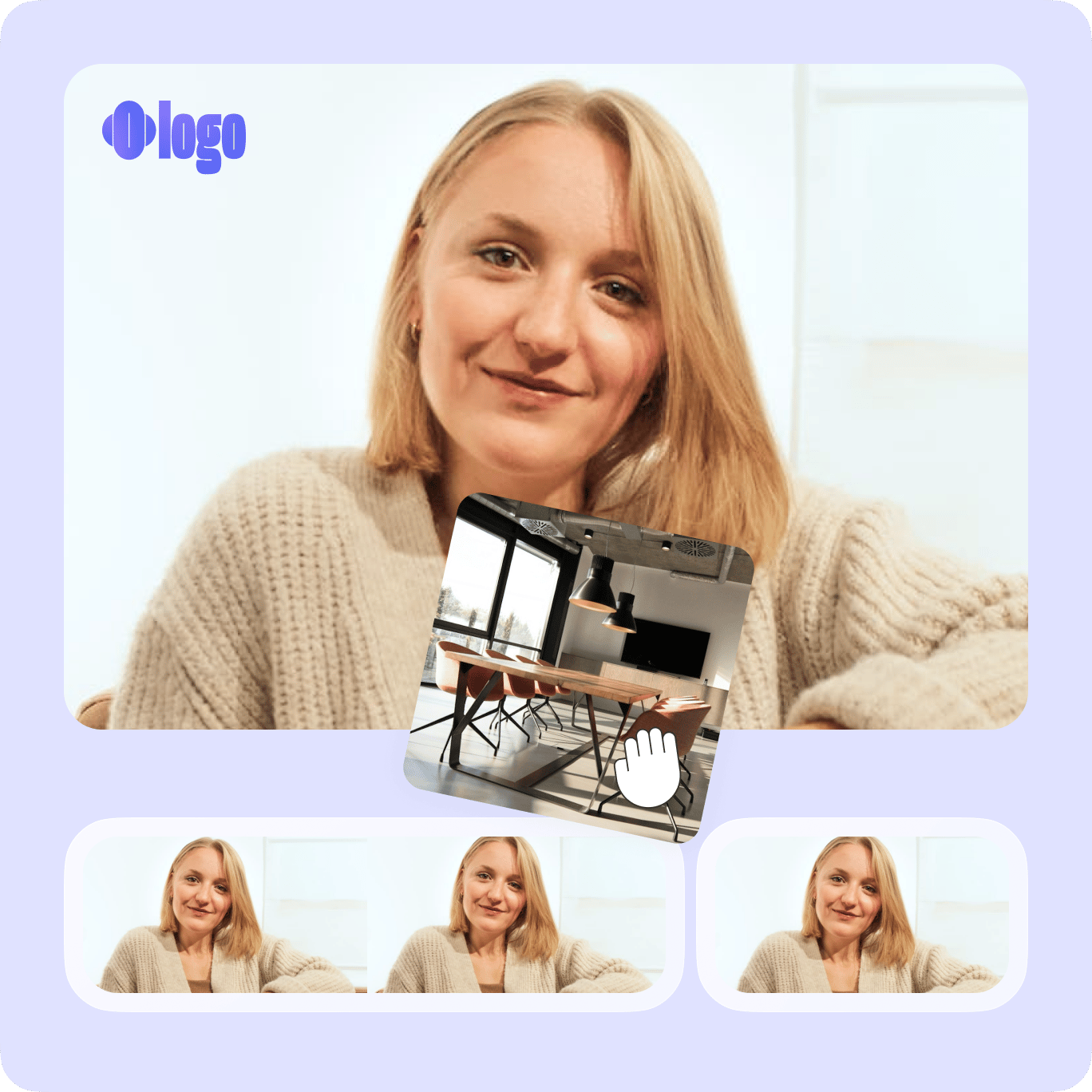
Create professional-quality content
With VEED, you'll have full access to edit your videos as creatively as you wish. Add images, text, subtitles, audio, emojis, and so much more. Apply camera effects and filters to make your videos look professional. Rotate and crop your videos, split, cut, and trim them with ease. No expertise or video editing experience required – our intuitive drag-and-drop tools let you master all features in just minutes.
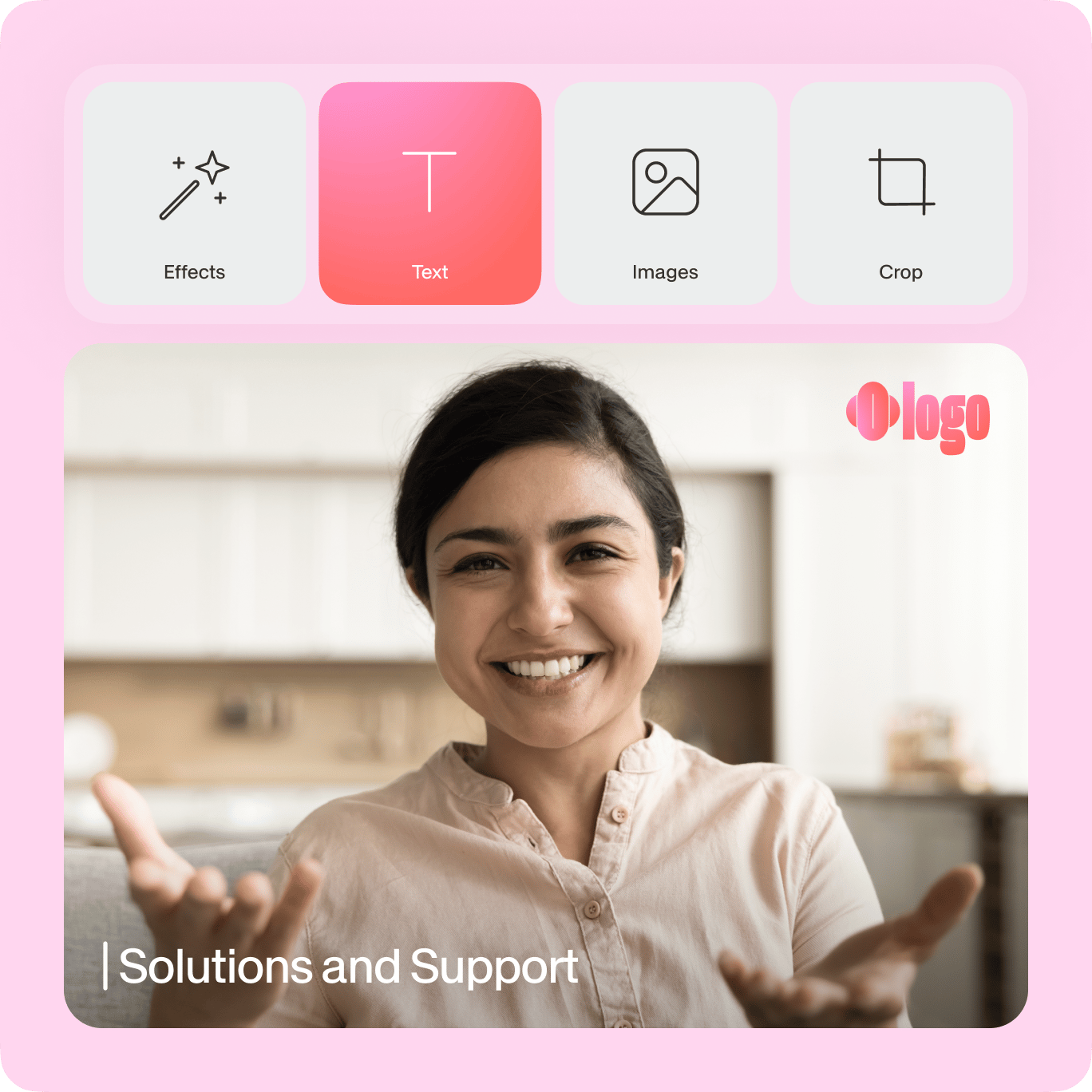
FAQ
Discover more
Explore related tools
Loved by the Fortune 500
VEED has been game-changing. It's allowed us to create gorgeous content for social promotion and ad units with ease.

Max Alter
Director of Audience Development, NBCUniversal

I love using VEED. The subtitles are the most accurate I've seen on the market. It's helped take my content to the next level.

Laura Haleydt
Brand Marketing Manager, Carlsberg Importers

I used Loom to record, Rev for captions, Google for storing and Youtube to get a share link. I can now do this all in one spot with VEED.

Cedric Gustavo Ravache
Enterprise Account Executive, Cloud Software Group

VEED is my one-stop video editing shop! It's cut my editing time by around 60%, freeing me to focus on my online career coaching business.

Nadeem L
Entrepreneur and Owner, TheCareerCEO.com

More from VEED
When it comes to amazing videos, all you need is VEED
No credit card required
More than adding photos to your videos
Our video editor is a powerful online software that allows you to do so much more than just add photos to your videos. Most of our tools are free, and you will have access to all the features you will ever need in a video editing app. Creating an account is optional, but doing so will let you store your videos and projects in one place. Access them from any browser, from any device!
