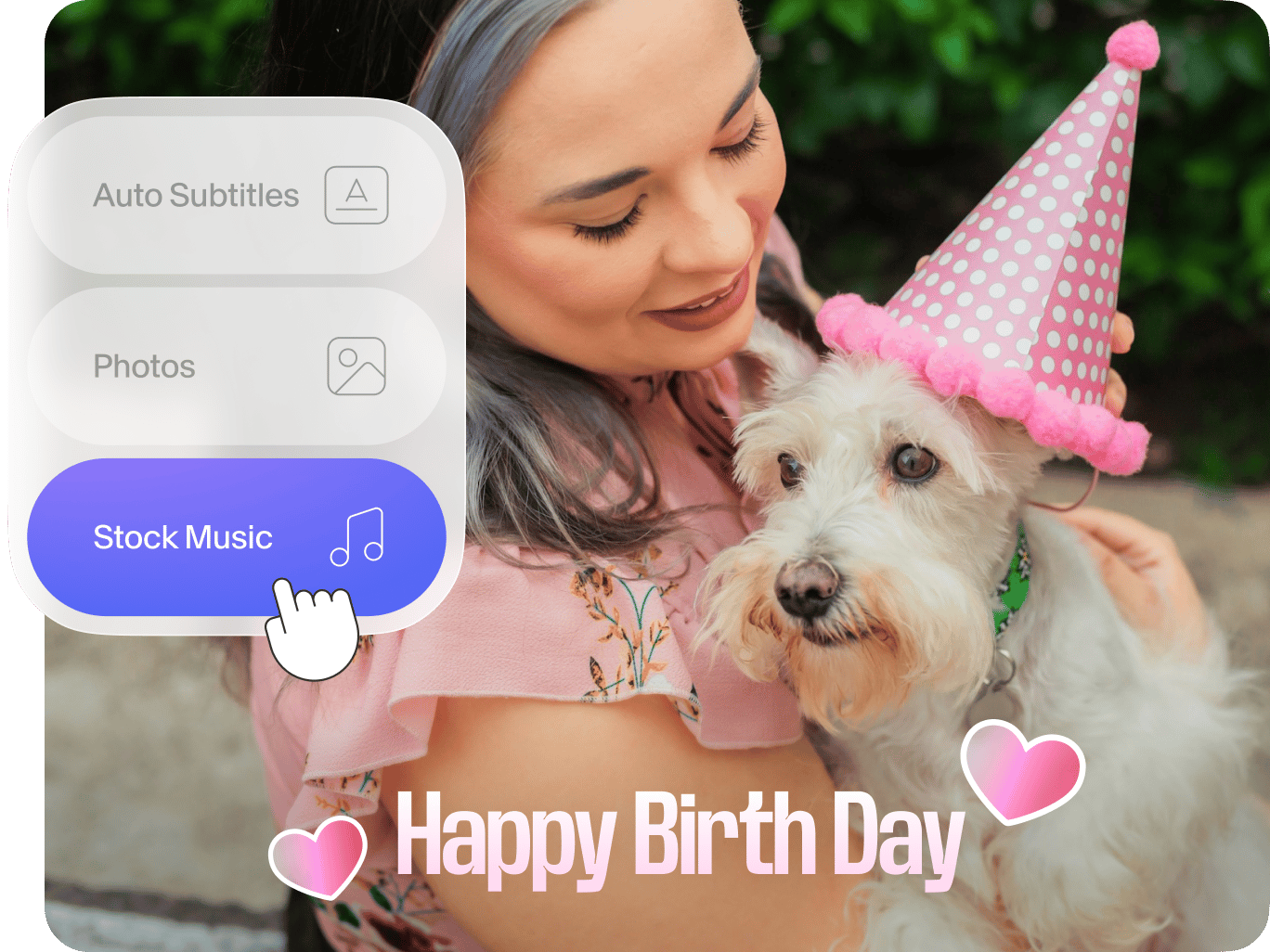
4.6
319 reviews


























Make beautiful birthday videos in minutes
Want to create a birthday video for a loved one or celebrate your own special day? VEED's birthday video maker app helps you create slideshows, compilation videos, TikToks, and Instagram reels with your favorite music in just a few clicks. It doesn’t matter whether you’re a beginner or a pro. VEED’s online video maker is easy to use. No software download needed! Our simple interface lets you create polished videos for any occasion, right from your browser.
How to create a birthday video:
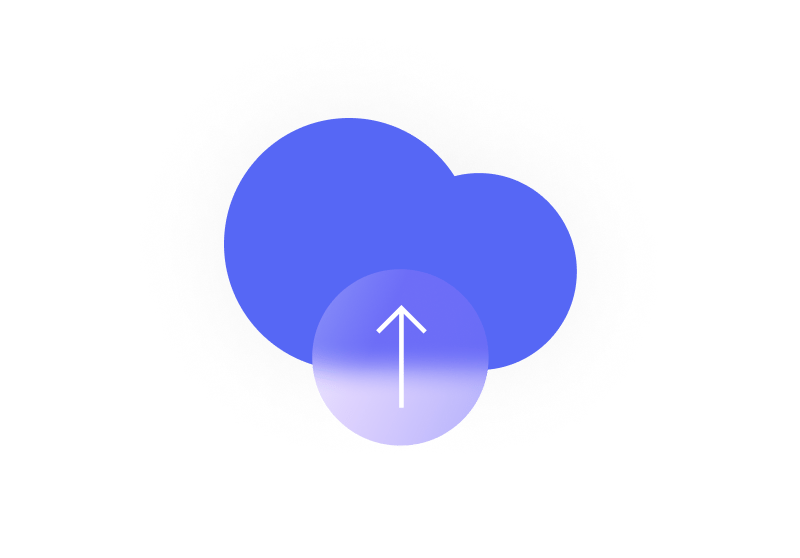
Step 1
Upload
Upload videos, photos, and audio to our online editor. You can drag and drop your files directly into the project timeline.
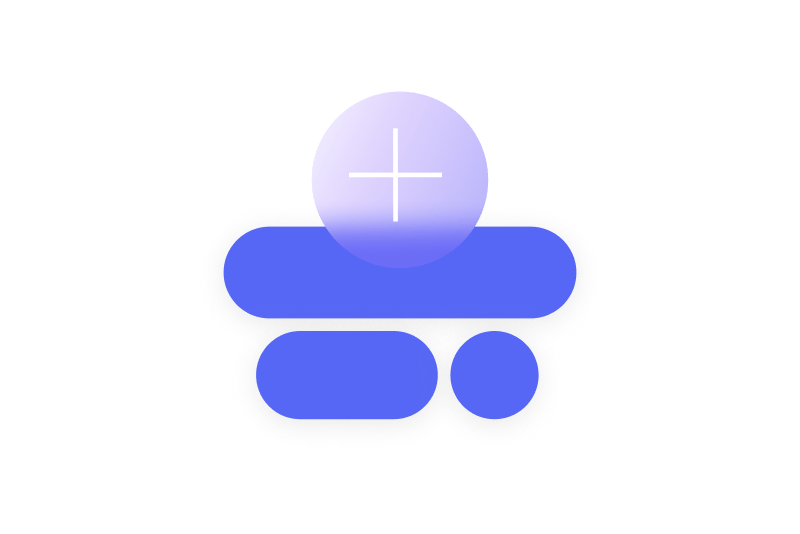
Step 2
Edit
Arrange elements, trim clips, and perfect your timing. Add your birthday message with custom fonts and colors, apply filters, and choose background music from our stock library.
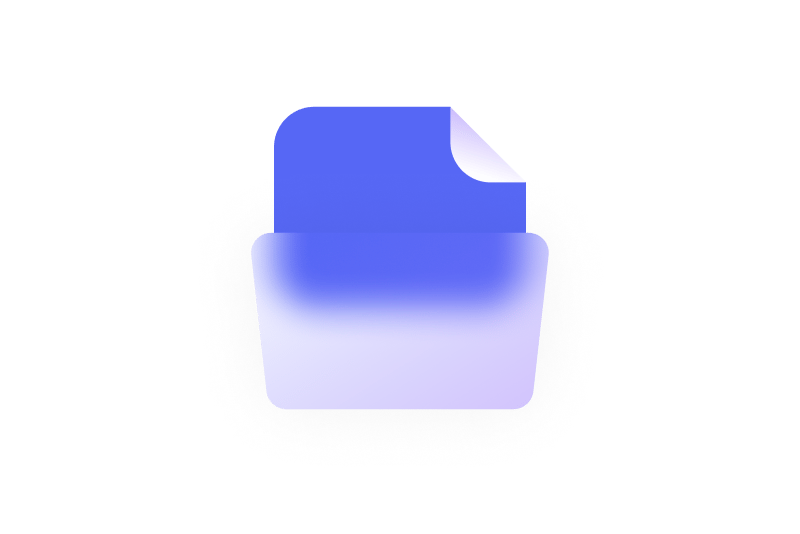
Step 3
Download and share
Preview your video, select your preferred quality settings, and download. Your birthday video will render in seconds, ready to share across any platform.
Learn More
Learn how to make a video with pictures and music:
Personalized birthday videos
Create unique birthday videos using our professional editing tools. Add filters, text, music, and photos. You can create engaging birthday party invitations and happy birthday GIFs. Make your greeting extra special by recording a personal message or song. Our noise removal tool ensures your heartfelt wishes come through crystal clear.
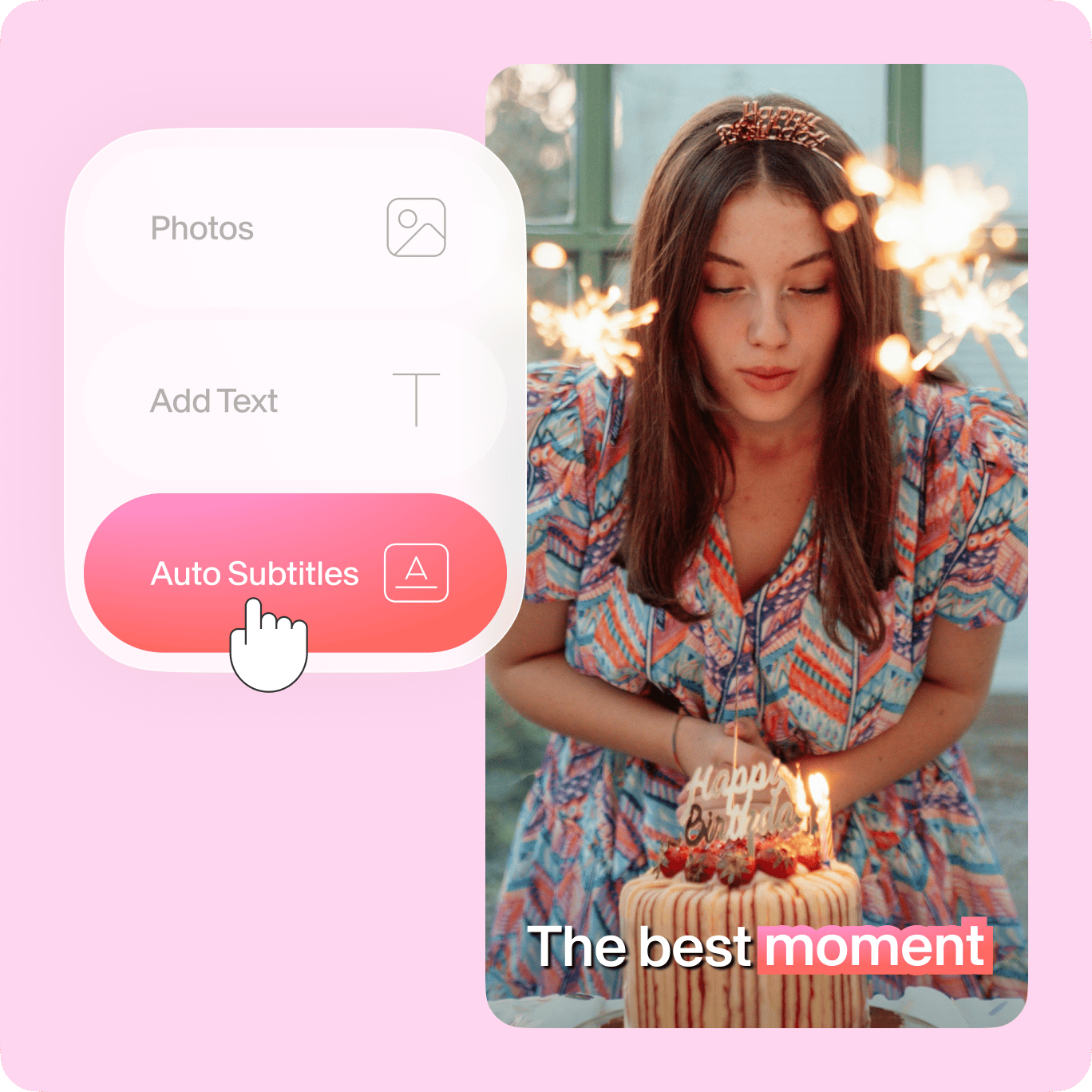
Stunning social media posts
VEED's online video editor brings the best out of your birthday videos. Our drag-and-drop interface lets you add text, subtitles, images, and camera filters to make your videos look professional. When you're ready to share, our preset video sizes ensure your video fits perfectly on any social platform.
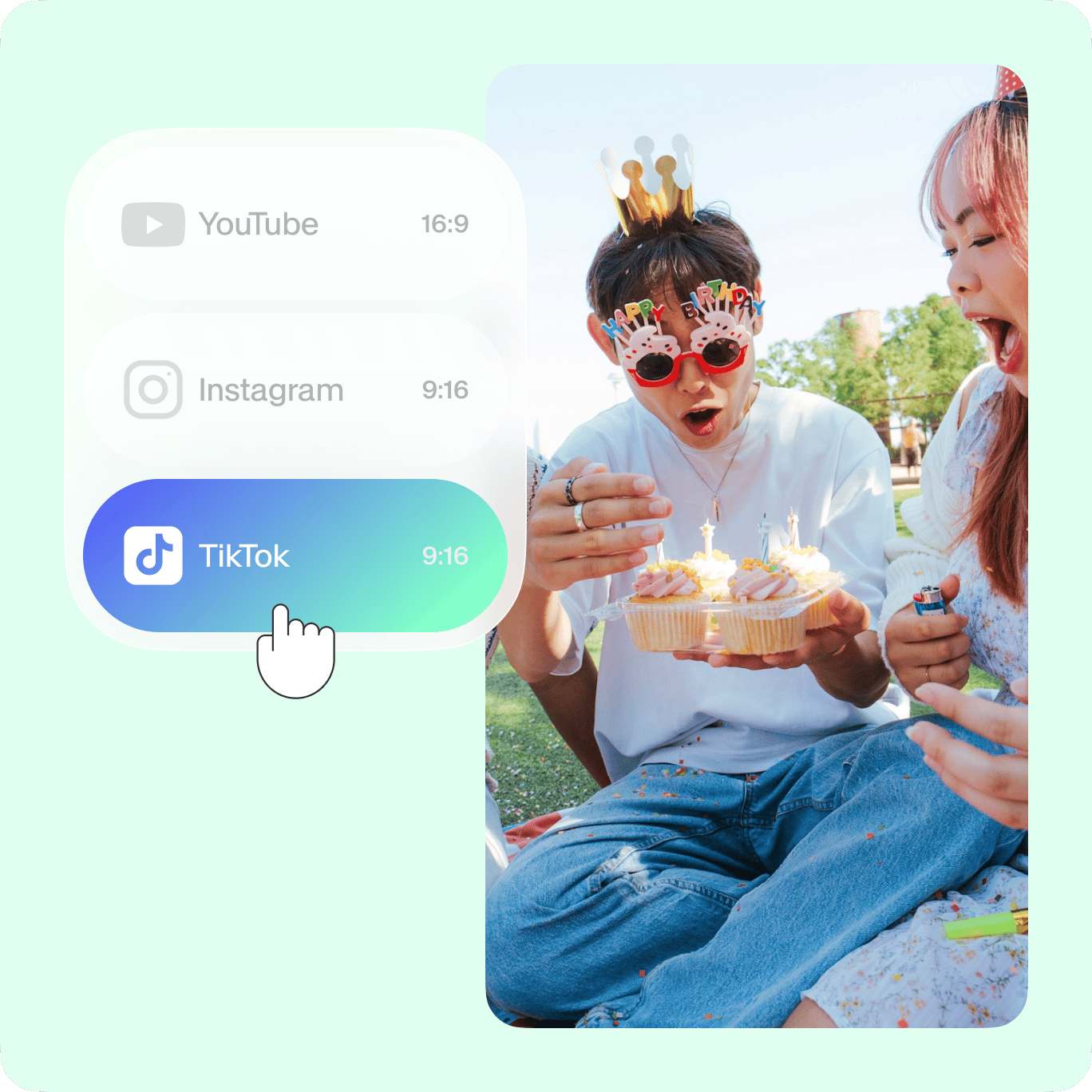
Memorable celebration videos
Our versatile video editor helps you capture your special memories, whether it's a wedding, graduation, or family holiday. Upload your videos and photos in any format, and combine them with just a few clicks. For added flair, you can explore our filters, special effects, stickers, and much more.
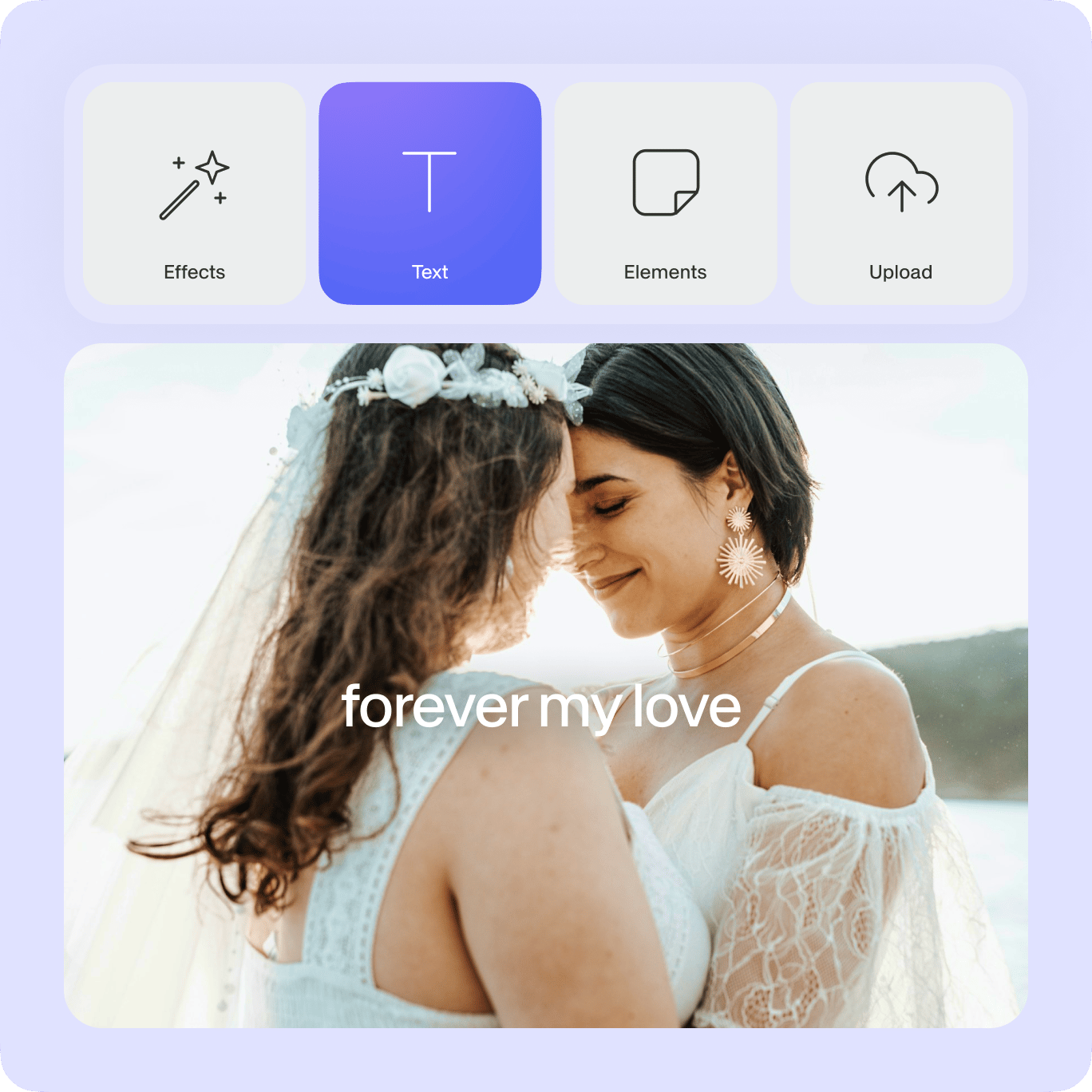
FAQ
Discover more
Explore related tools
Loved by creators.
Loved by the Fortune 500
VEED has been game-changing. It's allowed us to create gorgeous content for social promotion and ad units with ease.

Max Alter
Director of Audience Development, NBCUniversal

I love using VEED. The subtitles are the most accurate I've seen on the market. It's helped take my content to the next level.

Laura Haleydt
Brand Marketing Manager, Carlsberg Importers

I used Loom to record, Rev for captions, Google for storing and Youtube to get a share link. I can now do this all in one spot with VEED.

Cedric Gustavo Ravache
Enterprise Account Executive, Cloud Software Group

VEED is my one-stop video editing shop! It's cut my editing time by around 60%, freeing me to focus on my online career coaching business.

Nadeem L
Entrepreneur and Owner, TheCareerCEO.com

When it comes to amazing videos, all you need is VEED
No credit card required
More than a birthday video maker
VEED is so much more than just a video maker for birthdays. You can make amazing videos for any occasion – weddings, engagements, graduation, travel, and holidays, you name it. Our video editor is free to use with a watermark, with the option to upgrade to a paid subscription to remove it for even more professional-looking videos. VEED is also a GIF maker and editor. Create animated GIFs from videos, including YouTube videos, and download them as GIF files. Add subtitles, text, images, audio, and more! Compatible with all major devices and platforms – Macbook, Windows 10, Linux, and mobile devices. Download the VEED mobile app on iOS !
