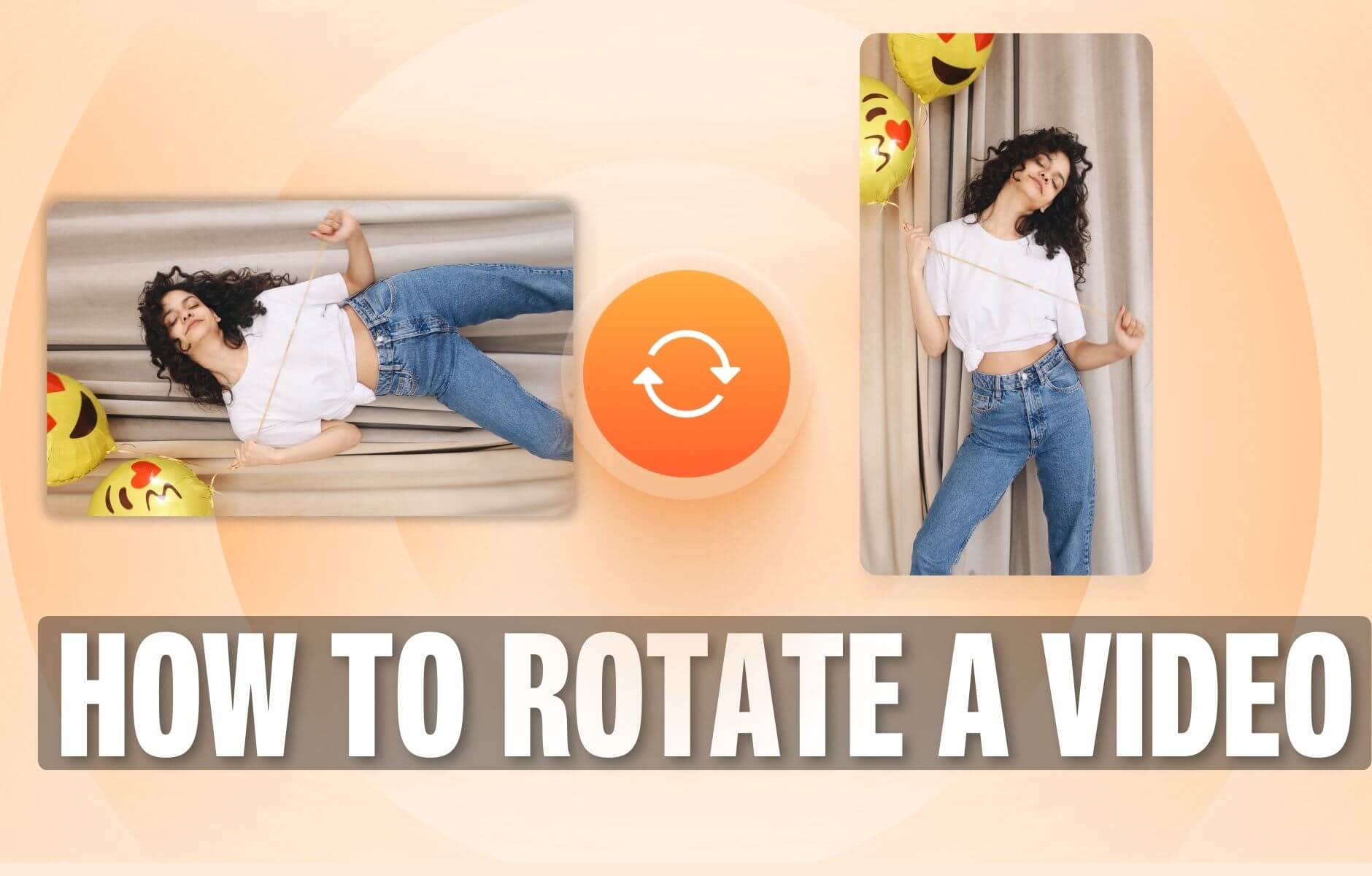
How to Rotate a Video (6 Quick & Easy Ways)
How to easily rotate a video whether you're on your desktop, mobile, or on your web browser.

4.6
319 reviews


























Rotate your video using VEED’s professional video editing software. You will have access to all the pro tools you need to not only fix videos shot in the wrong orientation but also enhance them to the best quality. Correct video orientation issues and create dynamic effects quickly to streamline your video creation process. Rotate your video 90 degrees or 180 degrees, flip it horizontally or vertically, or even rotate it at a custom angle.
Our video editing software offers a wide range of additional features that make it an essential tool for any professional video editor. You can adjust the video's brightness, contrast, saturation, and hue, giving you complete control over the final look of your footage. Add your logo to stay on brand. VEED is the best tool you can use to create engaging content for all your social media marketing campaigns!
Things you can do with VEED’s online rotation tool:
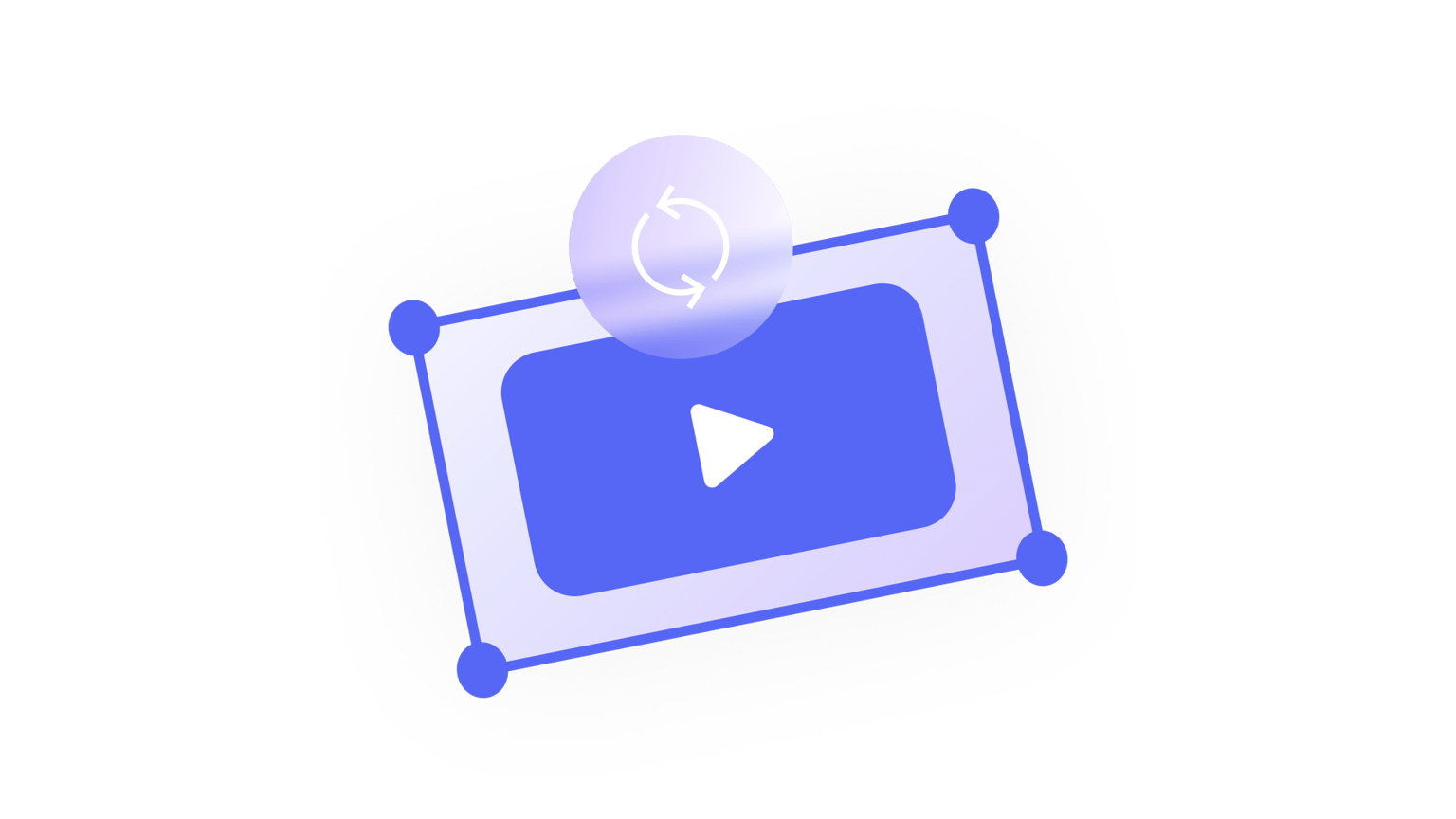
Step 1
Rotate your video 90 degrees or 180 degrees, flip it horizontally or vertically, or even rotate it at a custom angle.

Step 2
Fix videos shot in poor lighting by adjusting the brightness and contrast. Use our camera filters to make them appear even clearer, and add dynamic video effects like color grading.

Step 3
You can also add text and other elements like stickers and images and animate them on the screen. Add transitions between video clips and more!
Learn More
Watch this walkthrough on our video rotation tool:
Streamline your workflow and focus on creating
With VEED, you can streamline your entire content creation process—using intuitive tools that let you perform functions with one click and quick drag and drop actions. Focus on strategizing your content instead of spending too much time on confusing configurations. Plus, our premium subscribers can save videos as templates—allowing you to quickly customize just the intro or a part of the video and repurpose them. Check our pricing page for more info.
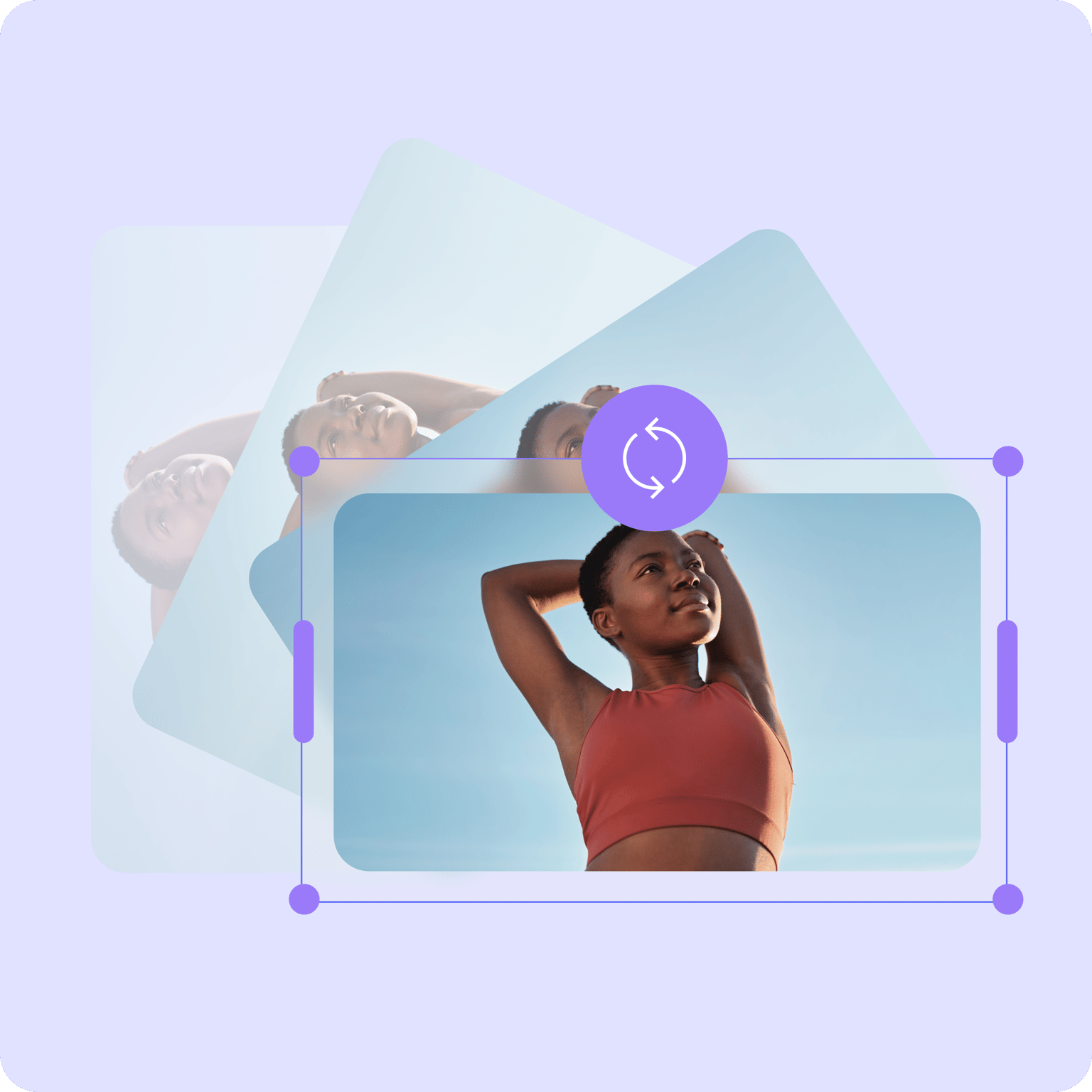
Innovative tools to help you create fresh content each time
VEED is a professional video editing software that helps you unlock your creative potential and take your video editing skills to the next level. Bring your creative vision to life and produce videos that stand out from the crowd. We offer a lot more customization options than other software like Adobe Premiere Pro and Windows Movie Maker.
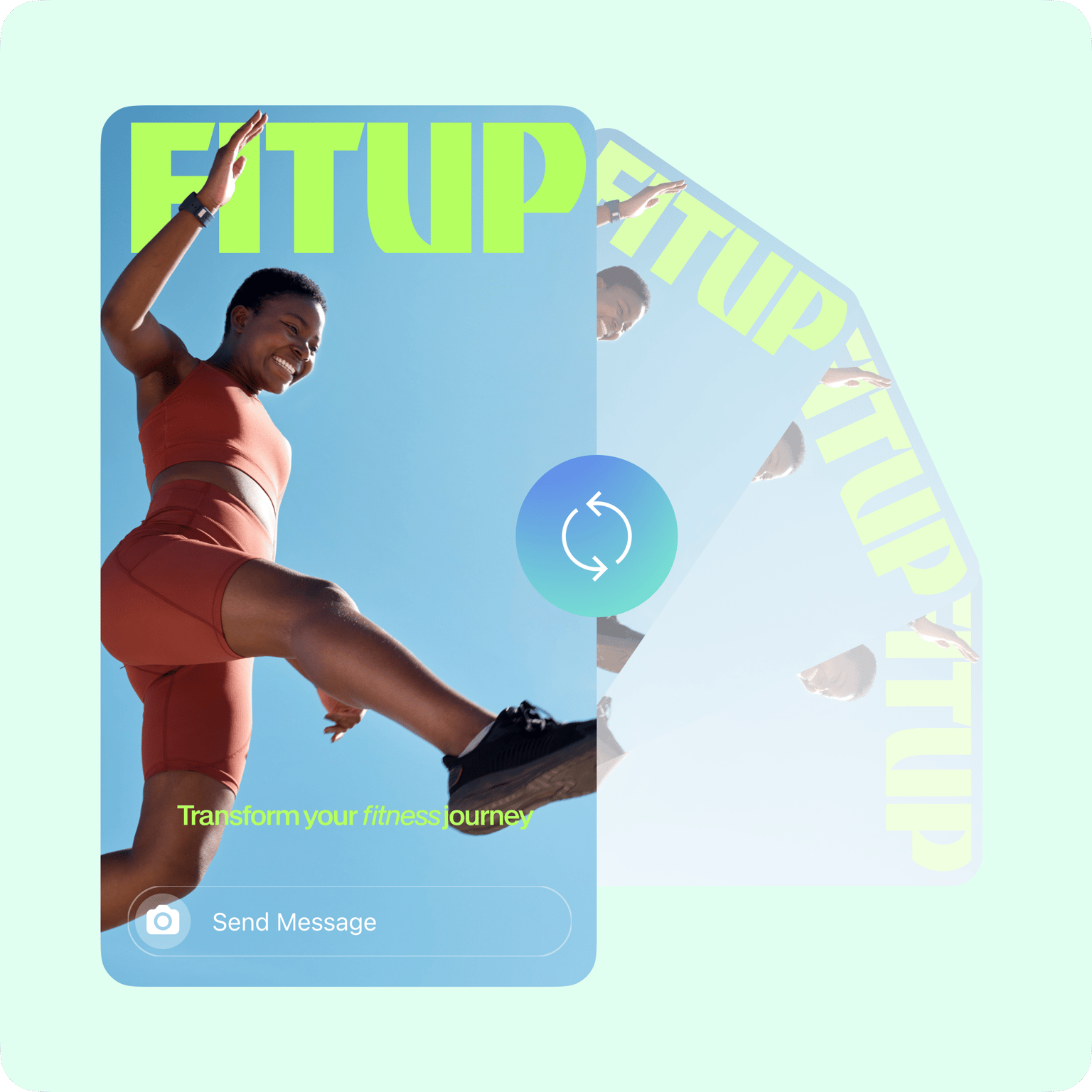
Professional integrations for all your marketing needs
Our video editor is packed with so many integrations that will speed up your workflow. Need to create multiple videos for sales and marketing? Save your videos as templates and spend only a fraction of your time customizing them each time for different purposes! Create customizable talking head video templates and share them on your business channel and social media pages. Send the VEED link via email so your business partners and colleagues don’t have to download your video file. And so much more!
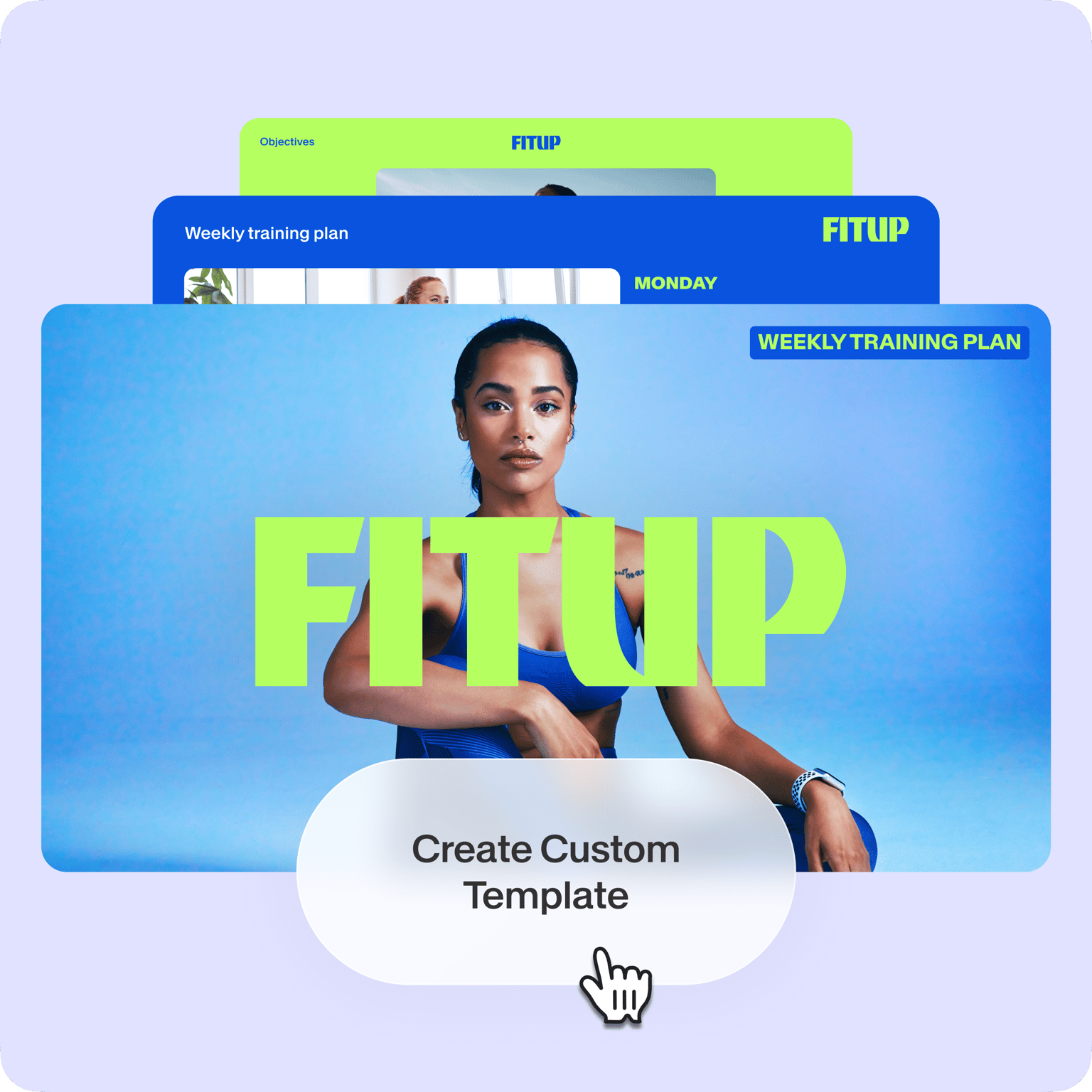
FAQ
Discover more
Loved by the Fortune 500
VEED has been game-changing. It's allowed us to create gorgeous content for social promotion and ad units with ease.

Max Alter
Director of Audience Development, NBCUniversal

I love using VEED. The subtitles are the most accurate I've seen on the market. It's helped take my content to the next level.

Laura Haleydt
Brand Marketing Manager, Carlsberg Importers

I used Loom to record, Rev for captions, Google for storing and Youtube to get a share link. I can now do this all in one spot with VEED.

Cedric Gustavo Ravache
Enterprise Account Executive, Cloud Software Group

VEED is my one-stop video editing shop! It's cut my editing time by around 60%, freeing me to focus on my online career coaching business.

Nadeem L
Entrepreneur and Owner, TheCareerCEO.com

More from VEED
When it comes to amazing videos, all you need is VEED
No credit card required
More than rotating videos online
VEED offers so much more than just video rotation. It’s a professional video editing software that features all the tools you need to create high-quality videos quickly so you can focus on being creative instead of working through confusing configurations. It’s the perfect tool for content creators and marketers who need to create multiple pieces of content regularly. Try VEED today and start streamlining your workflow!
