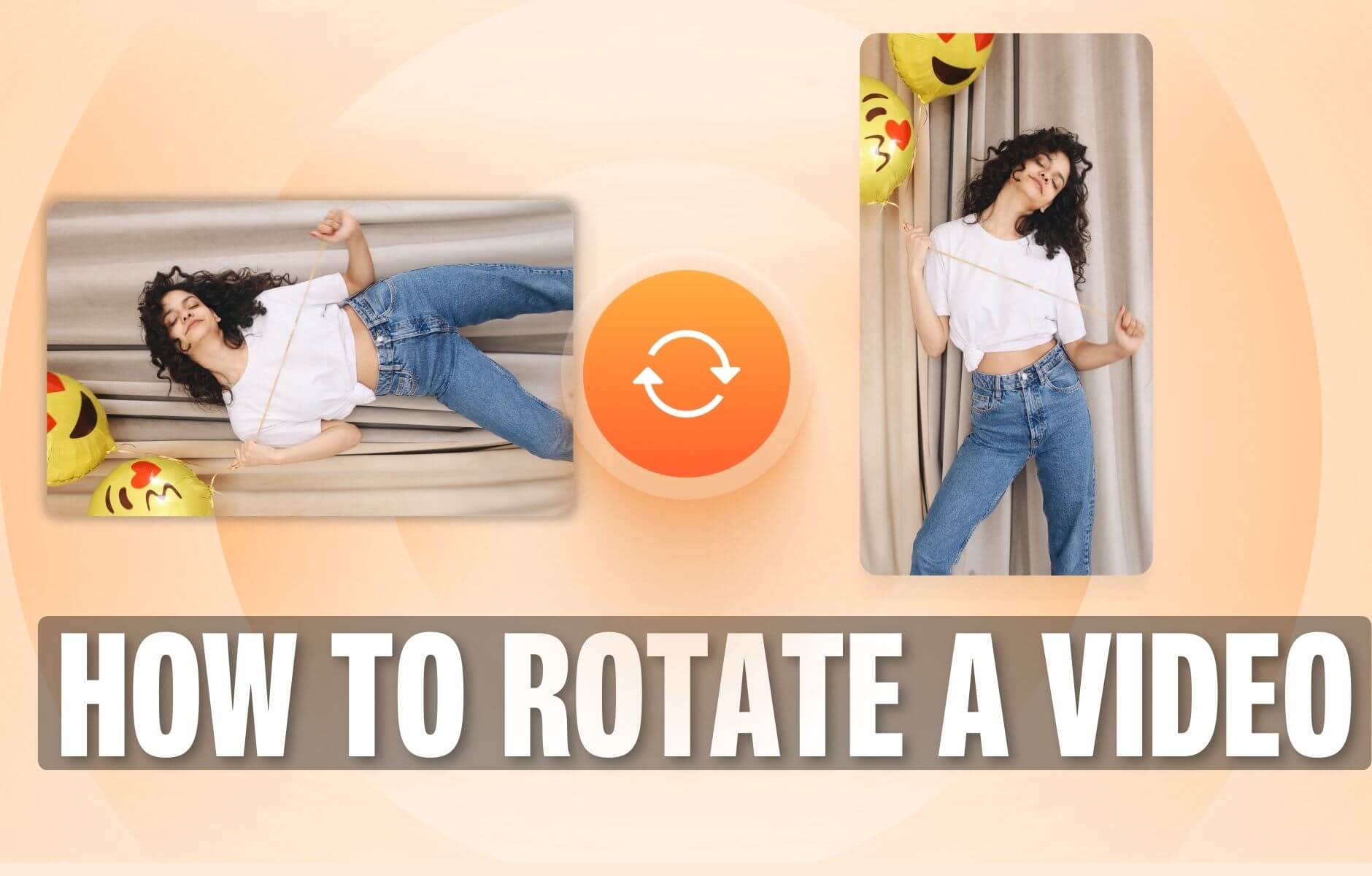
How to Rotate a Video (6 Quick & Easy Ways)
How to easily rotate a video whether you're on your desktop, mobile, or on your web browser.

4.6
319 reviews


























Is your video too dark to enjoy? Don’t worry, there’s “light” at the end of the tunnel. With VEED, you can adjust your video’s brightness, contrast, color distribution, background, transparency, and much more! Add a splash of colour, vibrance and flair to your videos. Or, drop it a little for dramatic effect! Whatever your project, our professional brightness editor will bring the best out of your video. VEED is a free online video editor that helps creators like you to create professional-grade videos to amaze your audience. Start editing your video in seconds using VEED’s extensive library of editing tools! Easy, fast and accessible to everyone. Plus, you can do all this without leaving your browser, because VEED can be used all online! Simply upload your file, in any format - MP4, MKV, AVI, ASF, & many more - and download your edited video in seconds! No app download needed, no experience needed. VEED is an easy to use and instantly accessible video editor. Perfect for creators, influencers and social media marketers. With VEED on your side, the future of video editing is “brighter” than ever!
How to Adjust the Brightness of a Video
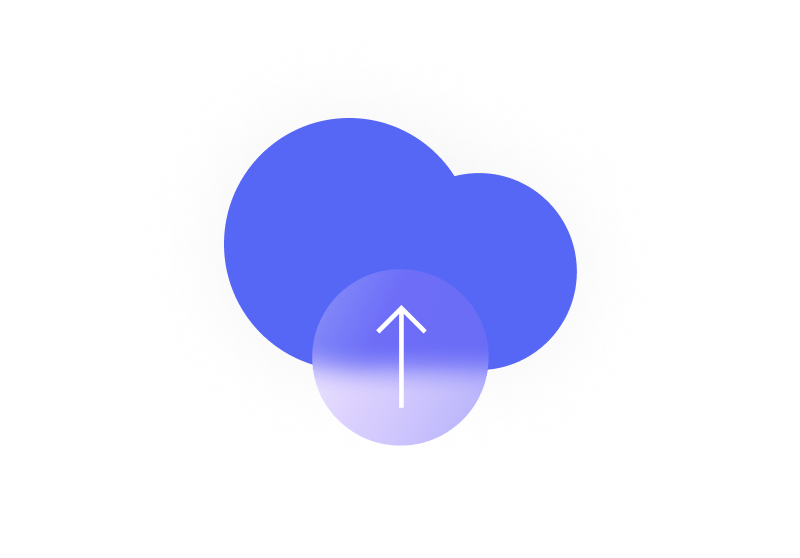
Step 1
Click the ‘Get Started Now’ button above. Select a video to upload, or drag & drop it from your files.
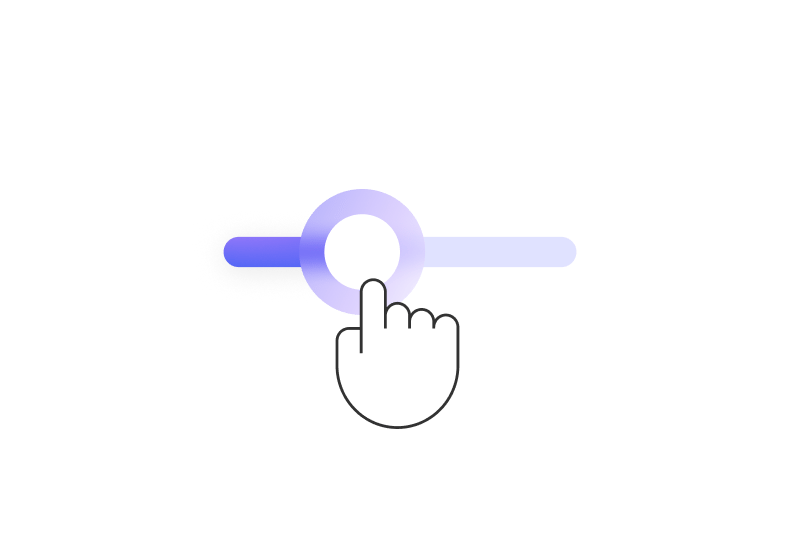
Step 2
Click on the video track, then switch to the ‘Adjust’ tab at the top. Drag the ‘Brightness’ key left or right, until it is bright enough. You can also adjust contrast, saturation and exposure.
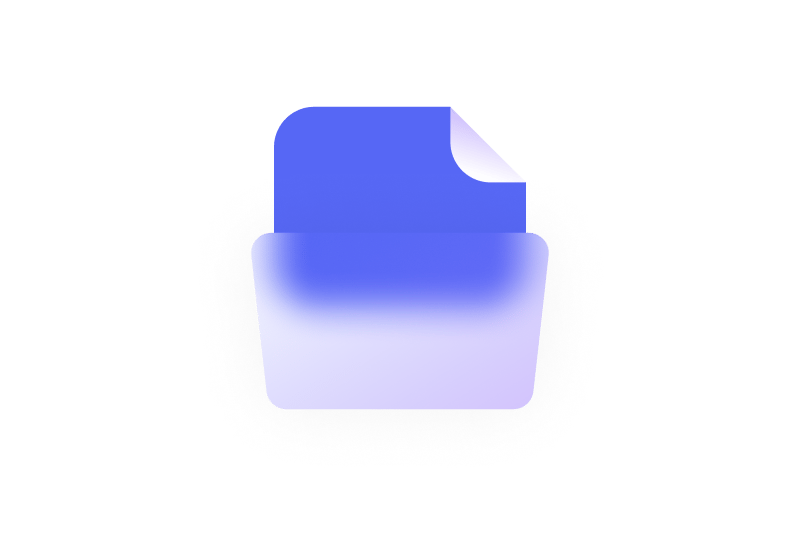
Step 3
Bright enough? Then click ‘Export’ to download your video, and you’re done!
Learn More
‘How to Make a Video Lighter’ Tutorial
Business, Education, Personal
Whether you’re posting on YouTube, Instagram, Twitter, Facebook, LinkedIn, or any social media platform, VEED is always at your fingertips. Use our super-simple video editor to create attention-grabbing content that boosts likes, followers and subscribers. Whether you’re a marketer, vlogger, educator, or hobbyist videographer, VEED has something for you. Our editing studio is the perfect place to polish your marketing videos, travel vlogs, reels, promos, training & educational videos, or whatever involves an elaborate series of moving pictures!
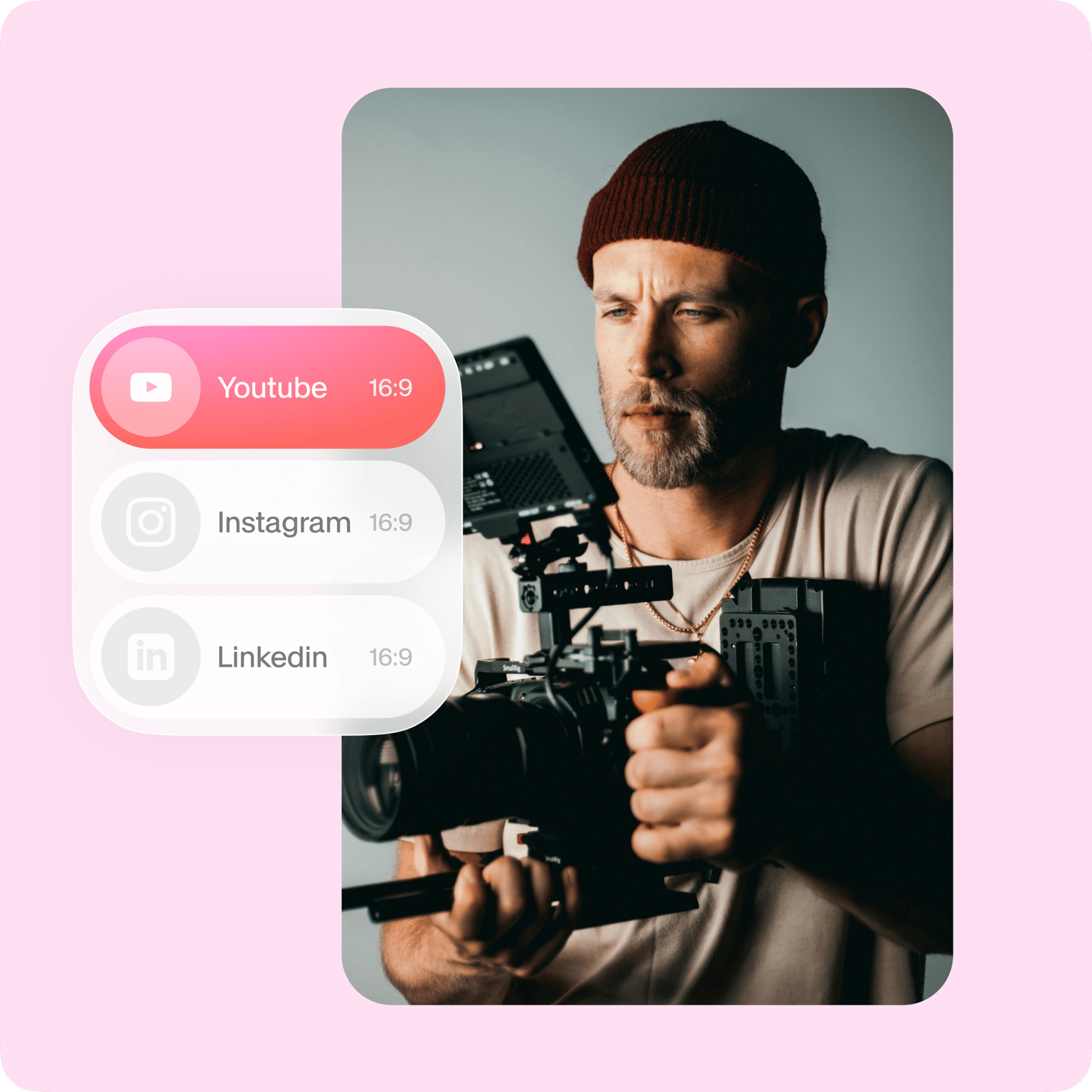
Collaborate on Video Projects
VEED is an online video editor that is perfect for team projects. Work together on projects in any video format (MP4, MOV, WEBM, AVI, etc.), and for any purpose - social media marketing, education, presentations, you name it. You can edit unlimited videos (including audio editing & sound effects) and even work from your iPhone or Android device. VEED allows you to create stunning videos for any social media platform, including intro videos (with our Intro Maker). Add your logo and your own images to always be on brand. Start using without an account, or sign up to save your videos and access them anytime, from anywhere, and any device!
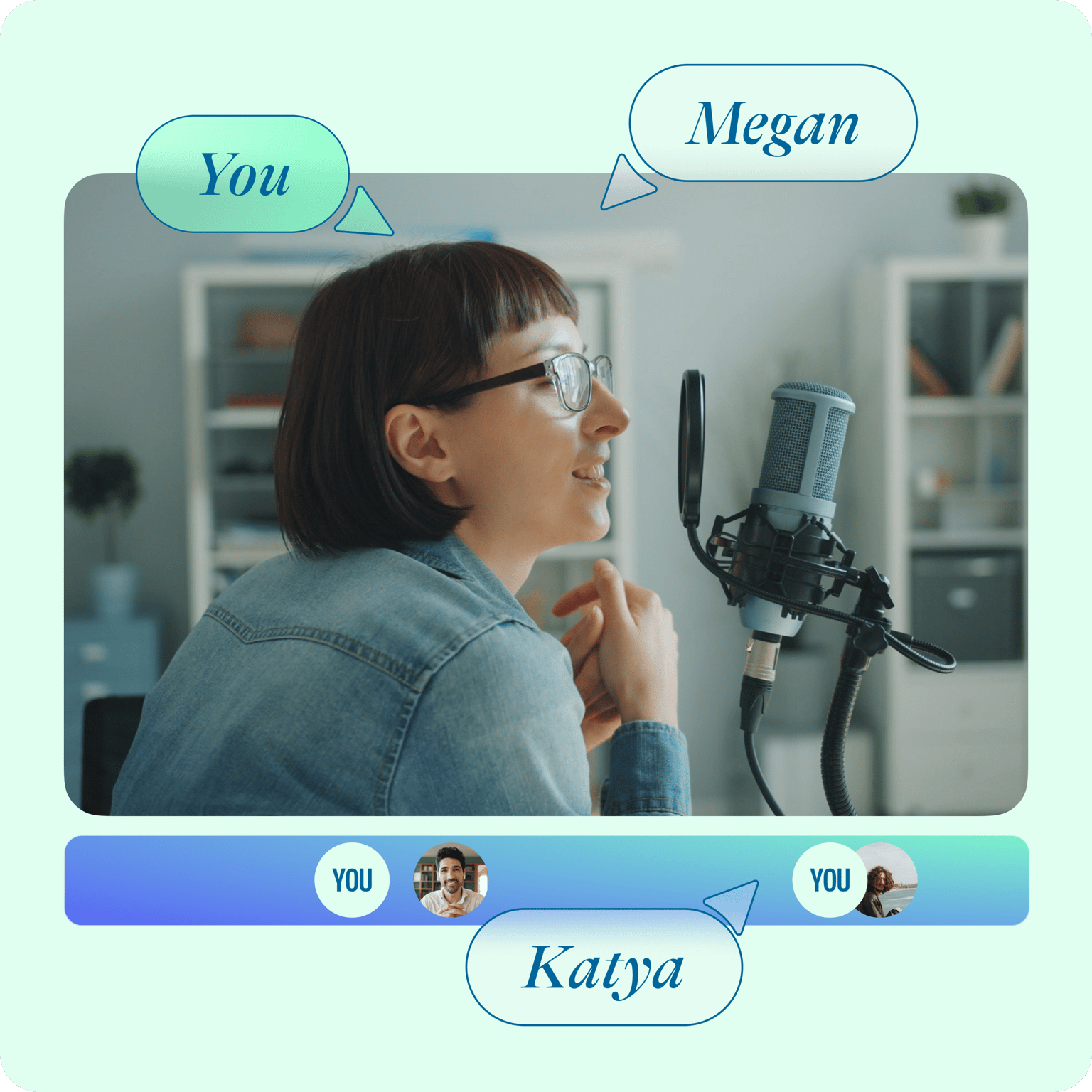
Works Everywhere
Never download costly or complicated software like Adobe or avidemux again. VEED works on mobile, tablets and desktops, and on all major operating systems. Use on Macbook, iPad, Microsoft Surface, Chromebook, and Windows 10 devices. Simply open your browser, upload video and start editing straight away. VEED is compatible with every video format - MP4, AVI, ASF, MKV, MPEG2/4, MPG, M4V, FLV, and more. VEED is a free video editor that allows you to create awesome videos in your palm.
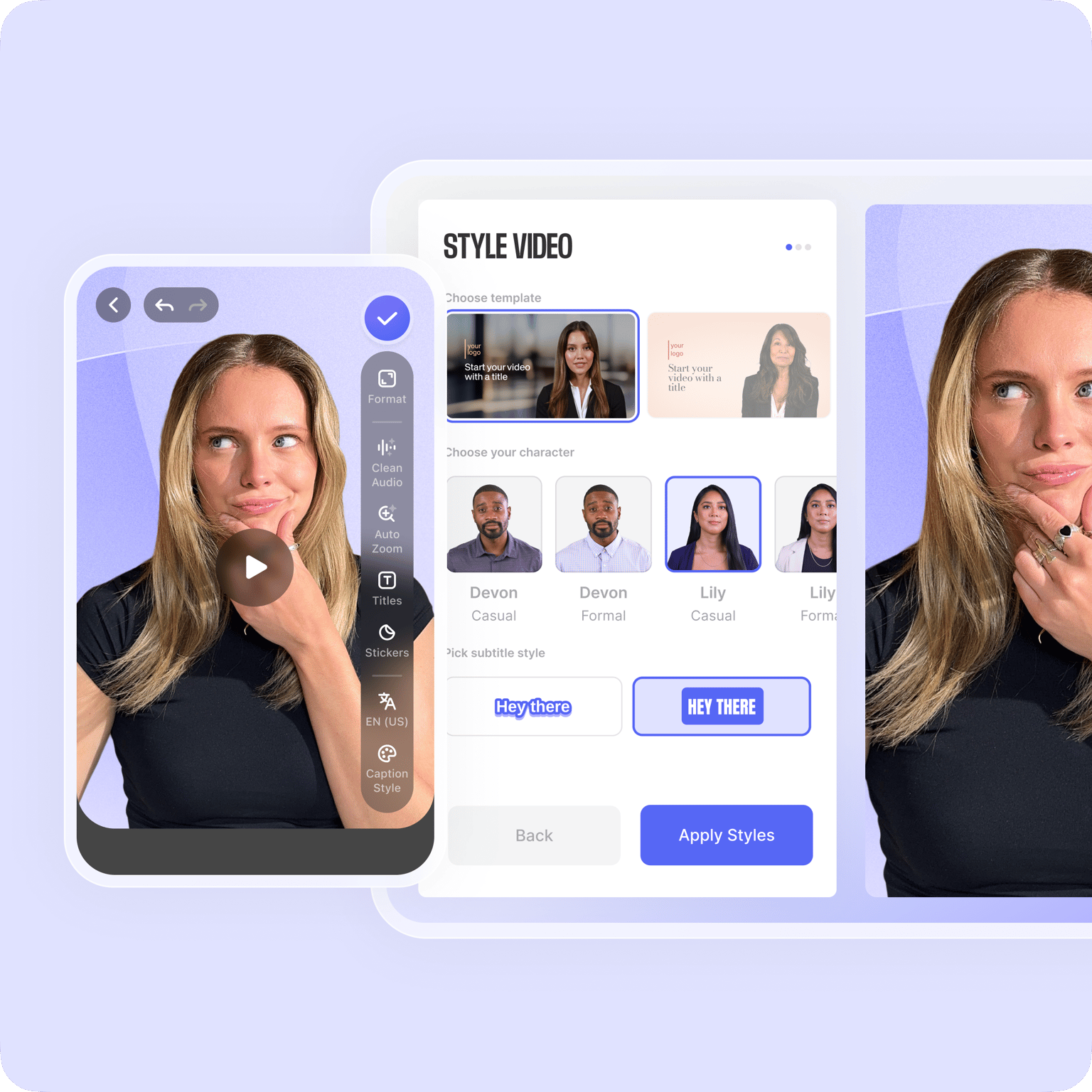
FAQ
Loved by the Fortune 500
VEED has been game-changing. It's allowed us to create gorgeous content for social promotion and ad units with ease.

Max Alter
Director of Audience Development, NBCUniversal

I love using VEED. The subtitles are the most accurate I've seen on the market. It's helped take my content to the next level.

Laura Haleydt
Brand Marketing Manager, Carlsberg Importers

I used Loom to record, Rev for captions, Google for storing and Youtube to get a share link. I can now do this all in one spot with VEED.

Cedric Gustavo Ravache
Enterprise Account Executive, Cloud Software Group

VEED is my one-stop video editing shop! It's cut my editing time by around 60%, freeing me to focus on my online career coaching business.

Nadeem L
Entrepreneur and Owner, TheCareerCEO.com

More from VEED
When it comes to amazing videos, all you need is VEED
No credit card required
Do more than just brighten your videos!
Fortunately, VEED is not just a lighting or color correction tool. It is an entire suite of tools that’ll make your videos attention-grabbing to any bored pair of eyes! VEED has a selection of cool features you can use to transform your videos and bring them to life. Add watermarks, logos, progress bars, emojis, stickers, background music, subtitles, translations, and so much more! In other words, VEED is your perfect companion to create videos that’ll grow your online presence, followers and likes. So, after brightening the video, why not brighten your whole video editing career instead? Just an idea...
