
How to Hardcode Subtitles with VEED
A lot of social media platforms don't actually allow you to upload SRT files with your videos. This is where hard coded subtitles comes in.
Create, edit, adjust and sync subtitles to your video. Improve search engine ranking and engagement on your content!

4.6
319 reviews


























Want to edit your subtitles? Let VEED help you edit, reword, translate, or start afresh with new subtitles, whatever works for you. Whether you want to make your subtitles easier to read, add regular expressions, or correct mistakes, you can do it on VEED in minutes. Change letter spacing, style, and fonts. Easily animate subtitles or highlight them to stress important information.
VEED also lets you download your subtitles as a separate file (SRT, VTT, TXT, etc.) VEED’s AI-powered online subtitle generator is accurate, versatile, and easy to use. Powered by AI, our speech-recognition software is one of the most accurate tools you’ll find, making it easier than ever to add subtitles to a video. Try the free subtitle editor today and create accessible content.
How to edit subtitles online:
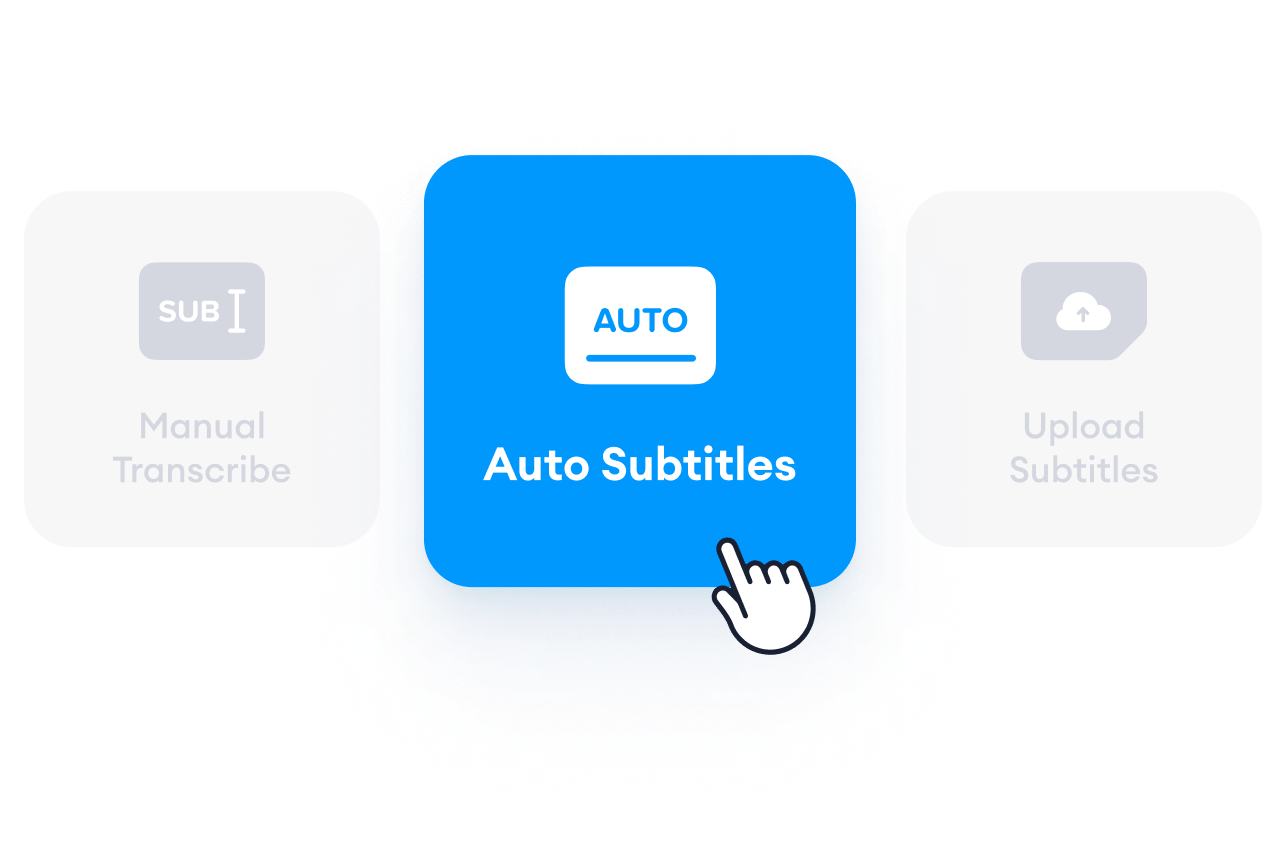
Step 1
Upload your subtitle file by clicking ‘Subtitles’ > ‘Upload Subtitle File’. You can also manually write your own. Or create new subtitles automatically. Just click ‘Auto Transcribe.’
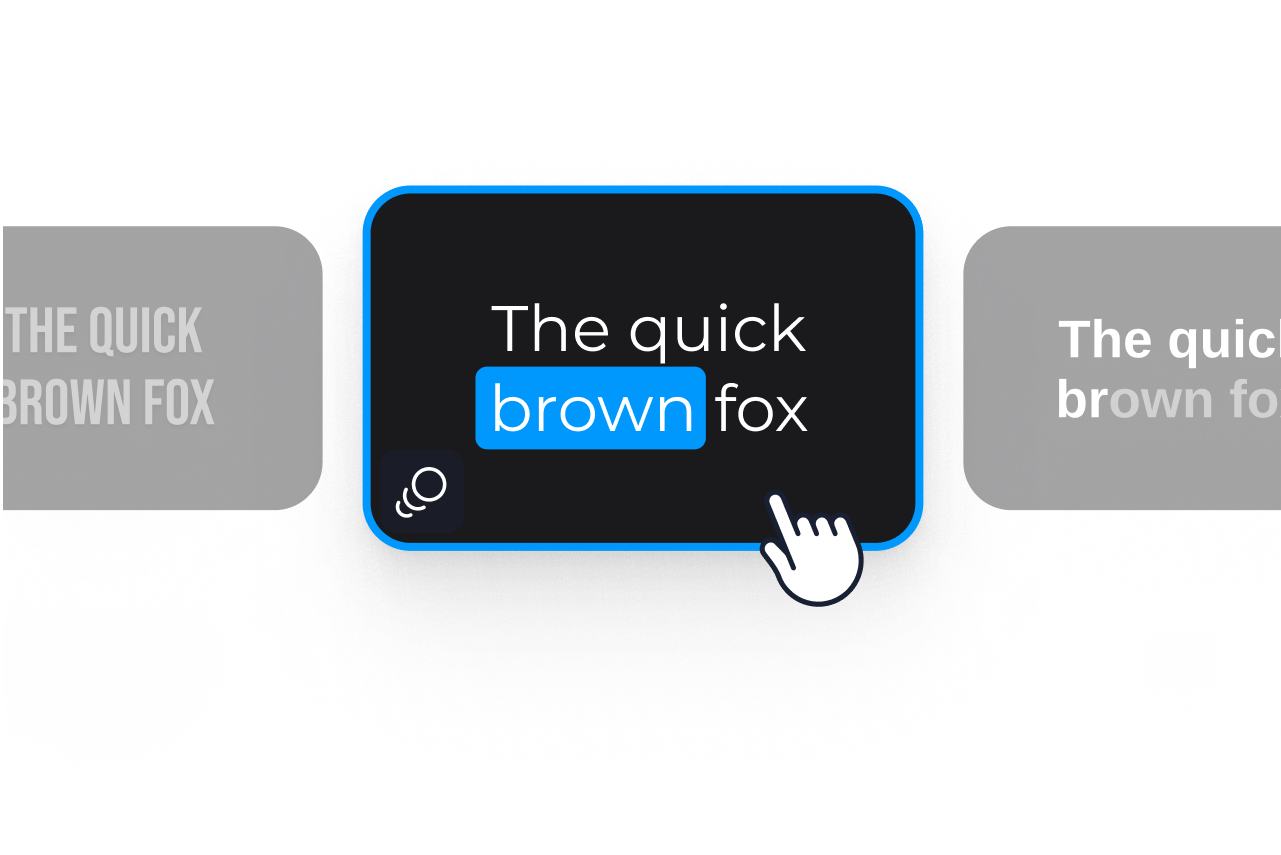
Step 2
Click on a line of text to edit your subtitles. Changes appear on your video in real-time. You can change the font style, color, and more. You can even highlight the subtitles or animate the text.

Step 3
You can download your new subtitle file by clicking ‘Options’ > ‘Download .srt,’ or you can download your video with your new subtitles hardcoded. Just click ‘Download.’
Learn More
Watch this walkthrough of the subtitle editor online:
Edit subtitle styles to create engaging videos
If you’d like to change font or size to make subtitles more readable, then VEED has a large selection of fonts, sizes, and styles to help you! VEED allows you to create videos that align with your branding, theme, and color scheme. Additionally, you can change text positioning, letter spacing, and much more. We have professionally designed subtitle styles to make your subtitle editing journey quick and stress-free.

Transcribe and translate subtitles for accessibility
Need to stream your videos to non-English speaking audiences? Use VEED’s easy-to-use subtitle translator. You can translate from English to another language or translate from another language to English. Our powerful speech recognition tool recognizes many languages and accents. Spanish to English? English to Vietnamese? You can even auto-transcribe subtitles from text input. Increase your content’s accessibility and watch your engagement break new frontiers.

Download in multiple formats
Edit your subtitles from anywhere at any time. Open VEED’s free subtitle editor in your browser and start editing in seconds. It works with iPhone, Android devices, tablets, laptops, and desktops alike. It also works with all popular browsers, like Chrome, Safari, Microsoft Edge, and many more. Downloading subtitles is available to premium subscribers. Check our pricing page for more info.

FAQ
Discover more
Loved by the Fortune 500
VEED has been game-changing. It's allowed us to create gorgeous content for social promotion and ad units with ease.

Max Alter
Director of Audience Development, NBCUniversal

I love using VEED. The subtitles are the most accurate I've seen on the market. It's helped take my content to the next level.

Laura Haleydt
Brand Marketing Manager, Carlsberg Importers

I used Loom to record, Rev for captions, Google for storing and Youtube to get a share link. I can now do this all in one spot with VEED.

Cedric Gustavo Ravache
Enterprise Account Executive, Cloud Software Group

VEED is my one-stop video editing shop! It's cut my editing time by around 60%, freeing me to focus on my online career coaching business.

Nadeem L
Entrepreneur and Owner, TheCareerCEO.com

More from VEED
When it comes to amazing videos, all you need is VEED
No credit card required
More than an online subtitle editor
Editing subtitles is only the tip of the iceberg! VEED is packed with video editing tools to help you create stunning videos and hone your video editing skills. It’s super-easy to navigate, you can access a variety of tools without ever leaving your browser. Like a video cutter, frame rate editor, background noise remover, and so much more. You can add progress bars, background music, stickers, filters, special effects, and much more. Our video editor is loved by creators, influencers and marketers alike.
