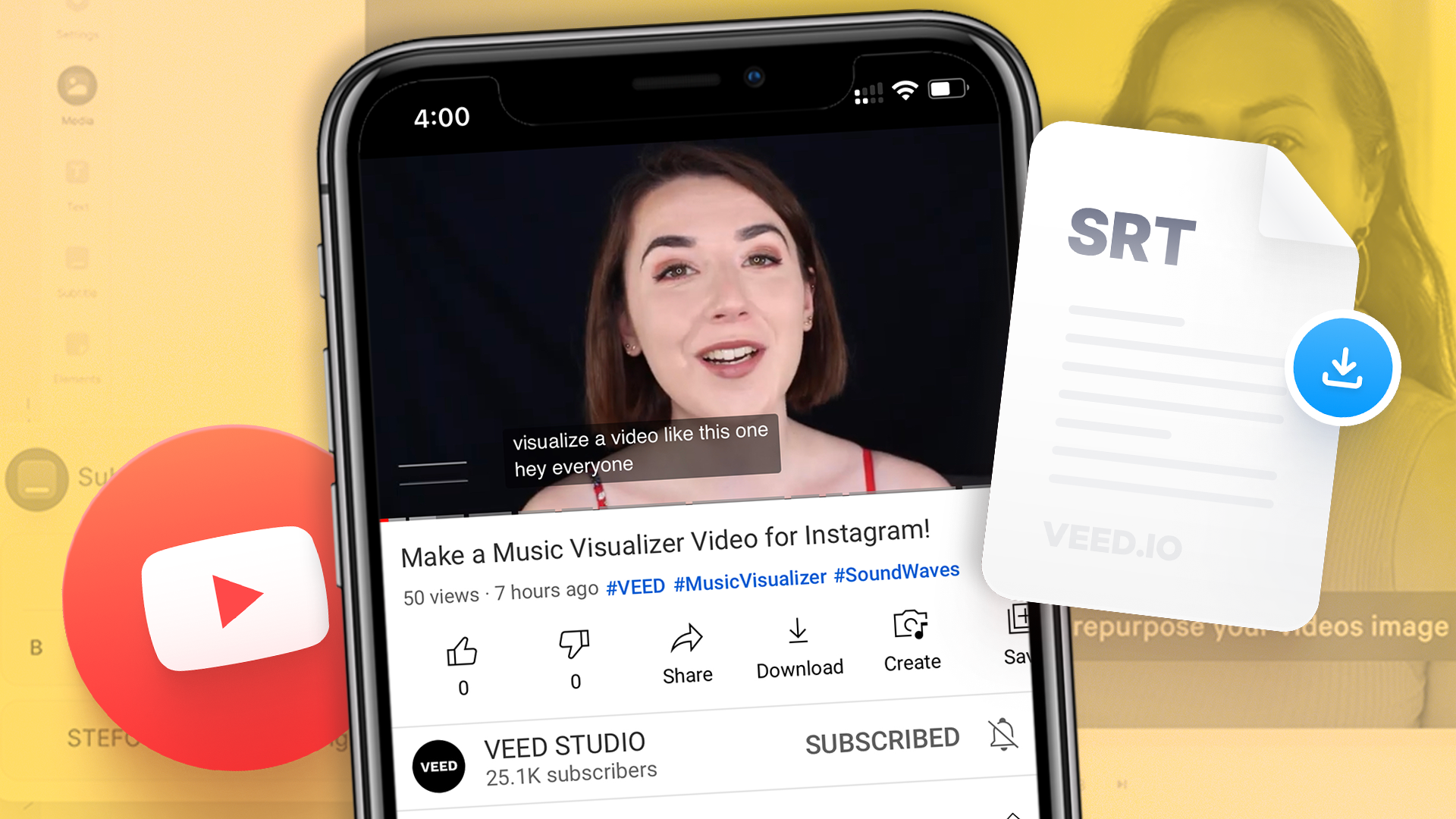
How to Download SRT Subtitle Files Online (Quick and Easy)
Want to bump up your engagement, improve video SEO, and make your content more inclusive? Here's how to download and upload SRT files for your next video!
Add, edit and convert SRT files online. Create stunning videos with engaging subtitles.
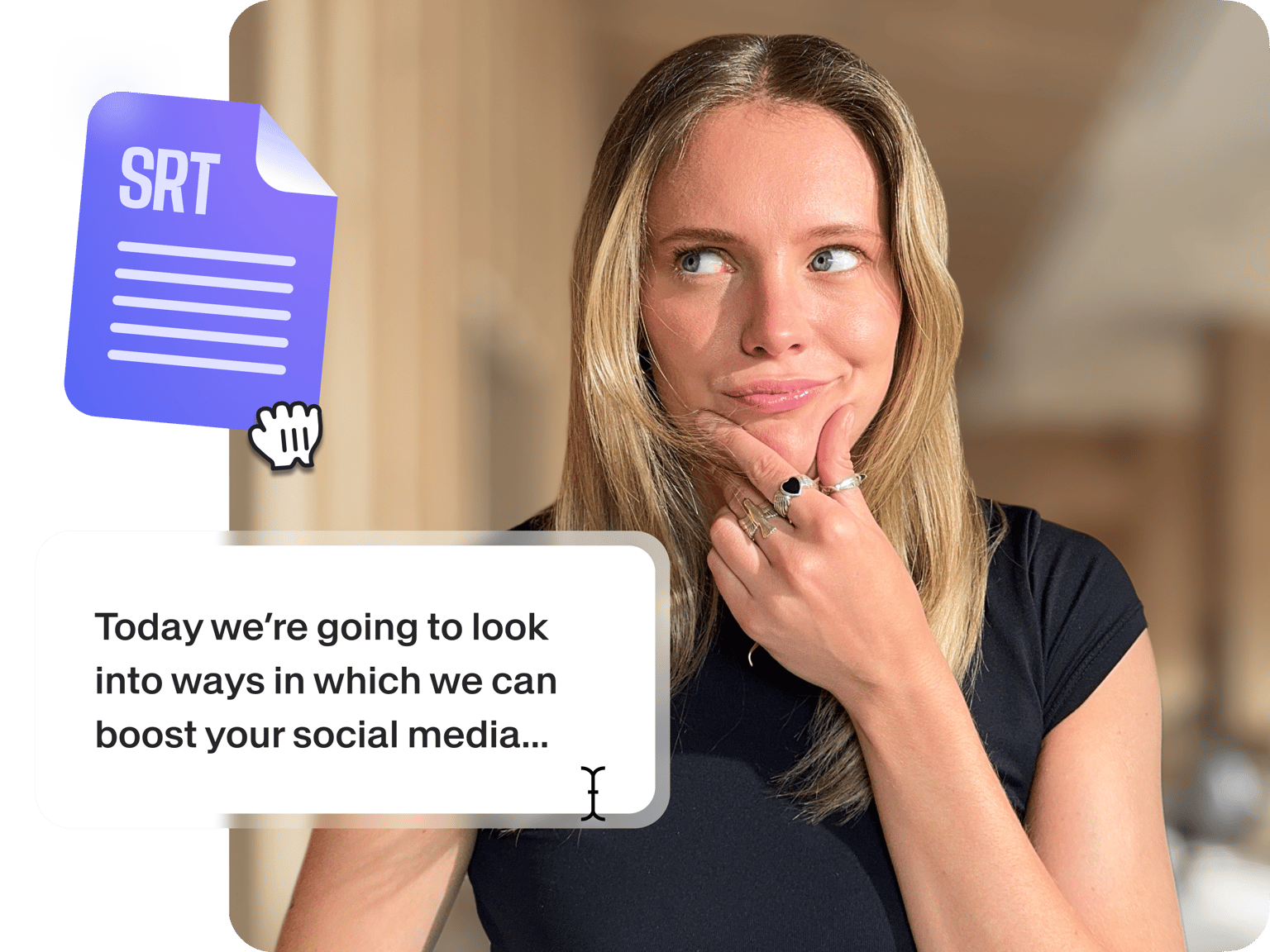
4.6
319 reviews


























Need to edit your SRT subtitle file? You’re at the right place. VEED is a simple and easy to use SRT editor that lets you upload your SRT file, edit your subtitles, and download as SRT. Edit, add or remove text strings, or synchronize them with video timing and speed. Customize font, style, letter positioning, size, and colors with ease. VEED is a powerful video editing tool to help you make high-quality videos and tell amazing stories. With VEED, You can easily highlight subtitles, add CTA stickers and even animate the subtitles to make videos more engaging.
How to Edit SRT Subtitles:
Step 1
Upload your own subtitles file by clicking ‘Subtitles’ > ‘Upload Subtitle File’. You can also manually write your own. Or, you can create new subtitles automatically, just click ‘Auto Transcribe’.
Step 2
Make edits to the subtitles by clicking on the text and typing. Edits will appear on your video (if you have uploaded one) in real time. You can change the font style, color and more. You can even highlight the subtitles or animate and highlight the text.
Step 3
You can download your new subtitle file by clicking ‘Options’ > ‘Download .srt’, or you can download your video with your new subtitles hardcoded, just click ‘Download’. Easy as that! You can add images to your video and even create a new one using video templates on VEED.
Learn More
Walkthrough of VEED’s SRT Editor Tool:
Online SRT Editor to Create Subtitles That Engage Viewers
All online, no software to download. Say goodbye to the old days of using clunky software to edit SRT files. Edit subtitles with animations and make videos more engaging.
Font, Size and Style that Matches Your Brand Style
You can edit the font, size and style of your subtitles, so the aesthetic matches the content of your video and brand. This also helps improve brand retention.
Translate SRT to Reach a Global Audience
You can translate your subtitles automatically, into over 100 different languages with AI. A single click can make your subtitles accessible to a global audience.
FAQ
Loved by the Fortune 500
VEED has been game-changing. It's allowed us to create gorgeous content for social promotion and ad units with ease.

Max Alter
Director of Audience Development, NBCUniversal

I love using VEED. The subtitles are the most accurate I've seen on the market. It's helped take my content to the next level.

Laura Haleydt
Brand Marketing Manager, Carlsberg Importers

I used Loom to record, Rev for captions, Google for storing and Youtube to get a share link. I can now do this all in one spot with VEED.

Cedric Gustavo Ravache
Enterprise Account Executive, Cloud Software Group

VEED is my one-stop video editing shop! It's cut my editing time by around 60%, freeing me to focus on my online career coaching business.

Nadeem L
Entrepreneur and Owner, TheCareerCEO.com

More from VEED
When it comes to amazing videos, all you need is VEED
No credit card required
More Than a Simple SRT Editor
You may have already discovered, but you can do so much more on VEED than edit SRT files! VEED is built with an expansive suite of tools to edit and refine your videos. Cut, compress, split or add filters to your videos to boost quality and shareability. Or, add background music, stickers, progress bars and special effects to enhance viewer ratings. Explore, experiment and enjoy the variety of super-cool features on VEED.
