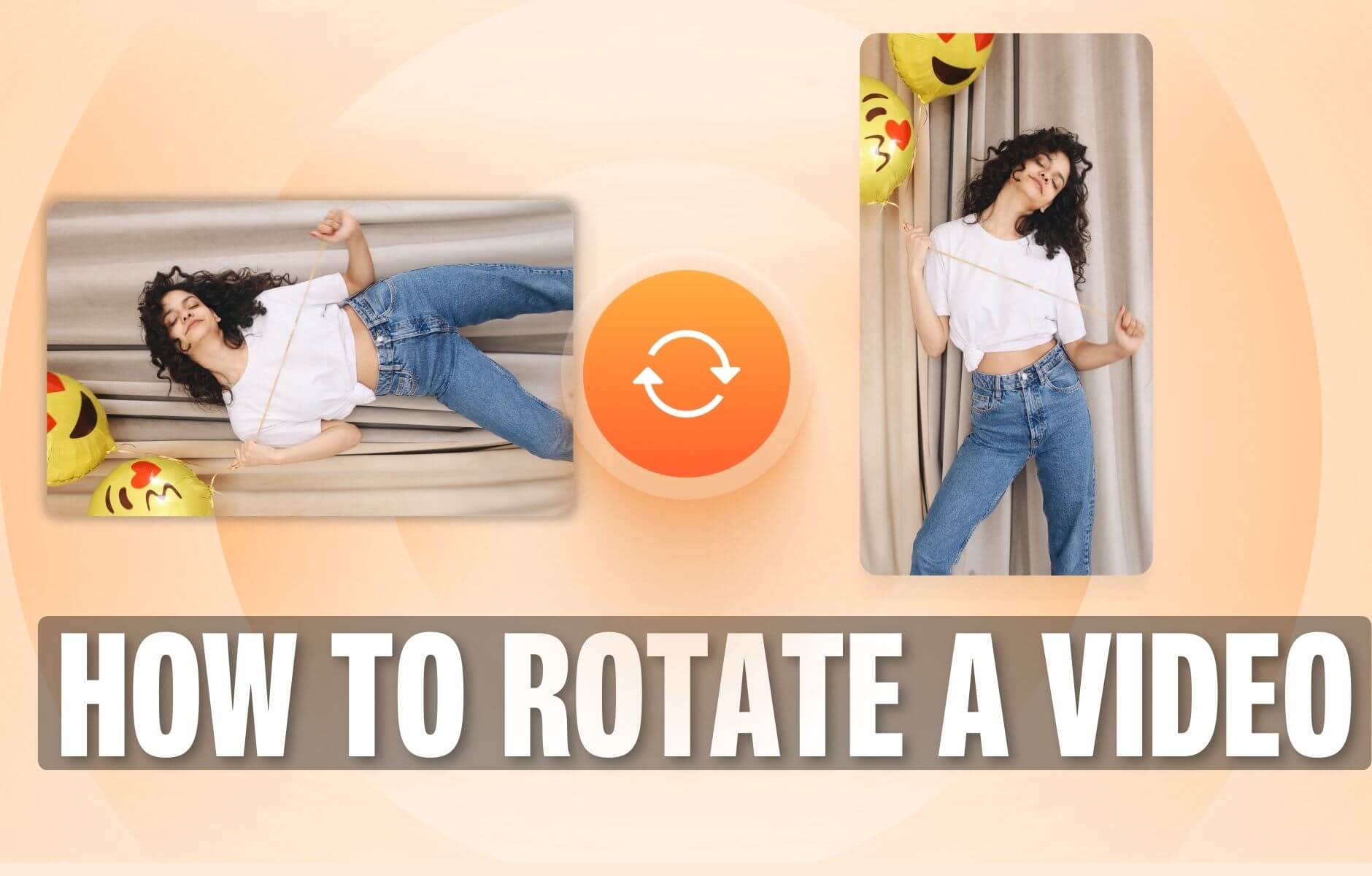
How to Rotate a Video (6 Quick & Easy Ways)
How to easily rotate a video whether you're on your desktop, mobile, or on your web browser.
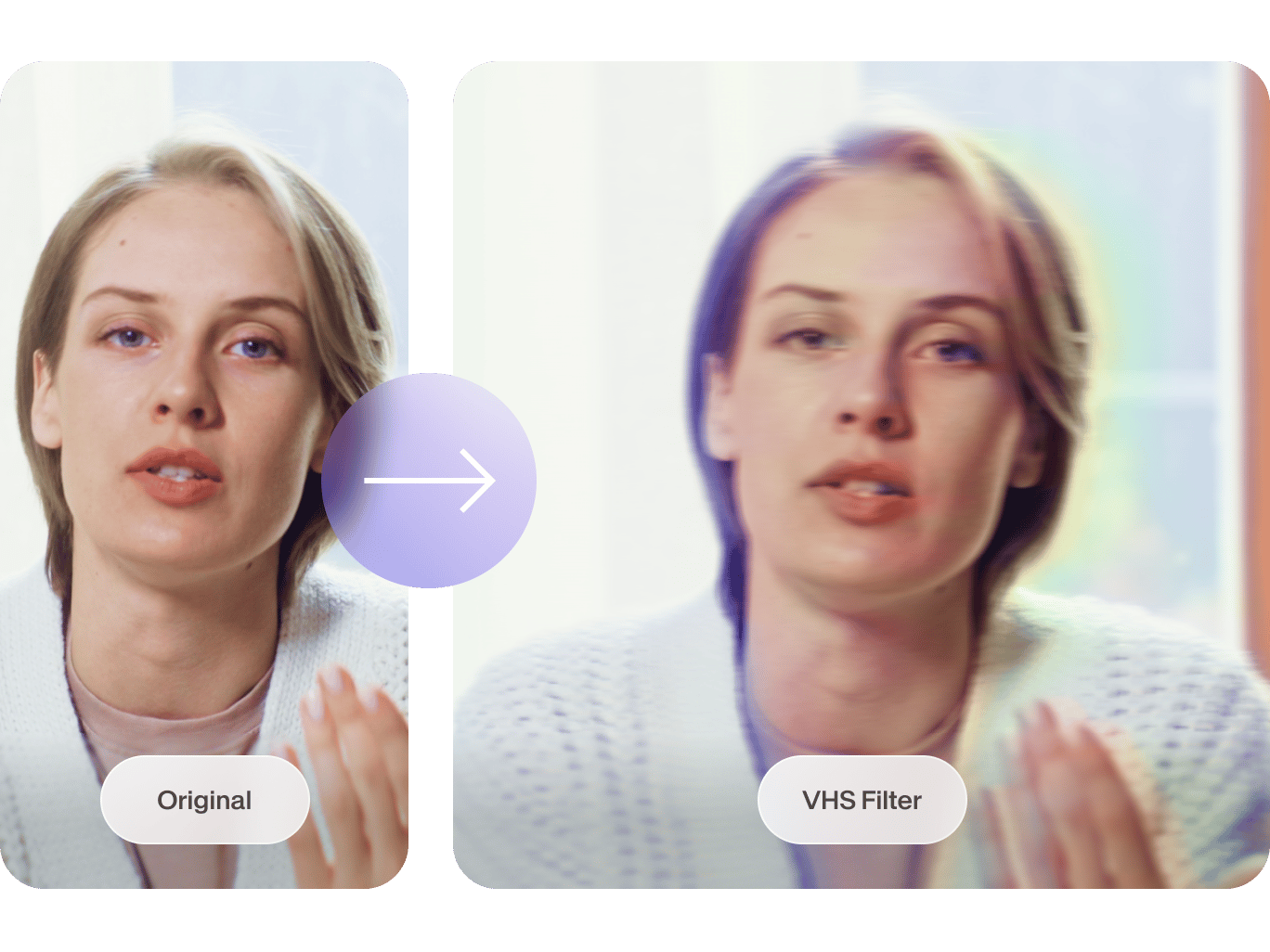
4.6
319 reviews


























Looking for some stunning filters to add to your video? Look no further than VEED’s huge selection of amazing filters and effects. We have a catalog of preset video filters to give your videos a new theme, mood or vibe. Filters are a powerful communication tool capable of suggesting different emotions and eliciting different audience responses. Try our popular VHS filter for a vintage look, or sepia, glitch, strobe, black and white, you name it. Add filters to make your videos pop - create visual appeal with stunning effects and deepen engagement with your viewers. And that’s not all! With VEED, we give you powerful color grading tools to help you create professional-grade videos in only a few clicks. Our filters are trusted and used by professional filmmakers and influencers around the world. Use our online video editor to transform your videos and impress your viewers. All File Types - Our online video editor supports all file formats such as MP4, MOV, AVI, WMV, WEBM, and many more. You can enjoy VEED’s editing tools on any major video format. Download as MP4 or GIF to maximise compatibility with WIndows, Mac, and mobile devices.
How to Add Filters to Video:
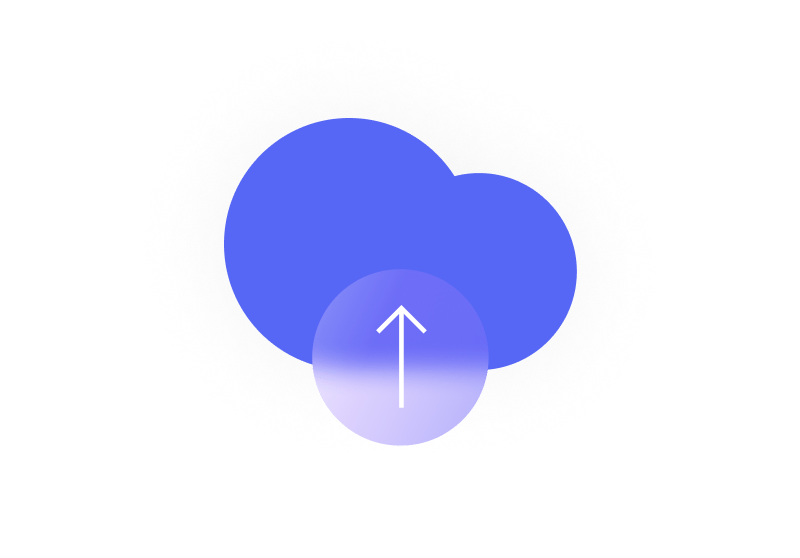
Step 1
Click ‘Get Started’ above. Upload your video files to VEED. Select the file(s) or just drag & drop, it’s that easy!

Step 2
Head over to the ‘Filters’ tab and choose from a fantastic range of preset filters. You can adjust colour grading, add effects and more.
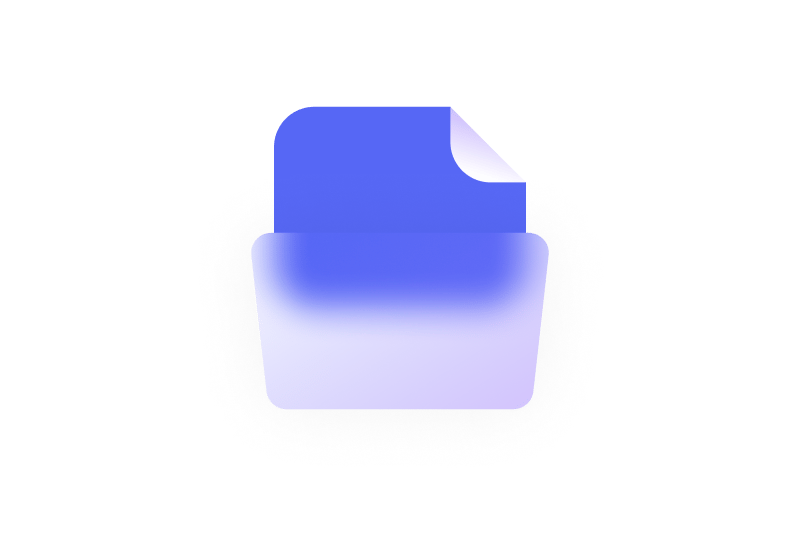
Step 3
Looking good? Download your new video by hitting the ‘Export’ button, and you’re done!
Learn More
‘How to Add Filters to Video’ Tutorial
Share on Social Media
VEED is the perfect tool to create jaw-dropping videos for your social media pages! Our filters and special effects will make your videos a scroll-stopper! Whether it’s your company’s Facebook page, IGTV, Twitter feed, Instagram, VEED has a great selection of editing tools to boost your engagement, followership and likes. Use our Preset Canvas sizes to resize videos for different social media platforms. Upload your video in any format and re-encode as MP4 to ensure compatibility on all major social media sites. Garnish videos with stickers, logos and emojis to add the ‘wow factor’. Whether you’re a beginner or pro, use VEED to defy the status-quo!
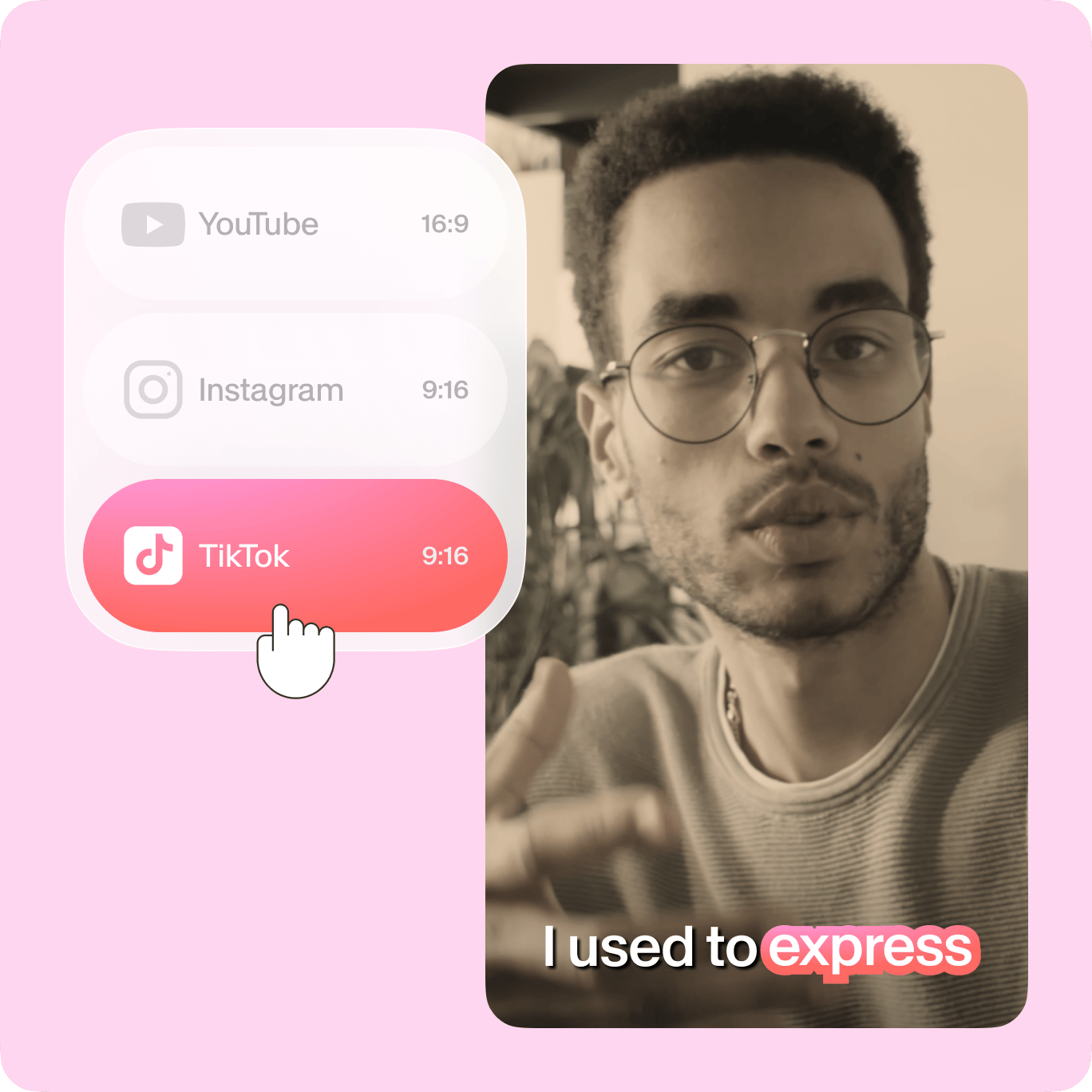
High Quality Videos
VEED lets you create professional-grade videos with only a few clicks of the mouse. Using our easy to use video editor, you can adjust frame rate, resolution, size, lighting, audio quality, and much more. You can add background music, voice commentary, auto-generated subtitles, and even remove annoying background noise from your videos! Enjoy our wide range of tools to enhance the quality of your videos. VEED is designed to help you create stunning videos to inspire your audience. Download your videos as MP4 to maximise compatibility with all devices and operating systems.
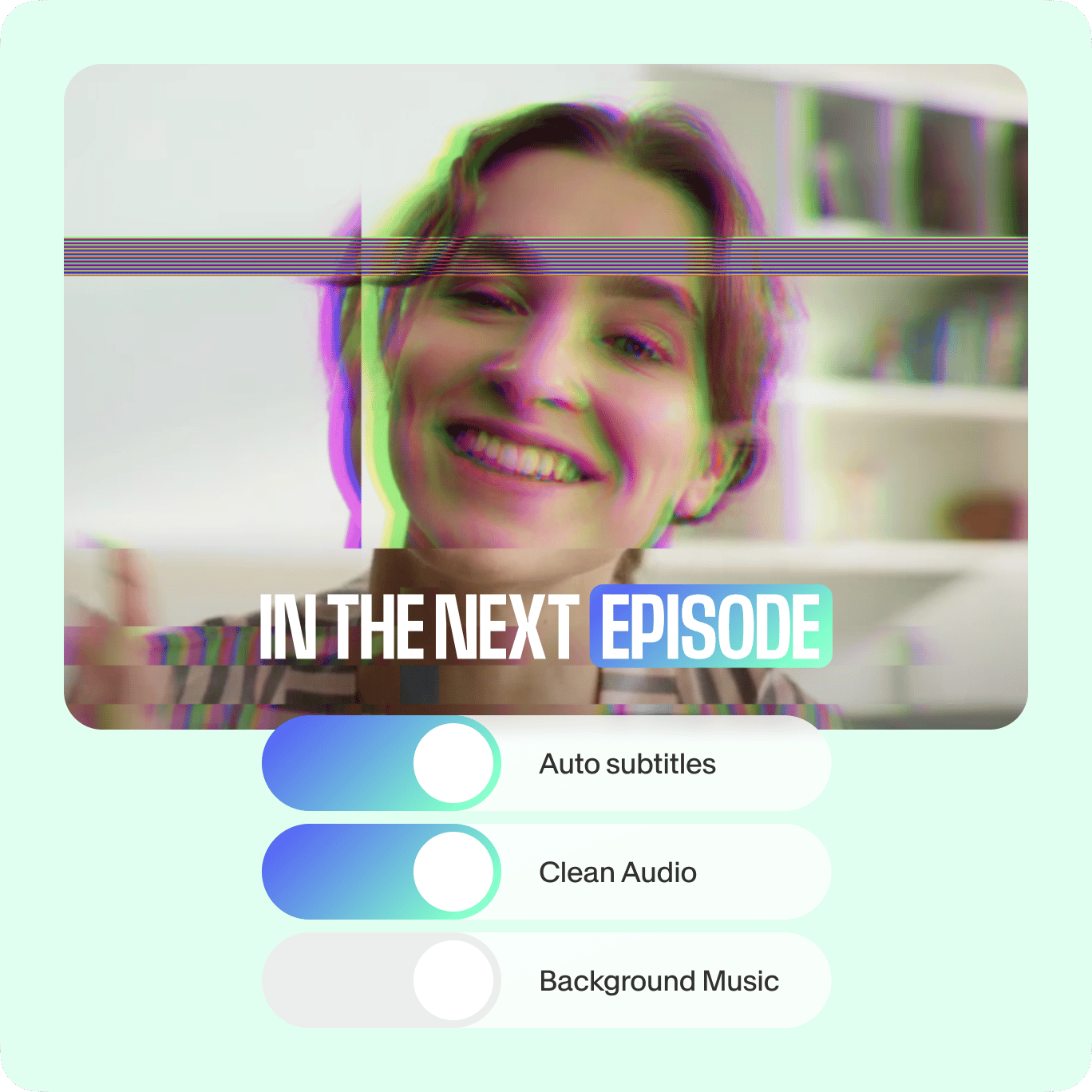
Works Everywhere
No download needed. No sign up needed. Access VEED in your browser, on the train or on your desk. On your iPhone, Android device, tablet, laptop or desktop. VEED is compatible with Chrome, Safari, Microsoft Edge, and many more popular browsers. Get started straight away, upload your audio in any format, and remove background noise with one click or tap. To save your files on our Cloud server and find them again, create an account and make VEED your trusted audio editing tool.
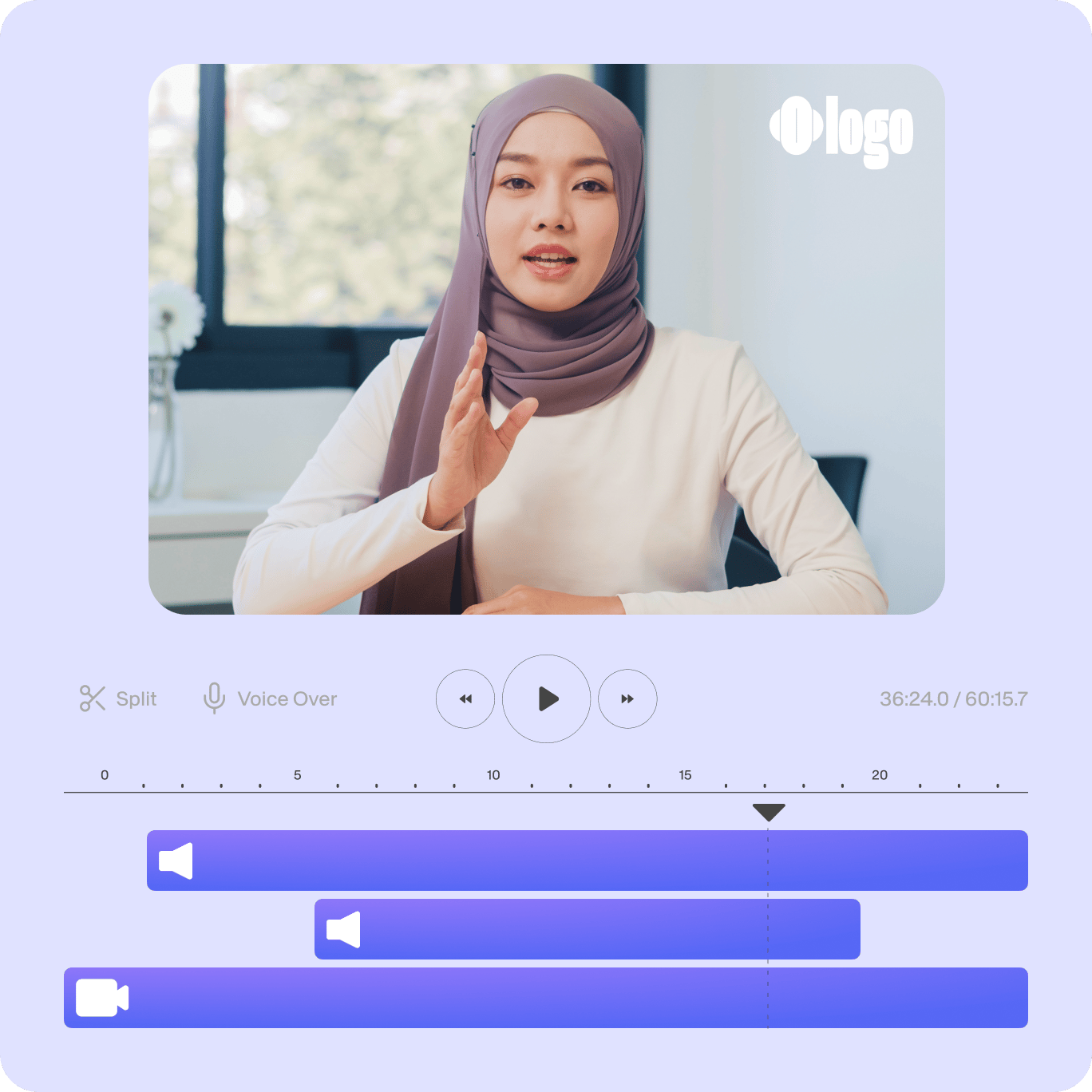
FAQ
Discover more
Loved by the Fortune 500
VEED has been game-changing. It's allowed us to create gorgeous content for social promotion and ad units with ease.

Max Alter
Director of Audience Development, NBCUniversal

I love using VEED. The subtitles are the most accurate I've seen on the market. It's helped take my content to the next level.

Laura Haleydt
Brand Marketing Manager, Carlsberg Importers

I used Loom to record, Rev for captions, Google for storing and Youtube to get a share link. I can now do this all in one spot with VEED.

Cedric Gustavo Ravache
Enterprise Account Executive, Cloud Software Group

VEED is my one-stop video editing shop! It's cut my editing time by around 60%, freeing me to focus on my online career coaching business.

Nadeem L
Entrepreneur and Owner, TheCareerCEO.com

More from VEED
When it comes to amazing videos, all you need is VEED
No credit card required
More than just a video filters app!
Video Filters are just one of the many features on VEED. There are plenty of great tools, which you can combine with video filters to create amazing video content! Examples include progress bars, stickers, smileys, text, background music, the list is huge! Our simple, yet powerful video maker is an online suite of creative tools that unlocks your creative freedom to produce impactful content. Grow and engage your audiences online, with VEED. Enjoy VEED’s simple and modern editor on Windows 10, Chromebook, Macbook, and mobile devices. Make VEED your lasting video editing companion, in your pocket or in the studio, we won’t disappoint!
