YouTube Channel Trailer Maker
Make great-looking YouTube channel trailers, online. Easy to use
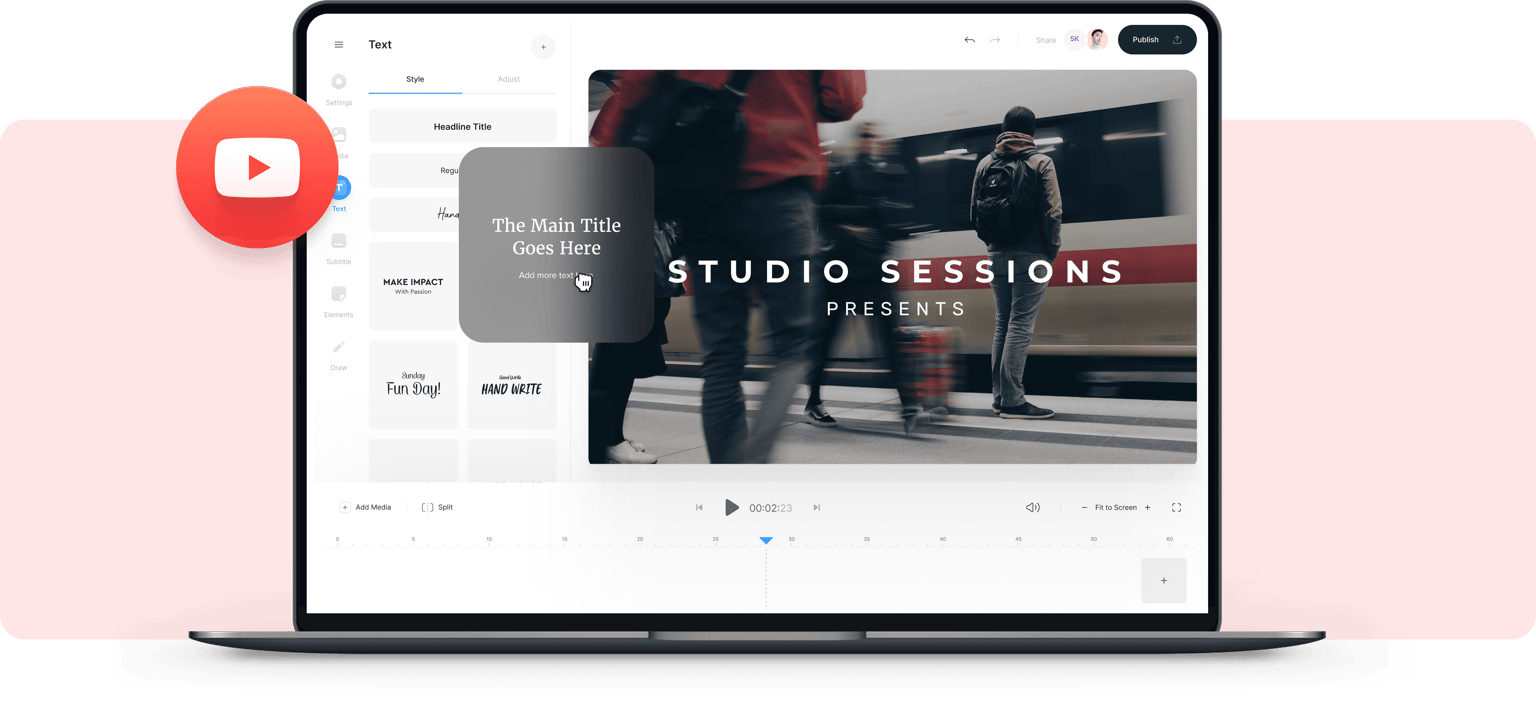
4.6
319 reviews


























Use our YouTube channel trailer maker, online
Do you want to make a professional-looking trailer for the content on your YouTube channel? Do you want to introduce viewers to your channel in style? Well, now you can, with VEED. Get views, likes, and subscribers, with VEED’s YouTube channel trailer maker. It’s easy to use, and all online, no software download needed!
How to Make YouTube Channel Trailers:
Step 1
Upload
Upload your video to VEED’s super-fast servers. We’re all online, so you don’t need to download any software.
Step 2
Edit
Using VEED’s wide range of video editing tools, you can make your YouTube channel trailer really pop. Filters, text, stickers, sound effects, annotations, and more!
Step 3
Share
When you’re done, hit ‘Download’, and - boom - you’re ready to start sharing your YouTube trailer with your viewers and subscribers. Almost too easy!
Learn More
‘YouTube Channel Trailer Maker’ Tutorial
YouTube trailer maker
With VEED, you can make a professional-looking trailer that gives viewers all the information they need to know about your channel.
Entertain and engage
You can capture your audience’s attention, with an exciting trailer that shows off what your channel has to offer. You can add text and even annotate your YouTube trailer, so viewers can follow “next steps” into the world of your channel!
Promote and create a buzz!
Get people talking, with a trailer that surprises, or makes people laugh. You can increase views, likes and subscribers, with a trailer people want to share. Promote your channel and your brand, with a stunning YouTube trailer. You can use VEED’s full range of video editing tools to make your trailer dazzle!
FAQ
Loved by creators.
Loved by the Fortune 500
VEED has been game-changing. It's allowed us to create gorgeous content for social promotion and ad units with ease.

Max Alter
Director of Audience Development, NBCUniversal

I love using VEED. The subtitles are the most accurate I've seen on the market. It's helped take my content to the next level.

Laura Haleydt
Brand Marketing Manager, Carlsberg Importers

I used Loom to record, Rev for captions, Google for storing and Youtube to get a share link. I can now do this all in one spot with VEED.

Cedric Gustavo Ravache
Enterprise Account Executive, Cloud Software Group

VEED is my one-stop video editing shop! It's cut my editing time by around 60%, freeing me to focus on my online career coaching business.

Nadeem L
Entrepreneur and Owner, TheCareerCEO.com

When it comes to amazing videos, all you need is VEED
No credit card required
More than a YouTube channel trailer maker
Do you want to make intros & outros for all your YouTube or Instagram videos? Do you want to convert your YouTube videos to instantly-shareable GIFs? Do you want to make explainer videos, or video tutorials, to help your followers solve a problem? With VEED you can do all this, and more! Check out our pages below, to see how we can help you.
