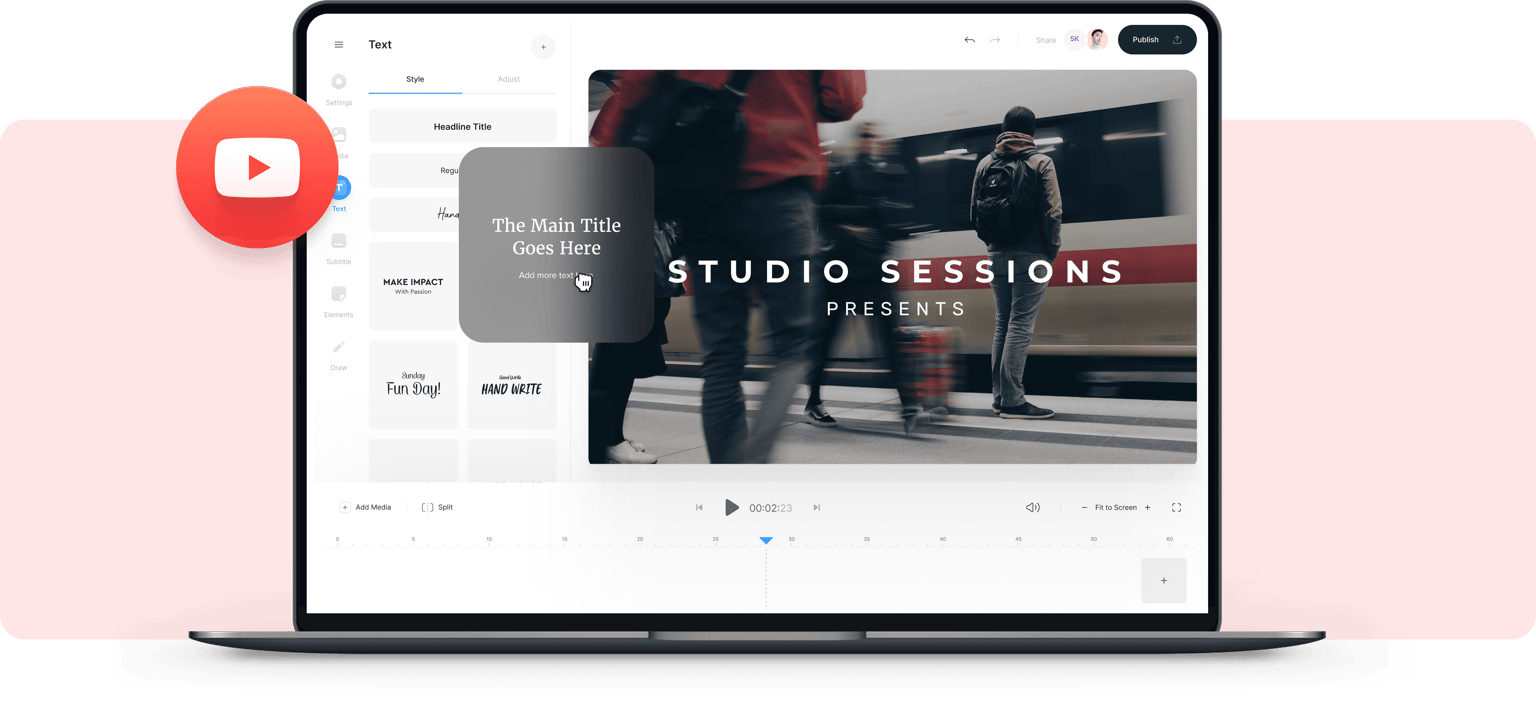
4.6
319 レビュー


























オンラインで YouTube チャンネル予告編メーカーを使用
YouTube チャンネル向けにコンテンツの本格的な予告編を作成したいですか?視聴者に自分のチャンネルを大々的に紹介したいですか?VEED なら可能です。VEED の YouTube チャンネル予告編メーカーを使用して視聴回数、いいね、および登録者のアップを狙いましょう。非常に使いやすく、すべてオンラインで利用できます。ソフトウェアのダウンロードは不要です!
YouTube チャンネルの予告編を作成する方法 :
ステップ 1
アップロード
VEED の非常に高速なサーバーにビデオをアップロードします。すべてオンラインで利用でき、ソフトウェアのダウンロードは不要です。
ステップ 2
編集
VEED の多彩なビデオ編集ツールを使用して、YouTube チャンネルの予告編を目立たせることができます。フィルター、テキスト、ステッカー、サウンド効果、注釈などを利用できます!
ステップ 3
共有
作業が完了したら、’ダウンロード’ をクリックします。これで YouTube 予告編を視聴者や登録者と共有できます。とても手軽ですね!
もっと詳しく
‘YouTube チャンネル予告編メーカー’ チュートリアル
YouTube 予告編メーカー
VEED では自分のチャンネルについて視聴者に知ってもらいたい情報をすべて含んだ本格的な予告編を作成できます。
目で楽しませて関心を惹く
自分のチャンネルがどういうものかを紹介する刺激的な予告編を作成し、視聴者の関心を惹きましょう。YouTube 予告編にテキストや注釈を加え、視聴者が “その先” にあるチャンネルの中身も視聴したいと思わせましょう!
宣伝して口コミを広げる
アッと驚くような予告編や面白可笑しい予告編を作成して口コミを広げてもらいましょう。観た人が共有したいと思える予告編を作成することで、視聴回数、いいね、および登録者数のアップを図ることができます。YouTube 予告編で自分のチャンネルとブランドを宣伝しましょう!VEED の多彩な編集ツールを使用することで、観る人を圧倒するような予告編を作成できます。
よくある質問と回答
もっと詳しく見る
クリエイターに愛されています。
Fortune 500企業に愛されています
VEEDはゲームチェンジャーでした。これにより、ソーシャルプロモーションや広告ユニットのための素晴らしいコンテンツを簡単に作成できるようになりました。
Max Alter
Director of Audience Development, NBCUniversal
私はVEEDを使うのが大好きです。字幕は市場で見た中で最も正確です。**これにより、私のコンテンツを次のレベルに引き上げることができました。 **
Laura Haleydt
Brand Marketing Manager, Carlsberg Importers
Loomで録画し、Revでキャプションを付け、Googleで保存し、Youtubeで共有リンクを取得していました。今ではVEEDでこれをすべて一つの場所で行えます。
Cedric Gustavo Ravache
Enterprise Account Executive, Cloud Software Group
VEEDは私のワンストップビデオ編集ショップです!編集時間を約60%削減し、オンラインキャリアコーチングビジネスに集中できるようになりました。
Nadeem L
Entrepreneur and Owner, TheCareerCEO.com
素晴らしい動画に関しては、必要なのはVEEDだけです
クレジットカード不要
YouTube チャンネルの予告編作成以外にも機能いろいろ
YouTube や Instagram ビデオのイントロやアウトロを作成したいですか?YouTube ビデオをすぐに共有可能な GIF に変換したいですか?説明ビデオやビデオ チュートリアルを作成してフォロワーの抱える問題を解決したいですか?VEED ならこれらの作業とそれ以上の作業を行えます!以下のページを参照し、VEED がどのようにお手伝いできるかをご確認ください。
