Creatore di trailer per il canale YouTube
Crea trailer per il canale YouTube di grande impatto online. Facile da usare
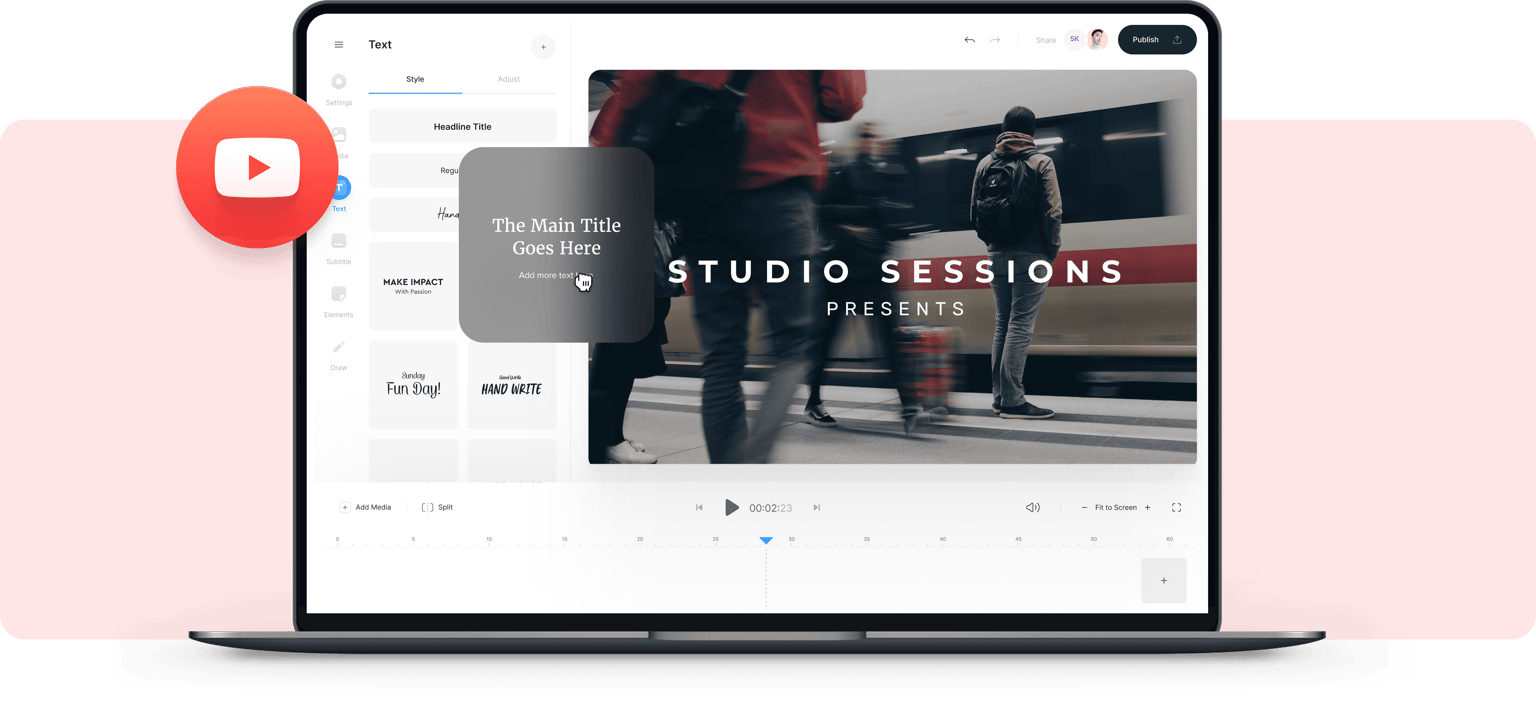
4.6
319 Recensioni


























Usa il nostro creatore di trailer del canale YouTube, online
Vuoi realizzare un trailer dall'aspetto professionale per i contenuti del tuo canale YouTube? Vuoi presentare con stile il tuo canale agli spettatori ? Bene, ora puoi, con VEED. Ottieni visualizzazioni, Mi piace e abbonati con il creatore di trailer del canale YouTube di VEED. È facile da usare e tutto online, non è necessario scaricare alcun software!
Come creare un trailer del canale YouTube:
Passaggio 1
Carica
Carica il tuo video sui server super veloci di VEED. Tutto online, quindi non è necessario scaricare alcun software.
Passaggio 2
Modifica
Utilizzando l'ampia gamma di strumenti di editing video di VEED, puoi far risaltare il trailer del tuo canale YouTube. Filtri, testo, adesivi, effetti sonori, annotazioni e molto altro!
Passaggio 3
Condividi
Quando hai finito, premi "Download" e - boom - sei pronto per iniziare a condividere il tuo trailer di YouTube con i tuoi spettatori e iscritti. Molto semplice!
Scopri di più
Tutorial 'Creatore di trailer per il canale YouTube'
Creatore di trailer di YouTube
Con VEED, puoi creare un trailer dall'aspetto professionale che fornisca agli spettatori tutte le informazioni di cui hanno bisogno sul tuo canale.
Divertire e coinvolgere
Puoi catturare l'attenzione del tuo pubblico con un trailer entusiasmante che mostra ciò che il tuo canale ha da offrire. Puoi aggiungere testo e persino annotare il tuo trailer di YouTube, in modo che gli spettatori possano seguire i "prossimi passi" nel mondo del tuo canale!
Promuovi e crea buzz!
Fai parlare la gente, con un trailer che sorprende o fa ridere. Puoi aumentare visualizzazioni, Mi piace e iscritti, con un trailer che le persone vogliono condividere. Promuovi il tuo canale e il tuo marchio con uno straordinario trailer di YouTube. Puoi utilizzare l'intera gamma di strumenti di editing video di VEED per far brillare il tuo trailer!
Domande frequenti
Scopri di più
Amato dai creatori.
Amato dalle aziende Fortune 500
VEED è stato rivoluzionario. Ci ha permesso di creare contenuti splendidi per promozioni sui social e unità pubblicitarie con facilità.
Max Alter
Director of Audience Development, NBCUniversal
Adoro usare VEED. I sottotitoli sono i più accurati che abbia mai visto sul mercato. Ha aiutato a portare i miei contenuti al livello successivo.
Laura Haleydt
Brand Marketing Manager, Carlsberg Importers
Usavo Loom per registrare, Rev per i sottotitoli, Google per l'archiviazione e Youtube per ottenere un link di condivisione. Ora posso fare tutto questo in un unico posto con VEED.
Cedric Gustavo Ravache
Enterprise Account Executive, Cloud Software Group
VEED è il mio negozio unico per il montaggio video! Ha ridotto il mio tempo di montaggio di circa il 60%, liberandomi per concentrarmi sulla mia attività di coaching di carriera online.
Nadeem L
Entrepreneur and Owner, TheCareerCEO.com
Quando si tratta di video sorprendenti, tutto ciò che serve è VEED
Non è richiesta la carta di credito
Molto più di un produttore di trailer di canali YouTube
Vuoi creare intro e outro per tutti i tuoi video su YouTube o Instagram? Vuoi convertire i tuoi video di YouTube in GIF immediatamente condivisibili? Vuoi realizzare video esplicativi, o video tutorial, per aiutare i tuoi follower a risolvere un problema? Con VEED puoi fare tutto questo e molto altro! Dai un'occhiata alle nostre pagine qui sotto, per vedere come possiamo aiutarti.
