
How To Easily Translate Video To English And Other Languages
Here's how to easily translate video to English and other languages.
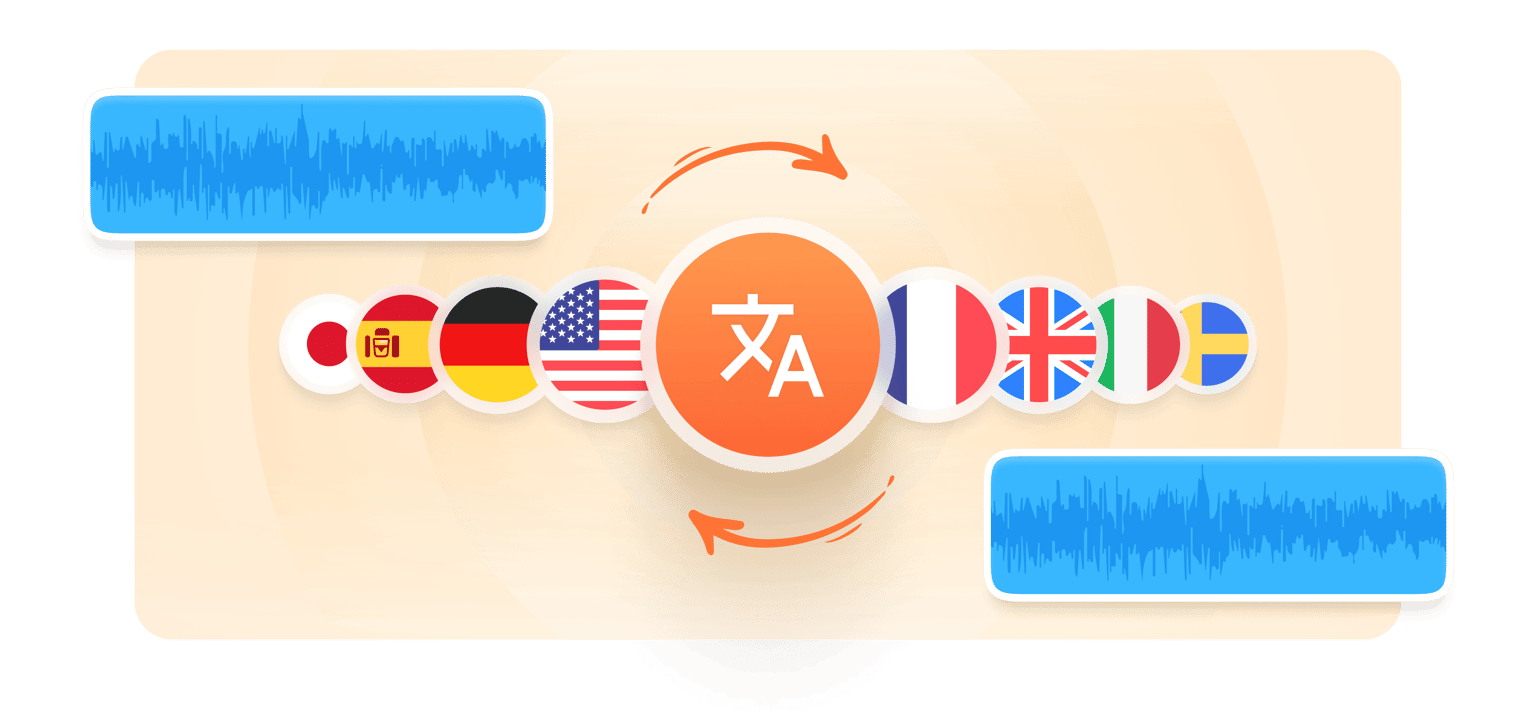
4.6
319 reviews


























The next time you need to convert English audio to text and translate it into Japanese, why not use VEED? Our automatic audio translator works lightning-fast speed to create an English transcription of any audio or video file format before translating the text to Japanese. Effortlessly auto-generate subtitles and translate videos. And if your audience speaks Spanish, French, Italian, or German, our software can also sort a translation for those. Forget Happy Scribe and Google Translate; just use VEED!
How to Auto Translate Audio to Text:
Step 1
Upload an audio or video file to the editor (either selecting one from your computer or dropping it straight into the editor).
Step 2
Click ‘Subtitles’ then ‘Auto Subtitles’ and choose English. Kick off the transcription by clicking ‘Start’ and watch the text magically appear.
Step 3
Now click ‘Translate,’ then ‘Add new language’ and choose English. VEED will auto-generate your translation with just one click.
Learn More
‘How to Translate Audio to Text’ Tutorial
Faster than any human
VEED uses artificial intelligence to automate the transcription and translation process, so sorry to say we humans just can’t compete. You can also convert videos to text. It takes a matter of seconds to turn the audio file into a transcript, then one more click and the translation is ready.
Near-perfect accuracy too
The software is also super sharp, so the transcription will be close to perfect whether you’re a native English speaker or you speak with an accent. Add subtitles and translate captions instantly. And you can use a text editor to make any final adjustments, ensuring every last detail is on point.
FAQ
Discover more
Loved by the Fortune 500
VEED has been game-changing. It's allowed us to create gorgeous content for social promotion and ad units with ease.

Max Alter
Director of Audience Development, NBCUniversal

I love using VEED. The subtitles are the most accurate I've seen on the market. It's helped take my content to the next level.

Laura Haleydt
Brand Marketing Manager, Carlsberg Importers

I used Loom to record, Rev for captions, Google for storing and Youtube to get a share link. I can now do this all in one spot with VEED.

Cedric Gustavo Ravache
Enterprise Account Executive, Cloud Software Group

VEED is my one-stop video editing shop! It's cut my editing time by around 60%, freeing me to focus on my online career coaching business.

Nadeem L
Entrepreneur and Owner, TheCareerCEO.com

More from VEED
When it comes to amazing videos, all you need is VEED
No credit card required
More than audio translations
Whether you make videos for YouTube or reels for Instagram, VEED is the online editor for you. Use the browser-based software to cut, crop, and rotate your content. Add captions, special effects, even a progress bar to help your audience track where they are. And when you’re done with editing, why not compress the file so it renders faster. With VEED, you can do it all in the browser, all in just a few clicks.
