
105 YouTube video ideas for when you don't know what to post
Want to grow your YouTube channel but are stuck on what to post? We did the work and curated a list of 105 ideas every creator should know about.
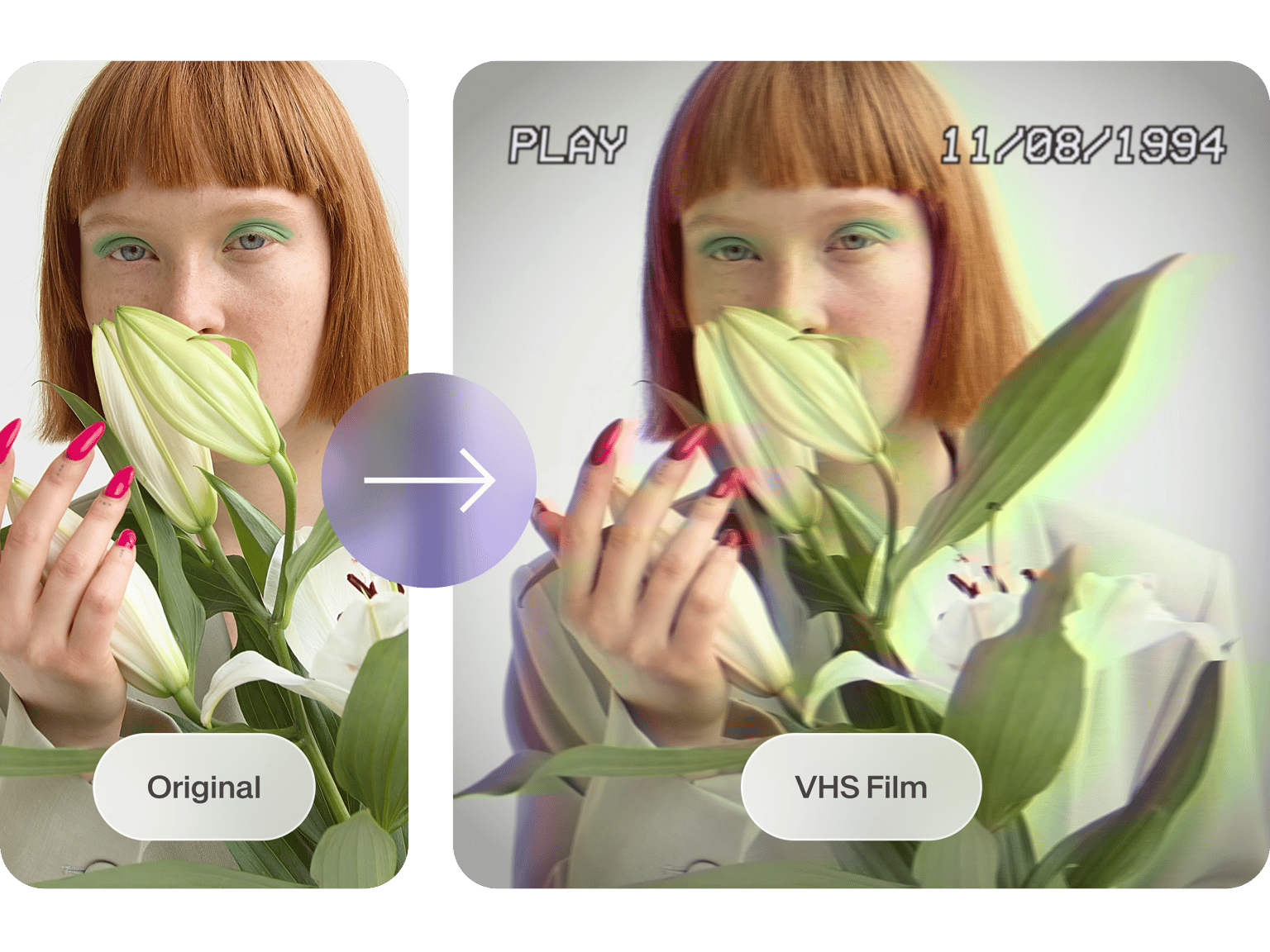
4.6
319 reviews


























VEED’s online video editor lets you add overlays to your videos in just one click. Add a bokeh effect, film burn, light leaks, VHS overlay, and more! You can also add camera filters to achieve the look and feel that you want for your video. You can also add color grading to change the general tone of your video.
Our video overlays are free to use. It is super easy; just click on Filters from the left menu, and select the overlay or effect that you want. And you can do it all online—straight from your browser. No need to install apps that consume large storage spaces in your device.
How to Add Video Overlays:
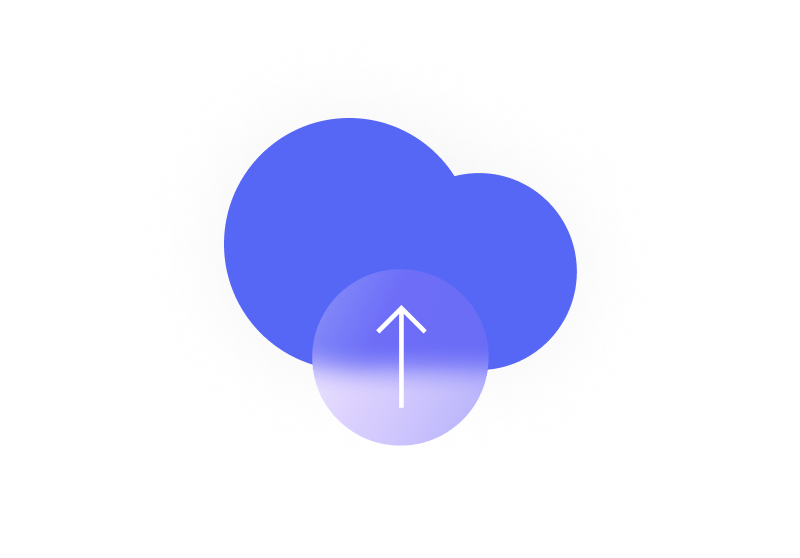
Step 1
Upload the video you would like to add effects to. Click on ‘Choose Video’. Select the file or just drag & drop

Step 2
Click ‘Filters’, and select the filters, effects & color grading options you want to apply to your video.
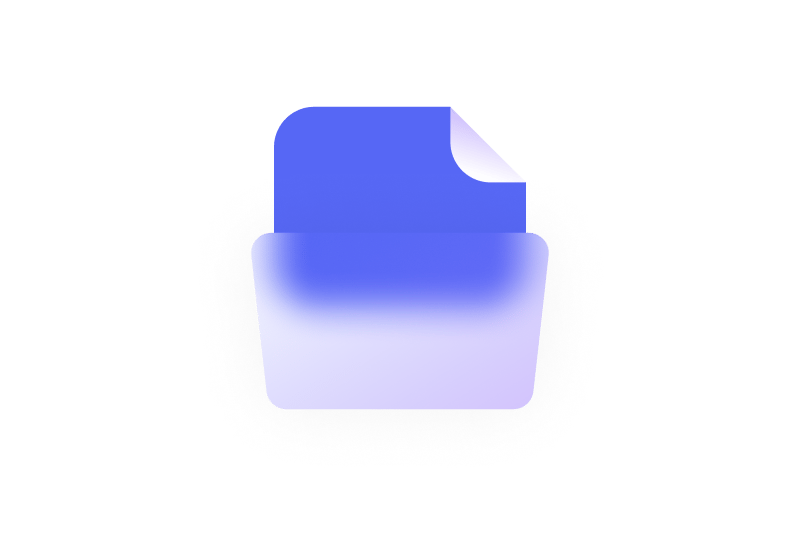
Step 3
Once you are happy with the style of your video, just click the ‘Export’ button and you’re done!
Learn More
‘Add Overlays to Video’ Tutorial
Video effects for every creator
VEED’s video editing software is designed with every creator in mind. Find all the tools you need to create the perfect look and feel that you want for your video. Choose from our professionally-designed video overlays and effects. Achieve a nostalgic effect, add light leaks to make your video look more dramatic, and more. You can also add color grading and other camera effects. It only takes one click. Whether you’re making videos for business, education, or personal use, VEED is the perfect software to use. Pixelate, blur, invert, animate, the choice is yours! VEED’s suite of effects will transform your marketing videos, YouTube videos, TikToks, IGTV videos, training & explainer videos, you name it!
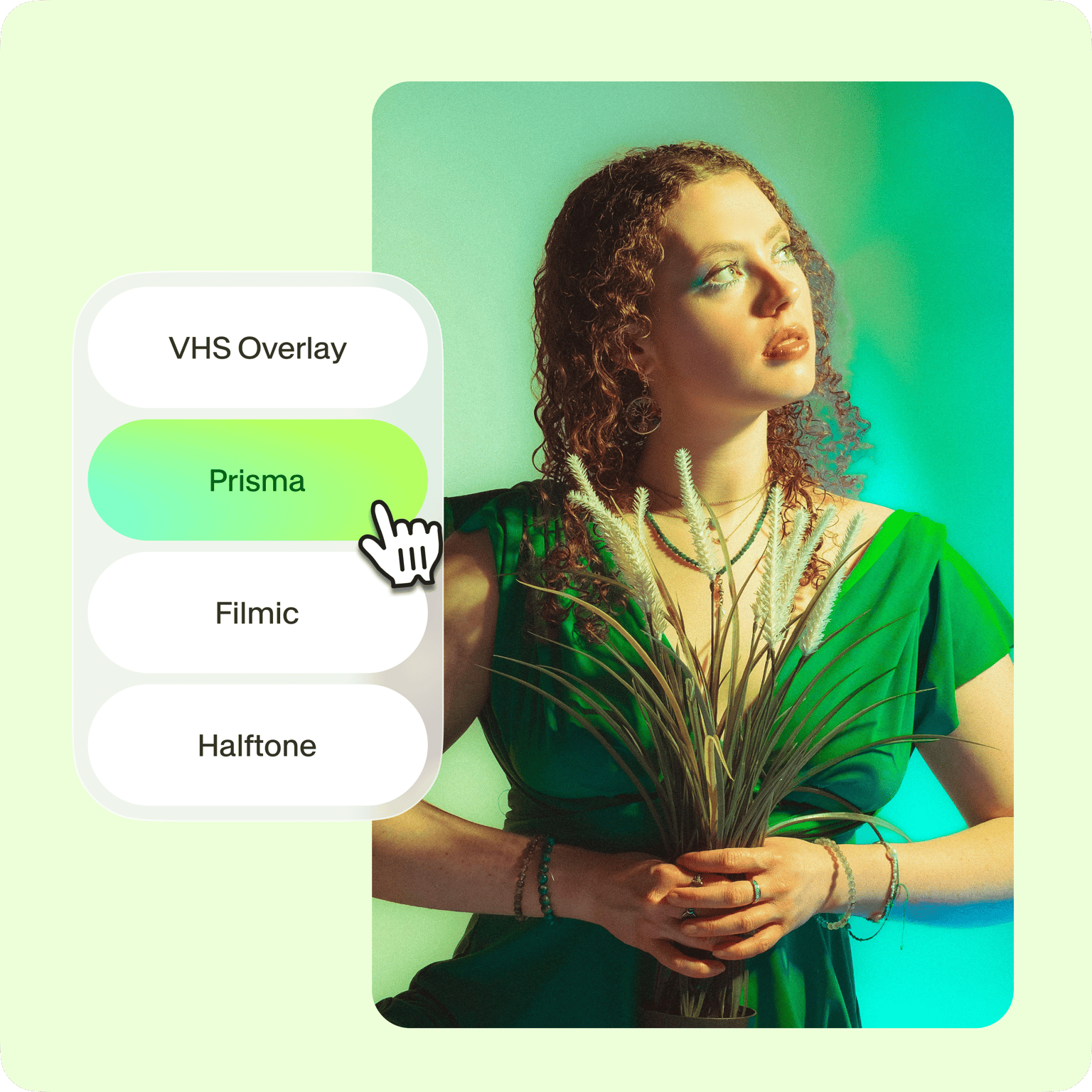
All the tools you need in a video editor
Apart from adding effects in one click, you can use VEED to do all sorts of editing to your video. You can cut, crop, rotate and resize your videos to fit different social media platforms. Split your videos into multiple clips and rearrange them on the timeline with our simple drag and drop feature. You don’t need any video editing experience to create professional-looking videos using VEED! Use our video templates and stock videos to create videos for all occasions and purposes. Create business presentation videos, marketing videos, or funny videos for your friends, and so much more!
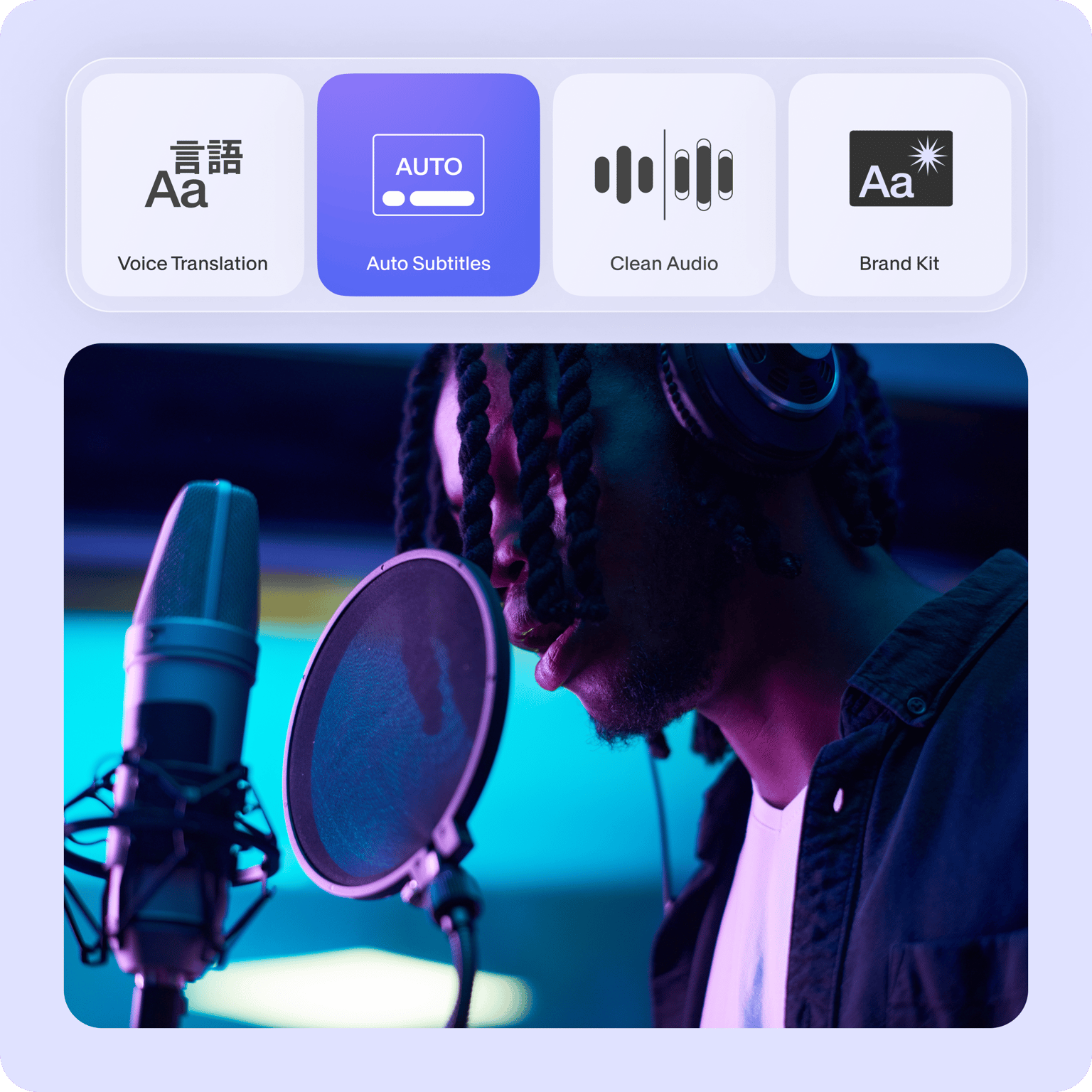
Get more engagement on your social media pages
VEED’s video overlay and effects can be used to align your videos to a specific trend, season, mood, or audience on social. Try our preset canvas sizes to download videos for YouTube, Facebook, Instagram, and more. Edit the length, thumbnail, audio, resolution, and size to customize your videos for different social media apps. Or, if you’d like to make your video more engaging to a younger audience, try out our “Strobe effect”. Keep your content up to date using our wide range of cool effects.

FAQ
Discover more
Loved by the Fortune 500
VEED has been game-changing. It's allowed us to create gorgeous content for social promotion and ad units with ease.

Max Alter
Director of Audience Development, NBCUniversal

I love using VEED. The subtitles are the most accurate I've seen on the market. It's helped take my content to the next level.

Laura Haleydt
Brand Marketing Manager, Carlsberg Importers

I used Loom to record, Rev for captions, Google for storing and Youtube to get a share link. I can now do this all in one spot with VEED.

Cedric Gustavo Ravache
Enterprise Account Executive, Cloud Software Group

VEED is my one-stop video editing shop! It's cut my editing time by around 60%, freeing me to focus on my online career coaching business.

Nadeem L
Entrepreneur and Owner, TheCareerCEO.com

More from VEED
When it comes to amazing videos, all you need is VEED
No credit card required
More than just adding video overlays
VEED is the complete video editor package for all types of creators. It has no shortage of editing tools you might need! On our online video editor, you’ll find a selection of cool features you can use to create stunning videos. Add watermarks, logos, progress bars, emojis, cartoons, background music, subtitles, translations, and so much more! VEED is a powerful but easy-to-use video editor for content creators like you!
