
How to Crop a Video (Free and Paid Easy-to-Use Methods)
The easiest way to crop videos (free & paid ways) whether on Windows 10 with VLC or online with VEED. Here's how!
Crop your videos online with precision using VEED’s video cropper and Magic Cut tool
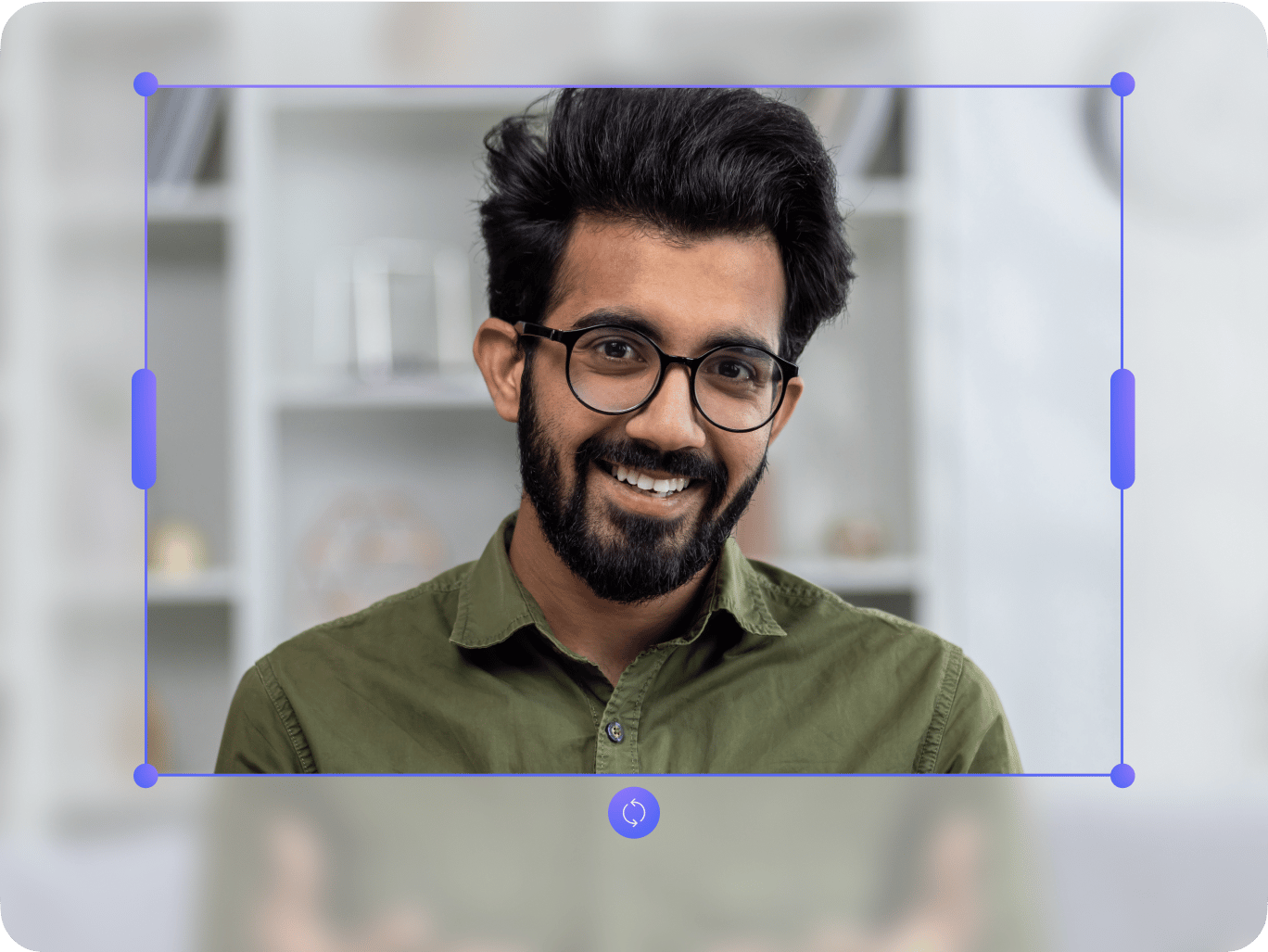
4.6
319 reviews


























You can crop your video files online with VEED, whether using iPhone, android, windows, or Mac. Our free online video editing app lets you cut and crop your videos without downloading software. You can resize your videos to fit any social media platform (YouTube, Instagram, TikTok, Snapchat, Twitter, and more). Simply click on ‘Settings’ to crop your video automatically for social. Use our handy Magic Cut tool to let AI select the best clips in your video and splice a masterpiece. You can crop your Zoom videos, Movie Maker clips, and Adobe Premiere videos. With VEED’s pro video cropper tool, cropping video has never been easier. Instantly crop to square (1:1), YouTube (16:9), TikTok (9:16), and more!
How to Crop a Video
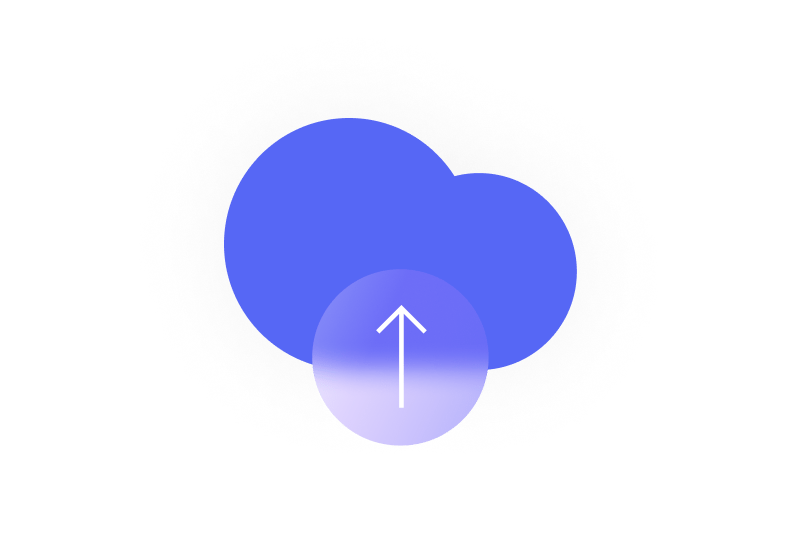
Step 1
Upload your video to VEED or record one using our webcam recorder. Or start with one of our customizable video templates.
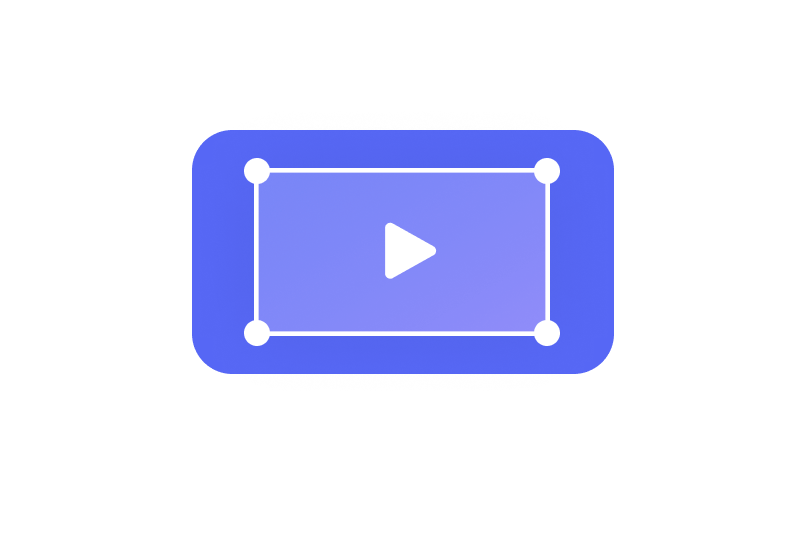
Step 2
Simply click on the video’s image and drag the corners to adjust. Or click ‘Settings’ and choose a preset canvas size (like ‘YouTube’ or ‘Instagram Stories’) to crop automatically. Use Magic Cut to let AI magically splice the perfect video from your clips.
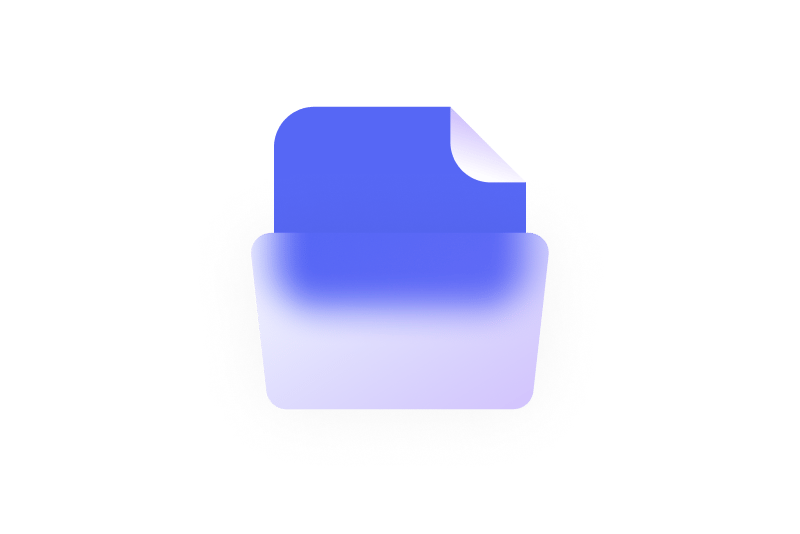
Step 3
That’s it. You’re ready to share your video with your friends and followers. Hit ‘Export,’ and your video will start to download.
Learn More
'Crop Video Online' Tutorial
Crop for social
You can crop your videos for social media with just one click! Don’t spend hours cropping each video for every social platform - use VEED’s handy preset canvas sizes to crop one video for multiple platforms in seconds. Simply select ‘Instagram,’ ‘Snapchat,’ ‘YouTube,’ ‘Twitter,’ ‘Pinterest’ or any platform from the Settings Menu, and watch as your video is automatically cropped to fit each platform perfectly. Repurpose your video content for all your social accounts. VEEd is the best and most intuitive online video cropper!
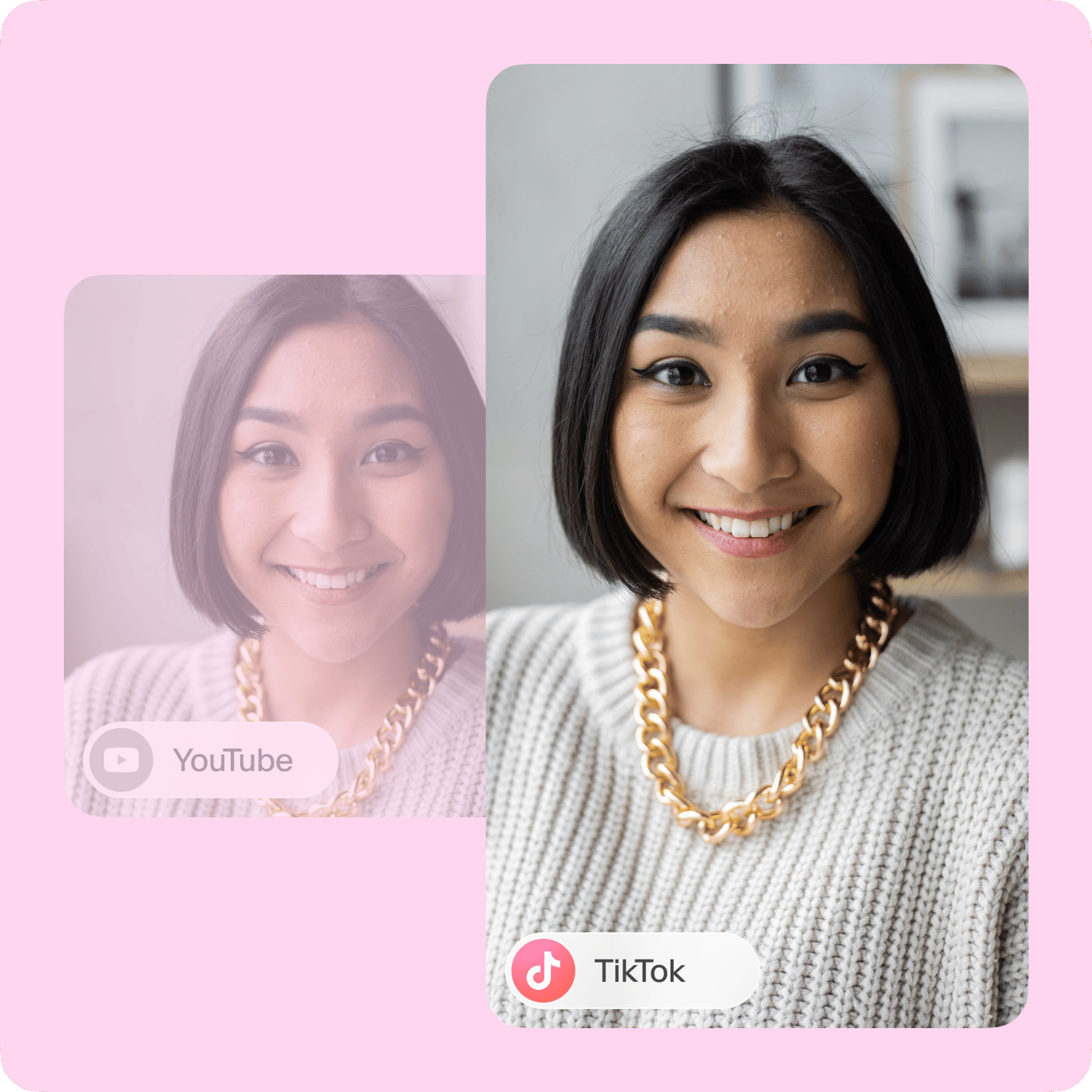
Works in your browser
VEED’s video cropping tool works inside your browser, so it doesn’t matter what your device is. You can access VEED’s video cropper online—on desktop or mobile. Use Magic Cut to let our artificial intelligence splice the perfect video from your clips. No need to download software. VEED is an all-purpose video cropping app that works anywhere!
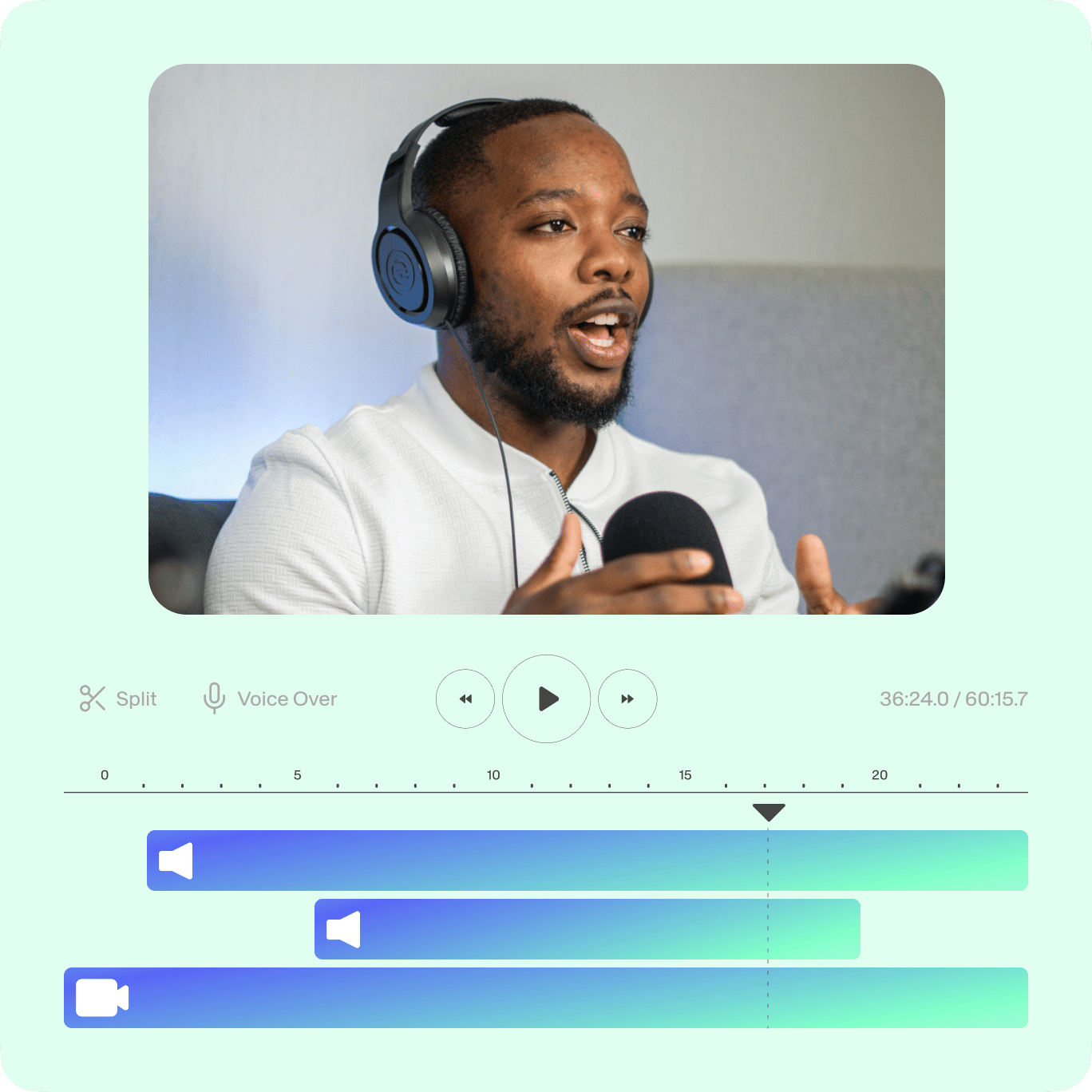
Packed full of features!
With VEED, you can rotate, circle (annotate), add video effects, subtitles, and more! There’s even a handy Green Screen tool that removes the background from your video - handy for cropping out the background of a business Zoom call or creating fun video effects for social media. You can replace your background with any image. Or use our one-click video background remover!

FAQ
Discover more
Loved by the Fortune 500
VEED has been game-changing. It's allowed us to create gorgeous content for social promotion and ad units with ease.

Max Alter
Director of Audience Development, NBCUniversal

I love using VEED. The subtitles are the most accurate I've seen on the market. It's helped take my content to the next level.

Laura Haleydt
Brand Marketing Manager, Carlsberg Importers

I used Loom to record, Rev for captions, Google for storing and Youtube to get a share link. I can now do this all in one spot with VEED.

Cedric Gustavo Ravache
Enterprise Account Executive, Cloud Software Group

VEED is my one-stop video editing shop! It's cut my editing time by around 60%, freeing me to focus on my online career coaching business.

Nadeem L
Entrepreneur and Owner, TheCareerCEO.com

More from VEED
When it comes to amazing videos, all you need is VEED
No credit card required
More than a Video Cropper
VEED is a powerful online editing suite that gives you the tools and features to create jaw-dropping videos for social and beyond. You can edit your clips with effects, text, zoom, annotations, stickers (emojis), shapes, images, and more. Give your videos a professional edit with VEED’s online video editor. It’s free!
