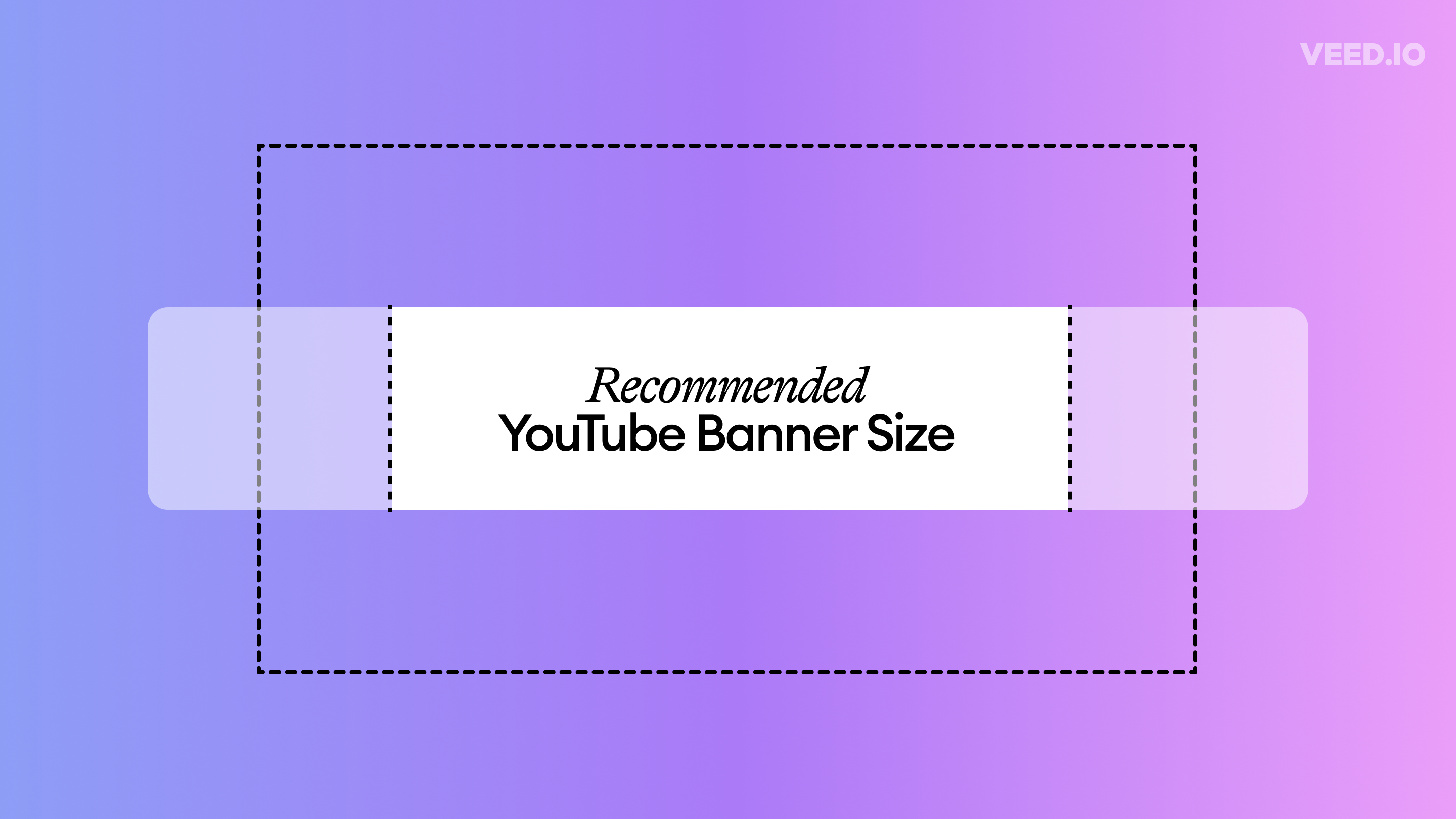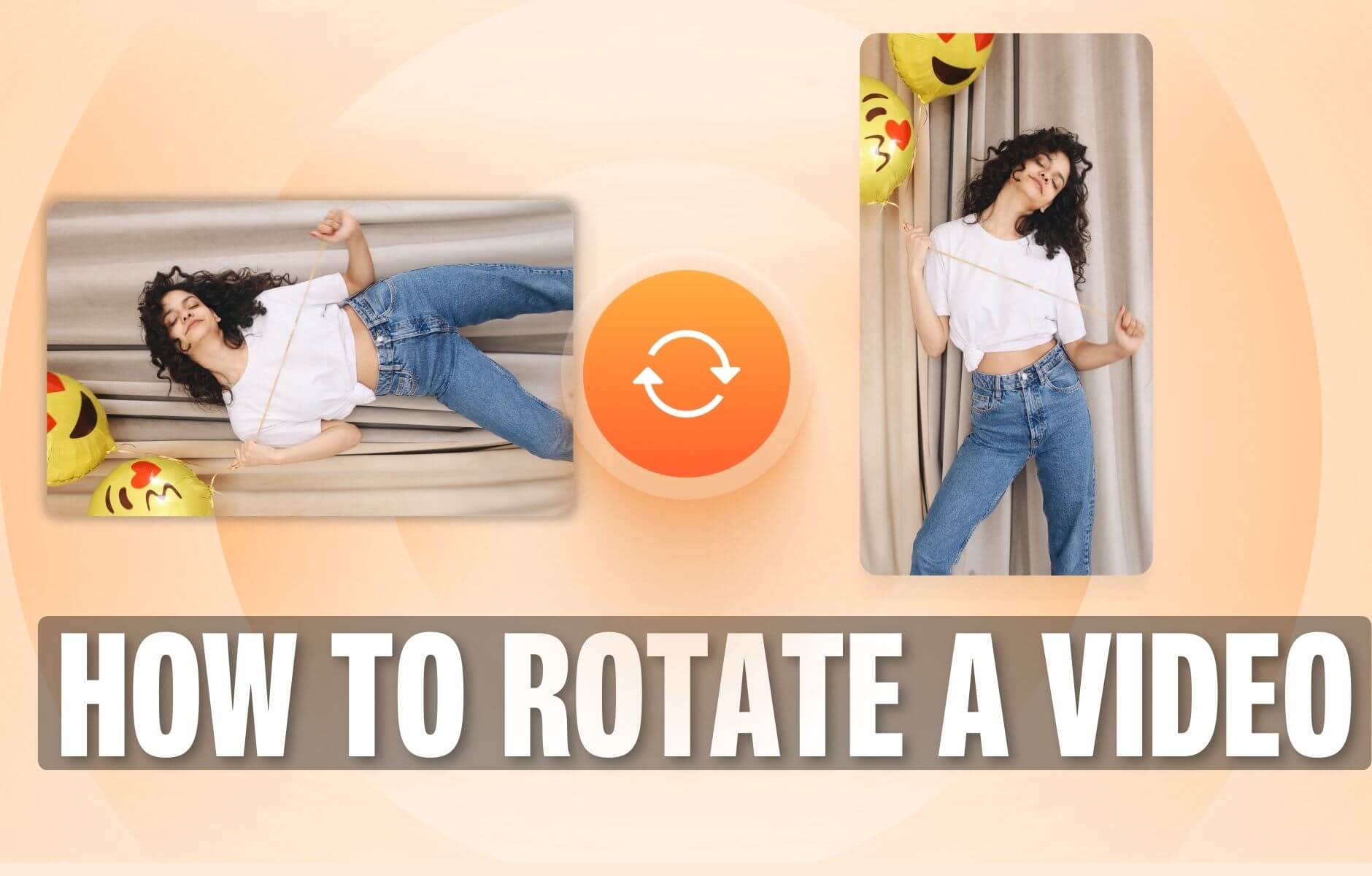YouTube had 2.29 billion users in 2022. Yet, not every YouTube video can be all we need. Sometimes, we need to merge two or more Youtube videos to create slideshows or montages for websites and personal needs. When merging YouTube videos, there’s a need to maintain the frame to ensure consistency and add effects between the videos to make them flow seamlessly. While everyone cannot be a professional video editor, VEED offers an easy-to-use solution.
Are there two or more YouTube videos that you would like to combine and download as one video file? You can use VEED’s simple online YouTube video combiner. Combine videos seamlessly by uploading them. Download the merged YouTube videos as one MP4 file that you can easily post on social media as well as on YouTube. You can also crop and resize them to make them ideal for Facebook, Twitter, Instagram, and more.
Add more effects to your merged YouTube videos like text, animated stickers, subtitles, emojis and much more. Such edits are known to increase video engagement by as high as 79%!