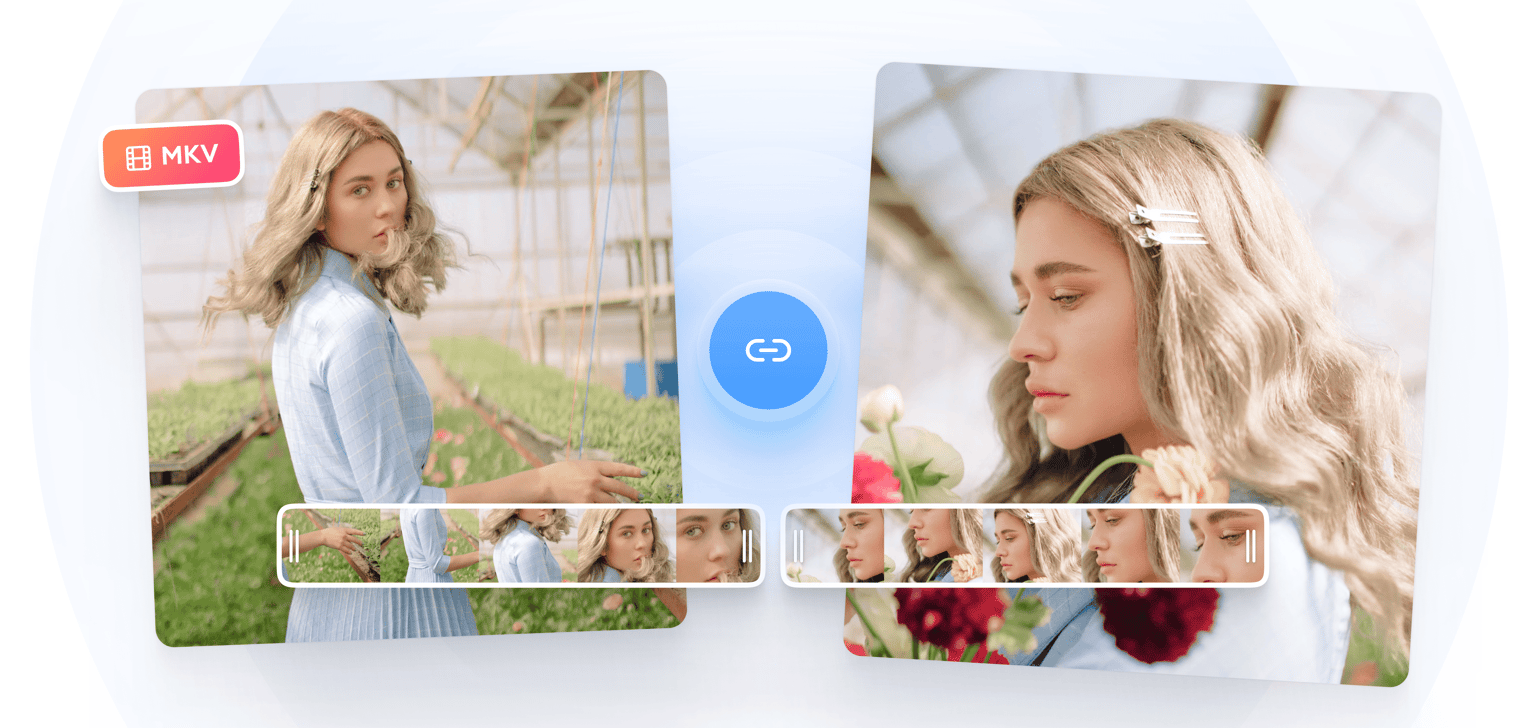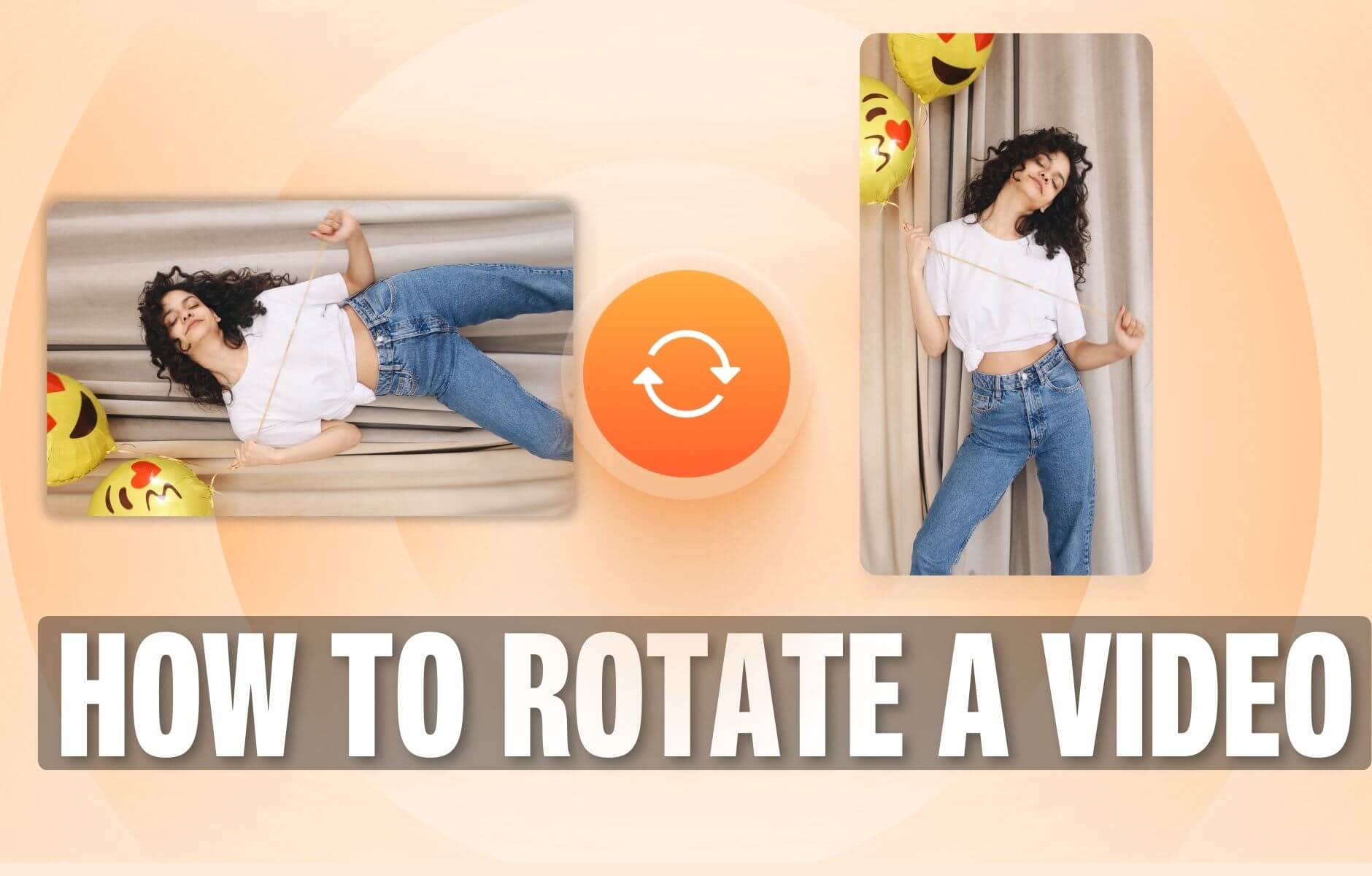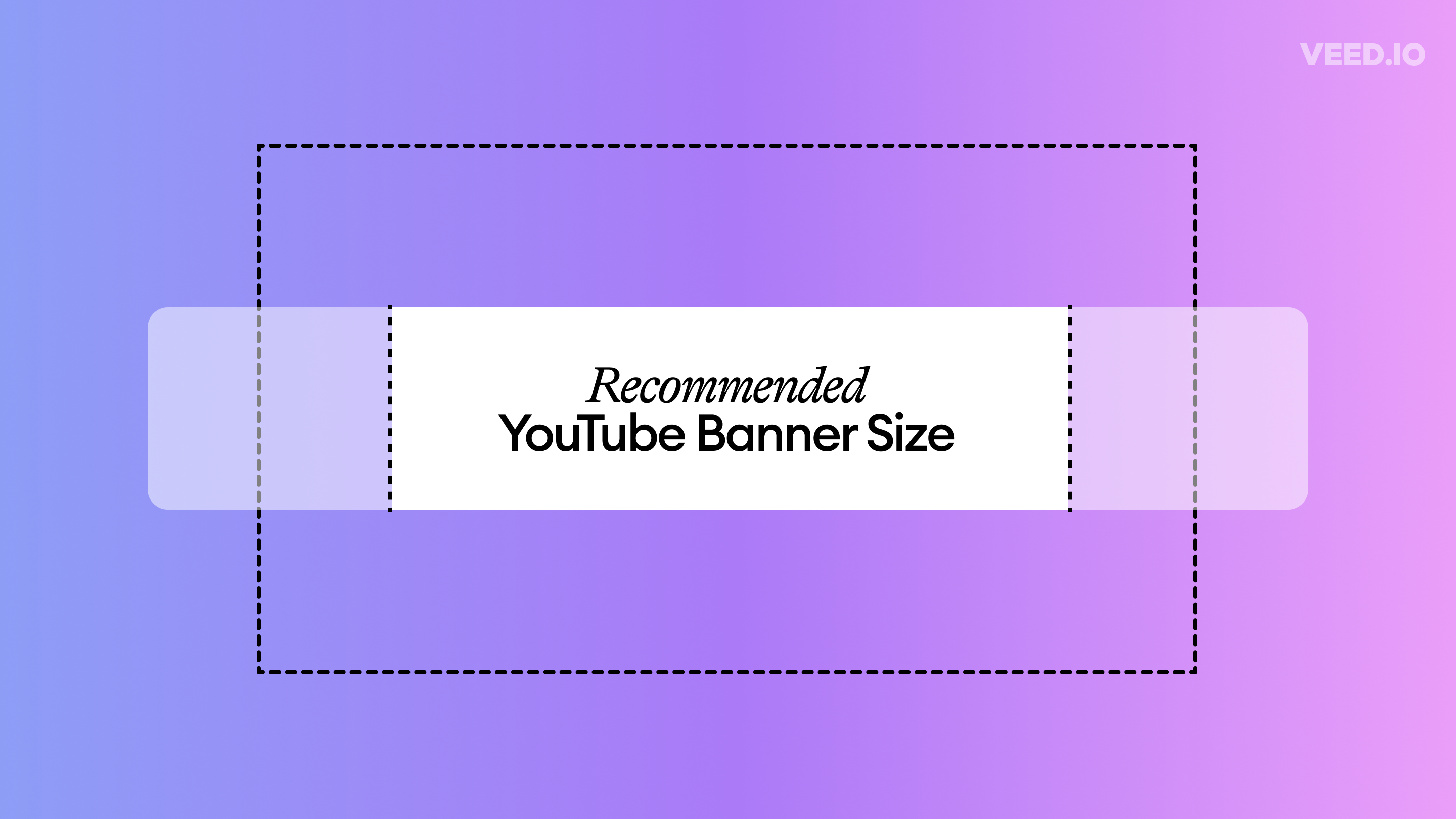9 Easy Ways to Combine Multiple Videos into One
Today, we’ll be going over 9 easy web, mobile, and desktop ways to combine multiple videos into one. Android, iOS, Windows, Mac, and Linux—we’ll cover everything. These programs are easy to use and powerful. Get your video clips ready and let’s start combining videos together!