
12 Best Subtitle Fonts for Video Editing (Free and Paid Options)
Want videos that are more engaging because they're easier to follow along? Here's 12 of the best free and paid subtitle fonts for better video content.
Manage and host your videos online, ad-free. Free video hosting and sharing platform
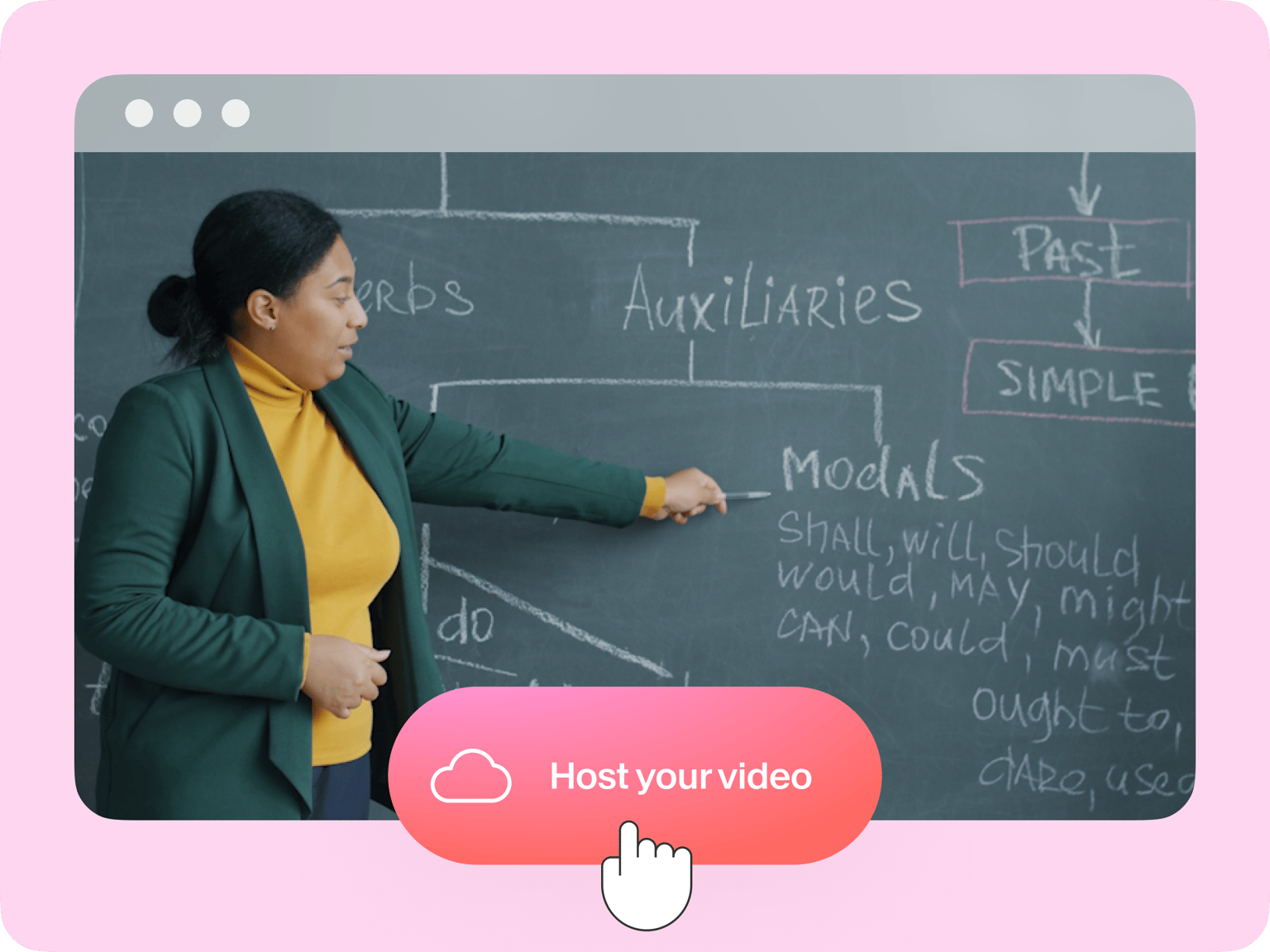
4.6
319 reviews


























VEED’s free online video hosting service lets you manage your videos in one place and share them with your friends without them having to download the videos. You can just send them the link to your video and they can watch it straight from their browser. Create your videos and record your screen using VEED’s free video editor and screen recorder. Save your video and share!
You can use our video hosting for work or for your personal use. Set the privacy of your videos to Private or Public, and control who views them. Our video player also features timestamped commenting. Your friends or colleagues can comment on your videos and everyone can see the timestamp for each comment. It works straight from your browser! You no longer have to worry about sending huge video files via email or messenger.
How to use the video hosting and video sharing platform:

Step 1
Select a video you’ve recorded from your device and upload it to VEED. You can drag and drop your files into the editor. You can also create a video using your webcam and VEED’s webcam recorder.
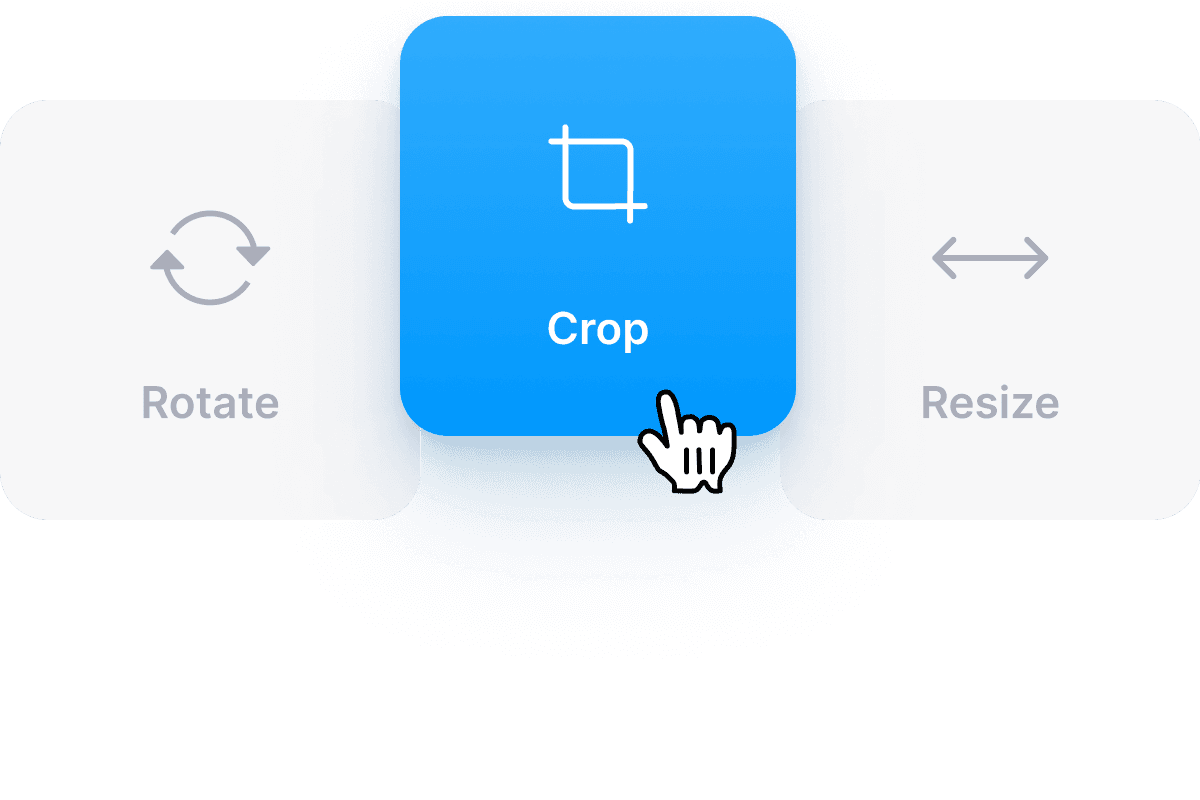
Step 2
VEED allows you to edit your videos before sharing them. You can crop, rotate, and resize your videos. Use our online video editor to create professional-looking videos.

Step 3
Click on ‘Export’. You can now share your video’s link with your friends or peers.
Stream videos in high-quality, ad-free!
Use VEED’s online video hosting service to let your friends or colleagues collaborate on your video projects. They can watch your videos without advertising interruptions. Enjoy ad-free viewing without paying any subscription. They can also comment on the video and the comments will be displayed with a timestamp; makes it easier to collaborate. Plus, there are fewer distractions. No other videos to click or play next. It is so much better than uploading your videos to YouTube where there are so many video suggestions that could easily distract your audience from watching your content.

Edit videos like a Pro! Free
You no longer need to install third-party software or use a separate online app to edit your videos. VEED is a comprehensive and intuitive video editing software. It features all the tools you will ever need in a video editor. Edit a video you’ve recorded with your device or create one straight from your browser using VEED’s free webcam recorder. You can even record your screen! Rotate, resize, and crop your video. Use video effects and filters to make your videos look professional. You can also add images, audio, drawings, and so much more.

Make your videos accessible with subtitles and translations
You can make your content accessible to a wider audience by adding subtitles. VEED can automatically generate subtitles for you in just one click! Just click on Subtitles from the left menu and select Auto Subtitles. It is so easy to edit words and phrases if needed. Click on a line of text and start typing! VEED can generate subtitles in different languages. It can also automatically translate the subtitles. By adding subtitles to your videos, you can ensure that more people will watch and understand your content, even with the sound off.

FAQ
Discover more
Loved by the Fortune 500
VEED has been game-changing. It's allowed us to create gorgeous content for social promotion and ad units with ease.

Max Alter
Director of Audience Development, NBCUniversal

I love using VEED. The subtitles are the most accurate I've seen on the market. It's helped take my content to the next level.

Laura Haleydt
Brand Marketing Manager, Carlsberg Importers

I used Loom to record, Rev for captions, Google for storing and Youtube to get a share link. I can now do this all in one spot with VEED.

Cedric Gustavo Ravache
Enterprise Account Executive, Cloud Software Group

VEED is my one-stop video editing shop! It's cut my editing time by around 60%, freeing me to focus on my online career coaching business.

Nadeem L
Entrepreneur and Owner, TheCareerCEO.com

More from VEED
When it comes to amazing videos, all you need is VEED
No credit card required
More than a video hosting service
VEED is an extremely easy-to-use and comprehensive video editor that lets you do so much more than just host your videos online. You can optimize your videos for social media platforms like Facebook, Instagram, YouTube, and other video-sharing sites. Add images to your videos, add sound effects, background music, voiceovers, and more. You can use our video compressor and video converter. Compress your videos to avoid exceeding file size limits and convert your videos to any format to make them compatible with any media player. Creating an account is optional but doing so will allow you to save all your projects in one place. Try VEED today and start creating videos like a pro!
