Instagram story duration has been extended and can now be as long as 60 seconds. Great news, huh?
The maximum length of a story used to be 15 seconds, and if you uploaded a longer video, it’d be split into multiple story segments. But the platform has since upped the IG story length, which has left us all wondering ‘Just how long is an Instagram story exactly?’
Story photos still last for 7 seconds, so keep that in mind when thinking about your optimum Instagram story length. We’ve created this handy guide to help you comply with the social network’s limitations. It’s time to dive in and open that Instagram app!
Jump to a specific section:
- How Long Can Instagram Videos Be? (and How Do Stories Compare?)
- 5 Expert Tips to Get the Most Out of Your Instagram Stories
- How to Create Breathtaking Instagram Stories with VEED
[#TOC1]How Long Can Instagram Videos Be? (and How Do Stories Compare?)[#TOC1]
We’ve also got the low down on the various other Instagram video time limits:
- Instagram Video Stories Length: The video length of a story can be as long as 60 seconds. A story including a picture will play for 7 seconds.
- Instagram Reels Length: A Reel can be up to 90 seconds long.
- Instagram Feed Videos Length: Videos in your feed can be up to 60 minutes long.
- Instagram Live Length: Your live video will stream on Instagram for up to 4 hours if you’re feeling it.
- Instagram Video Ads Length: Full-screen, vertical video format story ads are usually 15 seconds long.
[#TOC2]5 Expert Tips to Get the Most Out of Your Instagram Stories[#TOC2]
Some of you may be thinking “Ok, well how do I make my Instagram stories longer?” We can give you some tips to get maximum engagement, and tell you how to get the most out of your Instagram content.
Captivate with Stickers
One of the fastest (and easiest) ways to drive engagement to your story is to add a sticker. This could be a poll, an emoji slider, or a quiz. You want your viewers to look forward to revisiting your stories, and adding some form of interactivity is a quick win.
Add Captions to Improve Accessibility
Did you know that including subtitles in your Instagram story increases its reach? Subtitles mean that your viewers can engage with your content without sound. Making your work accessible to your audience is crucial if you want to up your engagement.
Use Music to Improve Engagement
People love emotive content, and adding music to your story is a quick way to add personality to your video. Why not use a popular song track that more of your viewers can enjoy? If you’re wondering how to add music to your Instagram stories (and other posts) in a few simple steps, check out our extensive guide
Reshare Your Best-Performing Reels as Stories
Reels drive more engagement than other content types (videos, images, or carousels). Instagram reels have an average video view rate of 2.54%. Compare this to the view rate of regular Instagram videos and that’s a difference of 0.8%. Give your best-performing reels a share through Stories to increase your views!
Edit Your Story Videos Using a Third-Party Editor
Whilst Instagram makes it easy to post quick, day-to-day stories, it doesn’t offer full-blown editing features to make your stories pop. If you want to boost your content production value, use VEED as your secret tool to help you stand out from your competitors and get your audience hooked.
[#TOC3]How to Create Breathtaking Instagram Stories with VEED[#TOC3]
VEED is the third-party editor you need if you’re a regular Instagram user. It’s accessible, intuitive, and browser-based, and allows you to create scroll-stoppingly awesome Instagram stories easily.
Read More: If you’re feeling a bit stuck creatively, read some Instagram story tips for inspiration.
Here’s how to use VEED to turn yourself into an iconic content creator:

1. Sign Up and Log In
Sign up for a free VEED account and let us know how much guidance you want when polishing those Instagram stories.
2. Upload Your Video or Get Started with a Free Template
Once signed up/logged in, you’ll be directed to your VEED workspace. Next, click on Create Project (or dive into a work-in-progress if you have one).
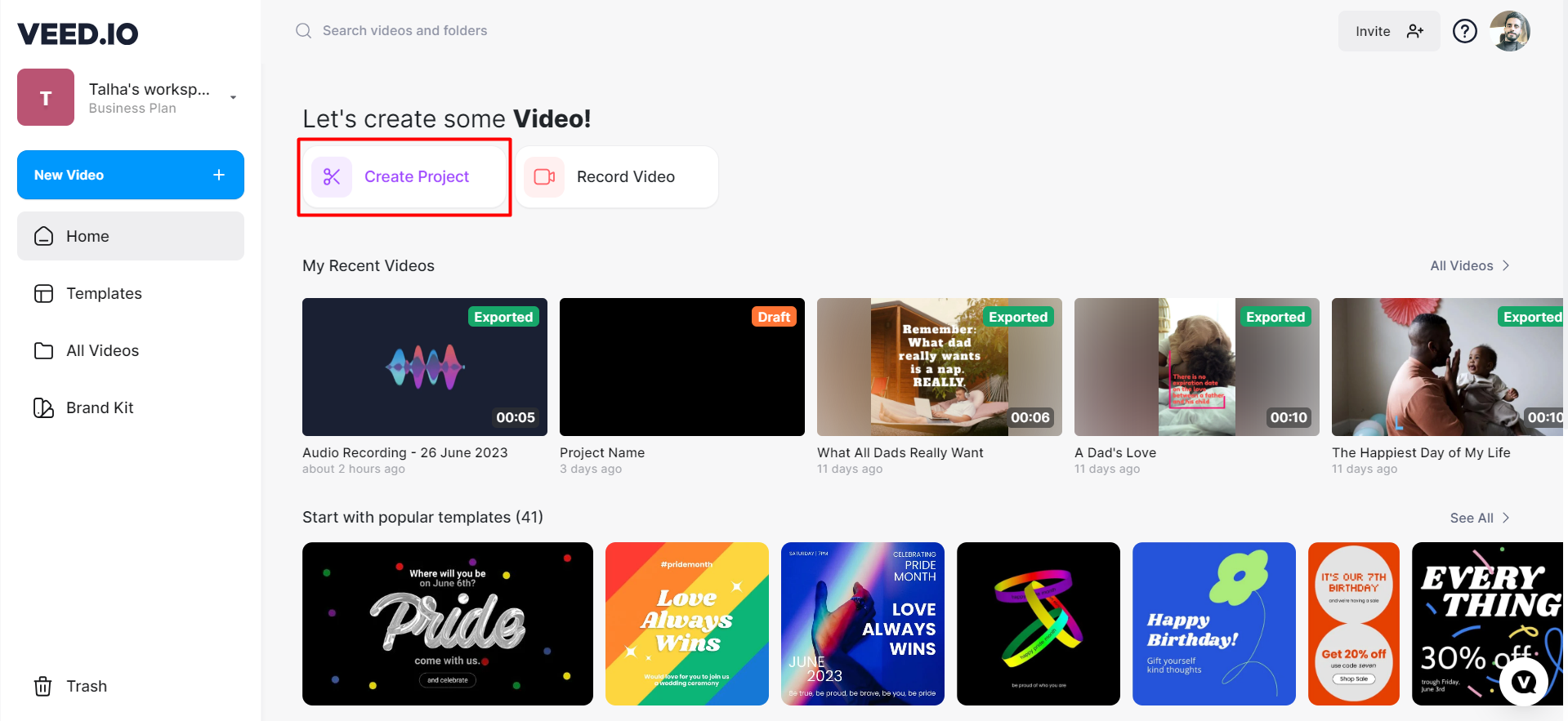
You’ll then have multiple options to proceed. Either:
- Upload your video
- Get started with a template
- Import a video from Dropbox
- Record yourself in-browser
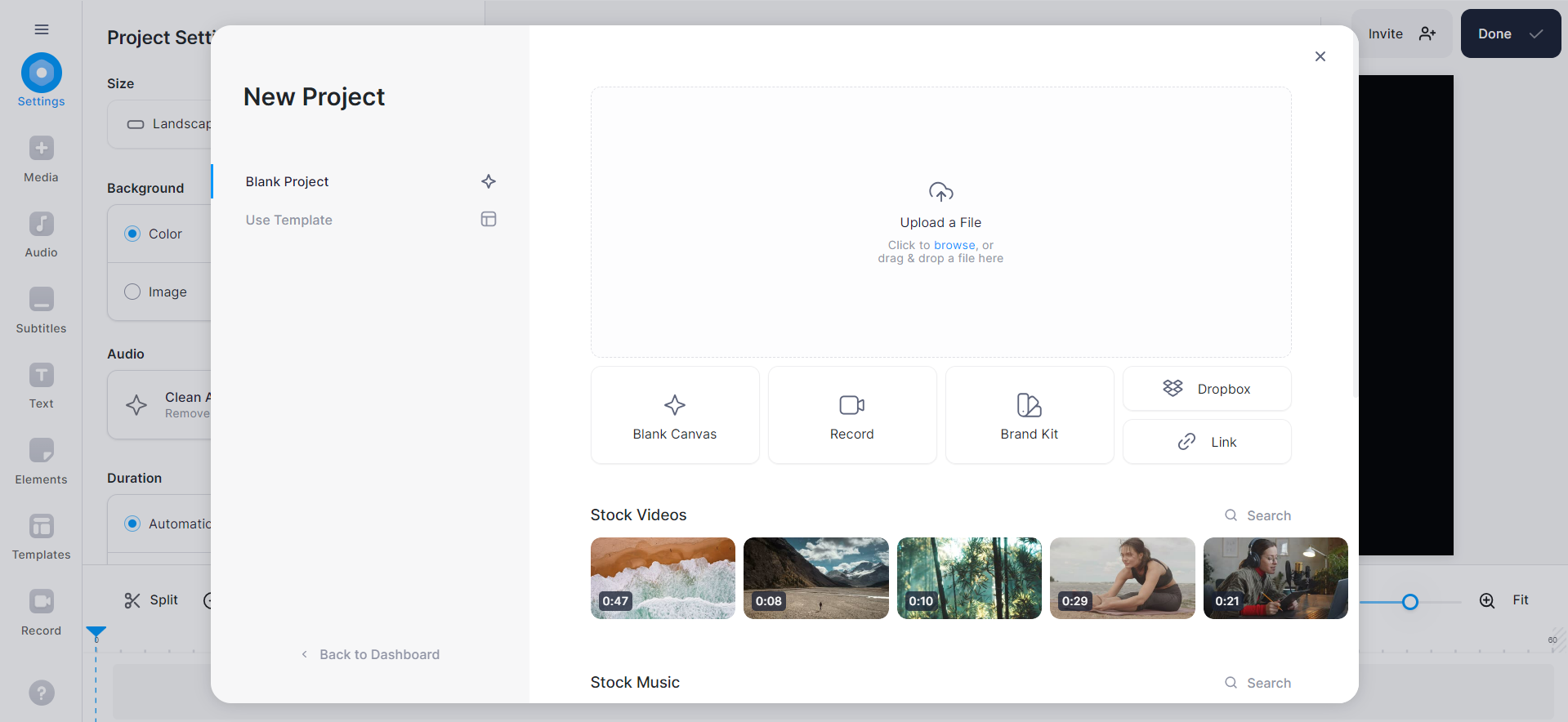
Remember: Our free creative templates can be edited to fit your style. Available in every possible size for social media posts, they can help make your stories look sleek and professional.
3. Set the Specs to 9:16
The aspect ratio is the optimal size that your content should be to fit on a phone’s screen, regardless of whether it’s an iPhone iOS, or Android device.
Your Instagram story ratio should be perfectly set up, so you can post optimized, high-quality content quickly. You can do this in-browser on VEED. Once you’ve uploaded your file, navigate to Settings > Size > Instagram Story (9:16) on the VEED editor. Whilst you’re here, check out an easy guide to show you how to resize your video content for Instagram.

4. Start Editing
VEED has plenty of features that will make your influencer-game strong. Take a look at some of the tools you have at your fingertips:
- Magic Cut: A groundbreaking feature, courtesy of VEED AI, Magic Cut will transform imperfect video content into short, punchy edits — ideal for creating Instagram stories in less than a minute. Say goodbye to long editing hours!
- Add Subtitles: Our Auto Subtitles feature allows you to add subtitles to your videos in seconds. Upload your video, click ‘Subtitles’ then ‘Auto Transcribe’. Done! Make stylized edits to the captions manually, add animations, or upload subtitles files if you need to.
- Do a Voiceover: Use the Audio tool to add audio with a single click, and record in-browser to save yourself time.
- Play with Elements: With stickers, emojis, and GIFs, click ‘Elements’ to explore a library of playful additions to your video content. Add a bit of fun to your feed!
- Use AI Text to Speech: Not comfortable using your own voice, or would simply prefer to use somebody else’s? Use VEED AI software to convert written text to speech to make your project sound pro.
- Use Stock Audio: VEED has an extensive library of sound effects to use in your videos, from laughter tracks to applauses. Delve into a wide range of stock music in a range of different genres and find your groove.
- Remove Noise from Your Audio: The Clean Audio tool will remove unwanted background noise in just one click, to make your sound quality pitch-perfect. Forget any unwanted dog barks or building noise!
- Remove Your Video’s Background: Don’t have a green screen? The Remove Background tool will get rid of what’s behind you, allowing you to replace your background with something exciting. Add an image or video footage from your camera roll and get creative.
And more! Why not browse our blog for more Instagram tips, or enjoy short, simple video tutorials with our YouTube channels? From TikTok to Facebook, podcasts, and websites, there’s support for every type of content, creator, and influencer.
VEED Creators is for social media content obsessives and YouTube lovers. VEED STUDIO will build your video editing skillset and help you make the most of your time here.
5. Export and Download Your Instagram Story
Once you’ve finished perfecting your Instagram story, it’s time to export and download it. To do this, click on Done in the upper-right corner. Next, fix the quality of your final video by clicking Done > Quality > Instagram > Export Video > Download

6. Share your Story
Wondering how to share a story on Instagram? Once you’re happy:
- Export your prepared story from the VEED platform
- Transfer the edited story video onto your smartphone
- Open Instagram and choose your file
- Add additional in-built Instagram story features, like a popular music track, or an engaging poll question
- Upload the story on Instagram
- Watch the views and reactions roll in!

Tip: Wondering what the best time to post on Instagram is? Find out when to post to get the most engagement possible.
Start Creating Awesome Instagram Stories Today!
Stories provide a candid glance into the day-to-day of your life or your brand. They can be used as a tool to elevate your visual content and marketing strategy and help you to understand your audience. VEEDs tips, tricks, and tools are here to help you, even if you’re not a pro video editor. What are you waiting for? Time to get yourself trending!


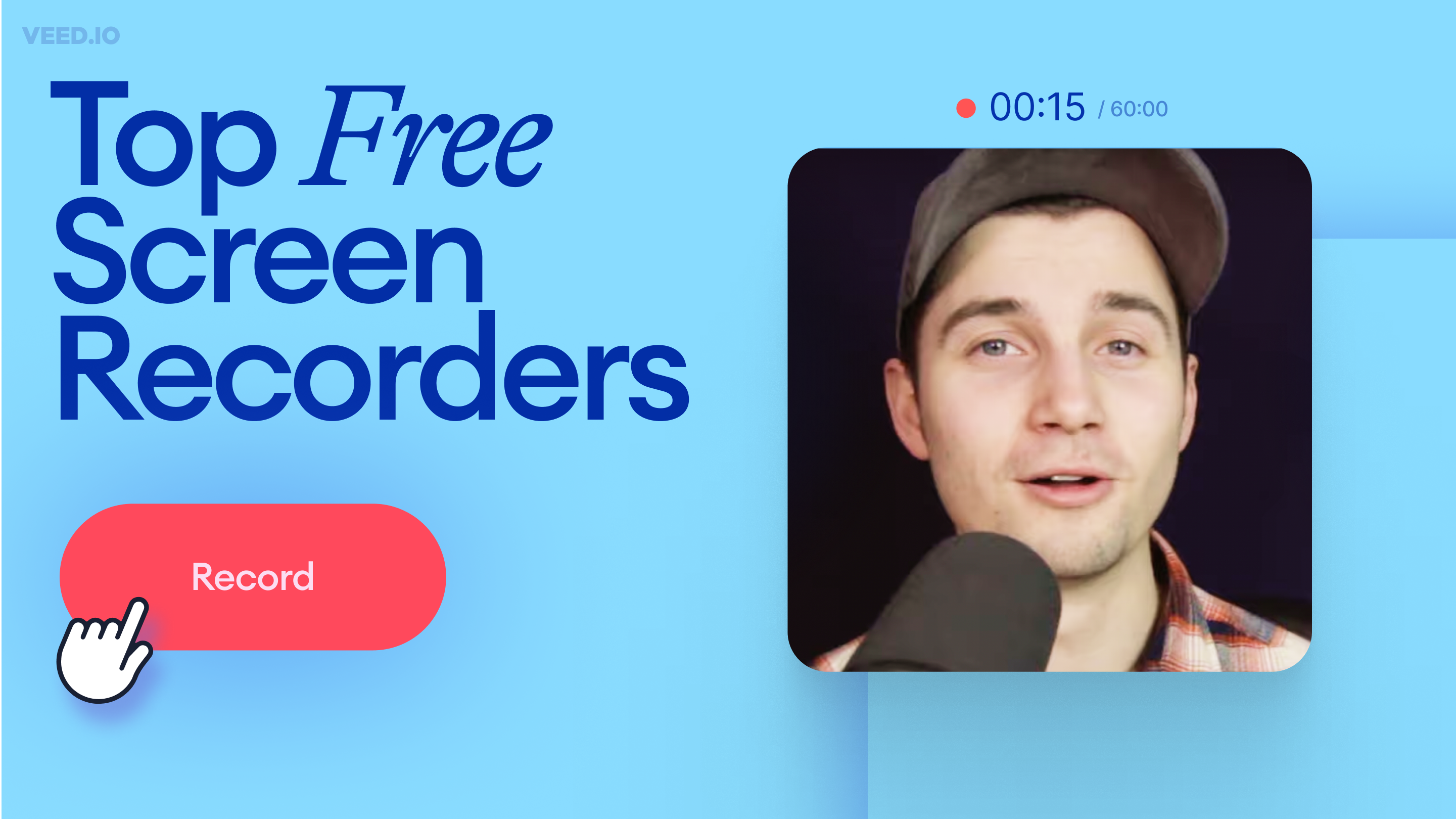
![How to Get the Transcript of a YouTube Video [Fast & Easy]](https://cdn.prod.website-files.com/616e938268c8f0a92cb2b540/64d623cd0204056d898cb0cb_Best%20Video%20Editing%20Software.png)
