Test your webcam
Use this online test to check if your web camera is working and properly set up.
Click 'allow' when you see a prompt in the browser
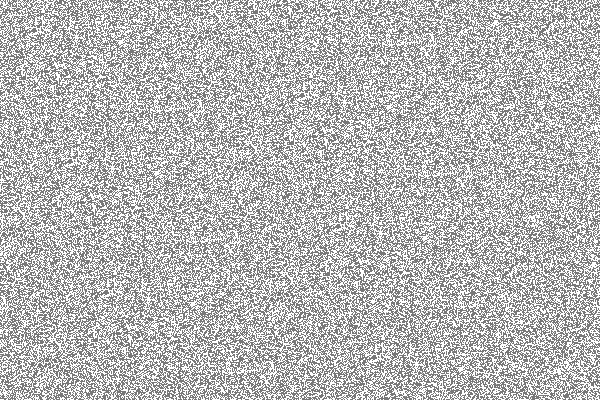
1. Click the 'Start Webcam Test' button.
2. Click 'Allow' when you see the pop-up in your browser.
3. Now you should see your webcam's view. Review image quality, lighting and more
Troubleshooting Guide
Is your webcam not working? Are you not seeing an image or any information? No problem, just follow these simple steps and we'll get your webcam working in a jiffy:
Step 1.
If you are using an external webcam, double check that it is plugged in via USB socket and that its connection cable is not damaged. When plugging in a new accessory like the webcam, your computer typically will notify you through a small audio signal or an on screen notification. For Mac users, you can check hardware status at: About This Mac → System Report → Devices. For Windows, navigate to the Control Panel, and select 'View Devices and Printers' to see current devices.
Step 2.
Make sure that all of your software is up to date. This includes both your operating system, webcam drivers, and software that you use it with. In case you are using an external webcam, check whether it is compatible with the software you are trying to use.
Step 3.
Some webcam models have an "ON/OFF" switch - make sure that if yours has one - it is set to "ON"
Step 4.
Only have a single application open that has access to your camera feed. Having more than one application consuming camera feed can cause the camera not to show up correctly.
How does it work?

1. Click 'Start Test'
After you click this button, the test should start.
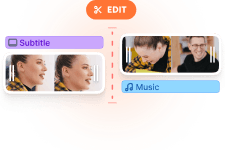
2. Click 'Allow' on any pop-ups
There will be a pop-up on your screen asking for permission. Click “Allow” so that we can test your webcam.

3. Review your webcam's feed
Review you webcam's image and video quality. Make sure that the lighting looks fine.
Online Webcam Test Tutorial
Business, Education, and Personal
Whether you are hosting business calls for clients, looking to connect with classmates or fellow educators, or making personal video communication, it’s important that you have a high-quality webcam connection.
Our webcam test tool allows you to verify that your webcam is working perfectly before joining a call. You can be sure that your camera is fully functional before joining a call on Microsoft Teams, Google Meet, Zoom, and other video conferencing platforms.
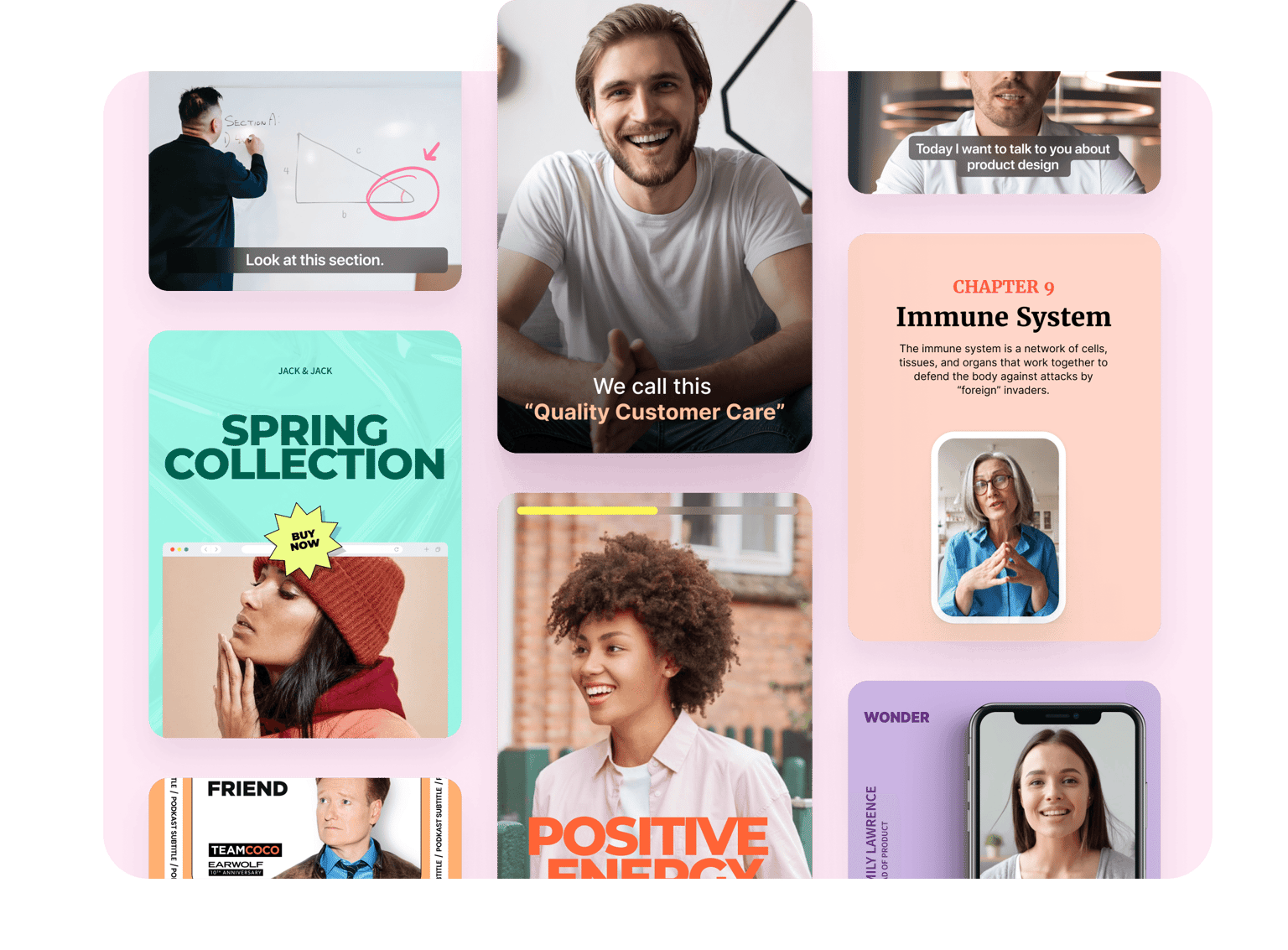
No sign-up required
You don’t need to sign up for an account to use our webcam testing tool. Simply click the “Start Webcam Test” button above, and see how your camera feed looks during a video call. It’s a simple way to test your camera online from your browser, instead of using apps like Photobooth or installing other software just to test it.

Forever free
Our webcam test tool is 100% free. You don’t need to enter your card information to try it. We believe in allowing our users to try our products for free before paying. We also have a free online video editing tool that you can try.
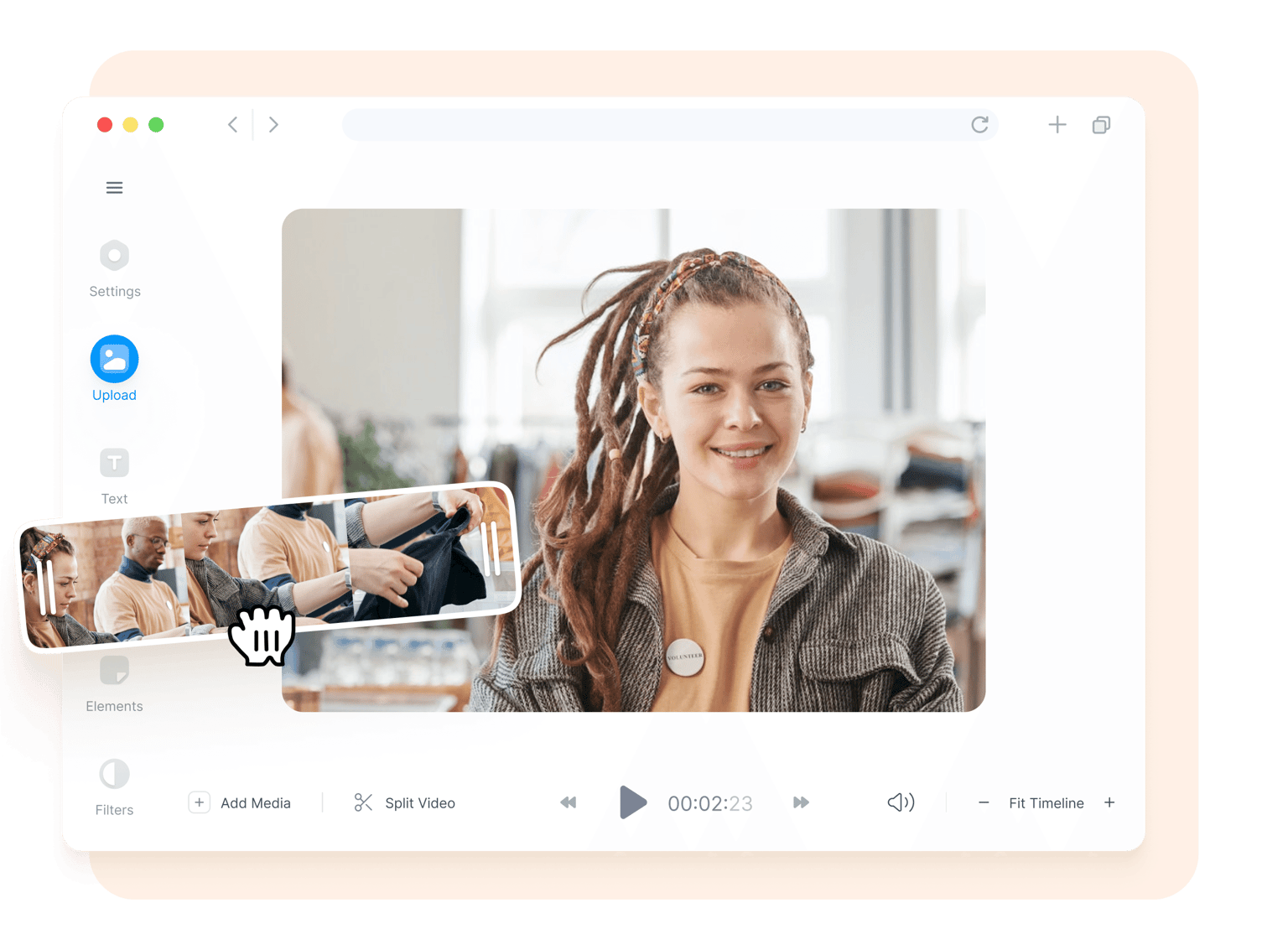
FAQ
Discover more
What they say about VEED
More than a webcam testing tool
With VEED, you can do a whole lot more than just test your webcam. Using our free online screen recorder, you can record your online video calls, and then use our video editor to edit your recording. Or create a new video from a video template! Our video editing software is packed with tools that are easy to use to help you create stunning, professional-looking videos. You can also add text to your video, add subtitles automatically, add audio, draw on your videos, and more!
