AI art generators have evolved fast, and they’re no longer just novelties — they’re powerful creative tools used by designers, marketers, and hobbyists alike.
From photorealistic portraits and concept art to stickers, social posts, and video-ready assets, today’s best tools help you bring your imagination to life with just a few words. And with new players like ChatGPT 4o and Leonardo.Ai entering the scene—plus major upgrades to VEED’s own AI image generator—now’s the perfect time to explore what’s possible.
With little effort and in no time at all, you can create wonderful AI generated photos and images. The best part? You don’t have to be tech-savvy to use these tools!
Our list includes 15 standout AI art tools, whether you're a casual creator, small business owner, or full-time artist. Let’s dive in — and unleash your creativity.
Jump to a specific tool:
- DALL-E 2
- VEED AI Image Generator
- Deep Dream Generator
- Midjourney
- Runway
- NightCafe
- Leonardo.Ai
- Playground AI
- ChatGPT 4o (with DALL·E 3)
- CF Spark (Creative Fabrica Spark)
- Promethean AI
- Artbreeder
- Freepik Pikaso AI Art Generator
- Illustration Generator
- Depositphotos
.png)
The Best AI Art Generators (and What Makes Them Special)
Image AI generators are definitely on the rise. We dug deep and tested out these tools in order to draw fair comparisons between each of them so you won’t have to.
[#TOC1]1. DALL-E 2[#TOC1]
Best AI art generator in terms of user-friendliness

We all know the famous ChatGPT, right? Meet its younger and more creative brother: the DALL-E Image Generator. It is a simple text to image AI generator that you can use with just a few clicks.
What makes DALL-E 2 — the second iteration of the tool — one of the most hyped AI art generators available is that it interprets and transforms texts into images even better than its predecessor. It’s able to produce higher quality images thanks to its improved language understanding.
The tool utilizes CLIP, which is short for Contrastive Language-Image Pre-training. It basically acts as a bridge that helps convert text into an image by utilizing a vast and diverse collection of image-text pairs.
Want a quick AI art generator from text? You could also check the DALL-E Mini by Craiyon. Quickly enter your prompt and save the generated image for free.
[#TOC2]2. VEED AI Image Generator[#TOC2]
Best for creating realistic AI art on-the-go

VEED has come a long way since our original tool launched. Our new and improved AI Image Generator is more powerful, intuitive, and better integrated with your full creative workflow. Whether you want surreal art, slick mockups, or unique illustrations to match your brand, VEED gets you there faster—with stunning, video-ready outputs.
It's all packaged in a highly intuitive interface. Simply type up a detailed prompt describing your vision (or click on Get inspired if you're running low on creativity). Next, select a layout (you can pick portrait, landscape, or square).
And the best part: VEED's AI Image Generator also lets you pick an art style of your choice. Meaning, you're not tied to one style of images, allowing you to create diverse-looking artworks with ease.
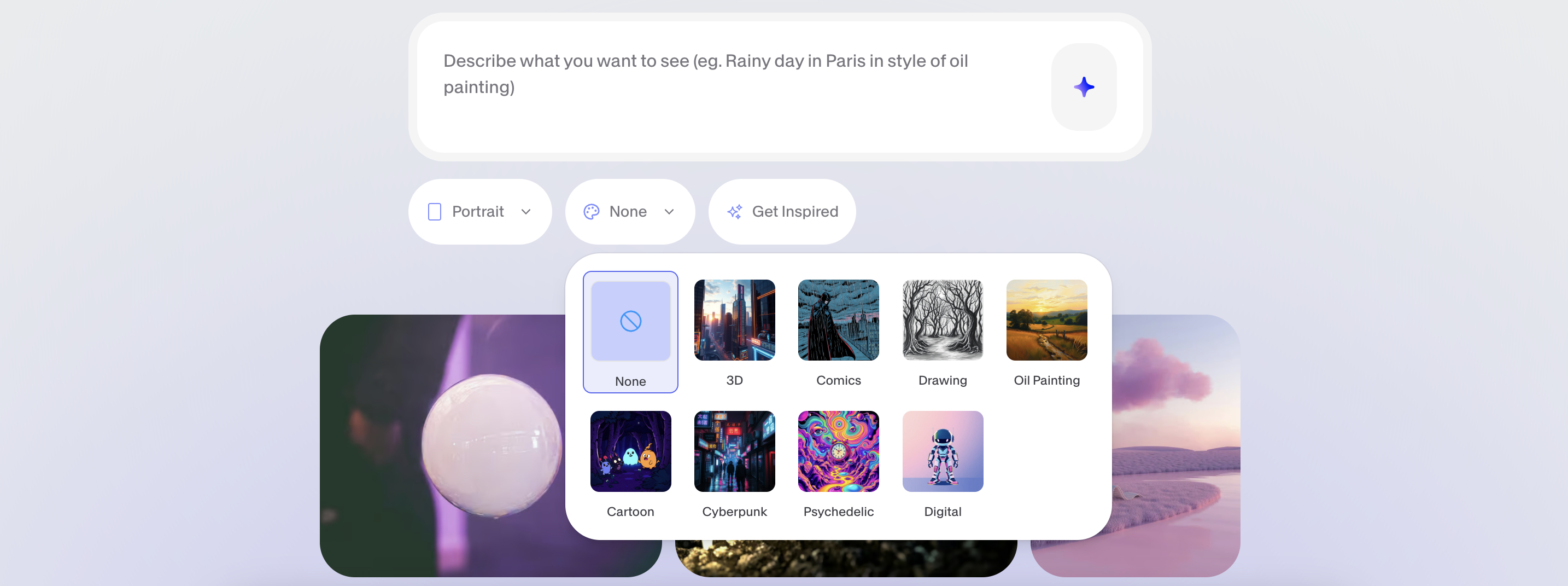
All in all, the tool is perfect for marketers, designers, artists, and creators alike. Give it a shot today!
.png)
[#TOC3]3. Deep Dream Generator[#TOC3]
Best for generating other-worldly, fantasy AI drawings

Deep Dream Generator is another AI art generator that’s free to use. This unique AI image generator has three different AI generator modes: Text 2 Dream, Deep Style, and Deep Dream.
- Text 2 Dream is the typical text prompt to image generation that we all know and love.
- Deep Style is an AI art generator from photo, which basically creates an image from a base image that you upload.
- Deep Dream generates abstract and psychedelic art. All of these can be done by typing into a prompt, setting a template, and a simple click.
In the Deep Dream Generator app, you use what is called “energy” to create images. You start with a certain amount of energy, and it is used up each time you create an image. If you run out of energy, you can either wait for it to recharge over time or purchase more energy. Here’s how that looks in their pricing plan.
The images you generate are called “dreams” and you can publish these on their website for likes. When you receive a certain number of likes, you can upgrade your account and receive even more energy, and generate even more dreams.
[#TOC4]4. Midjourney[#TOC4]
Best for experienced AI artists who want to generate photorealistic art

Midjourney is one of the most famous AI image generators that came out during the early days of the AI boom. It utilizes Discord as a platform and uses “/imagine <prompt>” as a command to generate unique images.

Once you have inputted the prompt, the bot will provide four unique image options for you to choose from. The process utilizes your computer’s GPU (or Graphics Processing Unit) to measure how many images you can generate in seconds, which is also limited depending on your subscription plan. The higher your subscription tier, the faster you can generate multiple images since you will be given priority over other users.
The AI features of Midjourney are best for more experienced creators. On this AI image creator, you are provided with a multitude of tools that could help tweak and improve your generated images to turn them into high-quality images. Commands such as blend, upscale, aspect, chaos, seed, and a lot more help add the little details that turn your inputs into photorealistic images.
It might be hard, but you will be rewarded with higher-resolution images and better outputs, if you subscribe to any of their paid plans.
[#TOC5]5. Runway[#TOC5]
Best for larger teams who need a suite of AI art generators

Runway is a multi-faceted company that provides not only text-to-image generation but a lot — and I mean a lot — more. The company intends to “shift the storytelling paradigm” and break into the industry with their amazing AI tools. These tools can be used for video generation, video to video conversion, and even allow you to train your own AI Generator.
With a vast array of tools to use, Runway is perfect for creative teams that are looking for a one-stop shop to unleash their creativity on. What’s great about it is its plans are suited for multiple users in a workspace rather than individual subscriptions. It has a free trial to provide potential clients with a quick experience to see what it's like to use it.
Here are the other available tools in Runway:
- AI Training: You can train your own AI image generator by uploading 15 to 25 images to create a dataset, ultimately creating the style for your AI to use.
- Frame Interpolation: Generates smooth transitions between uploaded images.
- Inpainting: Removes any object or detail in a video.
- Infinite Image: Expand images through context-aware elements and text prompts.
Runway aims to take AI generated art to the next level, to utilize them to tell a story through the collaboration of the multiple tools available on the platform.
[#TOC6]6. NightCafe[#TOC6]
Best for AI artists looking for a diverse set of algorithms in one tool

NightCafe is an AI image generator that provides a wide array of possibilities in a single tool. It can generate what you want exactly through its diverse range of algorithms.
You can customize them further through their Evolve feature, allowing you to enter more prompts using the previous AI-generated image as a base. With NightCafe, you can set presets, choose between different styles, and select AI models you want to use for your prompts. You can even change the styles from vibrant images to anime drawings.
With NightCafe, you can select the type of AI to use for your searches, which is a unique feature for their website. It affects how images turn out. There are many AI models to choose from, including Stable Diffusion 2.1, SDXL 1.0, and even DALL-E 2.
For those who don’t know, Stable Diffusion is an open-source artificial intelligence model that is designed to generate images from natural text, which is the whole point of how these AI art generators work. Various models alongside Stable Diffusion are structured differently but share the same goal.
[#TOC7]7. Leonardo.Ai[#TOC7]
Best for game assets, concept art, and stylized illustrations

Leonardo.Ai is a powerhouse when it comes to AI-generated fantasy, sci-fi, and game-ready visuals. It’s been designed with creative professionals in mind — especially those in gaming, animation, and concept design.
What makes it stand out? Leonardo offers custom model training, real-time image generation, and canvas-based editing. Its library includes pre-trained models focused on specific art styles, so you’re not starting from scratch.
Its community is also highly engaged, with an active Discord and regular competitions for creative prompts.
[#TOC8]8. Playground AI[#TOC8]
Best for casual creators and experimental artists

Playground AI makes creating AI-generated art feel like… well, play. It’s designed for accessibility, with a visual editor that blends Stable Diffusion and DALL·E models, letting you choose your preferred style.
The interface includes tools for inpainting, remixing, and a helpful “prompt builder” that walks you through crafting better prompts. Whether you’re designing posters or experimenting with looks, it’s a fun space to explore.
[#TOC9]9. ChatGPT 4o (with DALL·E 3)[#TOC9]
Best for prompt-based image generation with real-time editing and explanation

ChatGPT 4o isn’t just a chatbot — it’s a full-blown creative partner. Integrated with the latest DALL·E 3 image generation capabilities, it allows you to have conversations around your ideas and co-create visuals in real time.
What’s unique is that you can ask for help writing better prompts, request changes like “add a dragon in the background,” or even iterate collaboratively. This is game-changing for marketers, writers, and designers who want fast visuals without diving into complex controls.
[#TOC10]10. CF Spark (Creative Fabrica Spark)[#TOC10]
Best for crafters, Etsy sellers, and printable product creators

Creative Fabrica Spark is a hidden gem for people creating printables, coloring books, digital stickers, and pattern designs. It's made for the crafting crowd, and that’s where it shines.
Unlike most AI tools built for art or design experimentation, Spark’s outputs are formatted for commercial use — and often sold directly on Etsy or integrated into small business workflows.
[#TOC11]11. Promethean AI[#TOC11]
Best AI art generator app for generating 3D/game art

Are you a gaming enthusiast who loves making game art for fun? Or are you a creator and want to build a world for a new game idea you’ve been mulling over? If yes, the Promethean AI art app is the best tool for you, as it supports generating 3D game art on the go.
It utilizes machine learning algorithms to generate 3D virtual environments that are realistic, lifelike, and immersive for the ultimate gaming experience. The best part is that these worlds and art are all customizable.
You can spawn landscapes, waterways, landforms, and even weather elements. The AI is supported by Unreal Engine, which powers many visually appealing games like Final Fantasy VII and ARK.
Simply put, it’s sort of like a world-building game or tool but boosted by the knowledge and input of AI, making things easier, faster, and more realistic.
[#TOC12]12. Artbreeder[#TOC12]
Best for blending existing images to create new art

If you’re not good with words, there are also AI models that use existing photos to stitch together or recreate whole images. With Artbreeder, you can mix up a number of existing photos and turn them into one single masterpiece. Artbreeder is the best tool to help you with just that because you can plug in various images — no matter how different they are — and mix them together along with a few text prompts.
You could also use AI-generated photos and mix them up with other AI- or non-AI-generated photos. It’s totally up to you. Keep mixing and matching until you are satisfied with the output.
Artbreeder is an AI photo generator that provides multiple tools, each offering a unique function depending on your AI needs:
- Mixer allows the combining of various photos into one AI-generated artwork.
- Collager generates an image out of shapes, images, and text.
- Splicer creates AI-generated face portraits, landscapes, and more with sliders to edit the details.
- Outpainter expands existing Artbreeder images.
The platform holds contests within its community to provide challenges for creators.
[#TOC13]13. Freepik Pikaso AI Art Generator[#TOC13]
Best for generating AI art with a few sketches

We are all aware of incredible sketch-to-image AI art generators sprouting out of the woodwork. However, Freepik Pikaso AI Art Generator feature puts an interesting pin on the idea of AI art generation altogether.
Instead of using text prompts to create detailed hyper-realistic visuals, Pikaso opens up a world of creative input, allowing its visitors to use artistic expression to prompt its AI into creating stunning visuals in real-time.
Using basic digital art brushes and a clear canvas, you can start to sketch out your creative project. Accompanied by the imagination slider (a parameter that increases detail) and the option to add icons from the Freepik asset library, you can really get a sense of artistic satisfaction as you develop your visuals.
The fun doesn't stop there. In addition to using art brushes and icons, you can turn on your personal camera to play around with AI-generated selfies, creating out-of-this-world avatars that genuinely look like another you from another universe.
Pikaso is a dynamic AI drawing tool that clearly has a fun element to it. However, you can see the benefits go much further than that. Sketching ideas in real-time can help generate complex ideas that go a step further into reality, boosting creativity in a personal or professional setting.
[#TOC14]14. Illustration Generator by Icons8[#TOC14]
Best to generate sets of consistent illustrations

Generate a series of consistent illustrations in unique art styles with Illustration Generator by Icons8, the first and only AI image generator made by professional artists. Simply upload an image or type a prompt, select a style, and generate your 2D or 3D graphics within a click.
If you're stuck on words, easily upload reference images, photos, or sketches to guide the process. Their AI is trained exclusively on visuals created by Icons8 illustrators, so there is no stealing from artists.
It also offers time-saving features, like access to your history of generated images, background options, different aspect ratios for generated art, and negative prompts to specify what you don't want in your illustrations.
Moreover, Icons8 used proprietary data for training, and didn't scrape the internet for images. That means you won't have to worry about likeness rights or copyright issues.
[#TOC15]15. Depositphotos[#TOC15]
Depositphotos’ AI image generator is here to revolutionize the way you create visuals. It is your reliable tool for creating unique, high-quality, and licensed images from text prompts. Run by innovative algorithms and ethical principles, the tool provides great opportunities for artists, marketers, and creative professionals looking to enhance their visual content.
Depositphotos has partnered with Bria.ai to make sure their algorithm is secure and trained on licensed data. Therefore, all visuals generated by their AI can be used for commercial purposes, just like stock photos. The possibilities are endless for advertising, creative projects, printing, or social media. If you can dream it, Depositphotos can generate it!
Here's what is particularly good about Depositphotos’ AI:
- Commercial safety: Each image is generated without copyrighted logos, objects, or other elements that pose a risk in commercial settings. Use images without fearing copyright infringement.
- Exclusively licensed: Images created with the user’s unique prompt are not be added to the stock library or used by others.
- High image quality: All visuals come with 2048x2048 resolution, ready for both print and digital use.
- Versatile use: Perfect for everything from social media posts and blog images to marketing campaigns.
- Simplicity at its best: No technical skills required. Just type in your detailed prompt and let AI do its magic.
Final Verdict: What is the Best AI Art Generator?
In the end, it always comes down to personal preference. Every AI Art Generator is good for their own specific niche. But we do have a top three of the best AI Art Generators overall.
- DALL-E: An extremely reliable AI art maker thanks to its improved algorithm and model. It generates high-quality images and provides exactly what you are looking for as stated in your prompts.
- VEED: One of the best image generator AIs, especially for beginner creatives looking to use their AI images in videos and GIFs. Not only is VEED super easy to use, but it’s also free!
- NightCafe: An underrated AI photo generator that does not limit you to a single AI model but allows you to explore different models as you create your artwork. This gives it limitless possibilities and a wide range of styles.
AI algorithms are getting better and better all the time. After all, it is in AI’s nature to keep on learning. So, the list of the best AI art generators is only going to keep evolving as more time passes and more people use them.
It is important to remember that each tool caters to a different niche, so pick the one that best suits your preference and needs. Feel free to try out the different tools available to find out which suits you best.




