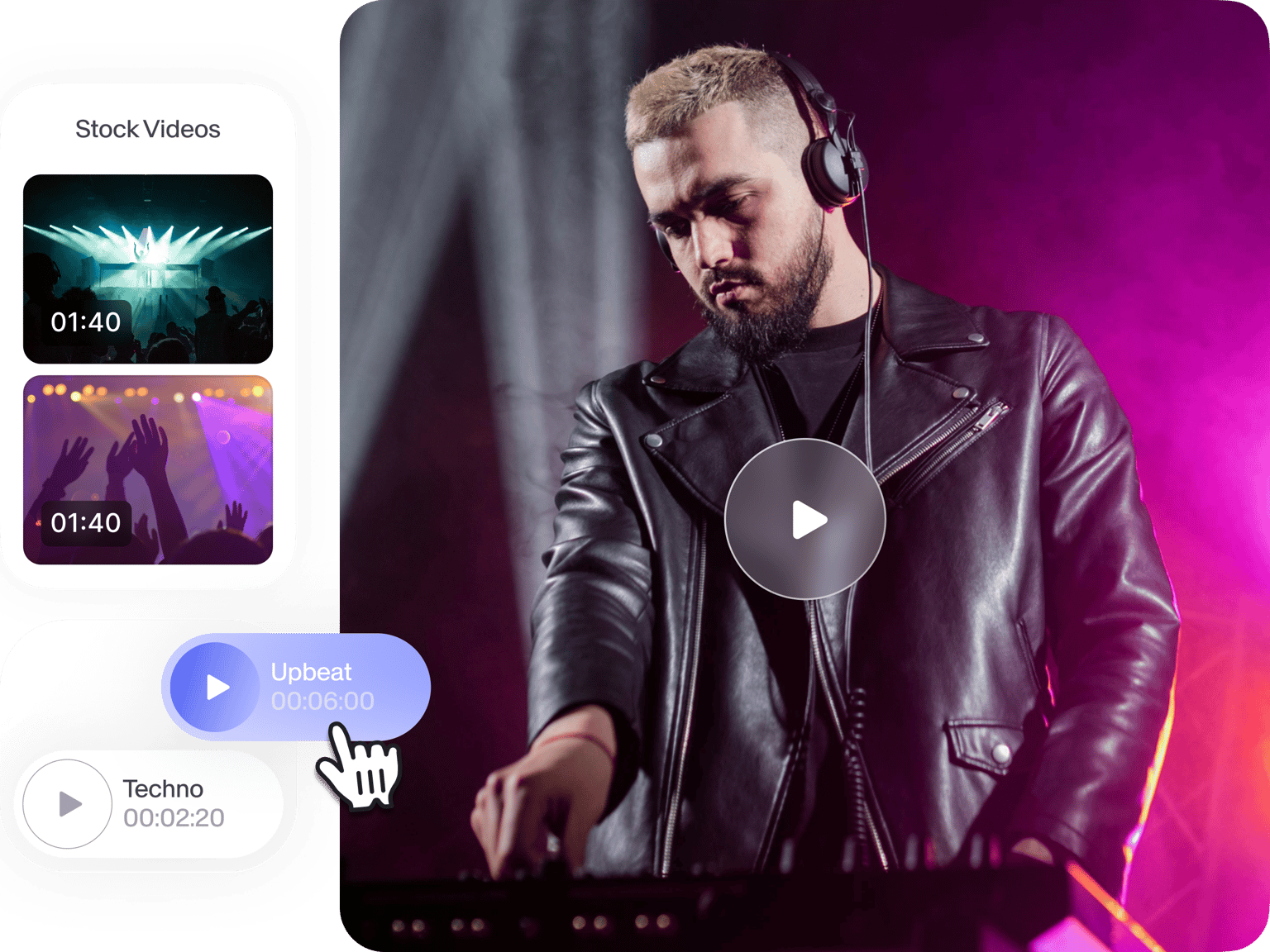
4.6
319 reviews


























Create Custom DJ Drops Online with a Free DJ Intro Maker
All DJs dream of that big sound that will make their sound mixes stand out from the rest. Make your DJ videos look professionally edited using VEED’s free tool. Our DJ Intro Maker is used by beginners and pros alike, allowing you to create DJ intros with just a few clicks. Simply drag and drop your files into the editor, mix them, customize them, and get the party started!
How to Create a DJ Intro:
Step 1
Upload your video
Upload your DJ video clips to VEED. You can drag and drop them from your folder and into the editor.
Step 2
Add audio, text, images, and start mixing
Start mixing by adding your audio files. Just click on Upload and drag and drop your files. You can also add text, images, and other elements. Rearrange your music tracks on the timeline.
Step 3
Export
When you’re happy with your video, click on ‘Export’. Download it in the format you prefer and share it on social media!
Learn More
‘DJ Intro Maker’ Tutorial
Make DJ intros like a professional sound producer
If you want to make it big on your DJ career, creating custom DJ intros for your music videos is a great way to get started. This will help you catch your audience’s attention, get them to want to hear more of your music, and encourage them to subscribe to your channel. VEED’s online video maker makes it incredibly easy to create awesome custom intros.
Add sound effects, sound mixes, and music visualizers
You can add your own custom sound effects or download them from royalty-free music libraries online. You can even add music visualizers to make your DJ videos look even cooler. Select from a wide range of sound waves from our collection. You can place them anywhere on the video frame. Get creative and show the world your creations!
Get more subscribers on your YouTube channel
VEED’s DJ intro creator will help you get more views and subscribers on your YouTube channel. By making your videos look professional, you can encourage more listeners to tune in. Add voiceovers to introduce yourself; add custom name tags to let people know who you are.
FAQ
Discover more
- 2D Intro Maker
- Anime Intro Maker
- Company Intro
- Cooking Intro
- Dubstep Intro Maker
- Education Intro Maker
- Free video intro maker for Youtube
- Gaming Intro Maker
- Intro & Outro Maker
- Minecraft Intro Maker
- Movie Intro Maker
- Neon Intro
- News Intro Maker
- Podcast Intro Maker
- Sports Intro Maker
- Tech Intro
- TV Show Intro Maker
- Twitch Intro Maker
Loved by creators.
Loved by the Fortune 500
VEED has been game-changing. It's allowed us to create gorgeous content for social promotion and ad units with ease.

Max Alter
Director of Audience Development, NBCUniversal

I love using VEED. The subtitles are the most accurate I've seen on the market. It's helped take my content to the next level.

Laura Haleydt
Brand Marketing Manager, Carlsberg Importers

I used Loom to record, Rev for captions, Google for storing and Youtube to get a share link. I can now do this all in one spot with VEED.

Cedric Gustavo Ravache
Enterprise Account Executive, Cloud Software Group

VEED is my one-stop video editing shop! It's cut my editing time by around 60%, freeing me to focus on my online career coaching business.

Nadeem L
Entrepreneur and Owner, TheCareerCEO.com

When it comes to amazing videos, all you need is VEED
No credit card required
More than a DJ intro maker
VEED is the best place to put your video editing skills into practice. All our tools let you customize your audio and video with just a few clicks. Clean your audio in just a few seconds, mix, and rearrange them however you want on the timeline. You can add text, images, and more. VEED is also a simple video converter that is free to use. Convert to and from MP4, AVI, MOV, and other popular video file types. This will help you easily upload your videos on different social media sites.
