
How to Make a YouTube Video to a GIF in Seconds
Boost your engagement, help your audience retain your message, and win major cool points for standing out. Here's how to turn your YouTube content into GIFS.
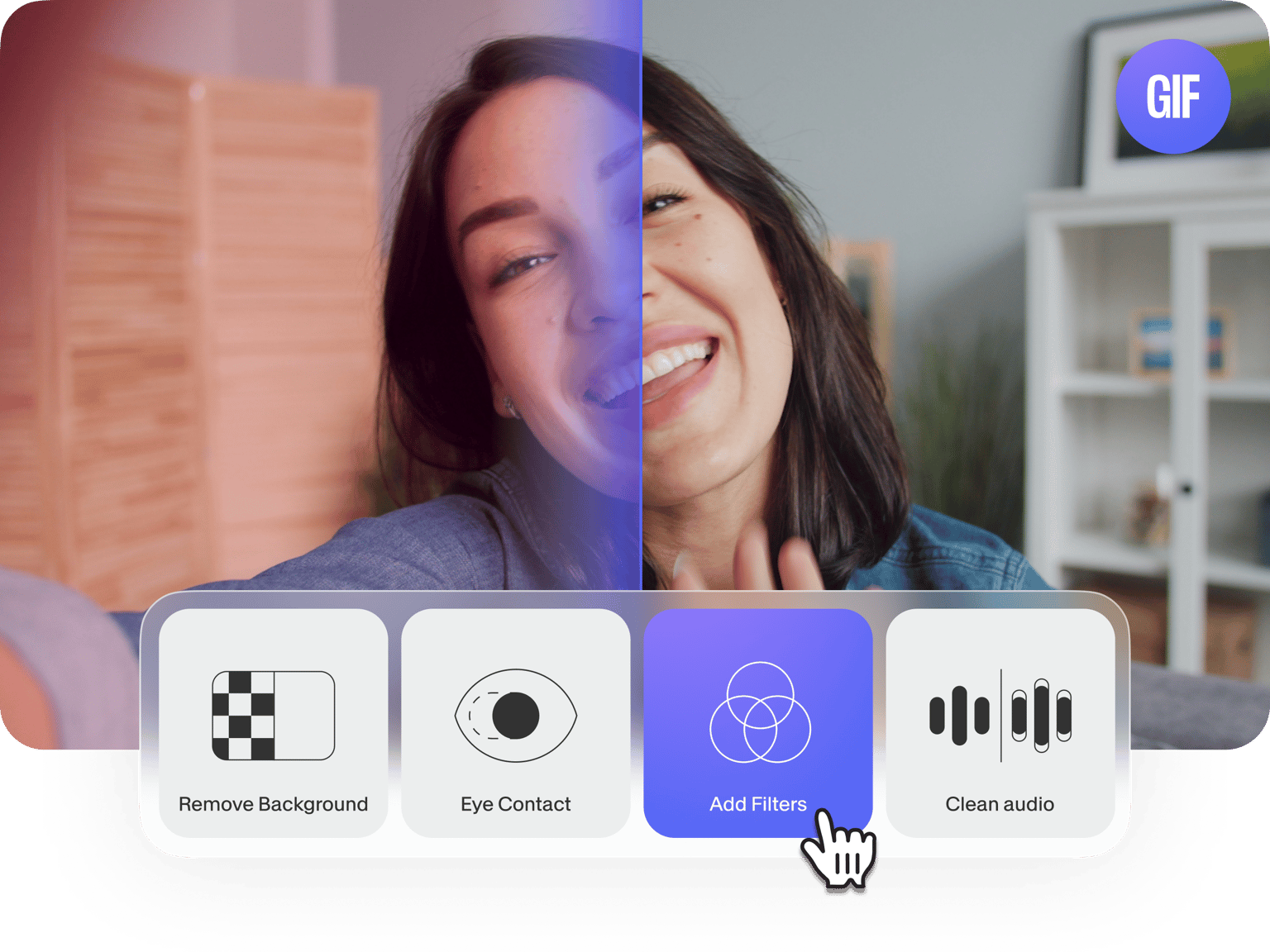
4.6
319 reviews


























Want to create cool, spooky, vintage or aesthetic GIFs for Instagram or social media? Then look no further than VEED’s online GIF editor - Packed with lots of preset filters, special effects and editing tools. Add a spooky touch with a black and white filter, or a classic 90s look with the VHS Filter. Or, why not try our popular Filmic, Snowy and Strobe filters? With VEED, the choice is all yours! Use VEED’s online GIF editor to bring your animated GIFs to life and entertain your followers in the process. Our tool is incredibly easy to use, you’ll grasp it in seconds! Make stunning GIFs with only a few clicks of the mouse. All online, no download needed. Change GIF Frame Rate - Use VEED to change the framerate of your animated GIFs. Lower frame rates work best for posting GIFs on Instagram and other social media sites. VEED also lets you change speed of GIF.
How to Add Filters to GIF
Step 1
Upload your GIF file to VEED. Drag and drop, and it’ll upload in seconds.
Step 2
Head over to ‘Filters’, and click on any filter that you like.
Step 3
Press ‘Export’ to download your GIF, and share away! Never been easier.
Learn More
‘How to Add Filter to GIF’ Tutorial
Online GIF Editor, Free
All online, no software to download. Say goodbye to the old days of using cranky sites and software to edit GIFs. Upload, edit, add filters, and download GIF without ever leaving browser.
Social Media
Whether you wish to post on Instagram, IGTV, Twitter or Facebook, VEED has a fabulous range of editing tools to boost your reach, engagement and likes. Use our Preset Canvas sizes to resize GIFs for each individual social media platform.
Live Chat
We care about helping our customers, and we know how hard video editing can be. That’s why we are always available on Live Chat and email to help.
FAQ
Loved by the Fortune 500
VEED has been game-changing. It's allowed us to create gorgeous content for social promotion and ad units with ease.

Max Alter
Director of Audience Development, NBCUniversal

I love using VEED. The subtitles are the most accurate I've seen on the market. It's helped take my content to the next level.

Laura Haleydt
Brand Marketing Manager, Carlsberg Importers

I used Loom to record, Rev for captions, Google for storing and Youtube to get a share link. I can now do this all in one spot with VEED.

Cedric Gustavo Ravache
Enterprise Account Executive, Cloud Software Group

VEED is my one-stop video editing shop! It's cut my editing time by around 60%, freeing me to focus on my online career coaching business.

Nadeem L
Entrepreneur and Owner, TheCareerCEO.com

More from VEED
When it comes to amazing videos, all you need is VEED
No credit card required
