
How to Get the Transcript of a YouTube Video [Fast & Easy]
The easiest way to get the transcript of a YouTube video without jumping through a million hoops. Here's how.
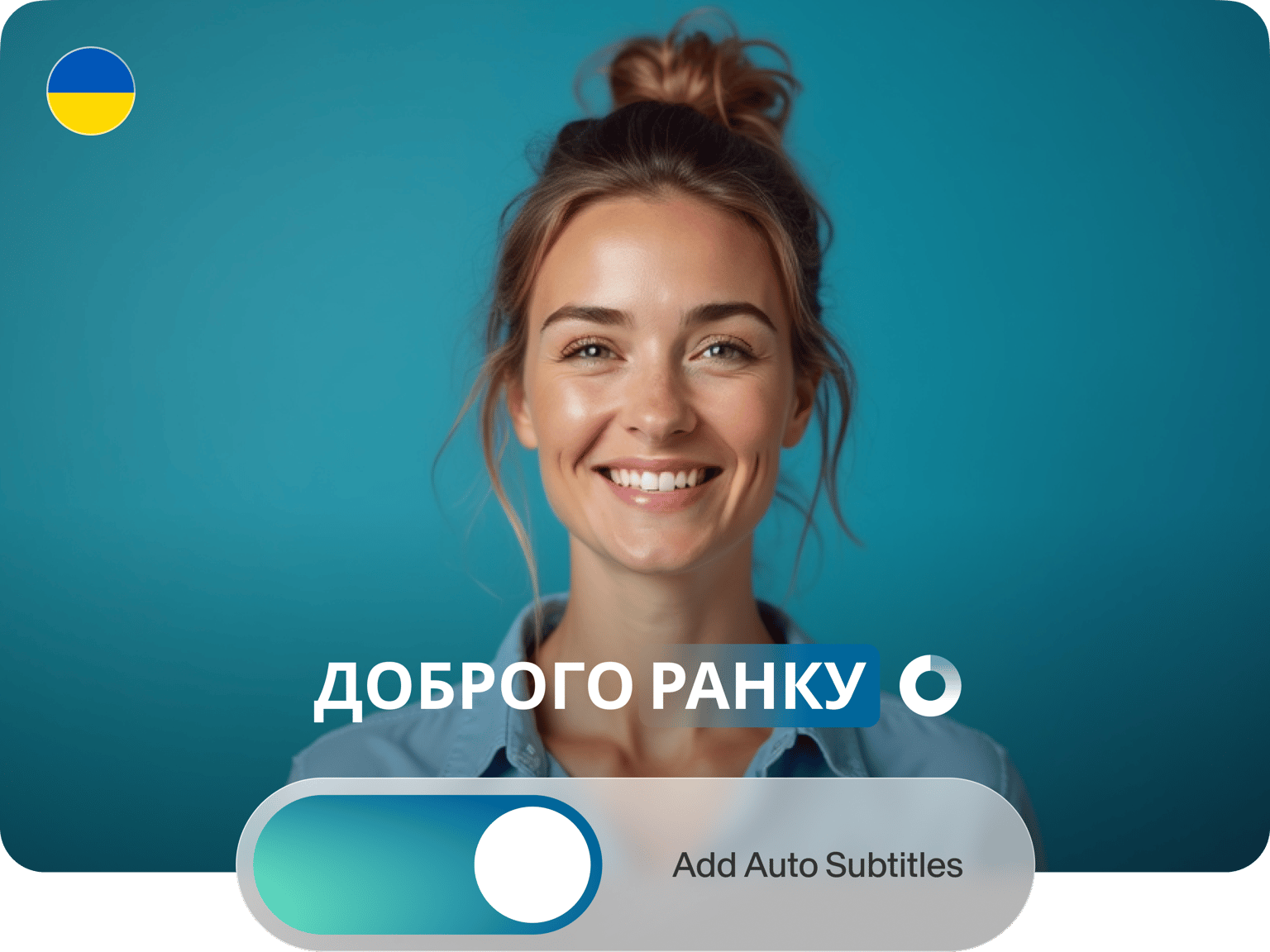
4.6
319 reviews


























If you want Ukrainian subtitles in your video content, VEED’s free auto-transcription tool can add them in seconds. No more manually typing transcriptions. Just a simple three-step process that involves uploading a video, setting the auto-transcriber in motion, and exporting the final file with the captions baked-in. Whether you’re making a how-to for YouTube or an explainer for clients, don’t forget to add subtitles with VEED.
How to Generate Ukrainian Subtitles:
Step 1
There are two ways to upload a video: (1) select the file from your computer folder or (2) drag-and-drop the video right into the editor.
Step 2
Next, find the ‘Auto Subtitles’ tool. Set the language to Ukrainian before clicking ‘Start,’ then sit back and watch your subtitles magically appear.
Step 3
Once you’ve tweaked the text and perfected the style, click ‘Export’ to download your project. When you watch the video, you’ll see the subtitles.
Learn More
‘How to Auto Generate Ukrainian Subtitles’ Tutorial
Get subtitles for free
‘Auto Subtitles’ is free for all to use. Sign up to VEED, and you’re good to go. If you need to download specific files (SRT, TXT, VTT) or translate your subtitles, then you’ll want to upgrade to a basic or pro account.
Align the style to your brand
Convert audio to text and switch up the font, customize the color, or add a drop shadow. You can even shift the screen position and adjust the line height. Do whatever it takes to get the captions looking like they belong to your brand.
Create accessible videos
Convert videos to text instantly to create accessible content and go global. You can also instantly translate your videos. You no longer have to spend all your time correcting silly errors. Generate Turkish subtitles in one click.
FAQ
Discover more
Loved by the Fortune 500
VEED has been game-changing. It's allowed us to create gorgeous content for social promotion and ad units with ease.

Max Alter
Director of Audience Development, NBCUniversal

I love using VEED. The subtitles are the most accurate I've seen on the market. It's helped take my content to the next level.

Laura Haleydt
Brand Marketing Manager, Carlsberg Importers

I used Loom to record, Rev for captions, Google for storing and Youtube to get a share link. I can now do this all in one spot with VEED.

Cedric Gustavo Ravache
Enterprise Account Executive, Cloud Software Group

VEED is my one-stop video editing shop! It's cut my editing time by around 60%, freeing me to focus on my online career coaching business.

Nadeem L
Entrepreneur and Owner, TheCareerCEO.com

More from VEED
When it comes to amazing videos, all you need is VEED
No credit card required
More than Ukrainian subtitles
Looking for something beyond subtitles? With VEED, you can do any video editing you want. Cut, crop, and rotate. Add special effects, soundtracks, and more. Use the tool to create world-class explainers, promos, and how-to’s — and publish them to your favorite social media channel in a matter of clicks.
