
How to Hardcode Subtitles with VEED
A lot of social media platforms don't actually allow you to upload SRT files with your videos. This is where hard coded subtitles comes in.
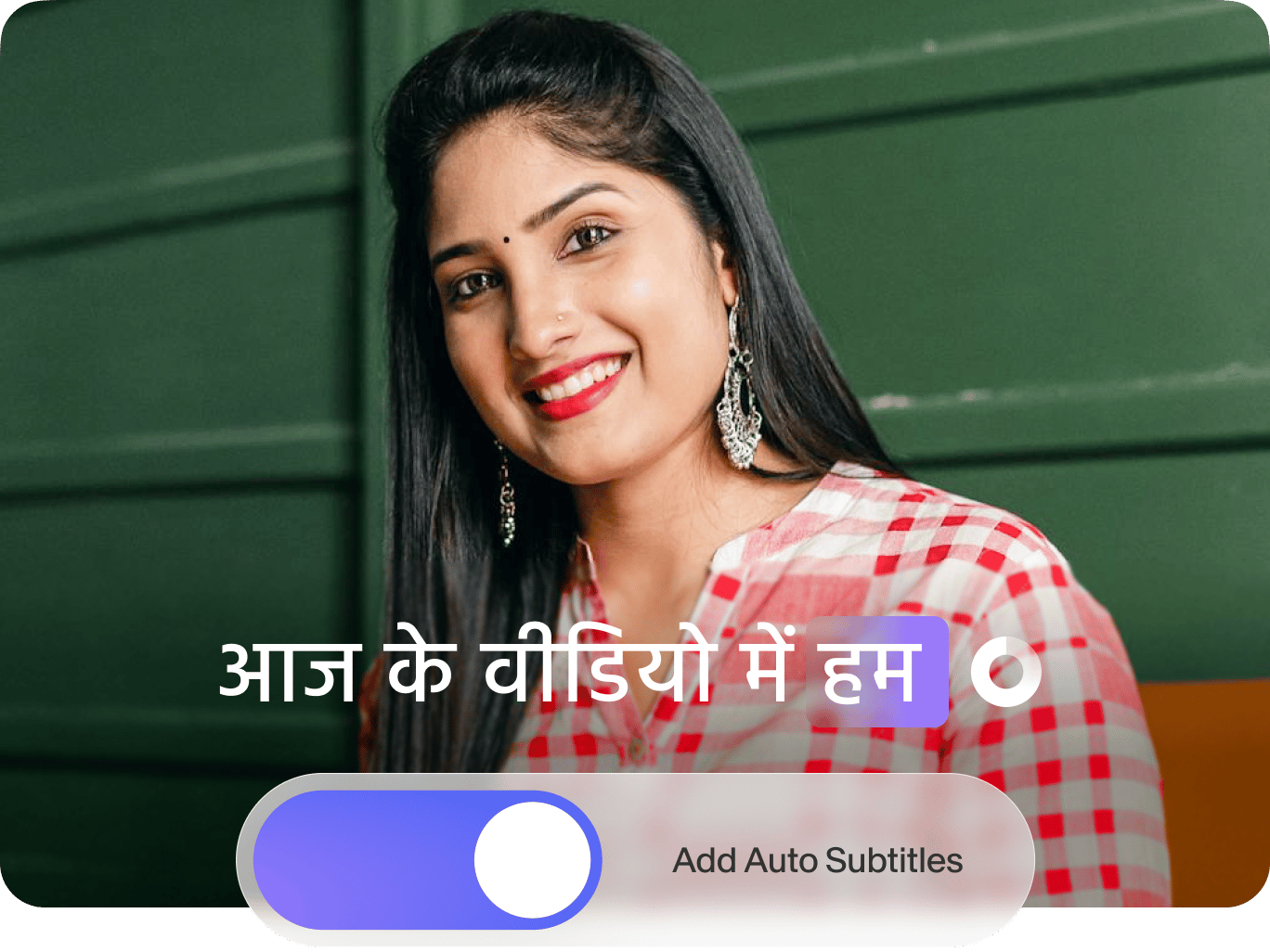
4.6
319 reviews


























VEED is the fastest way to generate accurate Hindi subtitles online. Our powerful, easy-to-use tool uses speech recognition software to transcribe your video to text automatically, turning the text into subtitles — and best of all, adding subtitles is free! If you want a different language, the auto-transcriber can help. And if you need a translation, simply upgrade your account to use VEED’s automatic video translator.
How to Generate Hindi Subtitles:
Step 1
Upload a file into VEED’s video editor, either importing one from a computer folder or dragging and dropping it into the editor.
Step 2
Choose ‘Auto Subtitles,’ find Hindi, then hit ‘Start.’ Now watch the automatic subtitle generator add subtitles to your video.
Step 3
Make any last edits to your subtitle text, and when you’re ready to download your project, simply click ‘Export.’
Learn More
‘How to Auto Generate Hindi Subtitles’ Tutorial
Best Hindi subtitle generator
VEED’s auto-subtitle generator uses artificial intelligence to generate Hindi subtitles with near-perfect accuracy. Few websites can compete on quality, and don’t forget: converting audio to text and adding subtitles with VEED are also absolutely free!
Aligned to your brand
The tool isn’t just fast. You’re free to edit the text, change the font, adjust the background, even tweak the letter spacing and screen position. That way, you can align every last detail to your brand, message, and style.
Hindi subtitling with AI with guaranteed accuracy
Artificial intelligence helps VEED convert your videos to text and generate highly accurate and contextually relevant subtitles. Meaning you won’t spend all your time correcting silly errors. All you’ll do is make the final tweaks to hit perfection.
FAQ
Discover more
Loved by the Fortune 500
VEED has been game-changing. It's allowed us to create gorgeous content for social promotion and ad units with ease.

Max Alter
Director of Audience Development, NBCUniversal

I love using VEED. The subtitles are the most accurate I've seen on the market. It's helped take my content to the next level.

Laura Haleydt
Brand Marketing Manager, Carlsberg Importers

I used Loom to record, Rev for captions, Google for storing and Youtube to get a share link. I can now do this all in one spot with VEED.

Cedric Gustavo Ravache
Enterprise Account Executive, Cloud Software Group

VEED is my one-stop video editing shop! It's cut my editing time by around 60%, freeing me to focus on my online career coaching business.

Nadeem L
Entrepreneur and Owner, TheCareerCEO.com

More from VEED
When it comes to amazing videos, all you need is VEED
No credit card required
More than Hindi subtitles
Why stop at subtitles when you use VEED? If you’re on YouTube, Instagram, TikTok, Facebook, Twitter, Twitch, or Snapchat, let VEED help you liven up your content. If you’re a marketer, why not use the editor to fine-tune your how-to's and explainer videos, all in minutes, all in the browser. Download the VEED mobile app on iOS!
