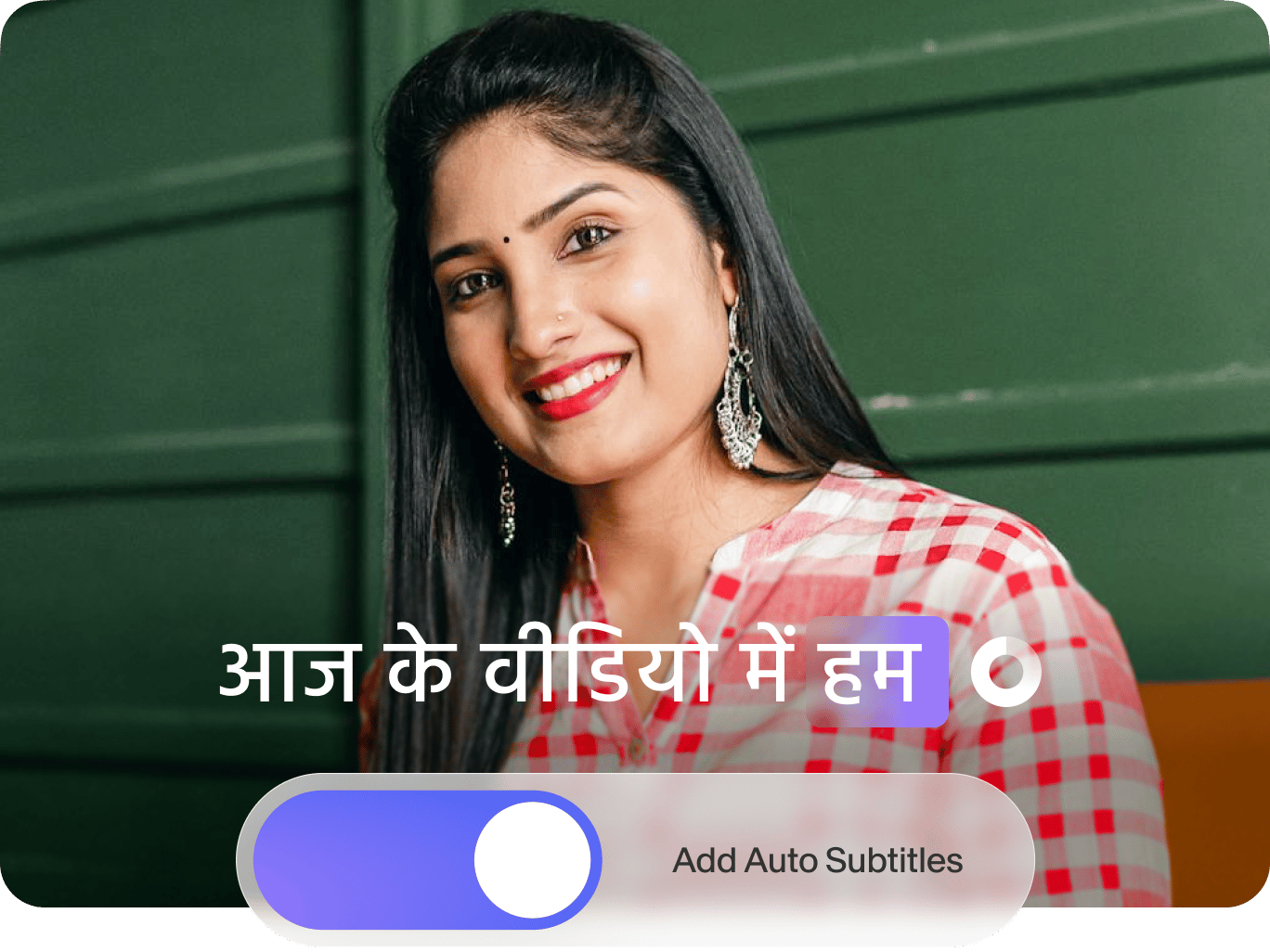
4.6
319 Reseñas


























Ponle Subtítulos en Hindi a Videos, Series de TV y Películas
VEED es la manera más rápida de generar en línea subtítulos exactos en hindi. Nuestra herramienta poderosa y sencilla utiliza un programa de reconocimiento de voz para transcribir tu video automáticamente, convirtiendo el texto en subtítulos. Y lo mejor de todo: ¡poner subtítulos es gratis! Si quieres un idioma diferente, la transcripción automática te ayudará. Si necesitas una traducción, simplemente mejora tu cuenta de VEED para usar el traductor de audio automático.
Cómo Generar Subtítulos en Hindi:
Paso 1
Sube tu video
Sube un archivo al editor de video de VEED. Puedes importarlo desde una carpeta de tu computadora o arrastrarlo y soltarlo en el editor.
Paso 2
Da clic en ‘Subtítulos Automáticos’
Selecciona ‘Subtítulos Automáticos’, encuentra el idioma hindi y presiona ‘Iniciar’. Mira como el generador automático le pone subtítulos a tu video.
Paso 3
Da clic en ‘Exportar’
Haz las ediciones finales a tu texto de subtítulos y cuando estés listo para descargar tu proyecto, simplemente da clic en ‘Exportar’.
Aprende más
Tutorial: ‘Cómo Generar Subtítulos Automáticos en Hindi’
El mejor generador de subtítulos en hindi
El generador de subtítulos automáticos de VEED usa inteligencia artificial para crear subtítulos en hindi con una exactitud casi perfecta. Pocos sitios pueden competir con su calidad. Y no lo olvides, ¡poner subtítulos con VEED es completamente gratis!
Acorde a tu marca
La herramienta no es solo rápida. Te da la libertad de editar el texto, cambiar la fuente, ajustar el fondo e incluso el espaciado y cambiar su ubicación dentro de la pantalla. De esta manera puedes hacer que hasta el último detalle vaya de acuerdo a tu marca, mensaje y estilo.
Preguntas Frecuentes
Descubre más
Amado por los creadores.
Amado por las empresas Fortune 500
VEED ha sido revolucionario. Nos ha permitido crear contenido precioso para promociones en redes sociales y unidades publicitarias con facilidad.
Max Alter
Director of Audience Development, NBCUniversal
Me encanta usar VEED. Los subtítulos son los más precisos que he visto en el mercado. Me ayudó a llevar mi contenido al siguiente nivel.
Laura Haleydt
Brand Marketing Manager, Carlsberg Importers
Utilicé Loom para grabar, Rev para subtítulos, Google para almacenar y Youtube para obtener un enlace para compartir. Ahora puedo hacer todo esto en un solo lugar con VEED.
Cedric Gustavo Ravache
Enterprise Account Executive, Cloud Software Group
¡VEED es mi tienda integral de edición de videos! Ha reducido mi tiempo de edición en aproximadamente un 60%, lo que me libera para concentrarme en mi negocio de asesoramiento profesional en línea.
Nadeem L
Entrepreneur and Owner, TheCareerCEO.com
Cuando se trata de vídeos increíbles, todo lo que necesitas es VEED
No necesita tarjeta de crédito
Más que subtítulos en hindi
¿Por qué quedarte solo con subtítulos cuando usas VEED? Si estás en YouTube, Instagram, TikTok, Facebook, Twitter, Twitch, o Snapchat, deja que VEED te ayude a darle vida a tu contenido. Si te dedicas al marketing, ¿por qué no usas el editor para perfeccionar tus videos explicativos? Todo en cuestión de minutos desde tu navegador.
