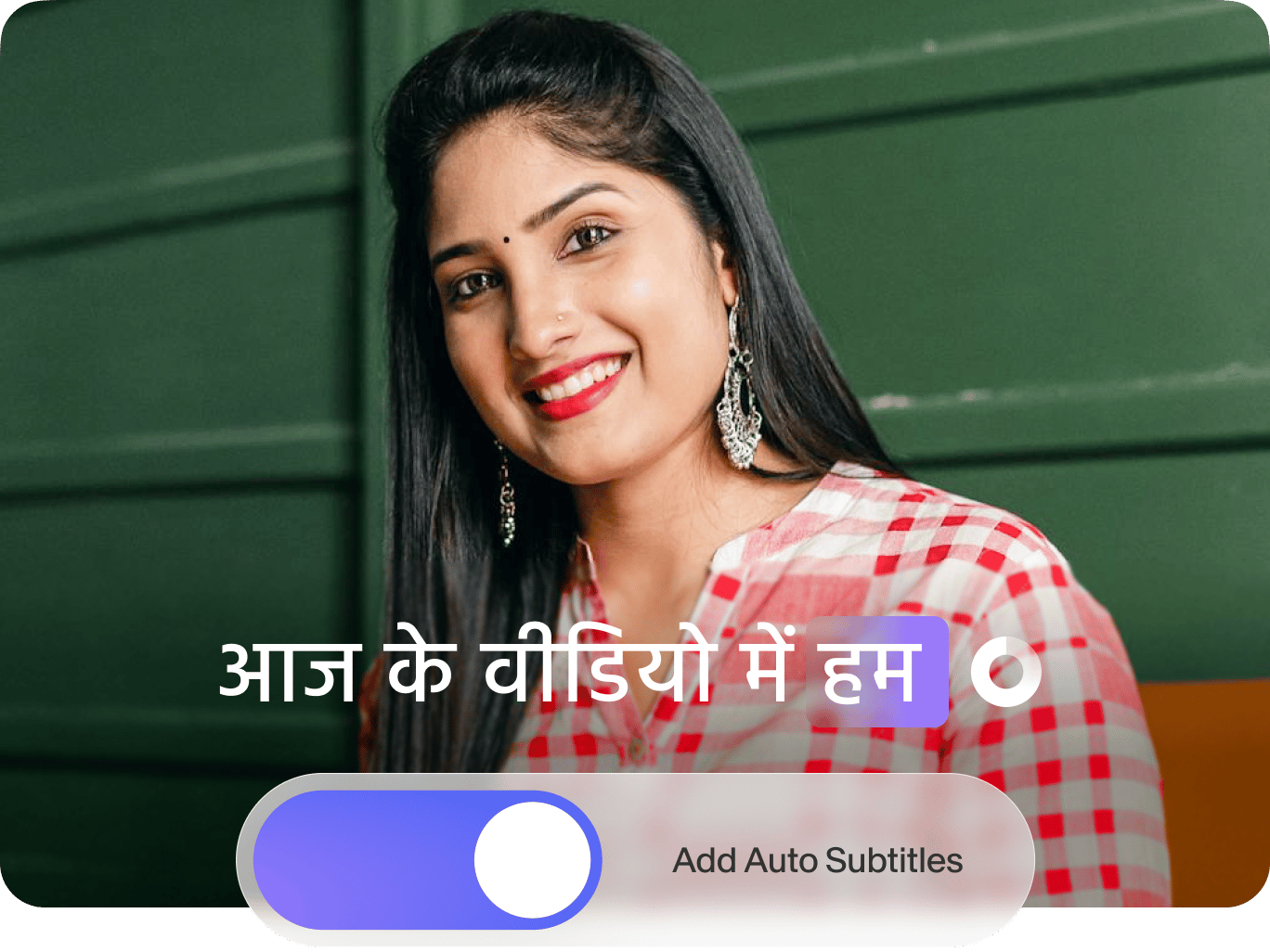
4.6
319 レビュー


























動画、TVシリーズや映画にヒンディー語字幕を追加
VEEDは、オンラインで正確なヒンディー語字幕を作成する最速な方法です。パワフルかつ使いやすい音声認識ソフトを使って自動で動画を文字起こし、テキストを字幕に変換しますー最高なのは、無料で動画を追加できることです!異なる言語が欲しかったら、自動文字起こしが役立ちます。翻訳が必要なら、アカウントをアップグレードして、VEEDの自動オーディオ翻訳を使いましょう。
ヒンディー語字幕を作成する方法:
ステップ 1
動画をアップロード
エディタに動画ファイルをアップロード―フォルダから選択、またはVEED動画エディタにドラッグ&ドロップします。
ステップ 2
「自動字幕」を選択
「自動字幕」を選択し、ヒンディー語に設定します。「開始」をクリックすると、VEEDが動画に字幕を自動作成します。
ステップ 3
「エクスポート」をクリック
テキストエディタでフォントやスタイル、表示位置や文字間隔を編集したり、間違いを修正できます。終わったら、「エクスポート」をクリックしましょう。
もっと詳しく
「ヒンディー語字幕を自動作成する方法」チュートリアル
最適なヒンディー語字幕メーカー
VEEDの自動字幕メーカーがAIを使って、ほぼ完ぺきな正確さでヒンディー語字幕を作成します。ほとんどのウェブサイトより、質が高いです。お忘れなく: VEEDで字幕を追加するのは完全無料です!
ブランドに適合
ツールは速いだけではありません。テキストを編集、フォントを変更、バックグラウンドを調整、文字間隔・表示位置を変更ですます。こうして、非常に細かい単位で、ブランド、メッセージ、スタイルに適合させることができます。
よくある質問と回答
クリエイターに愛されています。
Fortune 500企業に愛されています
VEEDはゲームチェンジャーでした。これにより、ソーシャルプロモーションや広告ユニットのための素晴らしいコンテンツを簡単に作成できるようになりました。
Max Alter
Director of Audience Development, NBCUniversal
私はVEEDを使うのが大好きです。字幕は市場で見た中で最も正確です。**これにより、私のコンテンツを次のレベルに引き上げることができました。 **
Laura Haleydt
Brand Marketing Manager, Carlsberg Importers
Loomで録画し、Revでキャプションを付け、Googleで保存し、Youtubeで共有リンクを取得していました。今ではVEEDでこれをすべて一つの場所で行えます。
Cedric Gustavo Ravache
Enterprise Account Executive, Cloud Software Group
VEEDは私のワンストップビデオ編集ショップです!編集時間を約60%削減し、オンラインキャリアコーチングビジネスに集中できるようになりました。
Nadeem L
Entrepreneur and Owner, TheCareerCEO.com
素晴らしい動画に関しては、必要なのはVEEDだけです
クレジットカード不要
ヒンディー語字幕にとどまらない
VEEDを使って、字幕以外のこともしませんか?YouTube、Instagram、TikTok、Facebook、Twitter、TwitchやSnapchatなどを利用しているなら、VEEDでコンテンツをもっとワクワクしたものにしましょう。マーケターなら、数分で、すべてブラウザで、エディタを使ってハウツー動画、説明動画を細かく調整しましょう。
