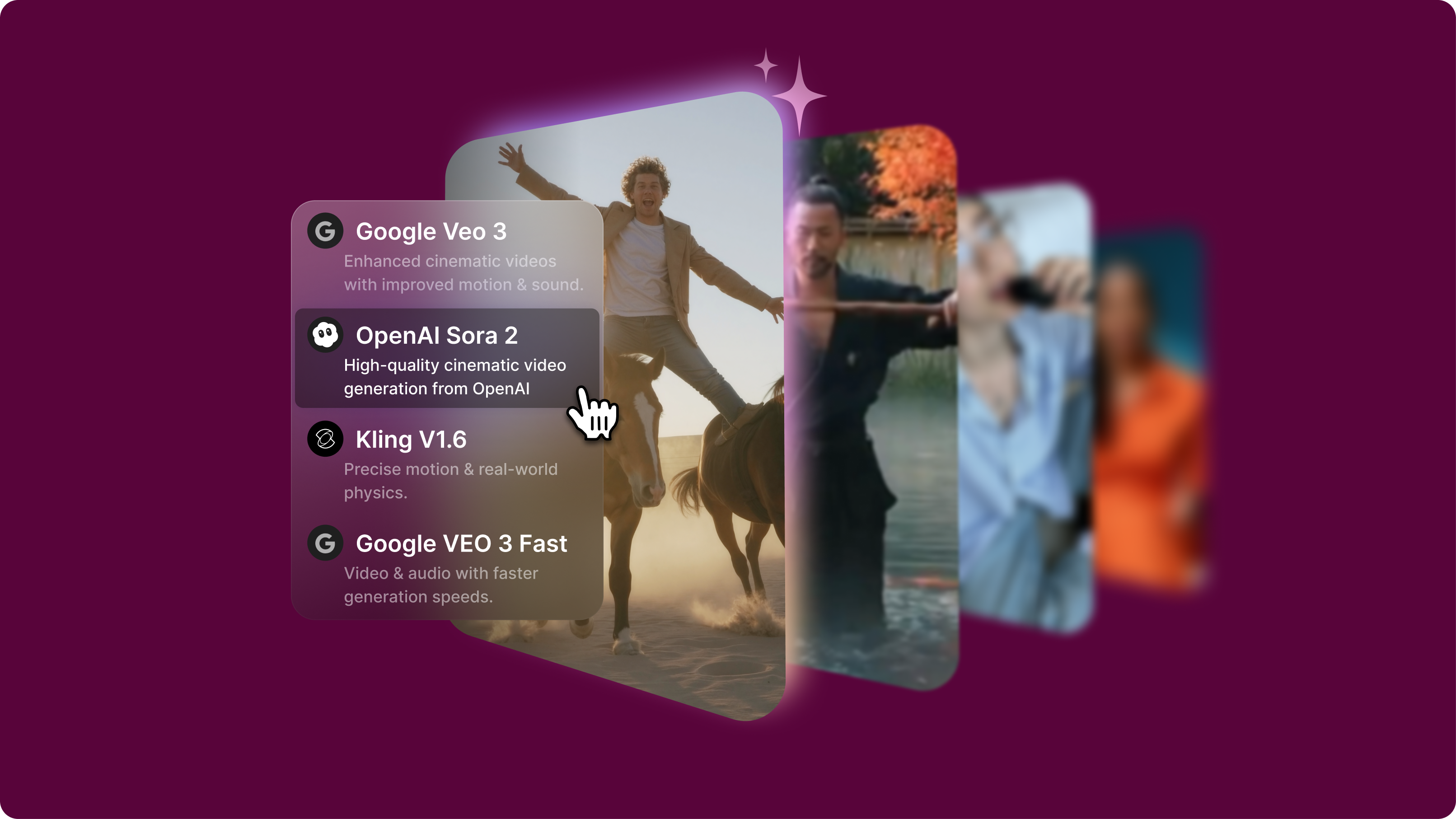Ever felt like you're shouting into the void with your YouTube Shorts, wondering why they're not getting the views they deserve?
Most creators have been there. Finding the right hashtags for YouTube Shorts can feel like searching for a needle in a digital haystack. With millions of videos vying for attention, finding that sweet spot where your content reaches its audience and resonates with them can be challenging.
To help you, we've done the legwork, sifted through the noise, and hand-picked the best hashtags for YouTube Shorts that are not just popular, but also effectively bridge the gap between your content and your potential audience.
Jump ahead to a specific category:
- Generic YouTube Hashtags for All Categories
- Trending YouTube Hashtags for Software As a Service (SaaS)
- Trending YouTube Shorts Hashtags for Gaming
- Trending YouTube Shorts Hashtags for Movies
- Trending YouTube Shorts Hashtags for eCommerce
- Trending YouTube Shorts Hashtags for Travel
- Trending YouTube Shorts Hashtags for Tech
- Trending YouTube Shorts Hashtags for Health and Wellness

The Most Trending Hashtags for YouTube Shorts Right Now
With YouTube Shorts, you have the power to showcase your creativity and connect with a wider audience through short-form content. By using the right hashtags, you can increase your reach exponentially and tap into niche communities and trending topics.
We’ve curated a list of the most trending hashtags for YouTube Shorts videos across various categories to help you take your content to the next level.
[#TOC1]Generic YouTube Hashtags for All Categories[#TOC1]
No matter your niche, some hashtags are universally effective in gaining traction. Here’s a list of some evergreen YouTube hashtags to get your videos noticed:
- #Shorts
- #youtubeShorts
- #trending
- #viral
- #quicktips
- #youtube
- #youtuber
- #Shortstiktok
- #Shortsads
- #youtubegrowth
[#TOC2]Trending YouTube Hashtags for Software As a Service (SaaS)[#TOC2]
52% of the top 100 searches on YouTube are branded searches. This means, there’s a great opportunity for businesses to connect with their ideal customers on YouTube. Here are some of the trending YouTube tags SaaS companies can consider using in their Shorts:
- #saastips
- #webappdevelopment
- #softwaresolutions
- #cloudtech
- #techtrends
- #startuplife
- #b2bsaas
- #techstartups
- #saasappdevelopement
[#TOC3]Trending YouTube Shorts Hashtags for Gaming[#TOC3]
Streaming your Apex Legends gameplay or sharing a cool snippet from God of War with your YouTube audience? Here are the best hashtags for YouTube Shorts videos for gamers:
- #gaminglife
- #gametricks
- #epicwins
- #gamereviews
- #letsplay
- #gamerlife
- #gamingclips
- #gamingcommunity
- #onlinegaming
- #gamingnews
- #esports
[#TOC4]Trending YouTube Shorts Hashtags for Movies[#TOC4]
Lights, camera, hashtag! Movie enthusiasts are always on the hunt for the next big thing in cinema, whether it's behind-the-scenes sneak peeks, heartfelt reviews, or thrilling trailers. Grab your audience’s attention with these popular and trending YouTube tags related to movies :
- #moviemagic
- #filmfacts
- #cinemalovers
- #behindthescenes
- #moviereviews
- #movietrivia
- #boxoffice
- #filmpremiere
- #cinephile
- #directorcut
[#TOC5]Trending YouTube Shorts Hashtags for eCommerce[#TOC5]
Engage with savvy shoppers, highlight special deals, and share your brand story in bite-sized bursts that capture attention and drive sales — especially if you're promoting YouTube merch. Check out this list of best YouTube Shorts hashtags for eCommerce videos:
- #ecommercetips
- #productspotlight
- #onlineshopping
- #shoplocal
- #fashionfinds
- #techdeals
- #beautyhaul
- #shoppinghacks
- #brandlove
- #retailtherapy
- #dealoftheday
- #musthaves
[#TOC6]Trending YouTube Shorts Hashtags for Travel[#TOC6]
Sharing tips for budget-friendly adventures, luxurious getaway ideas, or simply the beauty of your local area? These trending YT Shorts hashtags will help you reach a wider audience and drive better engagement for your Shorts:
- #travelgoals
- #wanderlust
- #adventureawaits
- #hiddengems
- #traveldiaries
- #bucketlist
- #solotravel
- #travelhacks
- #cityguides
- #vacationvibes
[#TOC7]Trending YouTube Shorts Hashtags for Tech[#TOC7]
Recorded a review of the latest Nvidia graphic card or the Apple Vision Pro Max? Use these hashtags to reach people who love all things tech:
- #techtalk
- #gadgetgeek
- #futuretech
- #techreview
- #techlover
- #ai
- #robotics
- #wearabletech
- #techinsider
- #nextgentech
- #AI3Dmodelgenerator
[#TOC8]Trending YouTube Shorts Hashtags for Health and Wellness[#TOC8]
From workout routines to healthy eating tips and mindfulness practices, here are some of the best tags for YouTube Shorts in the fitness and wellness niche:
- #wellnessjourney
- #healthtips
- #fitlife
- #mindfulness
- #healthyeating
- #yogalife
- #fitnessmotivation
- #selfcare
- #mentalhealthawareness
- #workoutfromhome
- #healthylifestyle
- #nutritiontips
How to Find More Hashtags for Your YouTube Shorts
Whether you're a seasoned creator looking to refresh your approach or a new content creator excited to hit the ground running, we've compiled a set of tried and tested hashtag strategies to help you find the best YT Shorts tags for your content.
1. Check Out the Trending Section on YouTube
The Trending section is like YouTube's pulse—showing you what's currently capturing viewers' attention. It's an ever-changing space of popular content.
Simply visit the Trending page on YouTube. Look for videos similar to yours and note the hashtags they use. For example, if you're posting a cooking short and see a trending video on a quick recipe, check out the hashtags they've included.
2. Use YouTube Suggest
YouTube Suggest acts like a sneak peek into the collective mind of your potential audience, revealing what they're searching for. It's a real-time insight into trending topics and interests.
Start typing a topic related to your video content in the YouTube search bar and watch the suggestions pop up. If your video is about DIY home decor, typing "DIY home" might bring up suggestions like #DIYHomeOffice or #HomeDecorIdeas.
3. See What Your Competitors are Doing
Your competitors are targeting a similar audience, so seeing which hashtags they use can provide a blueprint for your own strategy. It's a way to learn from the success (and mistakes) of others without having to go through it yourself. Using scrapers like the ones hosted on Apify can help you research and gain insights into what works in your niche. Additionally, using a YouTube summarizer can help you quickly grasp the key points of competitors' videos, saving you time while gaining valuable insights.
Identify a few competitors (or even find influencers) with a strong presence and similar content. Watch their most popular YouTube Shorts content and jot down the hashtags they use. If you're in the fitness niche and notice a competitor using #FitnessMotivation or #HomeWorkouts effectively, consider how you can incorporate these into your own posts.
4. Use Hashtag Generator Tools
There are multiple hashtag generator tools designed to help you find trending hashtags across social media platforms, including options like Simplified. These can provide insights into popular and relevant hashtags that you might not have considered yet.
Use tools like TubeBuddy, VidIQ, or Hashtagify. For instance, if you're creating tech-related content, inputting "technology" into Hashtagify might reveal associated trending hashtags like #TechNews, #Innovation, or #Gadgets.
5. Track Your Hashtag Performance
Understanding which hashtags bring in the most views and engagement on your Shorts content can help you refine your strategy over time.
Keep an eye on your YouTube Analytics to see how viewers are finding your videos. Note which hashtags correlate with increased discovery and engagement, and adjust your future content accordingly. Track engagement KPIs like watch time and click-through rate to see how hashtags contribute to overall channel growth.
6. Join Online Communities
Engaging with online communities related to your content niche can reveal trending topics and the hashtags that accompany them.
Participate in forums like Reddit, Quora, or even Facebook groups to find relevant niche hashtags. For example, if you're into digital art, joining a digital artists' group on Facebook can help you see what topics are trending and what hashtags members use to share their work.
How to Add Hashtags to Your YouTube Shorts
Adding hashtags to your YouTube Shorts videos is simple. But if you’re unsure to start, here’s a quick tutorial on how to search the most popular hashtags on YouTube and add them to your video:
Step 1: Research and Select Your Hashtags
Start by identifying relevant hashtags using the strategies we've discussed. Aim for a mix of broad and niche tags to cast a wide net and reach the right audience for your content.
Step 2: Include Hashtags in Your Video Description
When uploading your Short, you'll have the option to add a description. This is where your hashtags will go. Enter the # symbol in the video title or description box.
Followed by the #, enter the topic or keyword you want to associate with your video. YouTube will then automatically suggest popular hashtags based on your input. You can also add some branded hashtags to further personalize your videos.
Note that you should begin with the most relevant hashtags, as only the first few are displayed in search results and previews. A good rule of thumb is to use about three to five hashtags to keep things focused.
Step 3: Save Your Description and Publish the Video
Once you’ve added all the hashtags, save your description and publish your video. Your hashtags will be displayed in the description at the bottom of your published video.
Observe the views and engagement of your YouTube Short for a while and update your hashtags or description if needed.
Remember: Don’t Overuse Hashtags in YT Shorts
Packing your YouTube Short’s description with hashtags isn't the secret recipe to going viral on YouTube. They’re a growth lever that may boost your visibility and get your YouTube Shorts videos in front of your target audience.
You still need to focus on creating high-quality content because that’s what will keep your viewers engaged and retain them for longer. When you hit that sweet spot of content that resonates, that's when the magic happens: viewers smash that subscribe button, hang onto your every upload, and become your personal cheer squad, sharing your videos far and wide.
And here's the kicker: making great content isn’t just about having the fanciest camera or using the most complex video editing tool to edit your YouTube videos. It’s about your authentic style and storytelling skills. With VEED, you can easily edit your videos on the go.
No need to download complex software, pay hefty subscription fees or spend hours perfecting one single transition.
With VEED, you can use multiple AI-powered tools that can help you quickly edit videos. You can also choose from a library of video editing features like pre-designed templates for YT Shorts, transitions, elements, and studio-quality audio editing.
The best part? VEED is designed for creators of all skill levels. Regardless of your experience in video editing, you can edit your videos in under a few minutes.