Friendship Video Maker
Make videos for (and with!) your friends. Online, easy to use, no account required
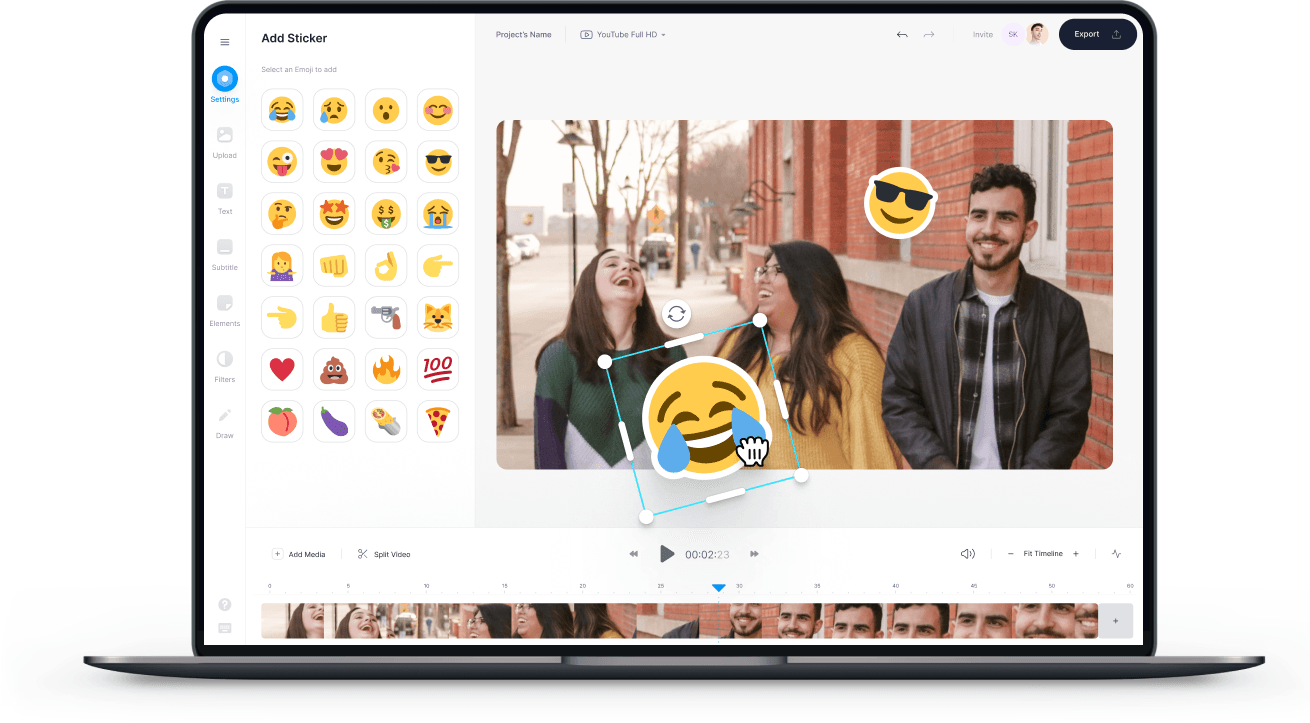
4.6
319 reviews


























Make friendship videos, online
Do you want to make a super-cute video for your friend? Do you and your friends want to create a video together? Well, now you can, with VEED! VEED was designed with you in mind, so it’s easy to use, and yet has all the video editing features you need. Try it out now, free, no account required.
How to Create a Friendship Video:
Step 1
Upload
Upload your videos, photos, and music. It’s all online, so there’s no software to download. Just drag & drop, it couldn’t be easier.
Step 2
Edit
Add filters, a nice message, sound effects, record an audio message, even add subtitles. It’s all possible, with VEED.
Step 3
Download
Hit ‘Download’, and you’re done. Your video will render in seconds, and you’re ready to share with your friends.
Learn More
‘Friendship Video Maker’ Tutorial
Easy to use friendship video maker
With VEED, you can make stunning friendship videos in no time at all. Get started right away, no software, no account required. VEED is super-simple to use. We designed it with you in mind, so all the features of a powerful video editor are laid out in a straightforward, intuitive format.
Add text, photos, and music
Add text to your video to include a message for that special person. Say ‘hi!’ to your friends with an awesome video. You can include photos of you and your friends together, to remember all the great times you’ve had! Add music, sound effects and more. Create a soundtrack that captures the right mood for your Friendship video.
Filters, lighting, and more
You can add filters, adjust brightness and contrast, and so much more! Make sure your Friendship video looks great, with VEED.
FAQ
Loved by creators.
Loved by the Fortune 500
VEED has been game-changing. It's allowed us to create gorgeous content for social promotion and ad units with ease.

Max Alter
Director of Audience Development, NBCUniversal

I love using VEED. The subtitles are the most accurate I've seen on the market. It's helped take my content to the next level.

Laura Haleydt
Brand Marketing Manager, Carlsberg Importers

I used Loom to record, Rev for captions, Google for storing and Youtube to get a share link. I can now do this all in one spot with VEED.

Cedric Gustavo Ravache
Enterprise Account Executive, Cloud Software Group

VEED is my one-stop video editing shop! It's cut my editing time by around 60%, freeing me to focus on my online career coaching business.

Nadeem L
Entrepreneur and Owner, TheCareerCEO.com

When it comes to amazing videos, all you need is VEED
No credit card required
More than a friendship video maker
At VEED, we eat, sleep and breathe video. We don’t just make Friendship videos, we make movie trailers, video Ads, presentation videos, video resumes, Happy Christmas videos, and so much more! Take a look at the links below, and what else VEED could do for you.
