AVI to MP4
Convert AVI to MP4 and other video formats for free with VEED’s AVI video converter online.
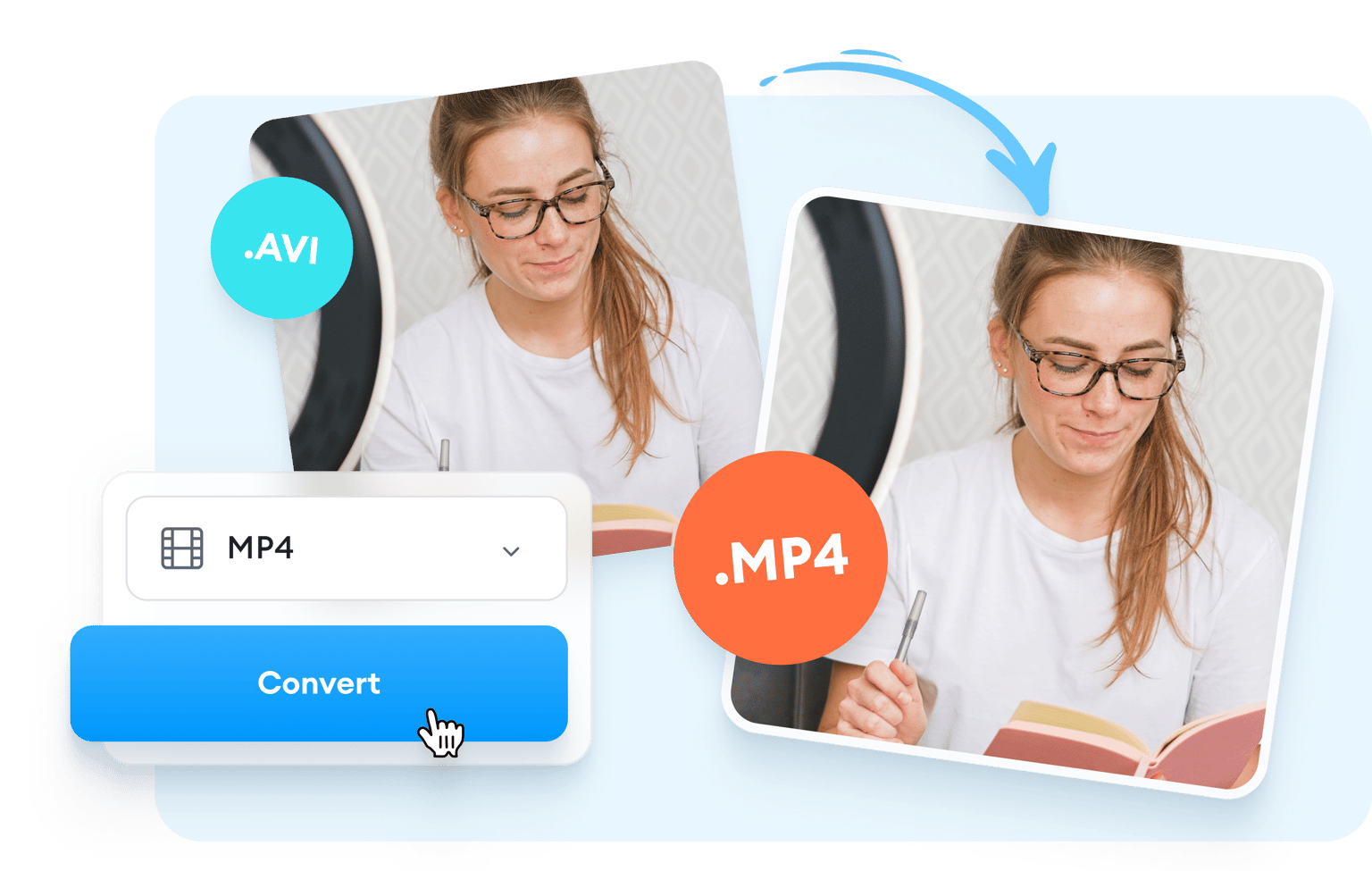
AVI
AVI is the most compatible video format for Windows devices. You can upload it to Facebook and YouTube, but not to other mobile-based social media platforms like Instagram and TikTok.
AVI files tend to be larger in size (because they use less compression than video formats like MP4). The most compatible media player for AVI videos is VLC. AVI is not compatible with QuickTime (the default player on Apple devices). AVI stands for Audio Video Interleave. AVI files can contain audio and video content, as well as codecs for DVD and XVid.
MP4
MP4 is one of the most compatible video file formats. You can upload MP4 files to YouTube, Instagram, TikTok, Twitter, Facebook, and other social media sites. You can also play MP4 files with Windows Media Player, VLC, QuickTime, iPhone, iPad, Android, and almost all media players.
MP4 files are popular because they can be viewed almost anywhere, and even with high-quality video, the file sizes remain relatively small, making them easy to share. MP4 is short for 'MPEG4', and is a format that normally contains video and audio, but can also be used to store images and subtitles.
How to convert AVI to MP4:
1Upload AVI file
Upload your audio or video file. VEED supports AVI and all other popular video and audio file formats.
2Select desired output
Select your desired output format from the dropdown. You can choose from our supported audio and video formats.
3Convert & download
Click ‘Convert’ and export your file! Or use our audio and video editor to edit your tracks. You can cut, split, and rearrange your files quickly and save it in your desired file format.
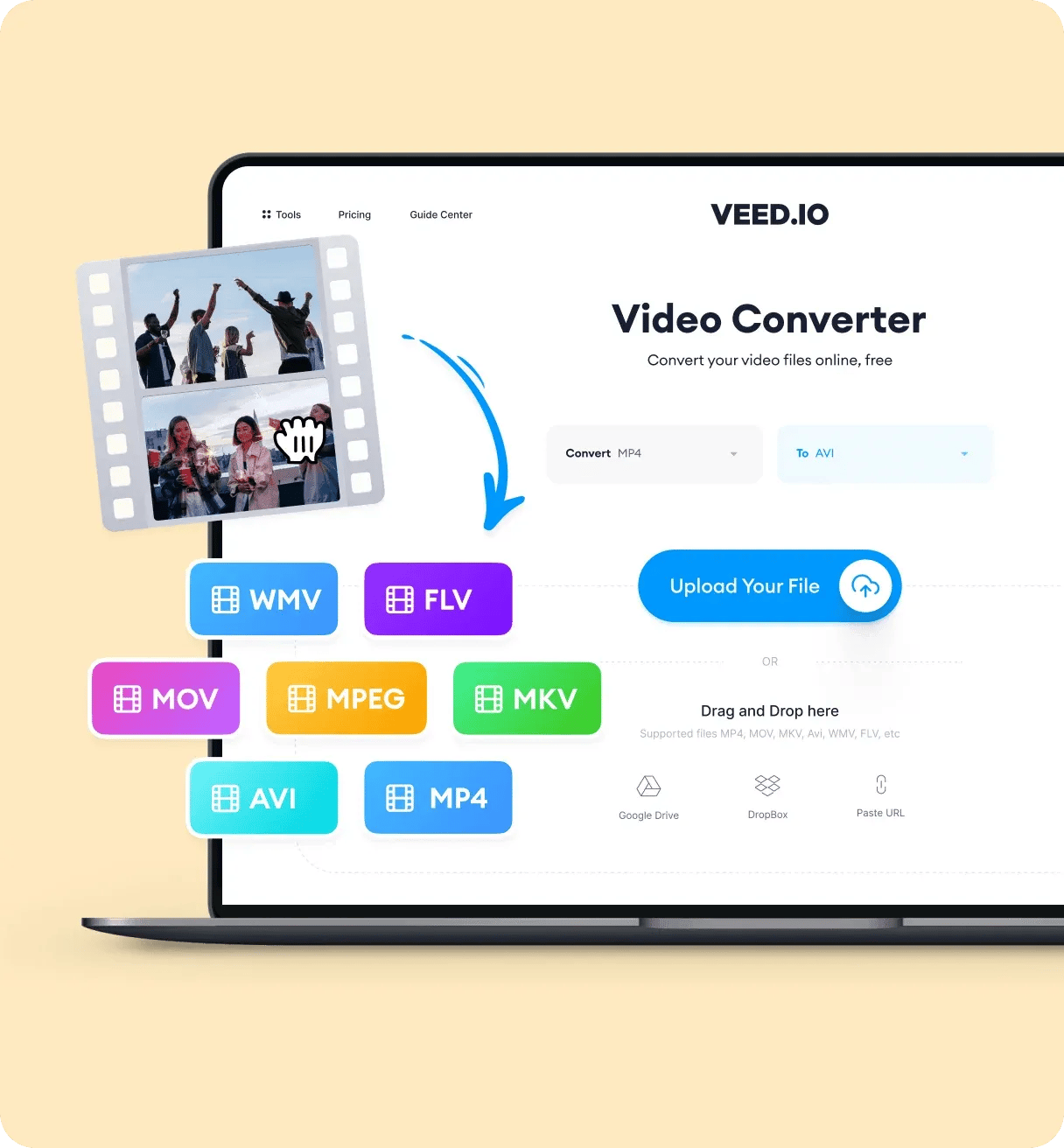
Walkthrough of our audio and video convertor:
FAQ
More than an AVI to MP4 converter
VEED can do so much more than just convert your AVI to MP4. VEED can edit, resize and compress your videos with only a few clicks of the mouse. All of our tools can be accessed without leaving your browser. This means you don’t have to download anything! You will have access to a wide range of AI video editing tools straight from your browser. Try our video editor today and start creating stunning videos like a pro.
