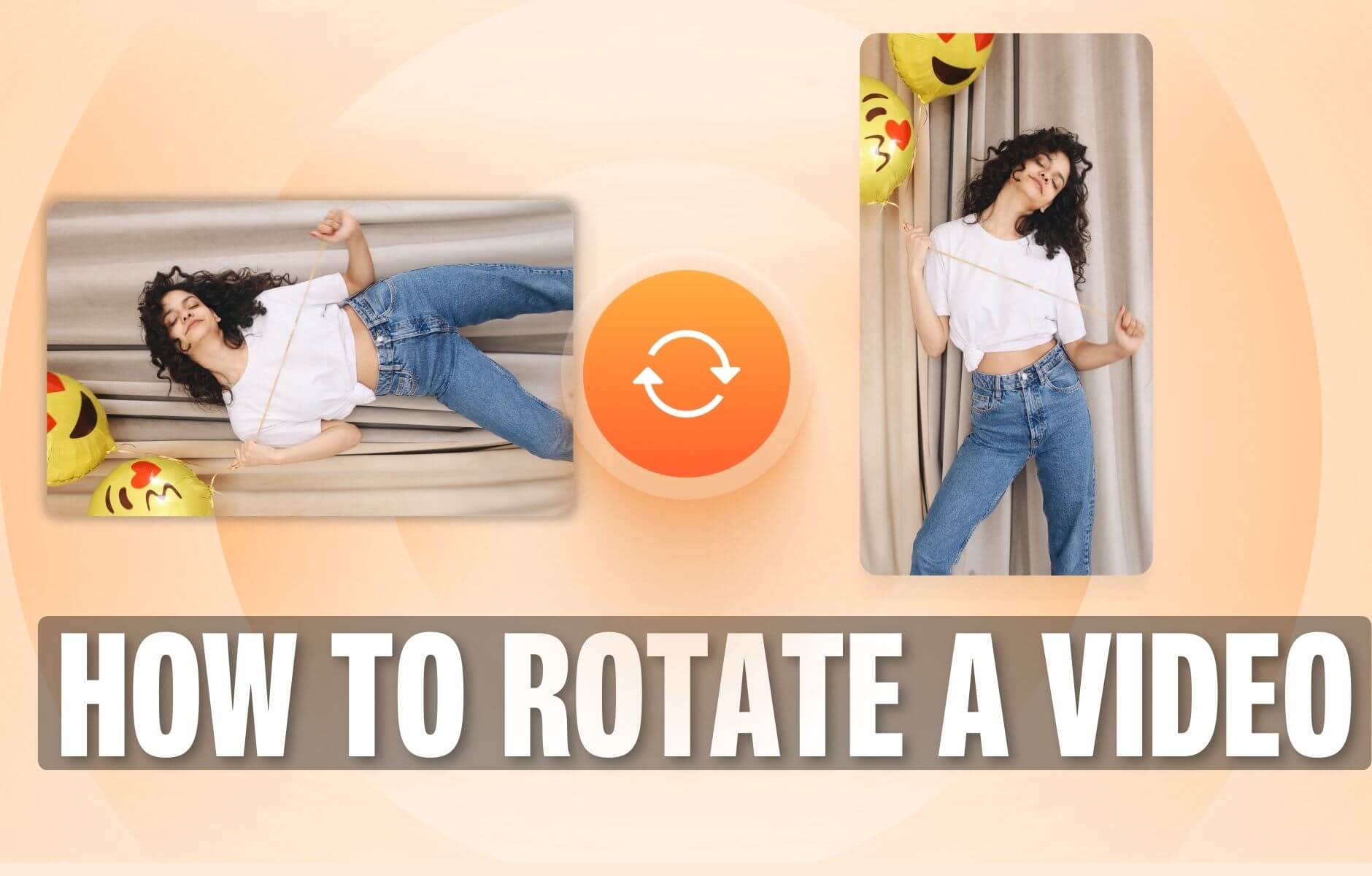
How to Rotate a Video (6 Quick & Easy Ways)
How to easily rotate a video whether you're on your desktop, mobile, or on your web browser.

4.6
319 reviews


























Need to make edits to your AVI files online? Looking to cut, crop, trim, rotate, add text, captions, music and more? You’re in the right place! With VEED you don’t need to download any software. Just click the blue button above and you can drag and drop your AVI files into our video editing app, it works right in your browser. VEED is packed full of useful features like automatic subtitles, music visualisers and video annotations. And what’s more, it’s super easy to use. Even if you’ve got no video editing experience at all, VEED has a user-friendly interface that will allow you to be creating stunning videos from your footage and clips in no time at all.
How to Edit AVI Files
Step 1
Just drag & drop your AVI video files into the editor. Or find the folder where they’re stored
Step 2
Start editing your AVI files - VEED makes complex editing tasks simple. Anyone can do it!
Step 3
That’s it! When you’re done, hit the ‘Export’ button to download your new edited video. Easy, right?
Learn More
‘Edit AVI Video’ Tutorial
Free Video Editing
Our online video editing software is completely free to try! Just hit that blue button and get started to see if VEED is right for you
AVI Cutter
You can cut your AVI files with ease, just upload your video, and drag the ends of your clip on the timeline. Or, move the playhead and hit the ‘Split’ video button
Works with all formats
VEED is compatible with a range of video formats including AVI, MP4, MOV, WMV, MKV, and many more!
FAQ
Discover more
Loved by the Fortune 500
VEED has been game-changing. It's allowed us to create gorgeous content for social promotion and ad units with ease.

Max Alter
Director of Audience Development, NBCUniversal

I love using VEED. The subtitles are the most accurate I've seen on the market. It's helped take my content to the next level.

Laura Haleydt
Brand Marketing Manager, Carlsberg Importers

I used Loom to record, Rev for captions, Google for storing and Youtube to get a share link. I can now do this all in one spot with VEED.

Cedric Gustavo Ravache
Enterprise Account Executive, Cloud Software Group

VEED is my one-stop video editing shop! It's cut my editing time by around 60%, freeing me to focus on my online career coaching business.

Nadeem L
Entrepreneur and Owner, TheCareerCEO.com

More from VEED
When it comes to amazing videos, all you need is VEED
No credit card required
More than a Free AVI Editor
With VEED you can do so much more than just edit your AVI video files. You can create stunning videos for social media - resize with a single click for YouTube, Twitter, TikTok, Instagram and more! Try VEED today to experience one-click video editing with our amazing online app
