
6 Easy Ways to Compress Video Files (Without Losing Quality)
Figuring out how to compress a video file without losing quality doesn’t have to be a long and drawn-out process. Try these simple methods now!
Reduce your video’s file size without losing quality. Online MP4 compressor
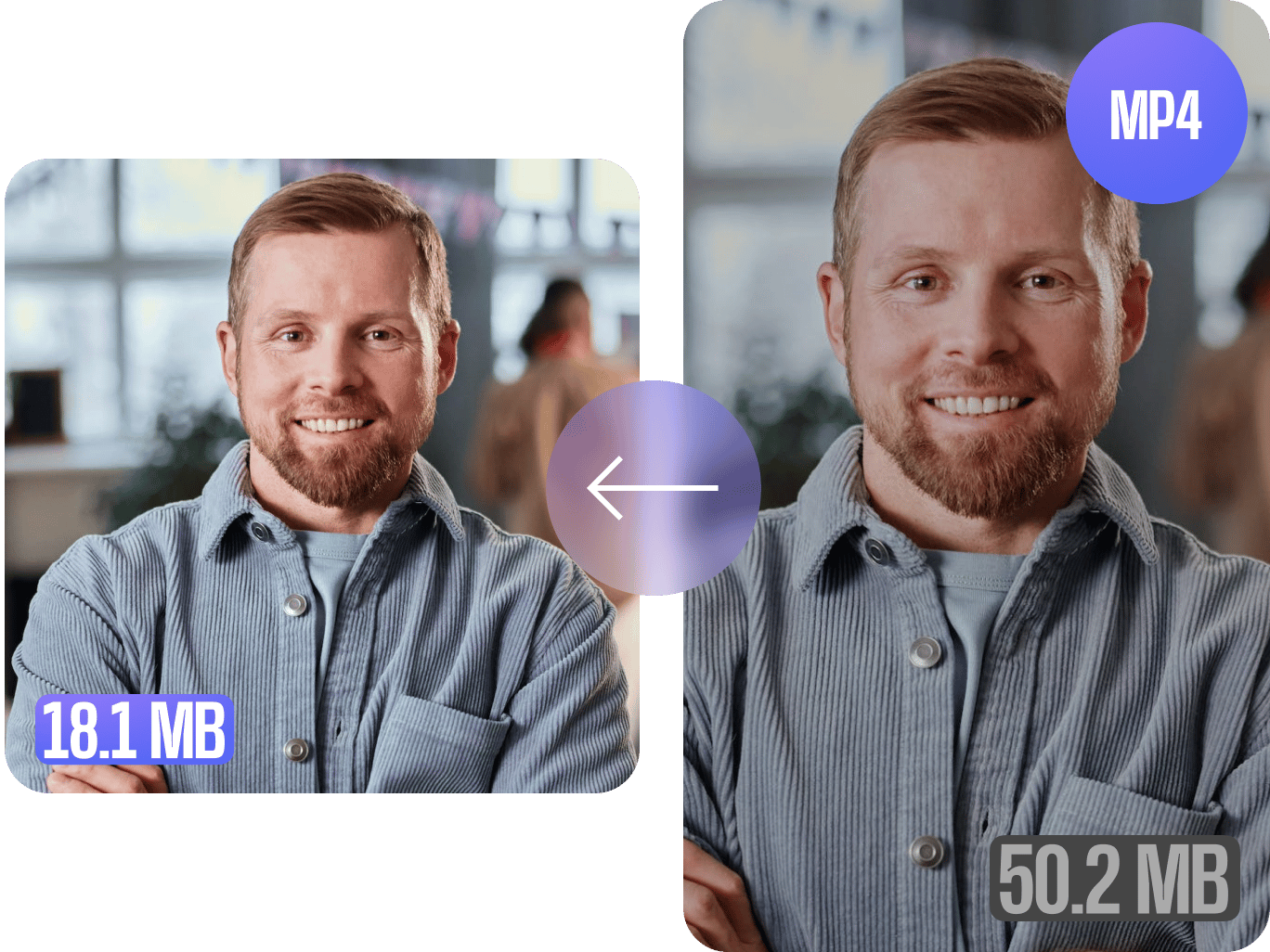
4.6
319 reviews


























Reduce your video’s file size with minimal loss in quality. The MP4 video compressor is a free online tool that will make your MP4 files smaller. While MP4 is already the smallest, most compatible, and most recommended of all video file formats, some MP4 files can still be large in size. Compress your videos to the smallest video file format in a few clicks with the MP4 compression tool.
How to compress an MP4?
Step 1
Upload your MP4 file to the editor. You can drag and drop your videos to the timeline.
Step 2
Select a video resolution from the compression settings. You can also go to the Advanced Settings to adjust the bit rate and frame rate.
Step 3
Export your video in MP4 format. Or keep editing using the built-in editor’s full suite of tools!
Learn More
Learn how to reduce the file size of an MP4 video:
Fast online MP4 compressor
The online MP4 compression tool lets you compress your MP4 videos in just a few clicks. You can do it straight from your browser. It is faster and easier to use an online compressor than using apps like VLC or QuickTime Player. You can choose your video’s resolution from Standard to High Quality. Your compressed video’s file size will depend on the image quality and resolution.
Need to email videos? Reduce MP4 file size
If you want to send your MP4 videos via email, make sure you don’t exceed the mail attachment limit. It’s best to compress your MP4 files first before sending them. Use our free MP4 compressor.
Convert other video formats
The MP4 compressor is also a video converter. If you have other videos that are not in MP4 format, you can use VEED to convert them to MP4.
FAQ
Discover more
Explore related tools
Loved by the Fortune 500
VEED has been game-changing. It's allowed us to create gorgeous content for social promotion and ad units with ease.

Max Alter
Director of Audience Development, NBCUniversal

I love using VEED. The subtitles are the most accurate I've seen on the market. It's helped take my content to the next level.

Laura Haleydt
Brand Marketing Manager, Carlsberg Importers

I used Loom to record, Rev for captions, Google for storing and Youtube to get a share link. I can now do this all in one spot with VEED.

Cedric Gustavo Ravache
Enterprise Account Executive, Cloud Software Group

VEED is my one-stop video editing shop! It's cut my editing time by around 60%, freeing me to focus on my online career coaching business.

Nadeem L
Entrepreneur and Owner, TheCareerCEO.com

More from VEED
When it comes to amazing videos, all you need is VEED
No credit card required
Your All-in-One Online Video Editing App
Don’t just compress your videos. Use our video editing tools right from your browser to create fun new HD videos that you can share on different social media channels. With VEED, you can merge and combine video tracks, add sound, texts, images - and even drawings on your videos! And it’s all online. You never have to download and pay for expensive apps like Final Cut Pro ever again!
