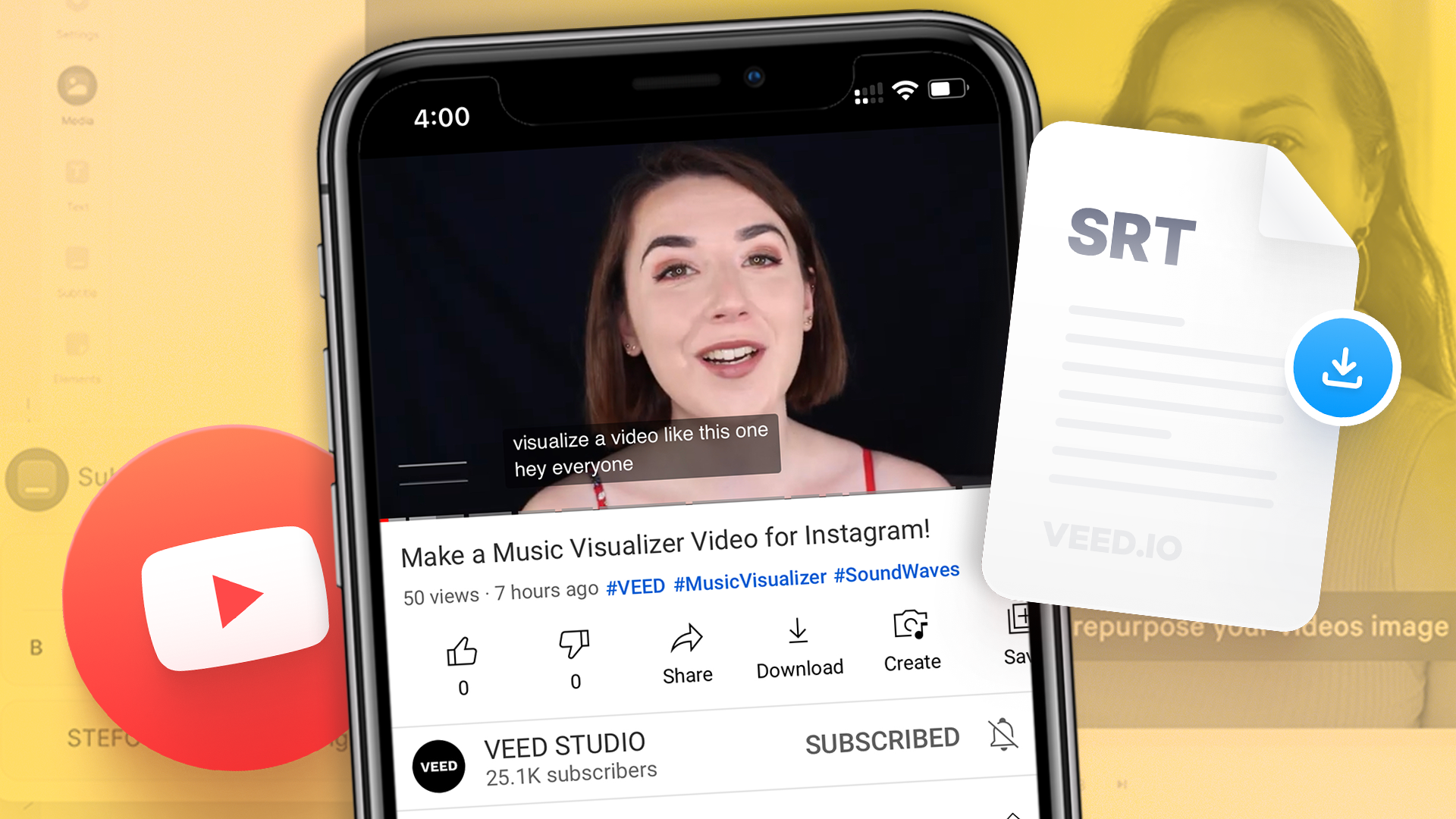
How to Download SRT Subtitle Files Online (Quick and Easy)
Want to bump up your engagement, improve video SEO, and make your content more inclusive? Here's how to download and upload SRT files for your next video!
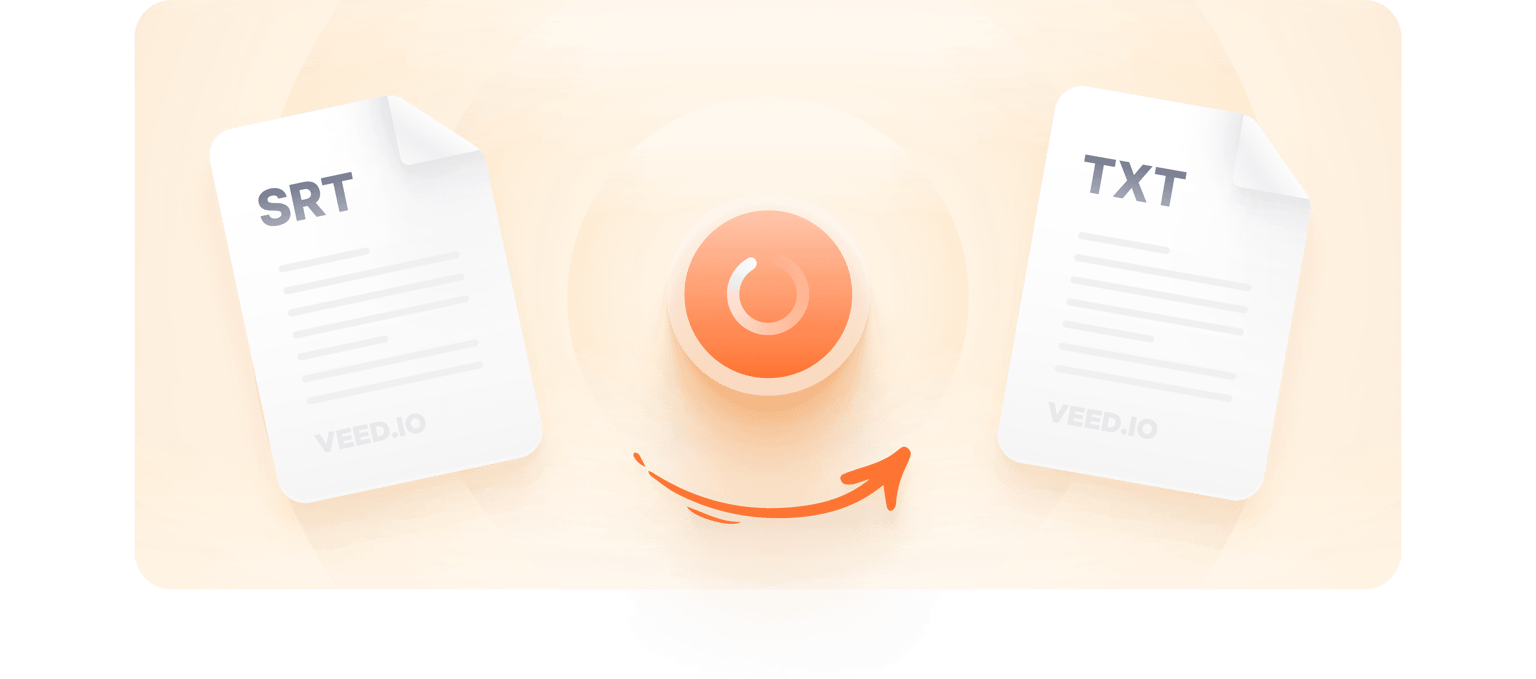
4.6
319 reviews


























You can convert your SRT subtitle files into (TXT) text transcriptions, in just a few clicks. It’s easy to convert your subtitle files into any format. You can even hardcode your subtitles to your video, and automatically generate subtitle files and transcriptions from any audio/video file format.
How to Convert SRT to TXT:
Step 1
Click on ‘Subtitles’ > ‘Upload Subtitle File’, to add your SRT file. VEED works right in your browser, so there’s never any software to download
Step 2
Make edits to the text of your subtitles file. Just click and start typing, you can even translate your subtitles
Step 3
Click ‘Options’ > ‘Download .txt’ and your subtitles will be saved in text format. Easy, right?
Learn More
‘SRT to TXT Conversion’ Tutorial
Convert SRT to TXT online
You can convert your .srt files into readable text format online, without downloading any software. You can also create a text transcript of your subtitles files, for posterity, for accessibility, to include in your descriptions.
Make easy edits
You can make edits to your subtitles (SRT) file in VEED. Click on the text and type. It's that easy! VEED features 95% accuracy in auto-generating subtitles so it only takes minutes to edit your subtitles compared to manually transcribing them for hours.
Make your content searchable
By including text from your subtitle files in your description, you make your subtitles and videos more searchable. Help people find your content to get more views and engagement. Creating transcriptions of your subtitles files provides another way for users to engage with your content.
FAQ
Discover more
Loved by the Fortune 500
VEED has been game-changing. It's allowed us to create gorgeous content for social promotion and ad units with ease.

Max Alter
Director of Audience Development, NBCUniversal

I love using VEED. The subtitles are the most accurate I've seen on the market. It's helped take my content to the next level.

Laura Haleydt
Brand Marketing Manager, Carlsberg Importers

I used Loom to record, Rev for captions, Google for storing and Youtube to get a share link. I can now do this all in one spot with VEED.

Cedric Gustavo Ravache
Enterprise Account Executive, Cloud Software Group

VEED is my one-stop video editing shop! It's cut my editing time by around 60%, freeing me to focus on my online career coaching business.

Nadeem L
Entrepreneur and Owner, TheCareerCEO.com

More from VEED
When it comes to amazing videos, all you need is VEED
No credit card required
More than an SRT to TXT conversion tool
VEED is a versatile and powerful video editing software that can do so much more than just convert subtitles to different formats. Apart from converting your SRT to TXT, you can auto-generate subtitles directly from audio or a video file. Plus, you will have access to VEED’s video editing tools. Make your videos look stunning and professionally edited with camera filters and effects. Add images, audio, stickers, and drawings to your video. Do all these from your browser without downloading an app!
