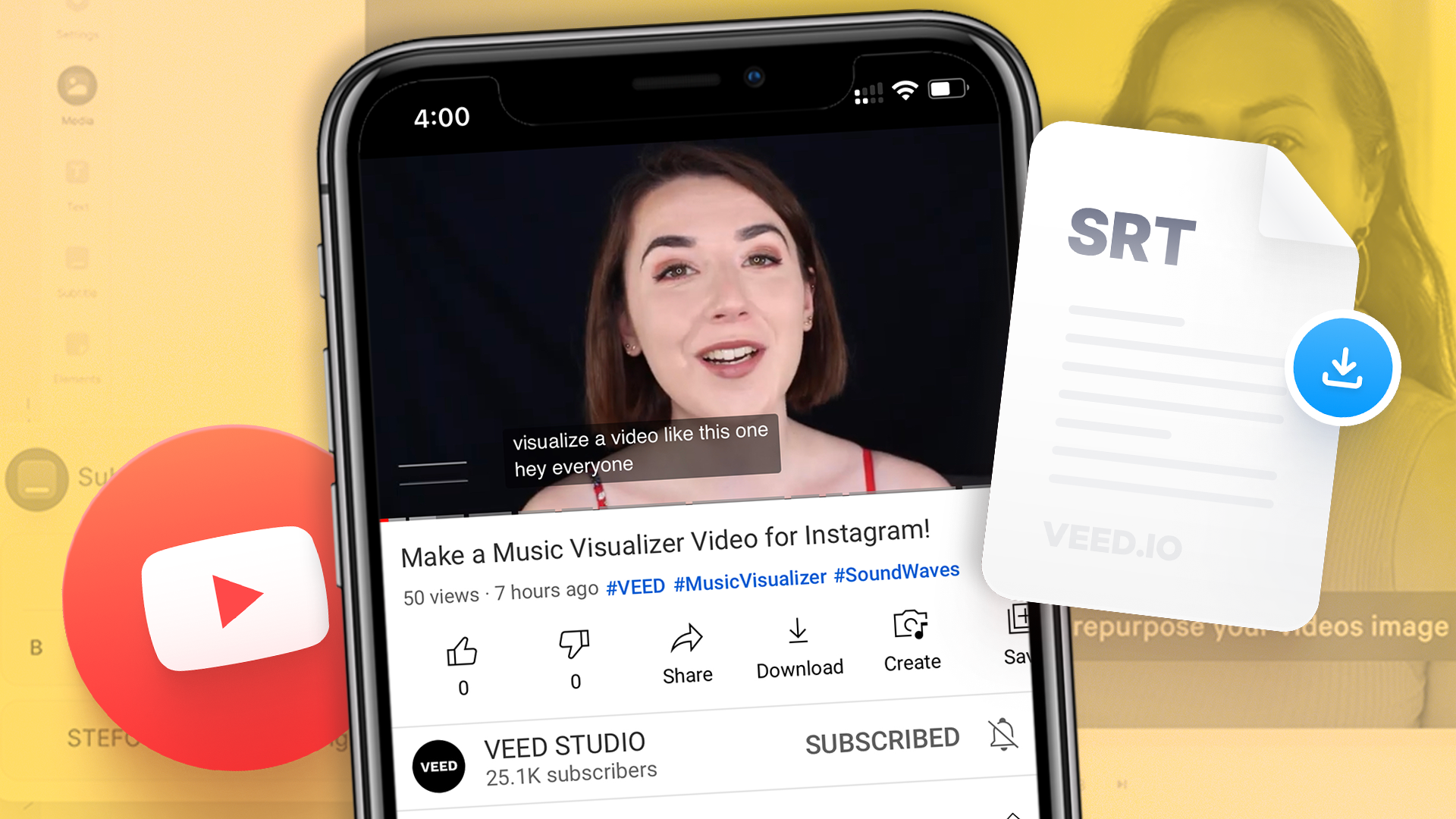
How to Download SRT Subtitle Files Online (Quick and Easy)
Want to bump up your engagement, improve video SEO, and make your content more inclusive? Here's how to download and upload SRT files for your next video!
Convert SRT files to SSA without downloading any software. The most affordable and fast file conversion tool.
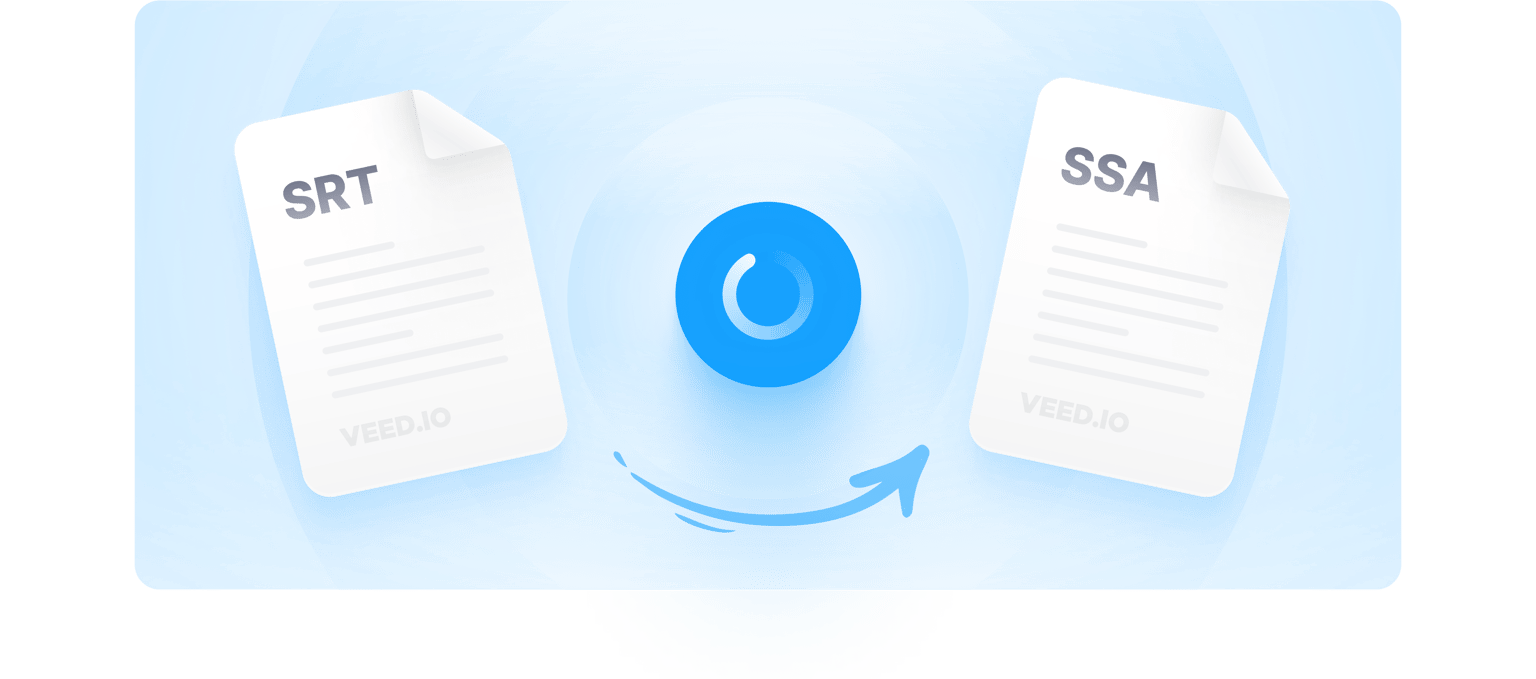
4.6
319 reviews


























File conversion and formatting can become a tedious task if done manually. Do you want to convert your SRT files to SSA? Fortunately, VEED can do that, and so much more with your subtitle files! Convert your SRT subtitles to SSA, TXT, VTT, ASS, and much more. It’s simple, easy to use, and works without needing you to leave your browser! VEED is an online SRT converter that can re-encode your SRT files into the SSA format and download them instantly. If you want, you can also auto-transcribe subtitles into SRT from videos, and convert them into SSA on the same tool! It’s incredibly easy to use, you can convert files online on the go, in the office, or in the studios! Don’t have a transcript yet? Not to worry! VEED’s subtitle tool has an auto-transcriber that can convert video captions into a transcript in only a few clicks of the mouse. Create subtitles, edit subtitles, convert subtitles, do it all on VEED. Stay on track with your busy schedules without the hassle of tedious file conversion.
How to Convert SRT Subtitles to SSA:
Step 1
Upload your SRT file to VEED by clicking on ‘Choose Subtitle File’. Your subtitles will automatically open on the Subtitles page.
Step 2
To convert into SSA, click on Options and select the .SSA file format from the dropdown list next to the download button.
Step 3
To download your .SSA file, simply click the download button and your file will download automatically. You can also edit the subtitles if needed.
Learn More
‘Convert SRT File to SSA’ Tutorial
Online Converter for Quick and Easy Access
VEED is a fully online SRT converter. No download needed. Convert SRT subtitles to .SSA and many more popular formats without leaving your browser. You can access VEED on the go without needing heavy software downloads.
Formatting Tools to Create Videos That Engage Viewers
Using VEED, you can change subtitle formatting like size, style, font, letter spacing, and much more. VEED is a professional captioning tool that lets you create subtitles, edit and convert them in the same tool.
Improve Accessibility with Multiple Formats Supported
VEED lets you convert your subtitle files between SRT, SSA, ASS, TXT, VTT, and more. Upload in any of these formats, and download in whichever you like. Multiple formats allow you to access any file and use the desired format whenever needed.
FAQ
Discover more
Loved by the Fortune 500
VEED has been game-changing. It's allowed us to create gorgeous content for social promotion and ad units with ease.

Max Alter
Director of Audience Development, NBCUniversal

I love using VEED. The subtitles are the most accurate I've seen on the market. It's helped take my content to the next level.

Laura Haleydt
Brand Marketing Manager, Carlsberg Importers

I used Loom to record, Rev for captions, Google for storing and Youtube to get a share link. I can now do this all in one spot with VEED.

Cedric Gustavo Ravache
Enterprise Account Executive, Cloud Software Group

VEED is my one-stop video editing shop! It's cut my editing time by around 60%, freeing me to focus on my online career coaching business.

Nadeem L
Entrepreneur and Owner, TheCareerCEO.com

More from VEED
When it comes to amazing videos, all you need is VEED
No credit card required
More Than Just an SRT to SSA Converter
Converting SRT files is just the beginning. VEED is built with a huge selection of tools to transform your subtitles and accompanying videos. Add background music, filters, special effects, stickers, emojis, progress bars, the choice is yours! VEED is easy to use, works on all major devices and does your job in only a few clicks. With VEED, making professional-looking videos is a piece of cake.
