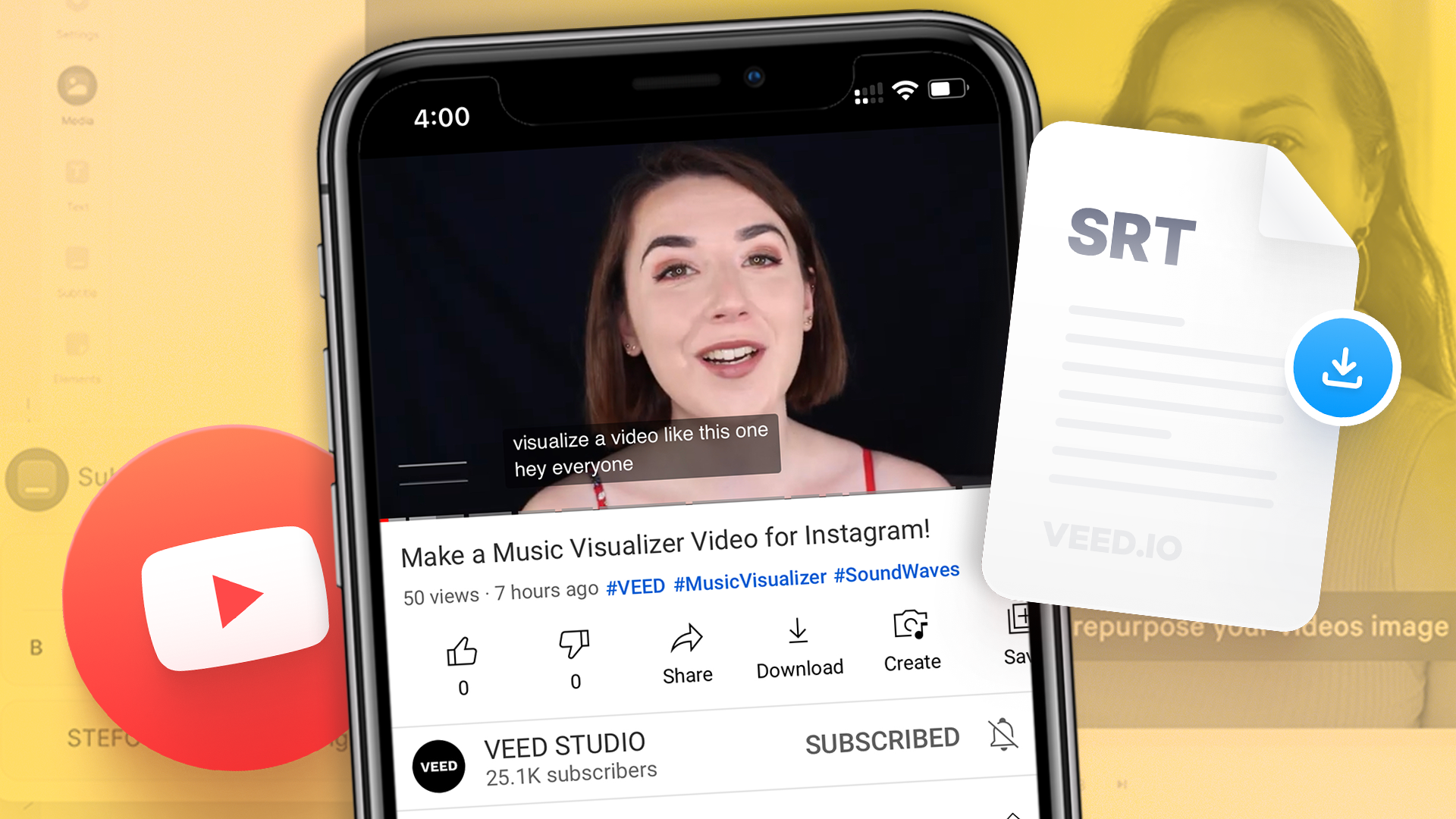
How to Download SRT Subtitle Files Online (Quick and Easy)
Want to bump up your engagement, improve video SEO, and make your content more inclusive? Here's how to download and upload SRT files for your next video!
Convert SRT files quickly and easily, saving time & money! Re-encode to TXT, VTT and more file formats.
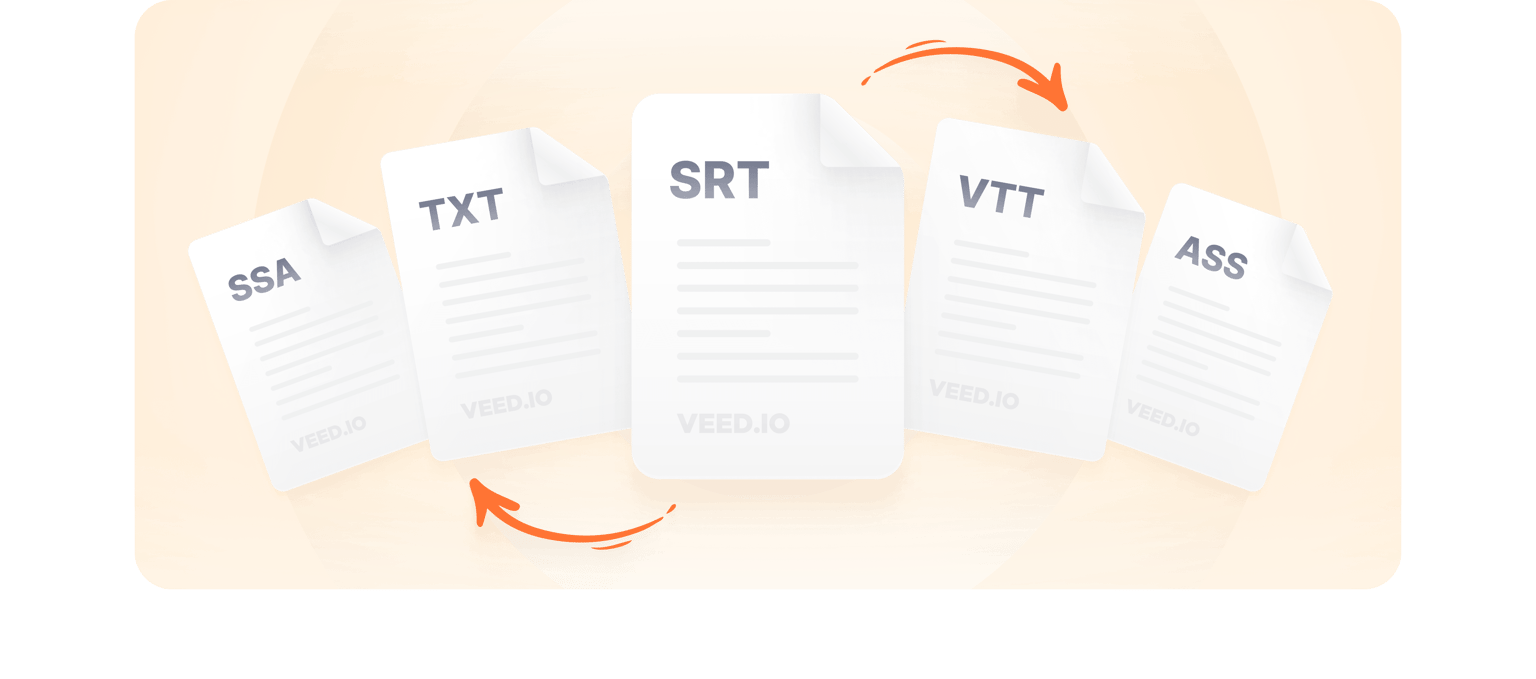
4.6
319 reviews


























Our simple and intuitive tool makes it easy to convert your SRT subtitle files to other formats, such as TXT, SSA, ASS or VTT. With just a few clicks, you can upload your SRT file and download the converted file in seconds. No more wasted time or frustration with complex conversion software. You can also edit, reword and re-style your subtitles for different platforms and audiences. Moreover, you can translate subtitles online. Export your content as a single file, video and captions included, and save time. Download video as MP4 to ensure compatibility across multiple devices and platforms.
How to Convert SRT Subtitles to Multiple file Formats:
Step 1
Open VEED’s video editor. Head to ‘Subtitles’, and click ‘Upload Subtitle File’. Upload as SRT.
Step 2
On the Subtitles page, click on ‘Options’ and choose your desired file format, TXT or VTT, from the dropdown list beside the download button.
Step 3
Now, simply download your converted subtitle file by clicking on the download button. And you’re done!
Learn More
Converting SRT to Multiple File Formats:
Online Converter for Quick & Easy Conversion
VEED is a fully browser-based online SRT converter. Convert and transcribe captions in multiple formats without leaving the browser. Our online SRT converter tool makes it easy to convert your files in just a few clicks. No need to spend hours figuring out complicated software or formatting.
Auto Transcribe SRT with AI
Don’t have an SRT file yet? No need to worry, VEED can create one for you, automatically! Simply upload your video, visit the ‘Subtitles’ section and auto-transcribe subtitles. VEED also allows text to audio conversion to help you easily add natural human voice to all your videos.
AI-Powered, High Accuracy Translation
You can translate your SRT subtitles automatically, into over 100 different languages. A single click of the mouse can make your subtitles accessible to billions of viewers. A global audience is not beyond reach any more with AI-powered translations. Take your brand to new heights with VEED!
FAQ
Discover more
Loved by the Fortune 500
VEED has been game-changing. It's allowed us to create gorgeous content for social promotion and ad units with ease.

Max Alter
Director of Audience Development, NBCUniversal

I love using VEED. The subtitles are the most accurate I've seen on the market. It's helped take my content to the next level.

Laura Haleydt
Brand Marketing Manager, Carlsberg Importers

I used Loom to record, Rev for captions, Google for storing and Youtube to get a share link. I can now do this all in one spot with VEED.

Cedric Gustavo Ravache
Enterprise Account Executive, Cloud Software Group

VEED is my one-stop video editing shop! It's cut my editing time by around 60%, freeing me to focus on my online career coaching business.

Nadeem L
Entrepreneur and Owner, TheCareerCEO.com

More from VEED
When it comes to amazing videos, all you need is VEED
No credit card required
More Than Just an Online SRT Converter
Not to state the obvious, but VEED can do a lot more than just converting SRT files! VEED is built with an extensive range of tools to help you create top-quality video content. Cut, compress, split or filter your videos to boost quality and shareability. VEED is easy to use, works everywhere, and performs its magic in only a few clicks. Make video editing a smoother and stress-free experience with VEED. Compatible with Mac, Windows 10, Linux, Android, and more.
