
A 7-Step Video Editing Workflow (For Any Team)
Streamline your video projects with this 7-step editing workflow—perfect for teams creating marketing, training, or customer videos.
AI-powered online video editor with text-based editing. Create professional videos in minutes. Start for free
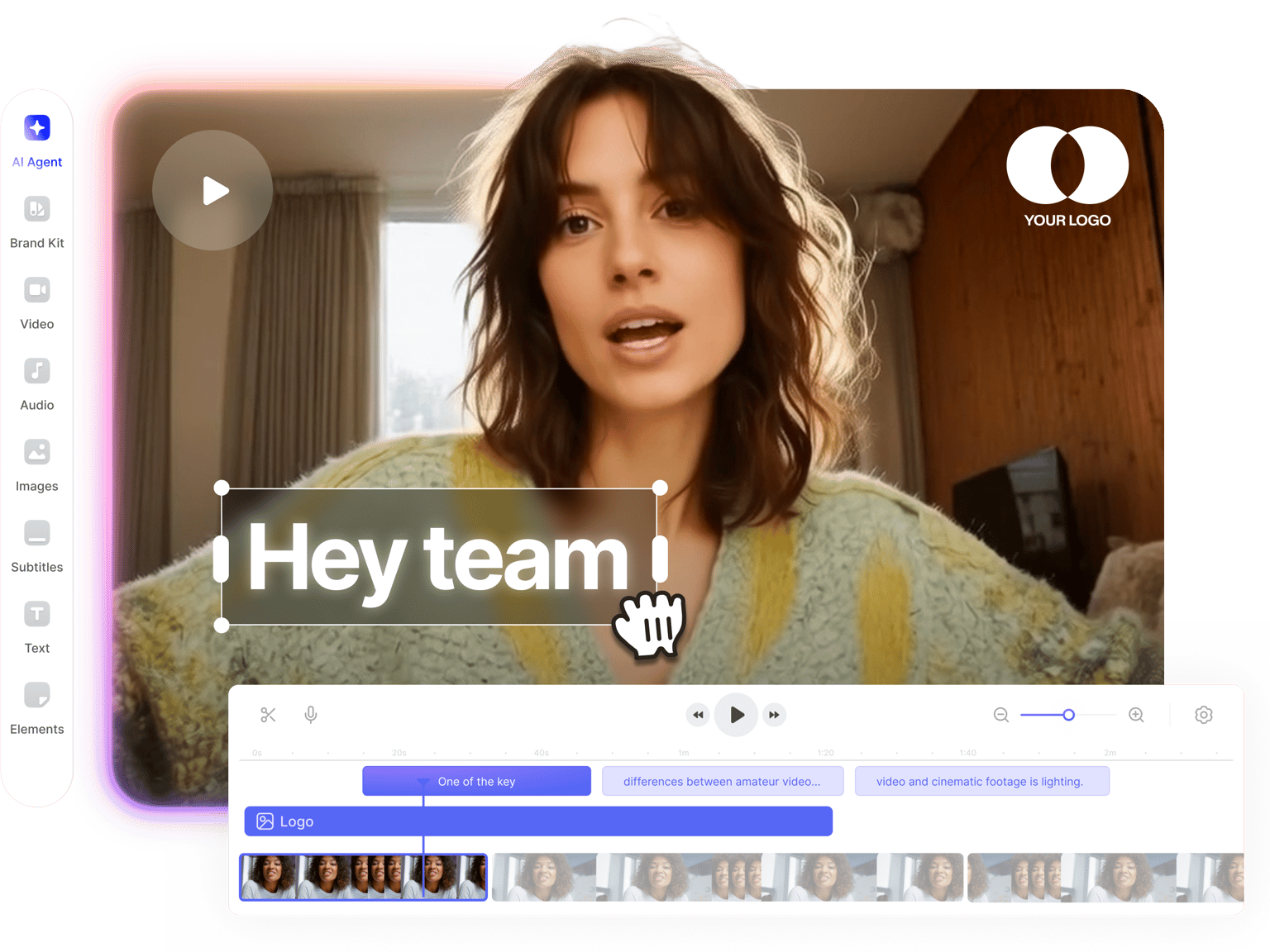
4.6
319 reviews


























Edit videos faster with VEED’s all-in-one video editor. Trim, crop, and add text with drag-and-drop simplicity. Use text-based editing to cut clips by editing the transcript, or let Auto Edits add subtitles, clean audio, and insert B-roll. Unlike other editors that specialize in one thing, VEED offers the complete workflow: create, edit, and enhance videos in a few clicks.
Repurpose long videos into platform-ready shorts for TikTok, Instagram, and YouTube. Starting from scratch? Generate complete videos from text prompts using our AI video generator. Plus, collaborate with your team in real-time and access your projects from any browser—no software download required. Start editing for free and create professional content in minutes.
How to edit videos with the free video editor:
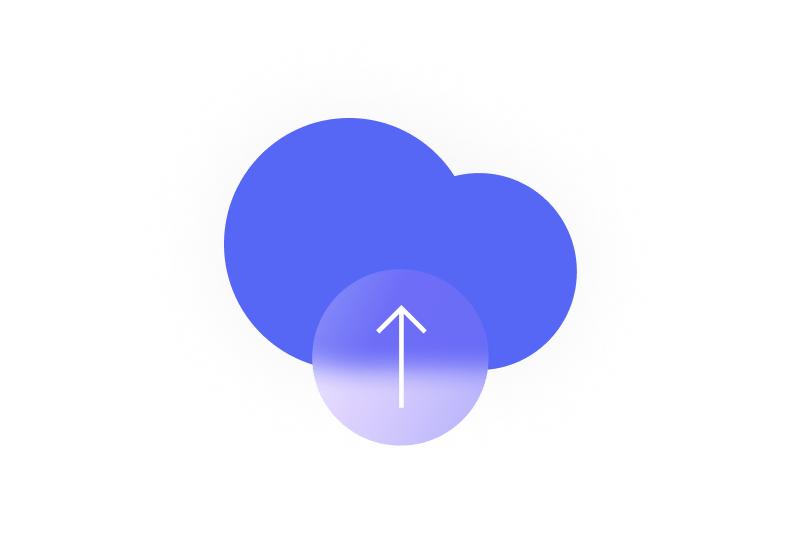
Step 1
Upload your video and quickly trim, crop, and rotate it. Resize videos in one click for social media.
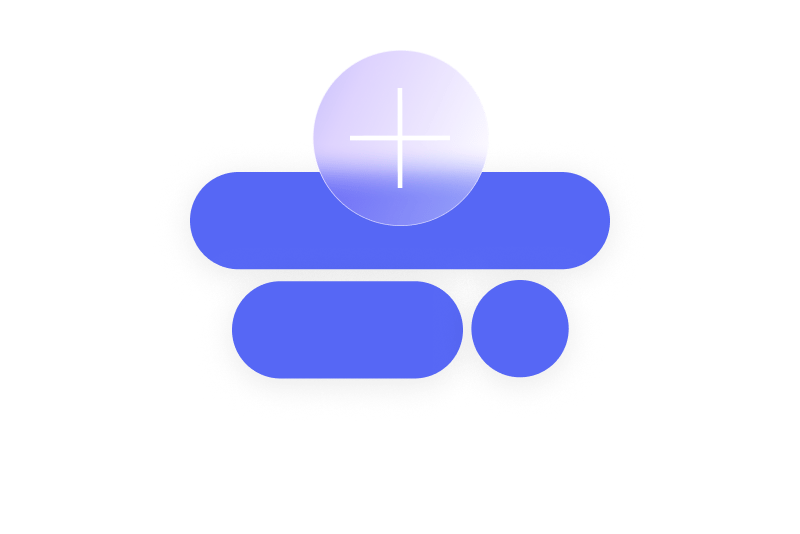
Step 2
Instantly translate videos, add subtitles in multiple languages, remove your video’s background, and clean your audio.
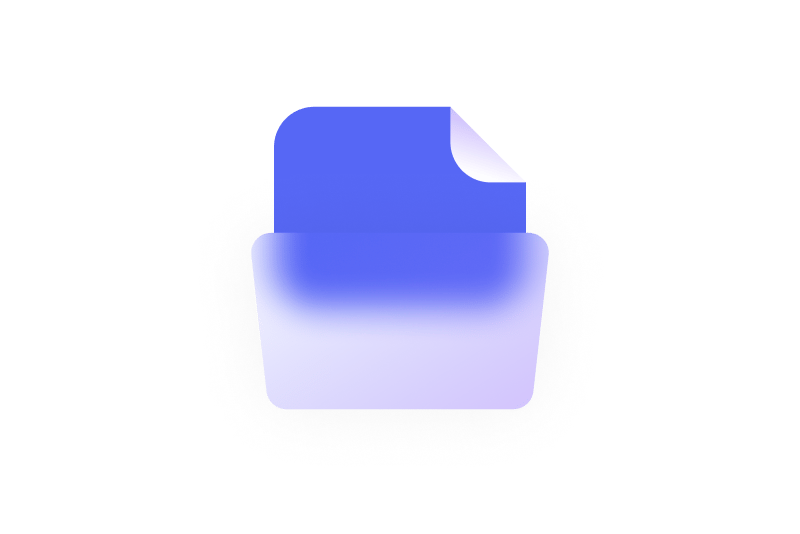
Step 3
Export your video in the best quality and share it on your social media pages, YouTube channel, and website.
Learn More
Learn how to edit by text in this AI video editor walkthrough:
FOCUS ON WORK
One-click editing with AI
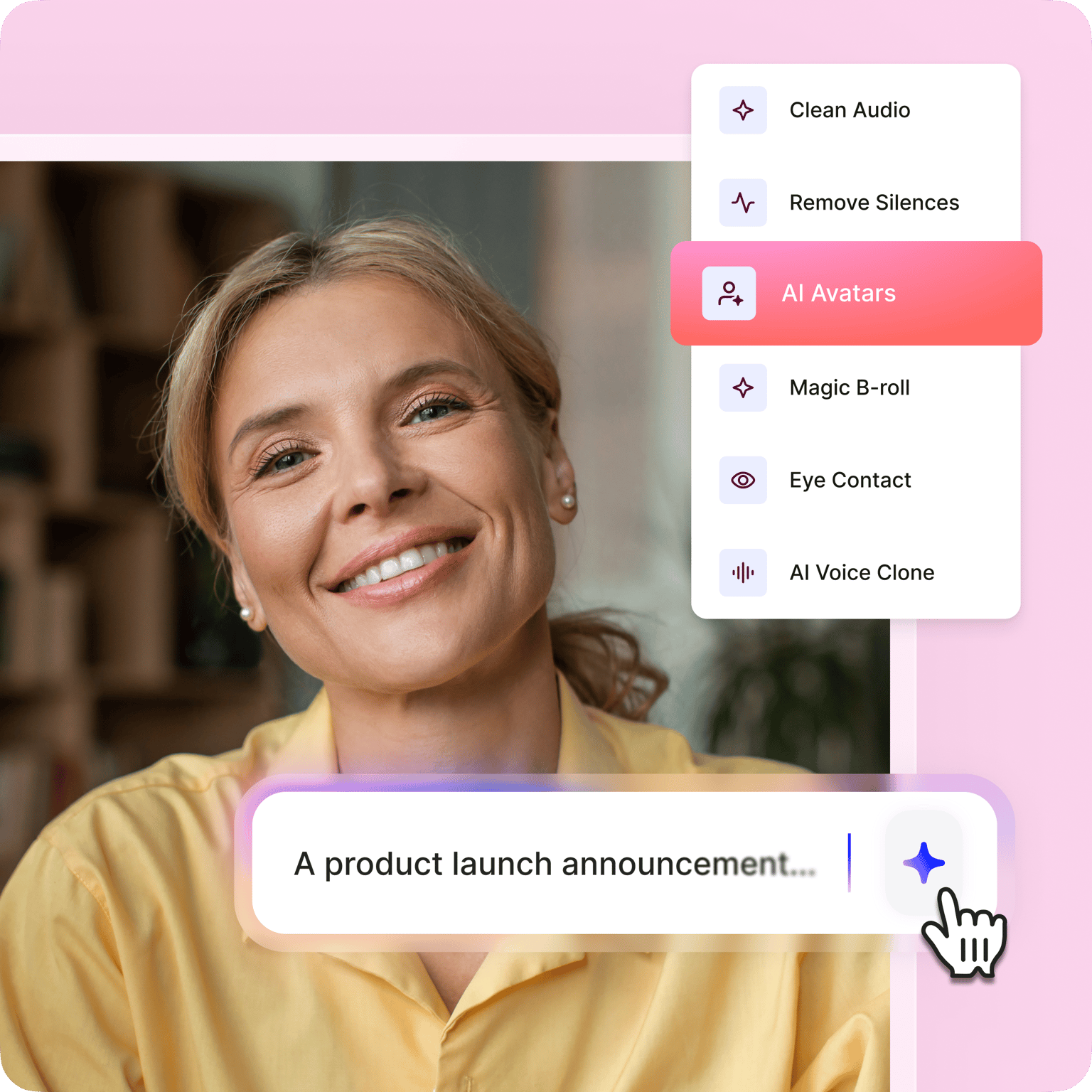
Online video maker for social media and business
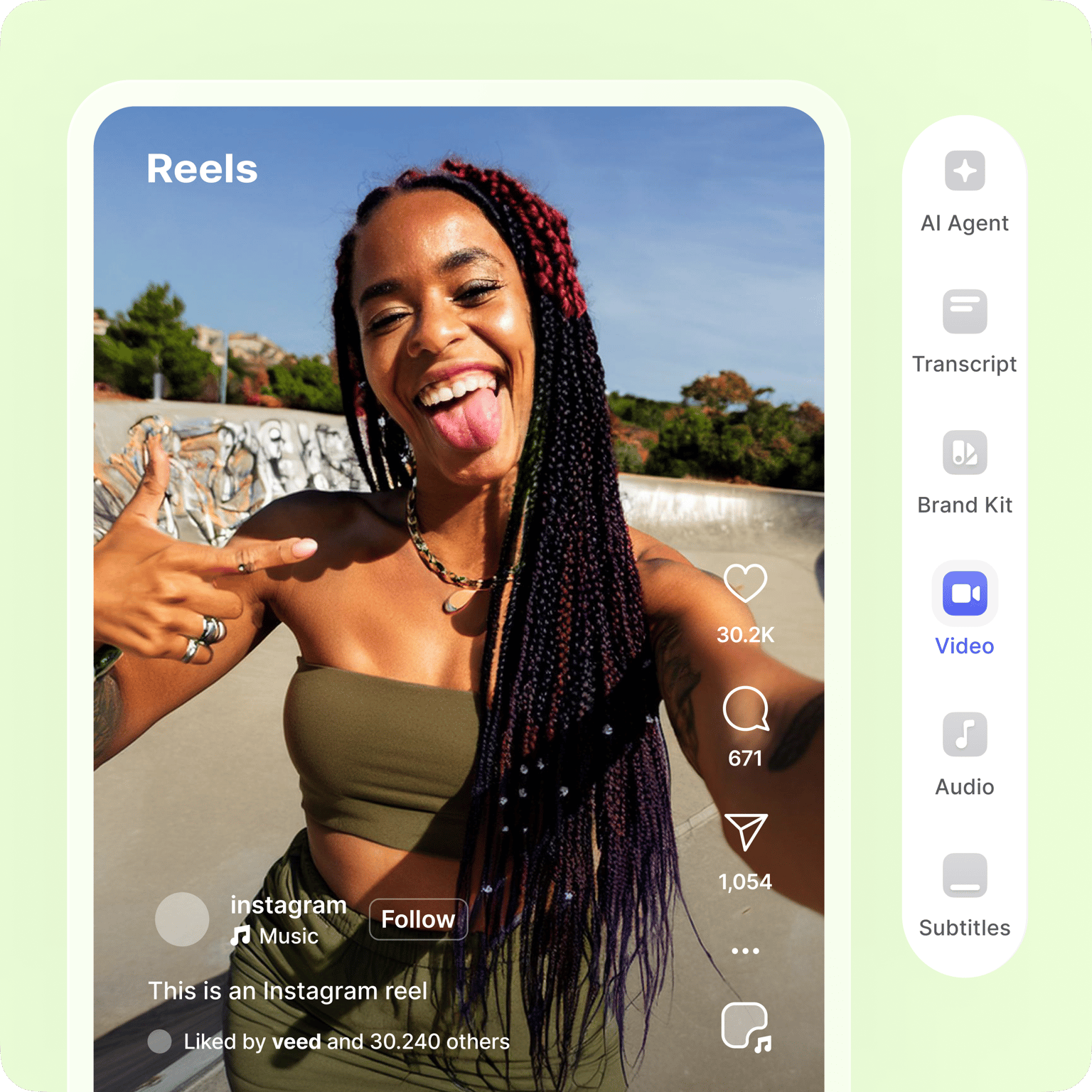
Translate subtitles, audio, and more
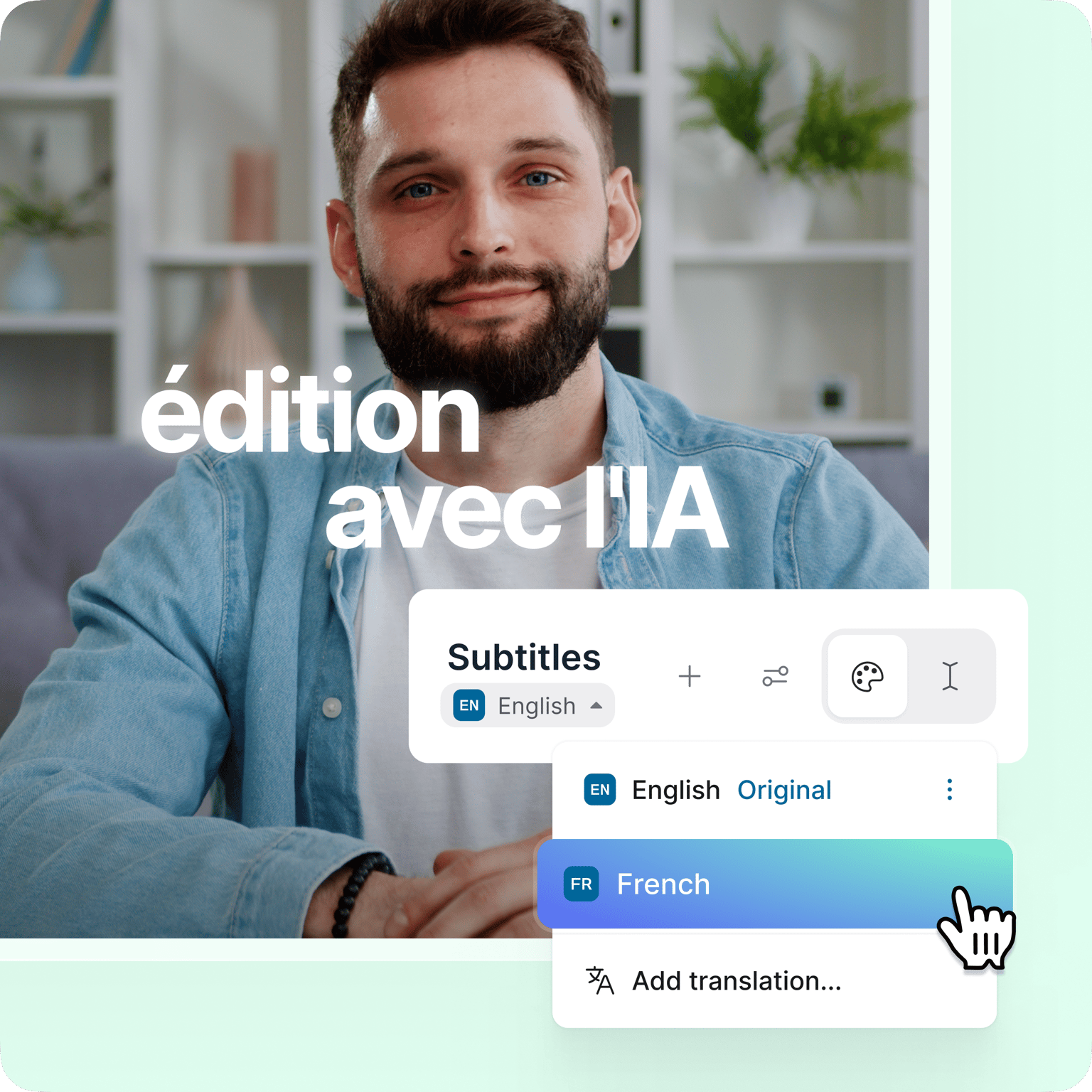
A complete video editing software for content creators
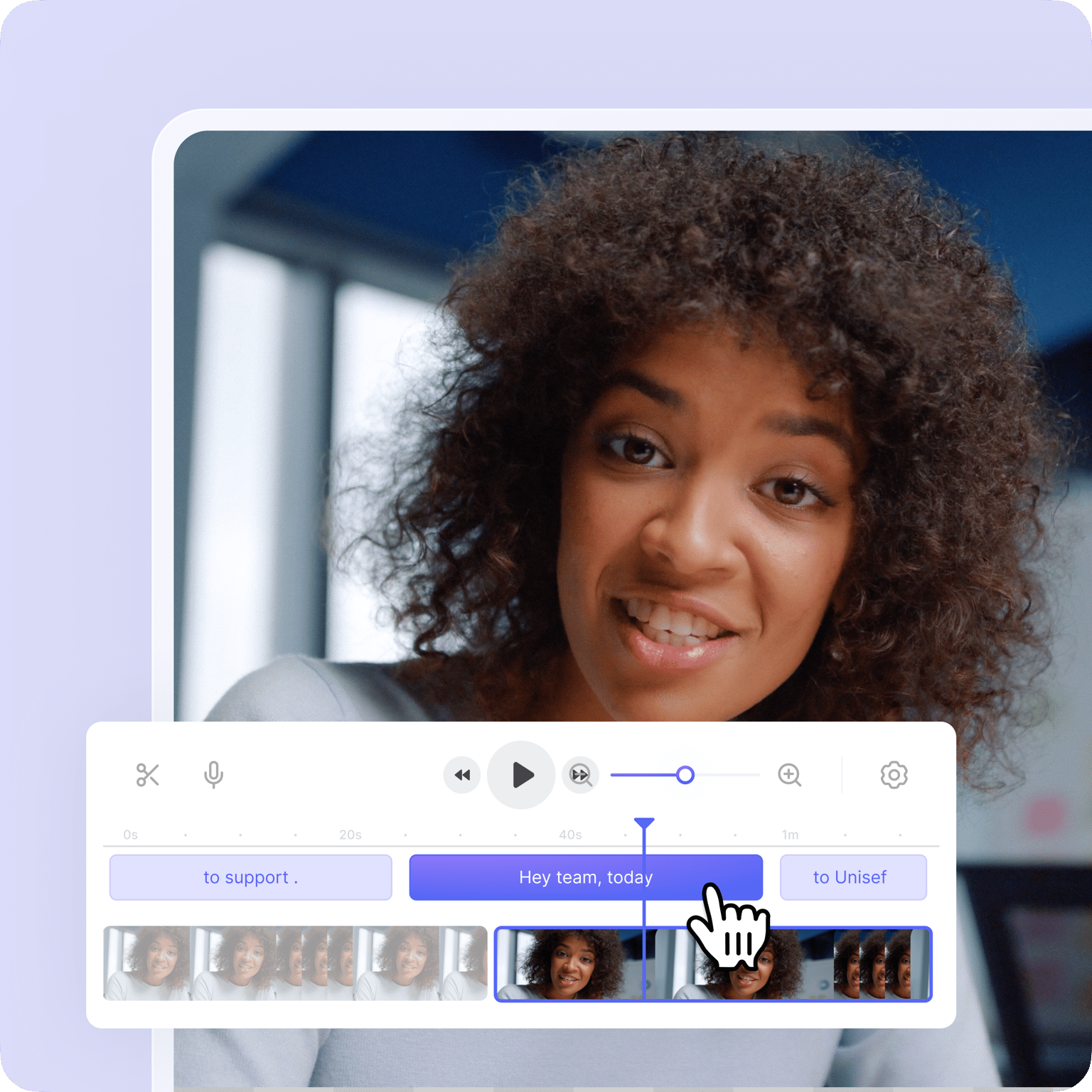
FAQ
Discover more
Explore related tools
Loved by the Fortune 500
VEED has been game-changing. It's allowed us to create gorgeous content for social promotion and ad units with ease.

Max Alter
Director of Audience Development, NBCUniversal

I love using VEED. The subtitles are the most accurate I've seen on the market. It's helped take my content to the next level.

Laura Haleydt
Brand Marketing Manager, Carlsberg Importers

I used Loom to record, Rev for captions, Google for storing and Youtube to get a share link. I can now do this all in one spot with VEED.

Cedric Gustavo Ravache
Enterprise Account Executive, Cloud Software Group

VEED is my one-stop video editing shop! It's cut my editing time by around 60%, freeing me to focus on my online career coaching business.

Nadeem L
Entrepreneur and Owner, TheCareerCEO.com

More from VEED
When it comes to amazing videos, all you need is VEED
No credit card required
All-in-one, free video editing software
VEED is your one-stop app for all your content creation needs. Export your videos in stunning 4K resolution and share them with your team without anyone having to download them. Manage your video library ad-free and collaborate on video projects in one dashboard. Compress your videos to make them easily shareable, and convert them to any format—all in VEED’s video editing software.
