
How to Get the Transcript of a YouTube Video [Fast & Easy]
The easiest way to get the transcript of a YouTube video without jumping through a million hoops. Here's how.
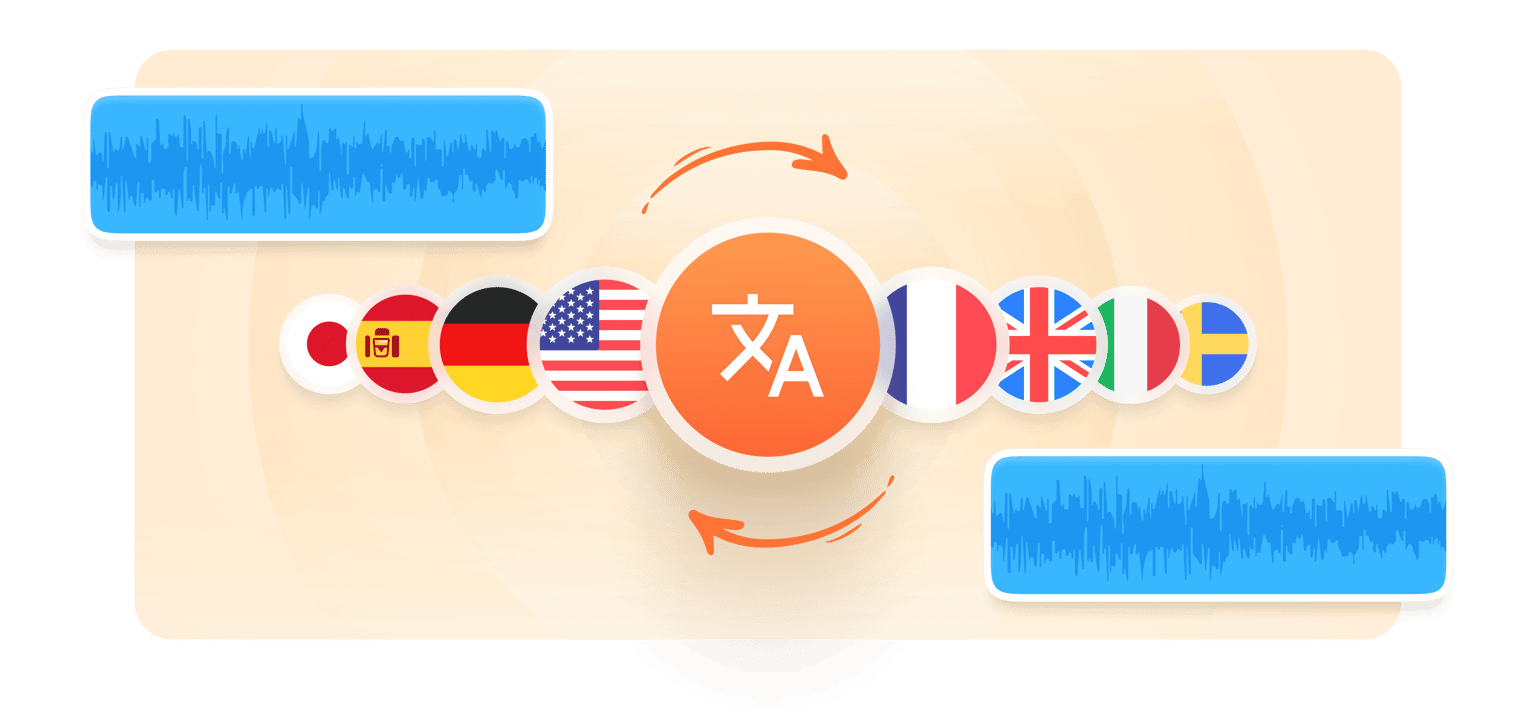
4.6
319 reviews


























If you speak Greek but want to engage an English audience, use VEED to translate your content today! Our audio translator works in hundreds of languages, meaning you can generate a transcription of your content in seconds, then translate the text into nearly any language you choose. Forget Sonix — and no more copy paste into Google Translate. Give VEED’s audio translator a try today. Video translation is also available.
How to Auto Translate Audio to Text:
Step 1
Upload a Greek language audio or video file (MP3, M4A, MP4, WAV) from your computer or drag and drop it into the online editor.
Step 2
‘Auto Subtitles’ > Greek. Once you click ‘Start,’ VEED will auto-generate your Greek transcription.
Step 3
‘Add new language’ > English. Now watch VEED turn the transcript into a translation. Simple as that.
Learn More
‘How to Translate Audio to Text’ Tutorial
Many apps rolled into one
Accessible and engaging videos
VEED's powerful AI not only translates your audio, but automatically adds the subtitles right onto your video. This makes your content more engaging for viewers who prefer to read along. It also makes your videos accessible for those with hearing impairments. Spread your message to a wider global audience.
Live support is here to help
When you run into an issue, you want to speak to a human. That’s why VEED offers on-demand live support. Meaning if the software isn’t working as you’d expect, all you need to do is click, and our support team will be there to help.
FAQ
Discover more
Loved by the Fortune 500
VEED has been game-changing. It's allowed us to create gorgeous content for social promotion and ad units with ease.

Max Alter
Director of Audience Development, NBCUniversal

I love using VEED. The subtitles are the most accurate I've seen on the market. It's helped take my content to the next level.

Laura Haleydt
Brand Marketing Manager, Carlsberg Importers

I used Loom to record, Rev for captions, Google for storing and Youtube to get a share link. I can now do this all in one spot with VEED.

Cedric Gustavo Ravache
Enterprise Account Executive, Cloud Software Group

VEED is my one-stop video editing shop! It's cut my editing time by around 60%, freeing me to focus on my online career coaching business.

Nadeem L
Entrepreneur and Owner, TheCareerCEO.com

More from VEED
When it comes to amazing videos, all you need is VEED
No credit card required
More than audio translations
VEED is a browser-based video editor that helps creators like you produce engaging, professional content for a global audience. Forget spending hours mastering tricky video editing software. Use VEED to make your content look incredible in just a few clicks by cutting, cropping, adding captions and soundtracks, and more.
