Stop Motion Video Maker
Turn your clips into stop motion videos, with a single click. Online, no account required

4.6
319 reviews


























Stop Motion Movie Maker
Do you want to create Stop Motion movies from your video files, with a single click? Well, look no further, VEED is here to help. VEED is all online, no software required. Just add your videos and you can start creating Stop Motion magic in a matter of minutes. Stop Motion is a great way of creating atmosphere and emotion in a video. Experiment to see how your Stop Motion video can create a feeling of nostalgia, fast action, and more.
How to Create a Stop Motion Video:
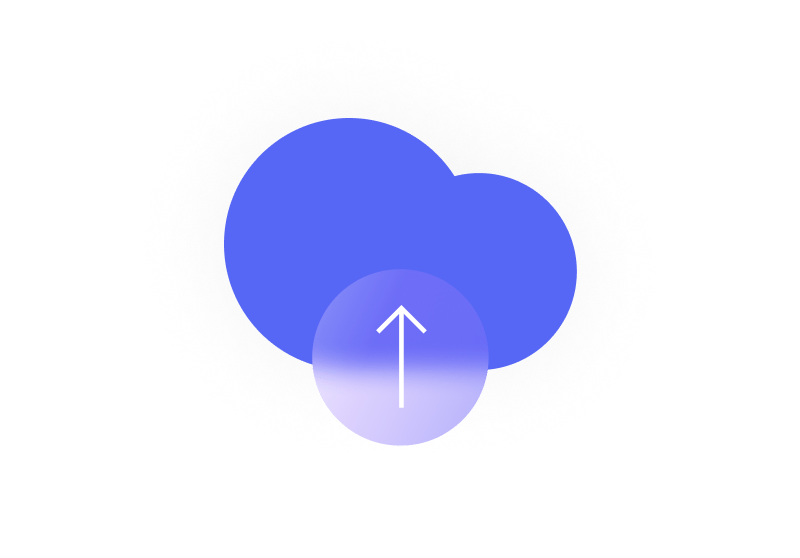
Step 1
Upload
Add your video to VEED - it’s all online, so there’s no software to download. Just drag & drop, it couldn’t be easier
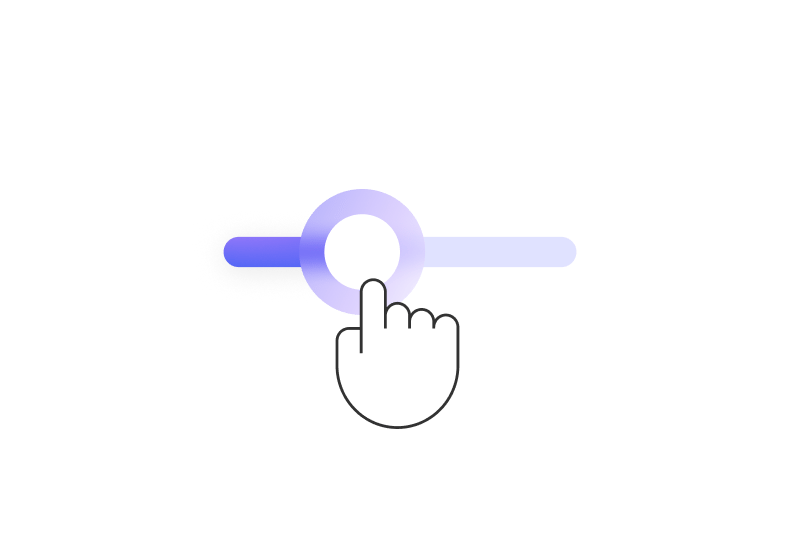
Step 2
Adjust Frame Rate
On Export Settings, click on Adjust. Click ‘Advanced’ and drag the FPS slider all the way down. At 5 Frames per Second, watch your Stop Motion creation come to life!
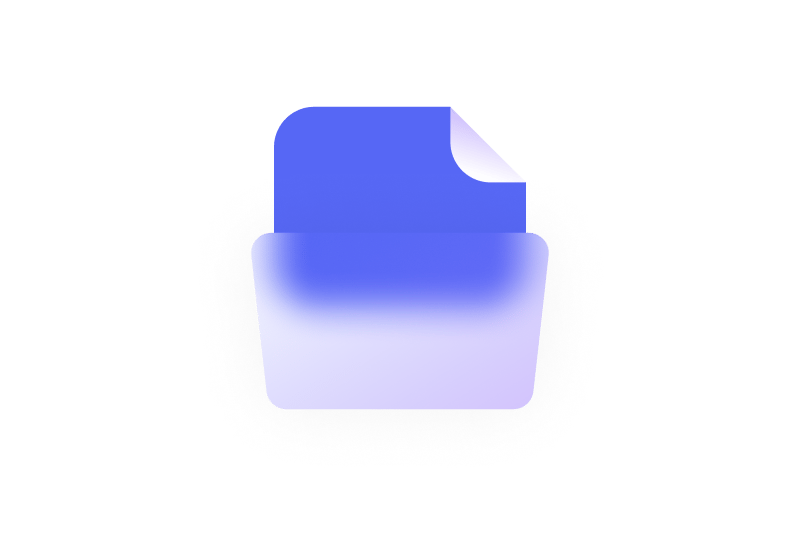
Step 3
Download
Hit ‘Download’, and your new Stop Motion video will render in seconds. Easy peasy
Learn More
‘Stop Motion Video’ Tutorial
Easy to use stop motion video maker
With VEED you can create Stop Motion videos online. There’s no software to download, you don't even need an account. Try it now! You can add your videos to VEED and easily adjust the frame rate to create that Stop Motion effect. You can resize your stop motion video to fit any social media platform - YouTube, Instagram, TikTok - with a single click. See below for more details.
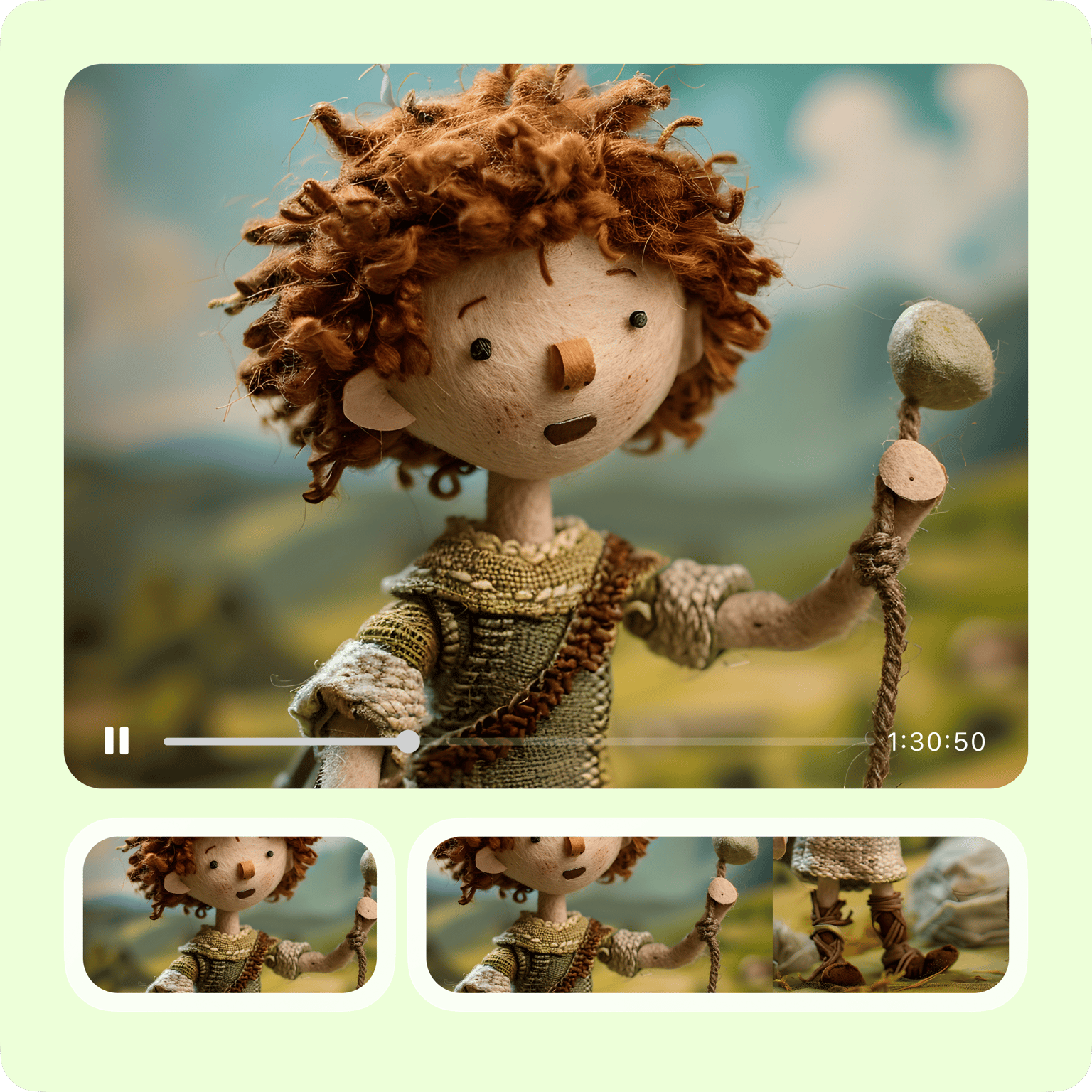
GIFs and additional features
As well as turning your video into a Stop Motion masterpiece, you can add text, music, sound effects, filters, and so much more! Instead of adjusting the frame rate, you can simply save your video as a stop motion, looping GIF. See here for more details.
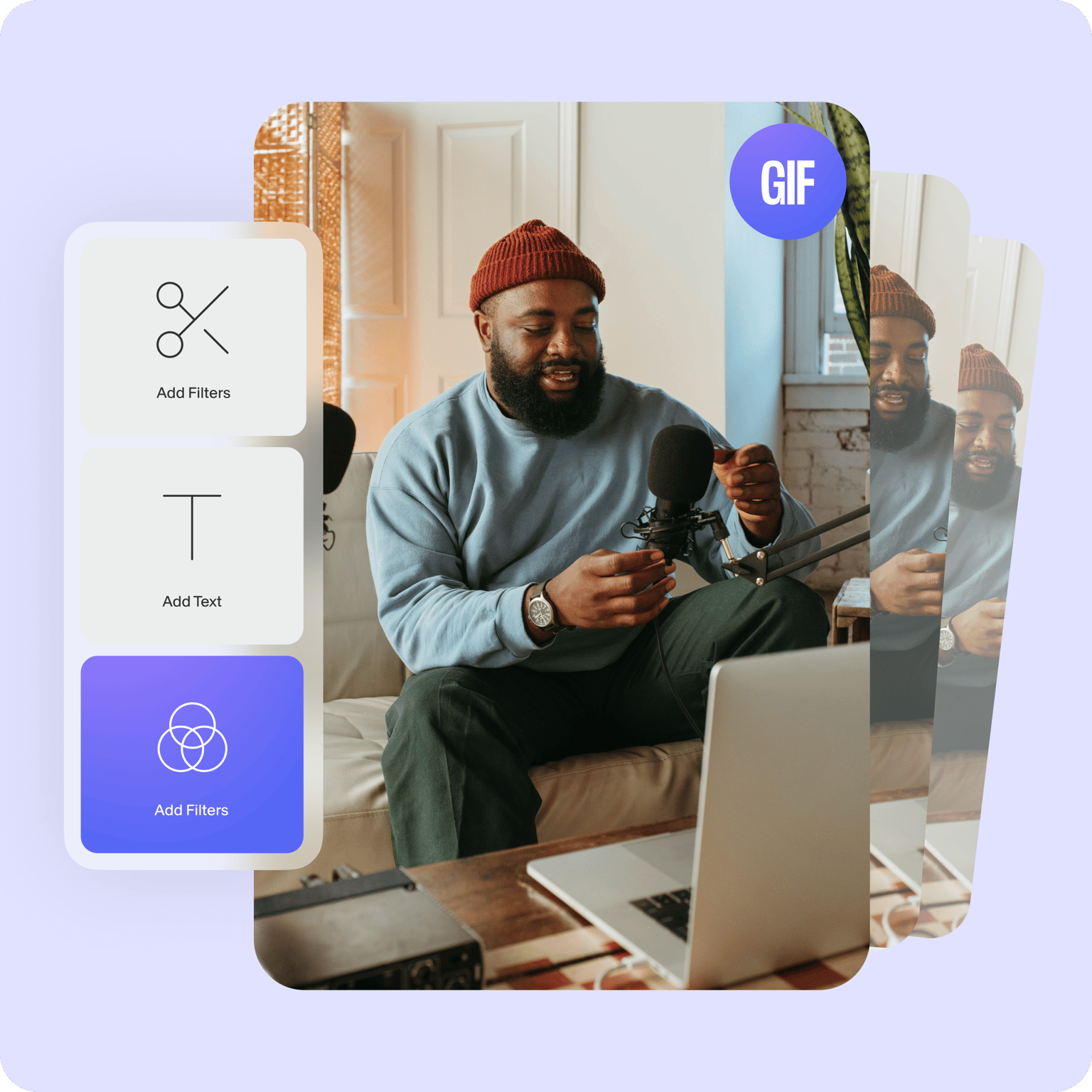
Why use our stop motion video maker?
Effect You can create awesome effects using our Stop Motion video maker. Use black & white to create an old-style movie effect, or emphasize action in extreme sports videos GIFs You can create your own Stop Motion video, or transform your video into a GIF with a single click Shareability With VEED it’s so easy to share your Stop Motion video. Resize it to fit any social media platform - YouTube, Instagram, TikTok, Facebook covers, and more
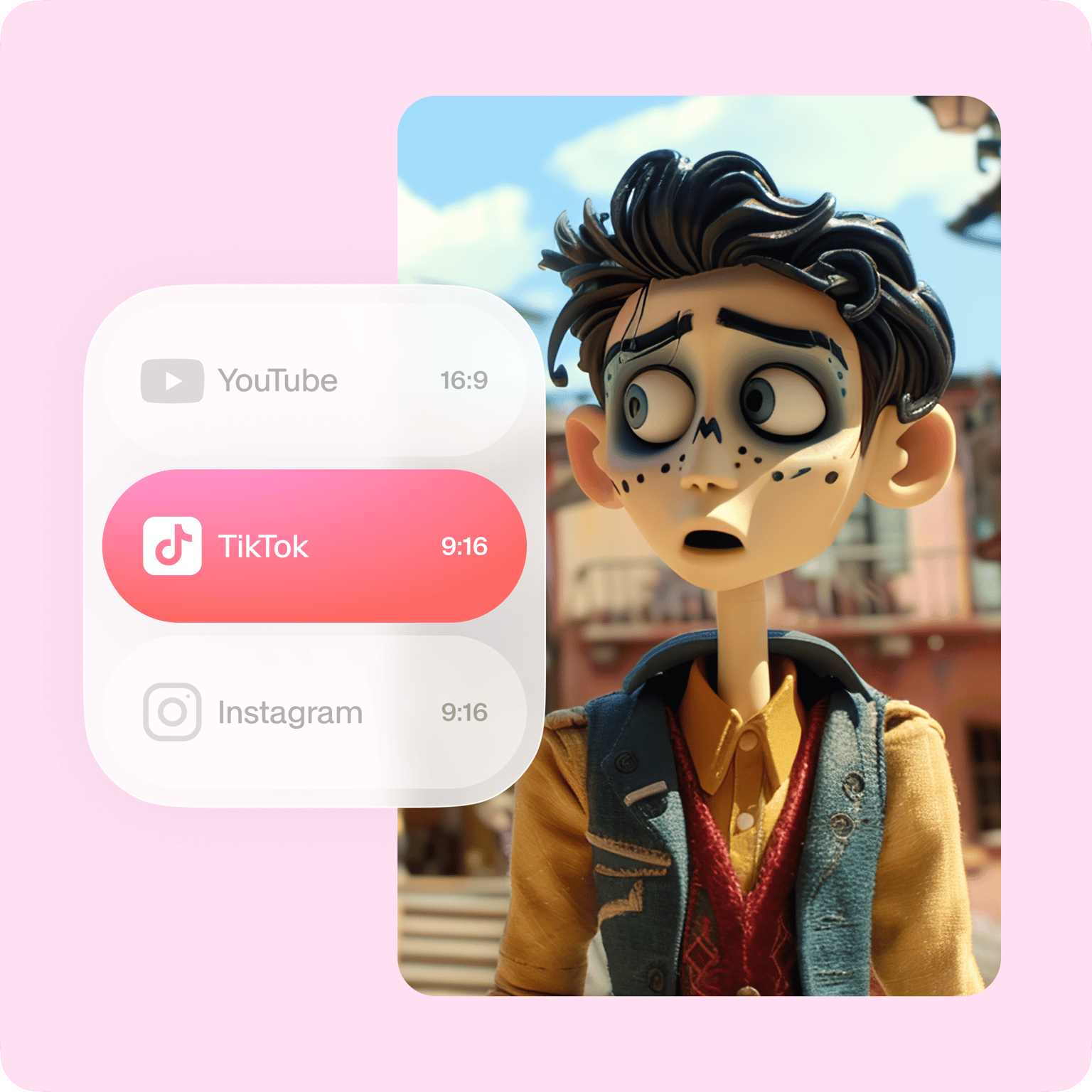
FAQ
Discover more
Loved by creators.
Loved by the Fortune 500
VEED has been game-changing. It's allowed us to create gorgeous content for social promotion and ad units with ease.

Max Alter
Director of Audience Development, NBCUniversal

I love using VEED. The subtitles are the most accurate I've seen on the market. It's helped take my content to the next level.

Laura Haleydt
Brand Marketing Manager, Carlsberg Importers

I used Loom to record, Rev for captions, Google for storing and Youtube to get a share link. I can now do this all in one spot with VEED.

Cedric Gustavo Ravache
Enterprise Account Executive, Cloud Software Group

VEED is my one-stop video editing shop! It's cut my editing time by around 60%, freeing me to focus on my online career coaching business.

Nadeem L
Entrepreneur and Owner, TheCareerCEO.com

When it comes to amazing videos, all you need is VEED
No credit card required
More than a stop motion video maker
VEED is not just for Stop Motion videos, oh no! At VEED we pride ourselves in being the one-stop (sorry!) shop for video editing. Whether you need to create Instagram Story Ads, News videos, Educational Videos, or Wedding Invites, VEED is the place for you. Check out the links below.
