
11 Easy Ways to Add Music to Video [Step-By-Step Guide]
Not sure where to find music for video whether free or paid? Want to learn how to find it, pick the right song, and then add it to your video content? Then dig in!
Add stickers, logos, watermarks, emojis to videos online. No account required

4.6
319 reviews


























Looking for stickers to add to your video? Then look no further than VEED’s huge selection of stickers and emojis. On our online video editor, you’ll find every type of sticker, from static and animated to cute and funky. Use VEED to add your favourite emojis and stickers to a video in just a few clicks. VEED has many playful stickers, smileys, emoticons and CTA’s (Call to Action) you can position on your video. Change size, colour, rotation, and much more. Whether you’re making a TikTok video, Instagram reel, a vlog or an explainer video, you will find plenty of stickers to help you get your story heard! No download needed - VEED is a simple and easy to use video editing app that works straight from your browser. Upload your file, in any format - MP4, H264, ASF, FVI, MPEG & more - season it with some cute stickers, and you’re done! No need to download any cranky sticker apps. VEED ‘sticks’ nicely with Windows 10, Mac, Linux, and mobile devices!
How to Add Stickers to Video
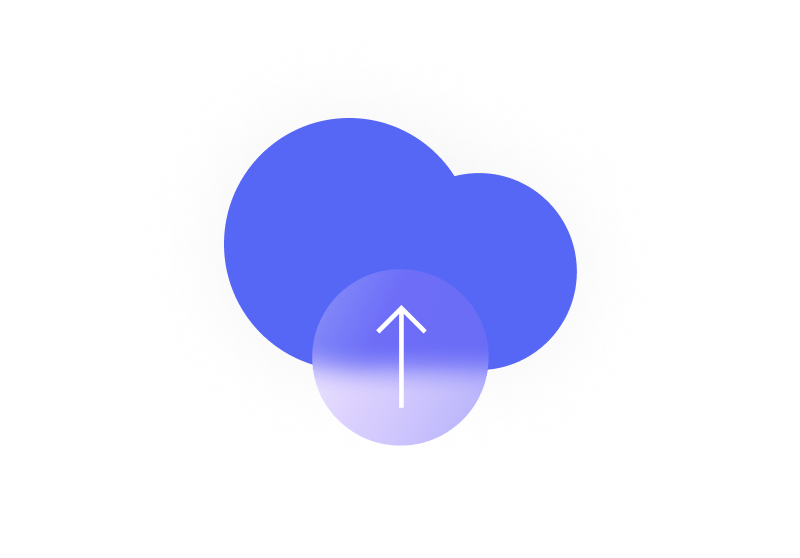
Step 1
Upload the video you want to add stickers to. Just drag & drop, it's super easy.

Step 2
Select from the range of stickers or upload an image of your own (try using your brand's logo!)
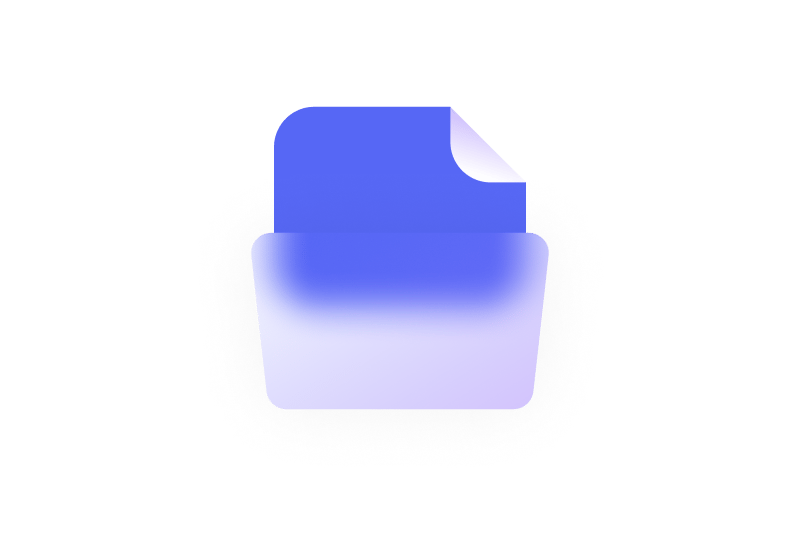
Step 3
Once you're happy with your new video, simply click download and it will render in seconds, stickers included!
Learn More
‘How to Add Stickers to Video’ Tutorial
Upload your own images
Stay on brand by uploading your own brand logos and images for free. Upload images in any format and adjust their size, shape and rotation on our video editor. Click the ‘Upload’ button on the left panel, then click ‘Upload Image’ and choose the image you wish to upload. Alternatively, for advanced brand collaboration and control, upgrade to PRO to use our BrandKit. Brand Kit is our special feature that lets you add your own custom brand images, colors, fonts, and watermarks. You can access and reuse them whenever you like in future projects. VEED is built for the next generation of creators, with a focus on brand alignment, ease of use, convenience and quality.

Create Viral Memes
Use VEED to create your own memes for instant messaging and social media. Stickers and emojis can help you design eye-catching and funny memes. VEED’s large collection of stickers will enable you to make memes for a diverse range of audiences. So, to make your own meme, simply upload an image or video using VEED, and decorate it with text, stickers, emojis and drawings. And, if a meme isn’t enough, you can also use VEED to create your own animated GIFs! Our stickers will prove equally useful in making your own personalised GIFs. When you’re done crafting your own memes and GIFs, download your creations in seconds and begin sharing on your group chats and social media channels! Memes and GIFs are a fantastic way to connect with your audience.
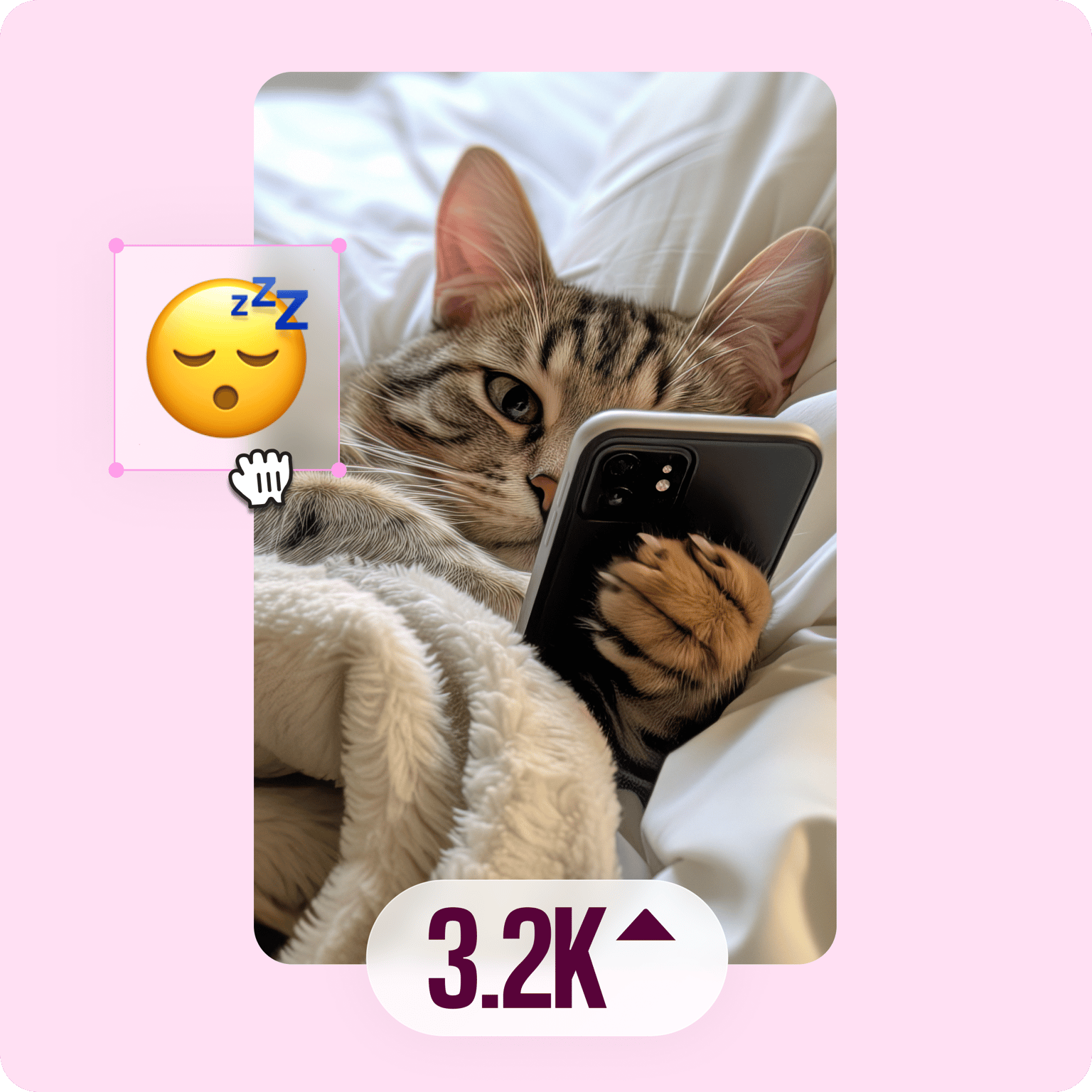
Works Everywhere
All you need is a functional browser, and you can access our stickers in no time! VEED works with Chrome, Safari, Microsoft Edge, and many more. Edit your videos on the go. No need to download any apps. Enjoy VEED’s suite of stickers and emojis on PC & Mac, iPhone, iPad, tablets and Android mobile devices. No account needed, get started straight away. Or, create an account if you wish to save your videos, and access them on any device with the same login details. Don’t worry about video resolution or size, VEED works with all videos in any format.
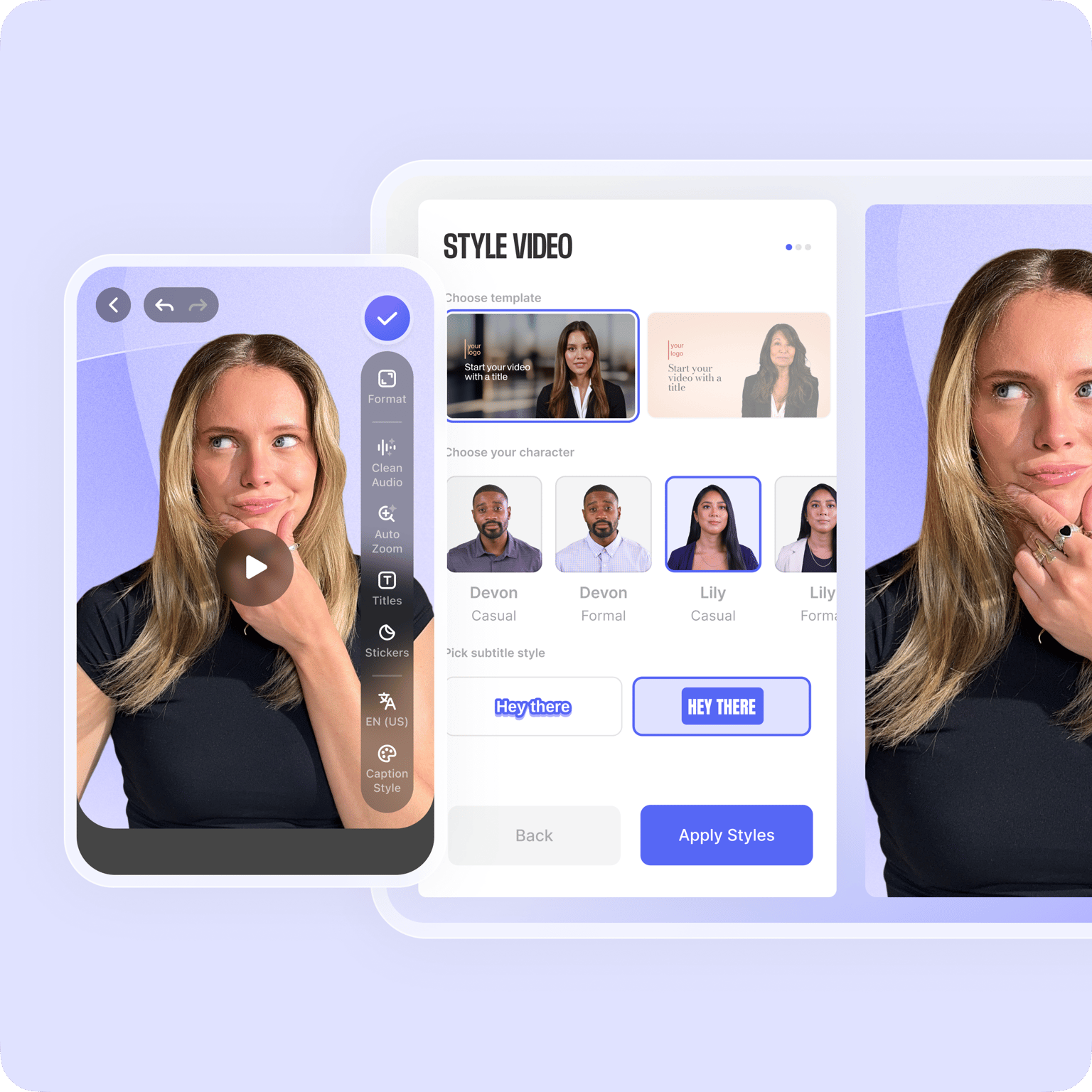
FAQ
Discover more
Loved by the Fortune 500
VEED has been game-changing. It's allowed us to create gorgeous content for social promotion and ad units with ease.

Max Alter
Director of Audience Development, NBCUniversal

I love using VEED. The subtitles are the most accurate I've seen on the market. It's helped take my content to the next level.

Laura Haleydt
Brand Marketing Manager, Carlsberg Importers

I used Loom to record, Rev for captions, Google for storing and Youtube to get a share link. I can now do this all in one spot with VEED.

Cedric Gustavo Ravache
Enterprise Account Executive, Cloud Software Group

VEED is my one-stop video editing shop! It's cut my editing time by around 60%, freeing me to focus on my online career coaching business.

Nadeem L
Entrepreneur and Owner, TheCareerCEO.com

More from VEED
When it comes to amazing videos, all you need is VEED
No credit card required
More than just an online stickers app!
VEED lets you add so much more than just stickers to your video! You can add filters, special effects, text, subtitles, background music, and more! Use our ‘Draw’ function to draw your own shapes and figures. VEED is an online video editor that will level up your social media videos, reels, explainer videos, vlogs, whatever you wish! Whether you’re a beginner or pro, VEED will help you create stunning videos in only a few clicks. Simple, intuitive and easy to use, VEED empowers creators like you with the creative freedom to produce impactful and inspiring content.
