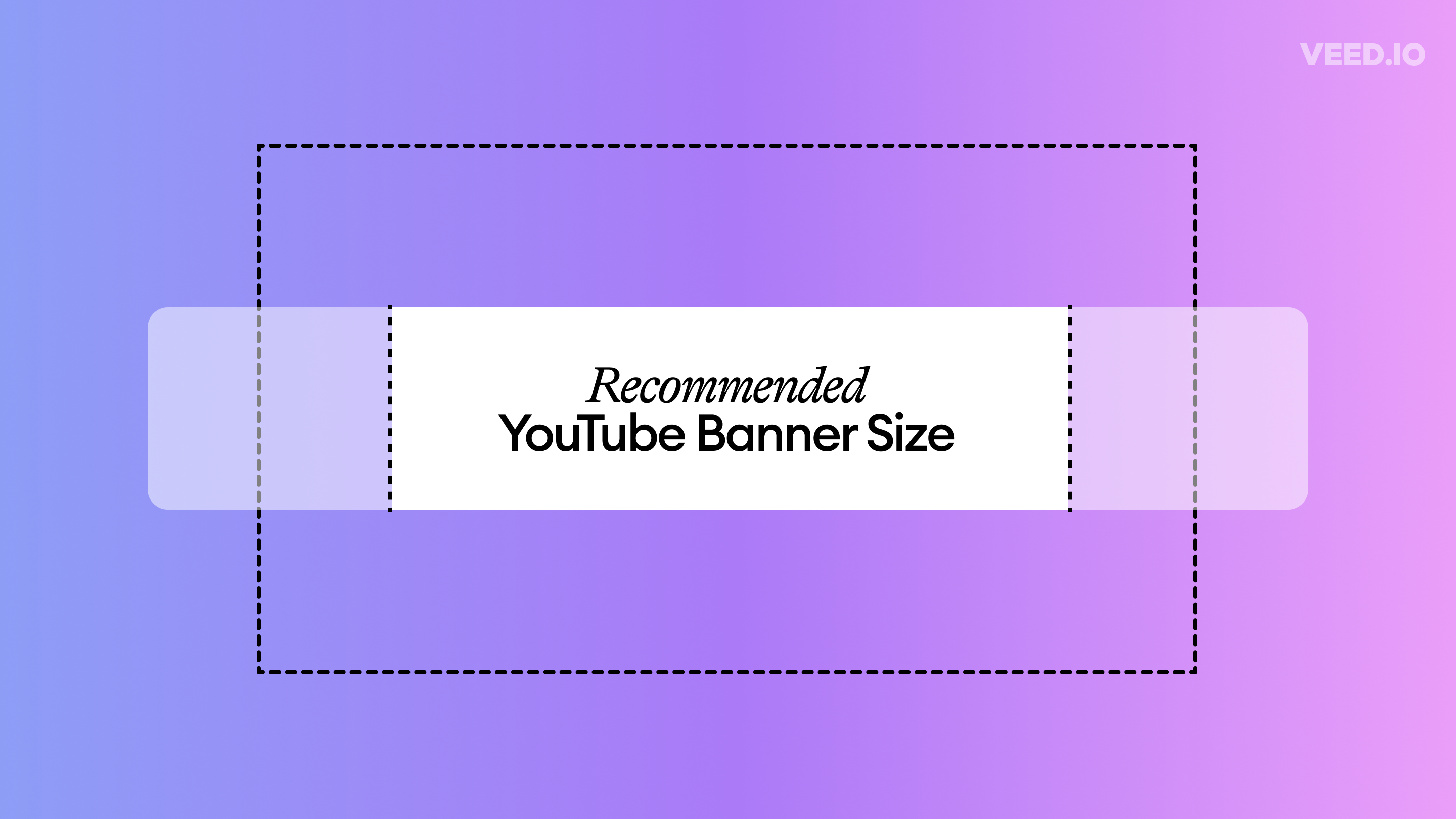
This is the Best YouTube Banner Size (and Examples of Great Channel Art)
Here's the best size for your YouTube banner and everything you need to know to make eye-catching channel art.
Edit your YouTube content, resize videos for YouTube, and more
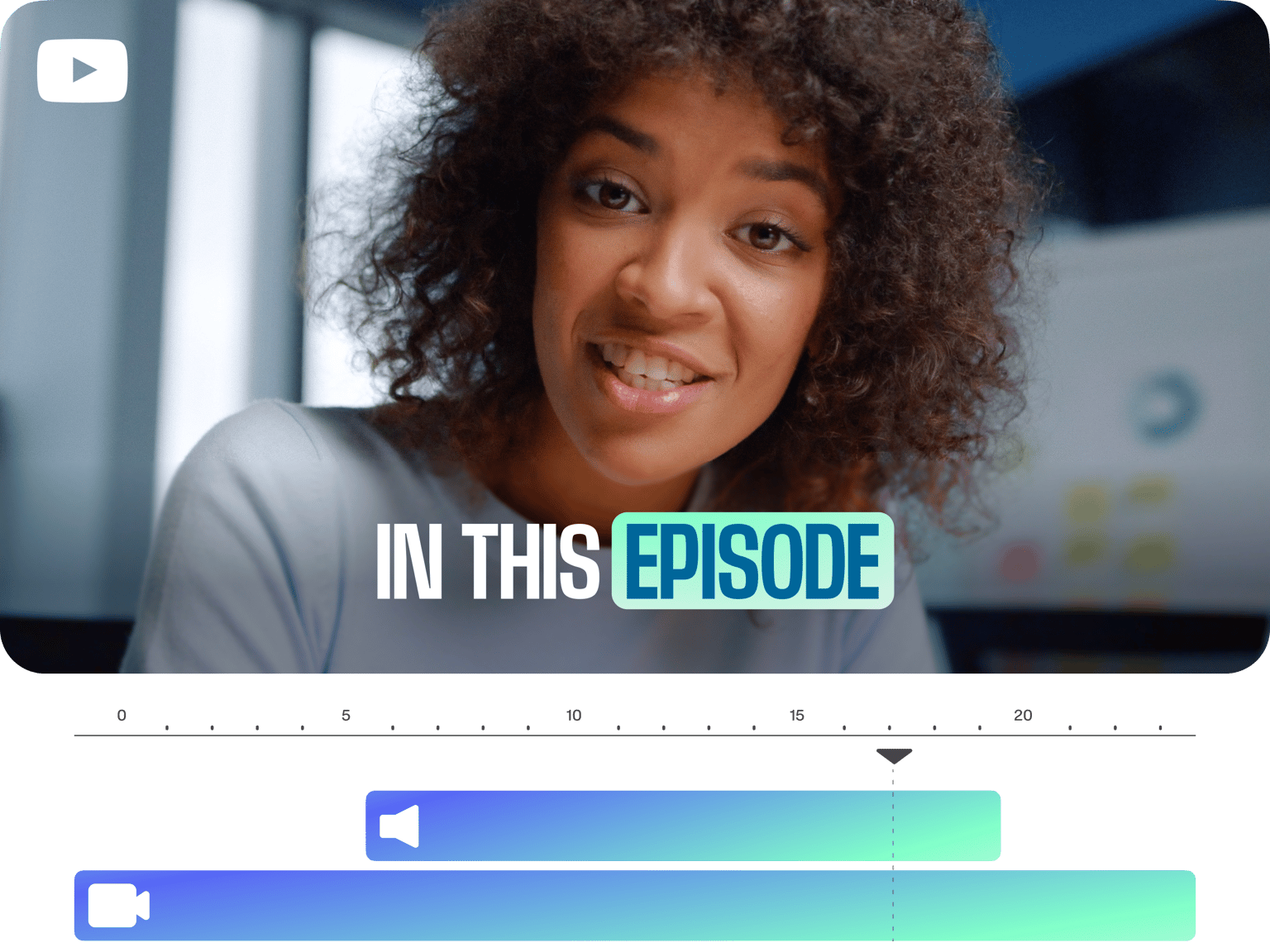
4.6
319 reviews


























Make changes to videos you uploaded to YouTube, or add new clips and get them YouTube-ready. Whether you want to make edits to your YouTube content (add text, rotate, crop, create GIFs and more) or get your videos ready for YouTube (automatically resize to 16:9, add subtitles, etc.) you can do it with VEED! Welcome to the world of one-click editing. The days of using expensive, complicated software like Adobe Creative Cloud and DaVince Resolve are over! You can do this all from your phone, tablet or computer, without downloading any software. VEED is all online, so upload and get editing!
Remember you should only be editing YouTube videos that you yourself own. Never download copyrighted material and always follow YouTube's terms of service. Happy editing everyone!
How to Edit your YouTube Videos
Step 1
Upload your video files. Whether they're new footage or media you already added to your YouTube channel, just drag & drop them into VEED
Step 2
Make any edits you want - add/remove music, add text, captions, subtitles, adjust brightness, color correction, rotate, and cut/trim the video
Step 3
Hit the ‘Export’ button and your video will render in seconds. You can then upload it to YouTube!
Learn More
Edit YouTube Videos Online
Add/Remove Music
You can remove the music from your YouTube video and add new music with ease. Be sure to check copyright, there are plenty of great royalty free music sites out there!
Simple, fast, free
No need to use expensive or complicated software like adobe premiere, final cut pro, windows movie maker. Now VEED is here, editing your YouTube videos is as easy as 1,2,3
Works Anywhere
VEED works on any device - windows (pc), mac, iphone and ipad (ios) - and there’s no software to download. Just click and get editing right away
FAQ
Discover more
Loved by the Fortune 500
VEED has been game-changing. It's allowed us to create gorgeous content for social promotion and ad units with ease.

Max Alter
Director of Audience Development, NBCUniversal

I love using VEED. The subtitles are the most accurate I've seen on the market. It's helped take my content to the next level.

Laura Haleydt
Brand Marketing Manager, Carlsberg Importers

I used Loom to record, Rev for captions, Google for storing and Youtube to get a share link. I can now do this all in one spot with VEED.

Cedric Gustavo Ravache
Enterprise Account Executive, Cloud Software Group

VEED is my one-stop video editing shop! It's cut my editing time by around 60%, freeing me to focus on my online career coaching business.

Nadeem L
Entrepreneur and Owner, TheCareerCEO.com

More from VEED
When it comes to amazing videos, all you need is VEED
No credit card required
More than a YouTube Editor
VEED is an online video editing app that puts the power in your hands. You can do so much more than just edit YouTube videos with VEED. You can resize your videos to fit any social media platform with a single click. Become the master of YouTube, Instagram and TikTok by repurposing your video content. You can add subtitles with just one click, change your background with our green screen tool, and so much more!
