Link to Video
Download videos from URLs in one click using VEED’s video link downloader
By downloading this video, you agree to the Fair Use Policy.
HD quality
Fast download
Easily editable
Any format
How to download videos from a link:
1Paste a video URL
Paste a video URL on the field provided and hit Download. Click “Accept” to acknowledge that you’ve read and agreed to our fair-use policy.
2Edit or download
You can edit your video using our complete suite of video editing tools. Or click “Download now” to save your video to your device.
3Share
Export your video and share!
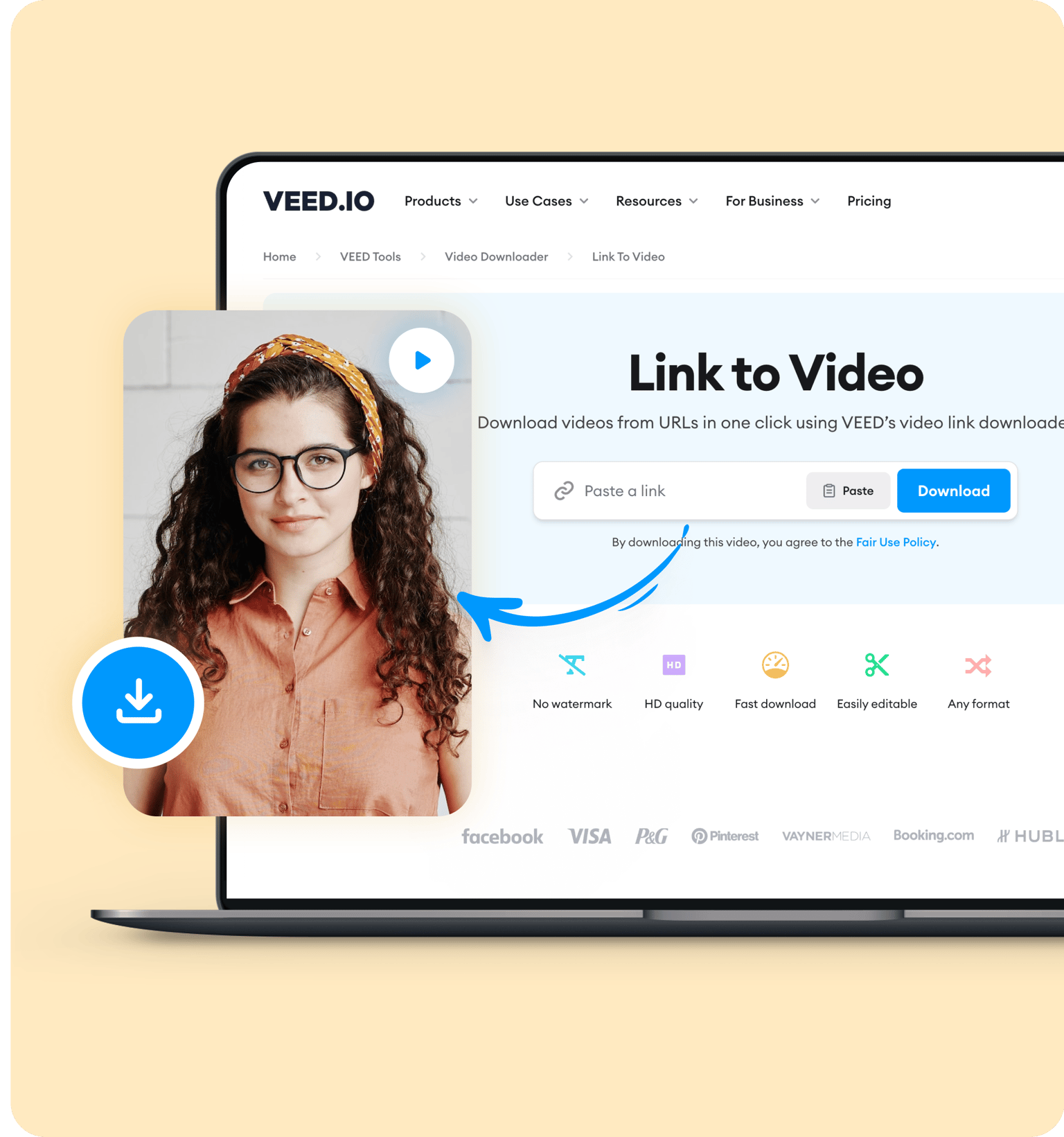
Effortless video downloads: The best link-to-video solution
Unlock a world of seamless video downloads with our powerful tool. Effortlessly download videos from a link and enjoy endless entertainment at your fingertips. Use our URL downloader for various social media platforms like Twitch and TikTok. Repurpose and share them anywhere. Note that you can only download videos that are set to public and are downloadable.
Watch this walkthrough of our video editor:
Lightning-fast video downloads
Experience unrivaled speed with our cutting-edge technology. Whether HD videos or the latest viral content, our platform ensures lightning-fast downloads, putting you ahead in the race for instant access. Download TikTok and Twitch videos with our free video downloader.
Effortless content repurposing
Repurpose your content for multiple social media platforms. Download videos you’ve uploaded and repurpose them as YouTube and Facebook videos in a cinch. Our tool simplifies the process, making it a breeze to access an endless array of content with a click.
All-in-one video editor for social media
Edit your video downloads for different social media and video-sharing platforms like YouTube. With VEED’s built-in video editing software, you can create professional-looking videos in just a few clicks. No need to use a third-party app. Add sound effects, music, and captions!
FAQ
Discover more
What they say about VEED
More than a link-to-video tool to download videos
VEED is so much more than a URL video downloader. It’s an all-in-one free video editing software designed for pros and beginners alike. Edit your videos and make them look amazing in just a few clicks! You can add subtitles to make them more accessible, add voiceovers in different languages, sound effects, background music, photos, and more. Try VEED today and start creating amazing stories you can share on TikTok, Facebook, YouTube, and other platforms!
