
How to Hardcode Subtitles with VEED
A lot of social media platforms don't actually allow you to upload SRT files with your videos. This is where hard coded subtitles comes in.
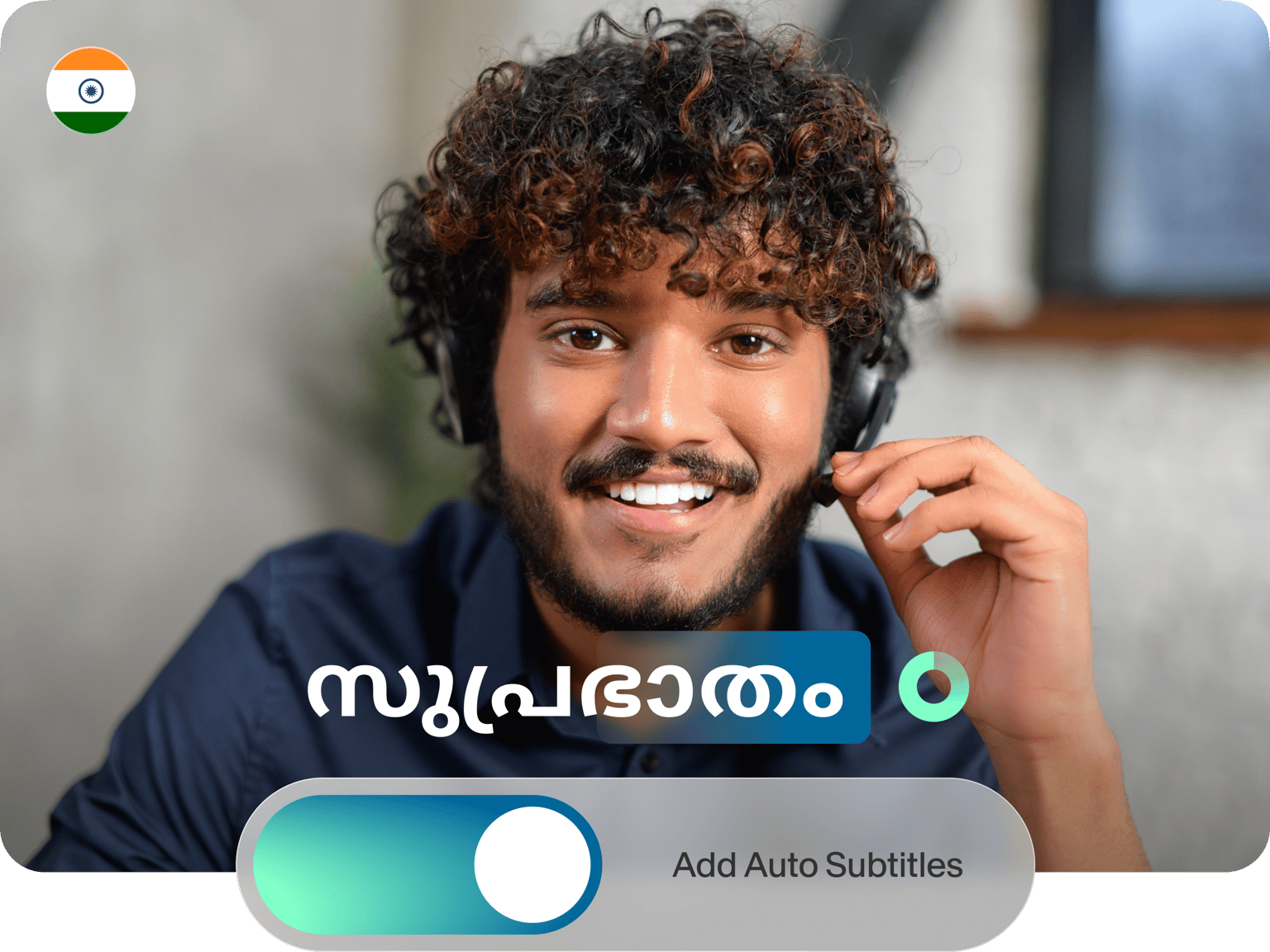
4.6
319 reviews


























Adding Malayalam subtitles to a video has never been so quick. Veed’s automatic subtitles generator uses speech-recognition software to transcribe audio and video to text automatically, generating Malayalam subtitles before embedding them in a video. The subtitle and captions accuracy is also best-in-class, freeing you to focus on what you do best: creating more content!
How to Generate Malayalam Subtitles:
Step 1
Drag and drop a file straight into the VEED editor or upload one from your computer, whichever you prefer.
Step 2
Click ‘Auto Subtitles,’ set Malayalam as your language, then hit ‘Start.’ In a matter of seconds, your Malayalam subtitles will be ready.
Step 3
When you’re ready, hit ‘Export.’ VEED auto-renders projects with the subtitles baked-in, ready to use on Facebook, Instagram, YouTube, the choice is yours!
Learn More
‘How to Auto Generate Malayalam Subtitles’ Tutorial
Pick your format
You can add hardcoded Malayalam subtitles to your video for free — or if you want a downloadable subtitle file (VEED supports SRT, VTT, TXT, you name it), simply upgrade to your account and pick your favorite format. Translate your videos, add subtitles, and keep a record of your transcript.
Near-perfect accuracy
VEED’s auto-subtitle generator uses artificial intelligence to generate Malayalam subtitles with near-perfect accuracy. Quickly edit the results to correct any last errors, then customize the font, change the color, even adjust the letter spacing before hitting ‘Export.’
FAQ
Discover more
Loved by the Fortune 500
VEED has been game-changing. It's allowed us to create gorgeous content for social promotion and ad units with ease.

Max Alter
Director of Audience Development, NBCUniversal

I love using VEED. The subtitles are the most accurate I've seen on the market. It's helped take my content to the next level.

Laura Haleydt
Brand Marketing Manager, Carlsberg Importers

I used Loom to record, Rev for captions, Google for storing and Youtube to get a share link. I can now do this all in one spot with VEED.

Cedric Gustavo Ravache
Enterprise Account Executive, Cloud Software Group

VEED is my one-stop video editing shop! It's cut my editing time by around 60%, freeing me to focus on my online career coaching business.

Nadeem L
Entrepreneur and Owner, TheCareerCEO.com

More from VEED
When it comes to amazing videos, all you need is VEED
No credit card required
More than Malayalam subtitles
VEED offers way more than auto-generated Malayalam subtitles. Our simple yet powerful online video editing platform lets you add progress bars, soundtracks, stickers, filters, special effects, whatever you like! VEED helps you forget about learning new software, freeing you to focus on creating amazing content.
