Twitter Video to GIF
Convert Twitter video to GIF and repurpose your content online, free!
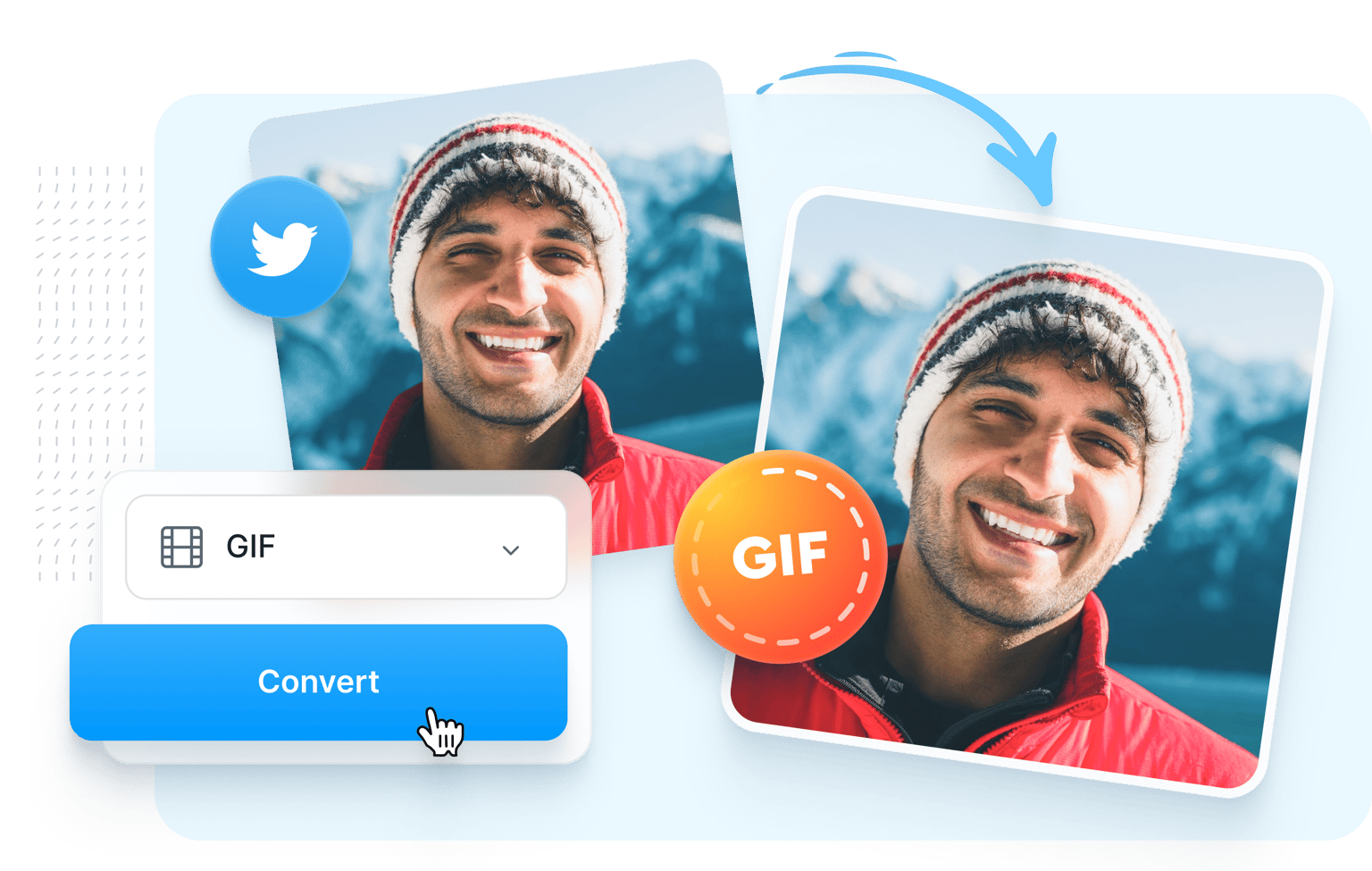
MP4 Twitter Video
MP4 is one of the most compatible video file formats. You can upload MP4 files to YouTube, Instagram, TikTok, Twitter, Facebook, and other social media sites. You can also play MP4 files with Windows Media Player, VLC, QuickTime, iPhone, iPad, Android, and almost all media players. MP4 files are popular because they can be viewed almost anywhere, and even with high-quality video, the file sizes remain relatively small, making them easy to share. MP4 is short for 'MPEG4', and is a format that normally contains video and audio, but can also be used to store images and subtitles.
GIF
GIF is an animated graphic or image. Animated GIF images are infinitely looping. You can upload GIF files to Facebook and Twitter. However, it is not a video so you cannot upload GIFs to Instagram or YouTube. You also cannot play GIFs on media players. GIF stands for Graphics Interchange Format. The pronunciation of GIF has been widely debated, whether it should be pronounced as “jiff” or “gif”—with the “g” pronounced like the g in “goat”. GIF files can contain more than one image.
How to Convert MP4 Twitter Video to GIF:
1Select a file format
Click on the first box and select MP4 as the file format then click on the box next to it and select GIF. You can also select other video file types and convert them to MP4 and MOV. Just select the original format of your video on the first box and select your desired format on the second box.
2Upload and convert, Edit the video
Click on ‘Choose File’ and select your video from your folders. You can also drag and drop the file into the box. Click on ‘Convert File’. You can also edit the video by adding emojis or text.
3Download your video
Click on the Download button and the video will be saved to your device in your preferred format.
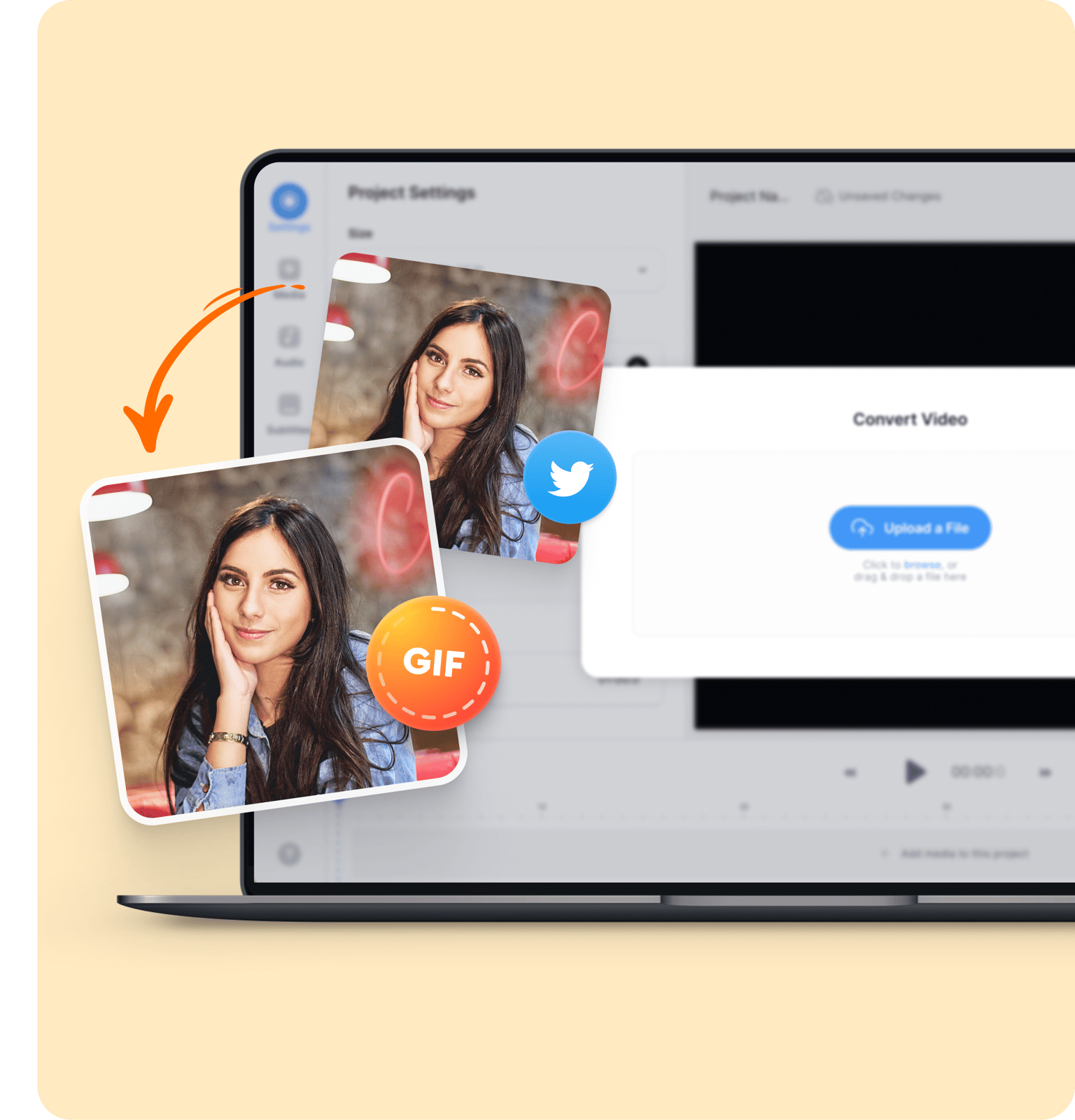
‘Convert Twitter Video to GIF’ Tutorial
FAQ
More than a Twitter Video to GIF converter
VEED can do so much more than just convert your MP4 Twitter video files to GIF and other video formats. Apart from being a video converter, VEED is an easy-to-use and powerful video editing software that is browser-based. This means you don’t have to worry about downloading and installing an app on your device. You will have access to a wide range of video editing tools and you don’t need any experience to make your videos look professional. Try our video editor today and start creating stunning videos straight from your browser!
