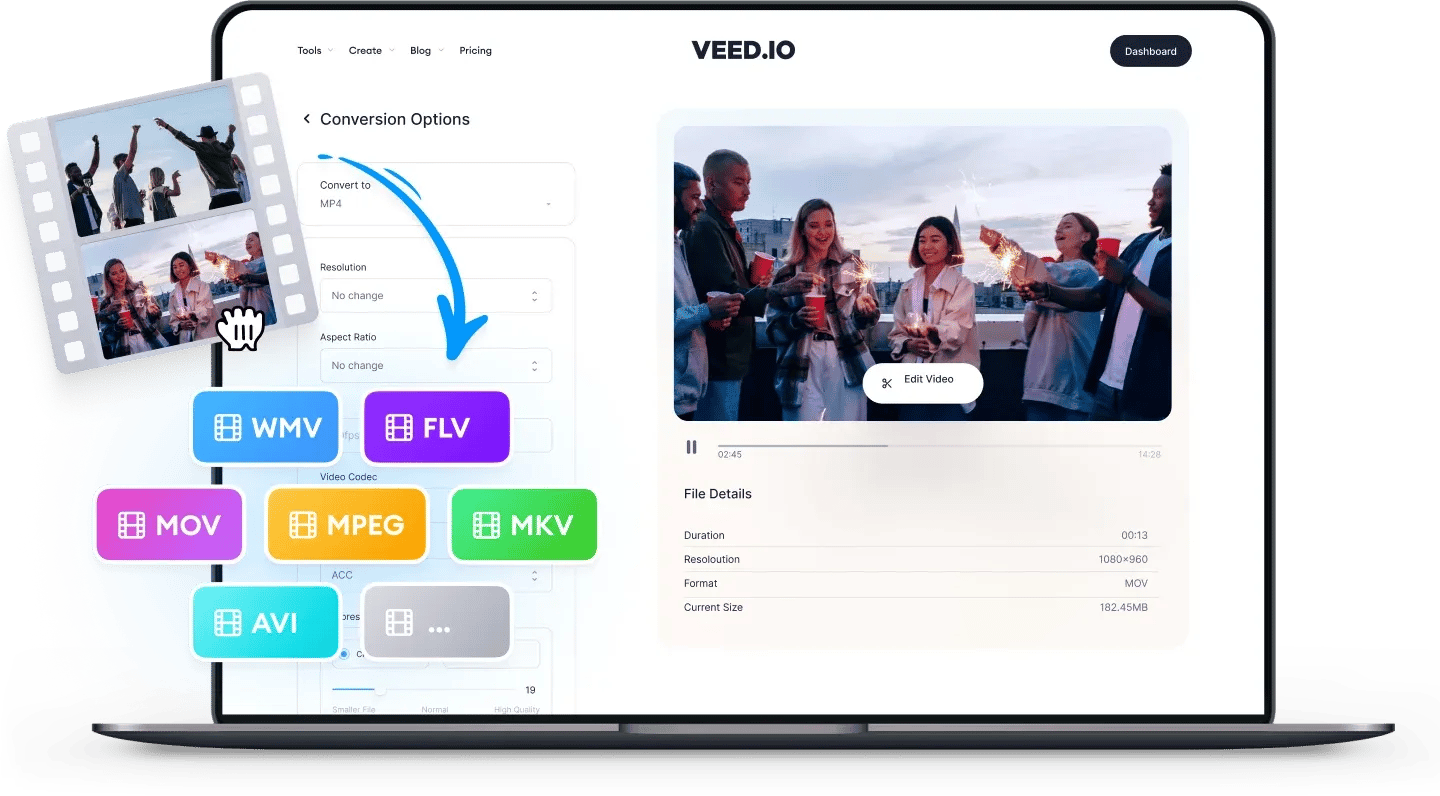
SWF
SWF contains videos and vector-based animations. Unfortunately, you cannot upload SWF files on social media and YouTube. It is also not compatible with the most popular media players. But it is great for encoding browser-based games and animations.
SWF or Small Web Format files can be opened on Adobe Flash Player. However, since 2020, Adobe no longer supports the SWF file format due to security issues and recommends users to uninstall or convert SWF files to other video formats such as MP4.
WebM
WebM is used for streaming high-quality videos on the web. You can upload WebM videos to Facebook and YouTube, but not to mobile-based social media platforms like Instagram and TikTok. It is compatible with media players like VLC and Windows Media Player. You cannot play WebM files on QuickTime Media Player.
Content stored as WebM files features instant playback times. It requires a compatible browser to be played, like Chrome, Mozilla Firefox, and Internet Explorer.
How to Convert SWF to WebM:
1Upload a file
Upload the SWF file you wish to convert. Just drag & drop it onto the page, or click the blue button to choose from a folder on your device (you can also add files from Dropbox, or even straight from a YouTube URL).
2Convert your video
Choose WebM as the output format, by selecting from the dropdown list of file types. Then just press ‘Convert File’. It’s that easy!
3Download (& Edit) your video
Hit the ‘Download File’ button to save your newly converted WebM file. You can also click the ‘Edit’ button to add text, auto-subtitles, progress bars, and more to your video. It’s super-easy, with VEED!
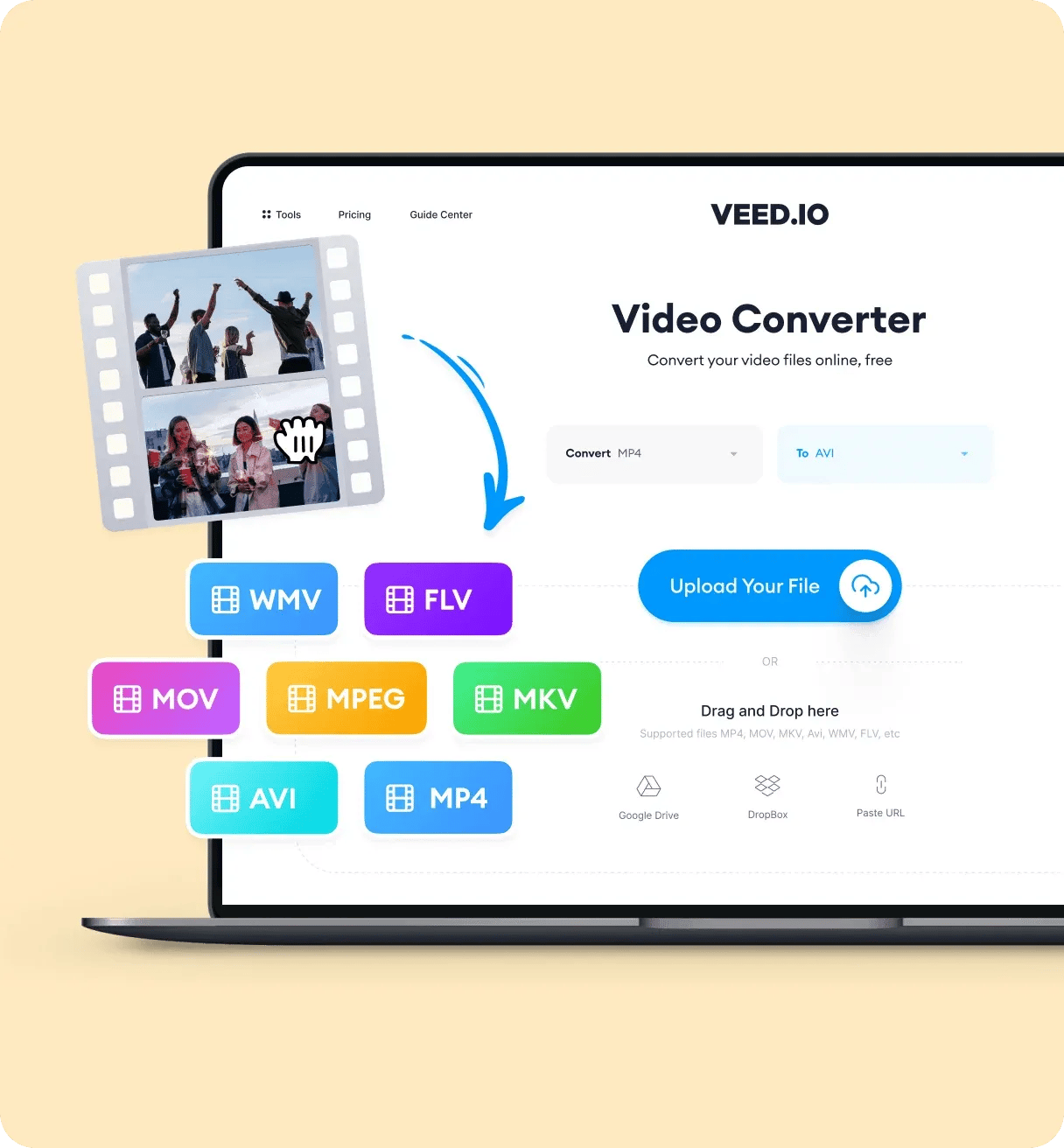
‘Convert SWF to WebM Tutorial
FAQ
More than an SWF to WebM converter
VEED is not only a video converter that can convert your video files to different formats. It is also a powerful video editor that features premium tools that you wouldn’t find in other video editing apps. Our tools are completely free to use. You can add images, text, and subtitles to your videos for free. Use camera filters and video effects to make your videos look stunning. Edit your videos anywhere from any device; VEED does not require any installation. It is all browser-based. Try VEED today and unlock your pro video editing skills even without any experience!
