
How to Automatically & Accurately Translate YouTube Videos Online in a Few Clicks
Knowing how to translate YouTube videos online can be one of the most useful things in a bilingual content creator’s arsenal.
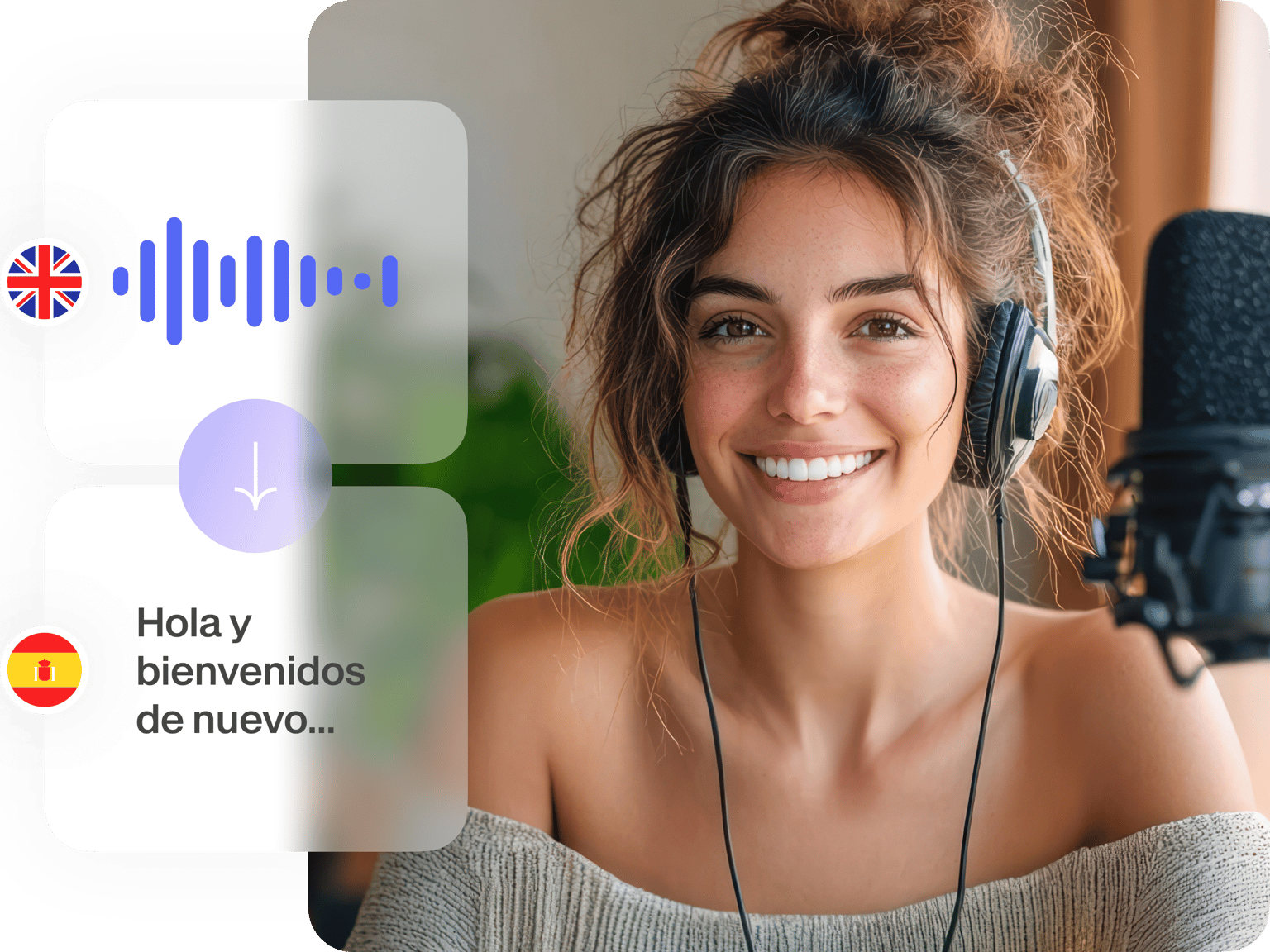
4.6
319 reviews


























Subtitles are a crucial part of online content. They engage your audience and make videos easier to understand. With VEED, you can create foreign language subtitles in a few clicks, converting English audio into Spanish, Italian, Japanese, or any language. Forget turning to Google or Happy Scribe for your translations. Use our automatic speech recognition software to turn your English audio into Spanish text in seconds. You can also translate videos with VEED!
How to auto-translate audio to text:
Step 1
Upload any file format to VEED’s video editor, either dragging and dropping or selecting the file from your computer folders.
Step 2
Select ‘Subtitles,’ then ‘Auto Subtitles,’ and set the language to detect English. Once you click ‘Start,’ VEED will generate a transcription.
Step 3
Click ‘Translate,’ ‘Add new language,’ and ‘Translate to Spanish.’ The audio translator service will deliver the Spanish text in seconds.
Learn More
‘How to Translate Audio to Text’ tutorial
Lightning-fast Spanish translations
Adjust the transcript on the fly
You can use our text editor to adjust your transcript for brevity and clarity. You can even correct mispronunciations. That way, when you hit translate, the Spanish subtitles will be as accurate as possible, helping you publish your video right away.
Different dialects
VEED can even translate different Spanish dialects or variations including Argentine Spanish, Bolivian Spanish, Colombina Spanish, Puerto Rican Spanish, Uruguayan Spanish, and Venezuelan Spanish—among many others!
FAQ
Discover more
Loved by the Fortune 500
VEED has been game-changing. It's allowed us to create gorgeous content for social promotion and ad units with ease.

Max Alter
Director of Audience Development, NBCUniversal

I love using VEED. The subtitles are the most accurate I've seen on the market. It's helped take my content to the next level.

Laura Haleydt
Brand Marketing Manager, Carlsberg Importers

I used Loom to record, Rev for captions, Google for storing and Youtube to get a share link. I can now do this all in one spot with VEED.

Cedric Gustavo Ravache
Enterprise Account Executive, Cloud Software Group

VEED is my one-stop video editing shop! It's cut my editing time by around 60%, freeing me to focus on my online career coaching business.

Nadeem L
Entrepreneur and Owner, TheCareerCEO.com

More from VEED
When it comes to amazing videos, all you need is VEED
No credit card required
More than audio translations
There’s a good reason creators, influencers, and marketers love VEED. Our browser-based video editing tool makes it easy to produce highly engaging content across your favorite social media channels, including YouTube, TikTok, Instagram, and Facebook. Add subtitles, motion graphics, music, and more to your videos. Forget learning new software: use VEED to create top-quality content in minutes.
